
Security systems have been around for a long time now, but for many, they’re still overly complicated, overly expensive, and not as well integrated with the new wave of smart home products. ADT, one of the biggest names in home security, has been on a mission to change that and after a false start in 2023, the new ADT+ system is a huge upgrade, especially for those in Google’s Nest ecosystem.
ADT+ – The app and what you can do with it
The new ADT+ platform isn’t just a hardware revision, it’s a complete reinvention of ADT’s home security hardware and software. The same sensors and hardware are used both when you install the system yourself, or when you have it installed professionally.
For our testing, ADT set me up with a professional install, where techs came to my home and, within barely an hour (minus some troubleshooting specific to my home), they’d installed my new door lock, a few door sensors, and the new base station as well. As someone who’s set up a ton of smart home gear and dealt with the countless, unexpected frustrations that often come with setting up these devices, having a professional get it done was a welcome change of pace, but I’m glad that ADT still lets users do it all themselves.
During initial installation, you’ll need to download the ADT+ app and sign into your Google account to link up any Nest devices. After that initial installation, you can also add any additional ADT gear. This includes new sensors and devices that ADT has launched, as well as older sensors that worked with the 2023 system. One of my big complaints last time around was that users had to call up ADT to add any new sensors after the fact. That’s still true right now, but ADT tells me it will change soon, with sensors available to purchase online.

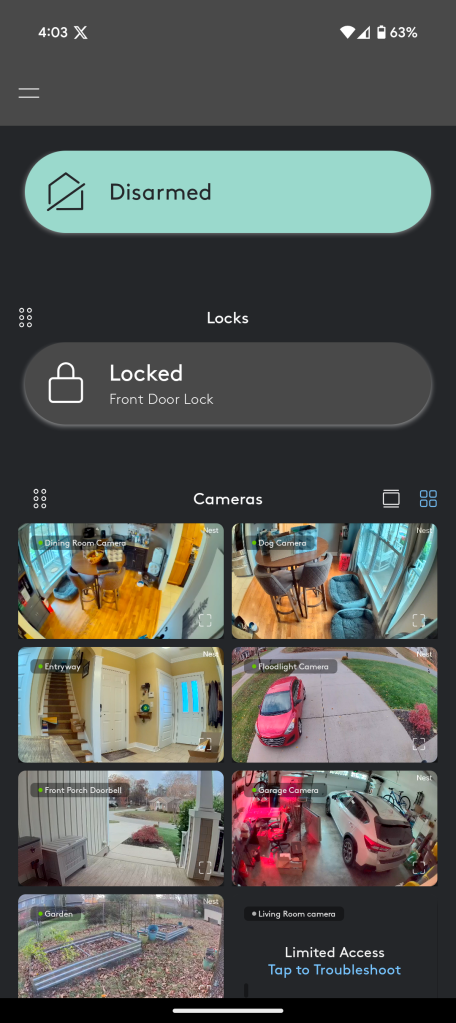
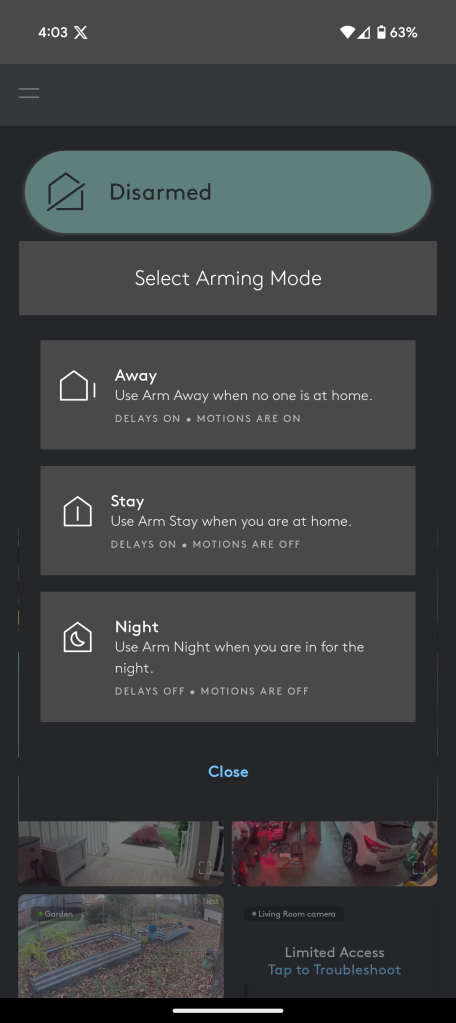
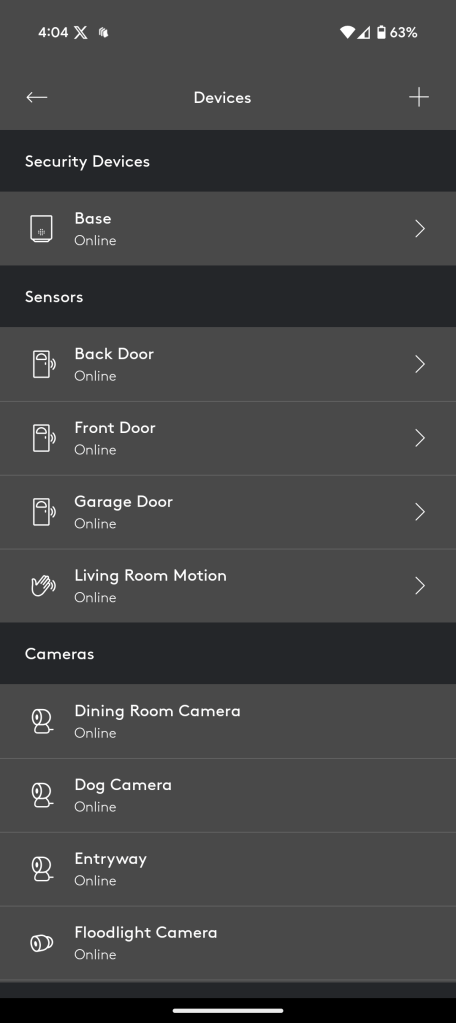
In terms of the actual forward-facing software, things feel pretty familiar compared to the 2023 system. That’s to say that you’ll do everything through the ADT+ app, which is a well-done app as smart home apps go. ADT notes that it’s among the highest-rated, and I can see why. The app does a good job splitting the difference between offering fairly granular settings and functionality, but presenting it in a way that’s easy to understand and navigate. The app has become much faster over the past year, and it doesn’t ask for PIN quite as often as it did a year ago, which was a very frustrating part of my experience with the previous system. It’s rather obvious that ADT has been listening to feedback in regards to its app.
Behind the scenes, though, this entire system is based on a brand new platform ADT has been developing. Instead of being built on the back of software provided by others, ADT has built out its own platform from scratch. As mentioned, you won’t really notice this directly, but this does open the door to a lot of good possibilities in the future, the company tells me.
Within the ADT+ app you’ll get basic options you’d expect with any security system. You can arm or disarm the system and check the status of sensors, but you can also see a live view from connected Nest cameras, and even the ability to control a Nest Thermostat. This is all limited to Google’s latest cameras (even if they’ve been ported from the Nest app to the Home app), but it works pretty well, and the previews and live feeds load much quicker this time around. But you’ll still need the Home app for most things, like viewing camera history.
The app goes beyond just that, though.
Using the sensors, ADT allows you to create “Rules” which are useful automations. You can combine sensors and various conditions to automate a lot of things. For example, I also have a motion sensor in my living room which I’ve set up to automatically allow the system to be disarmed between certain hours of the morning only if the front door is still locked. This only works with ADT’s hardware, though, which leads me to one of the best new features, but also one of the biggest areas for potential improvement.
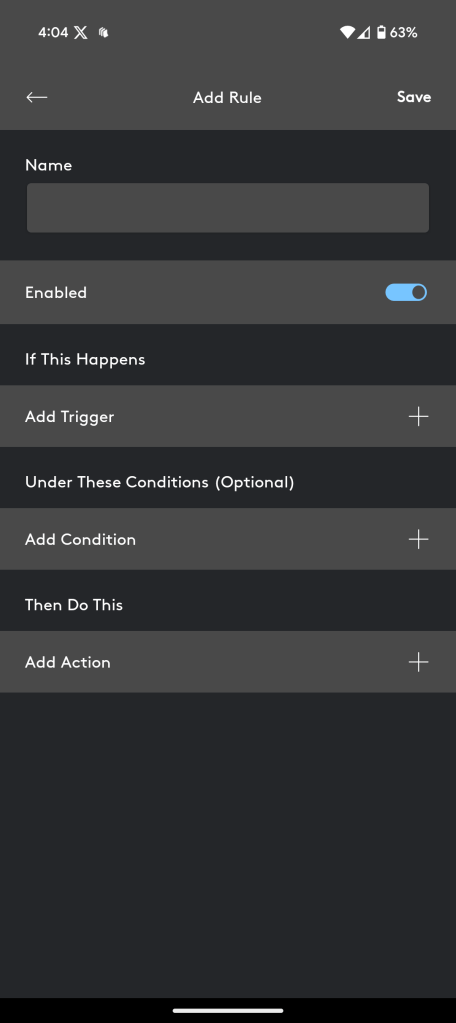
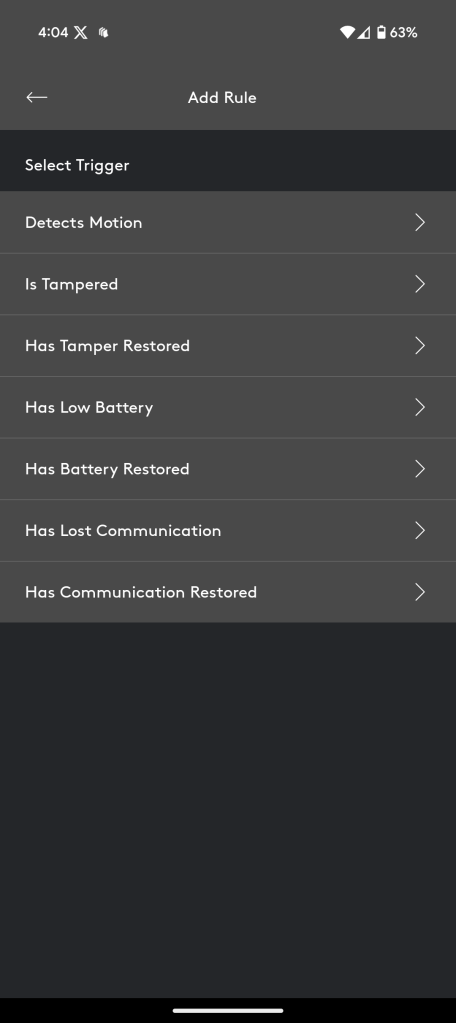
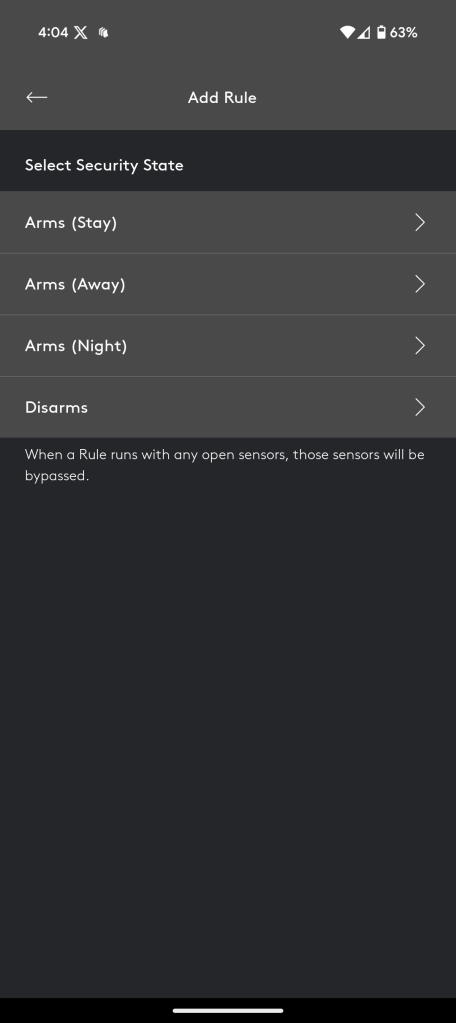
Google Home integration is no longer a one-way path with ADT
Finding a security system that integrates with Google Home has been virtually impossible since the death of Nest Secure. There are options out there, but they usually come in one of two forms. Either they integrate with Google Assistant, not Google Home, and thereby have limited functionality outside of voice commands, or their Google Home integration is decidedly one-way.
ADT has built out its new platform to benefit ADT+ with the use of Nest cameras in the app, but it’s also started building out proper Google Home integration.
When you initially pair your accounts, ADT’s hardware will be added to your Google Home app. You can see the base station and the sensors in Home and actually use these devices. Routines can interact with the base station for arming the system, while arming status or sensors can be used as triggers in automations. This is still a little limited, with some integrations not working perfectly, but it’s the best integration I’ve seen to date. ADT tells me it’s looking to improve on this over time, and I can’t wait to see that happen.
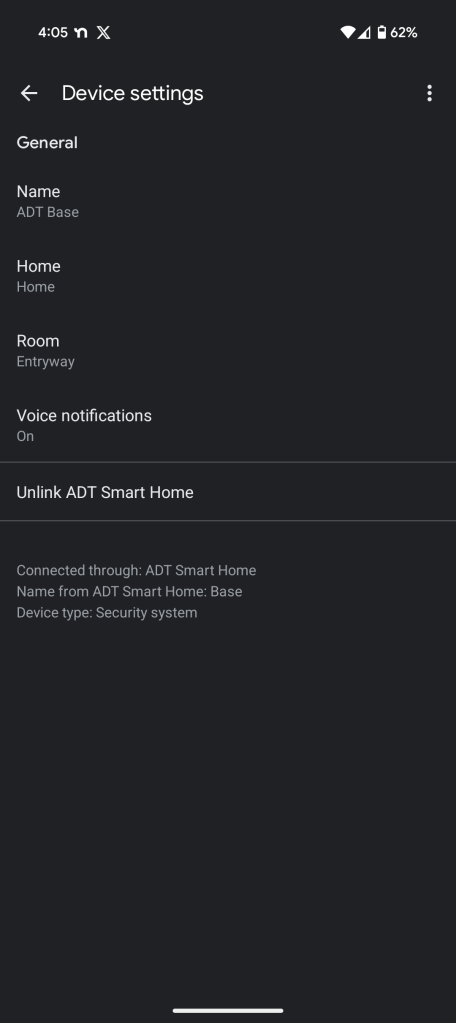
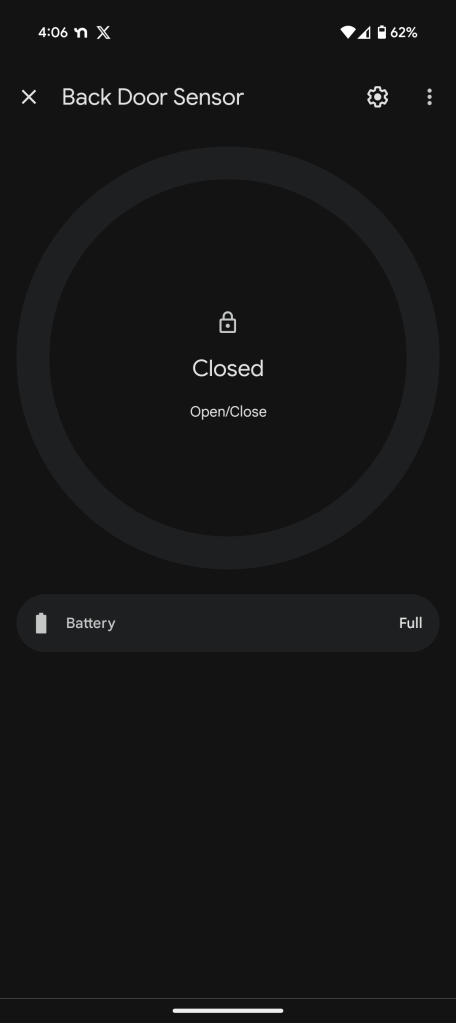
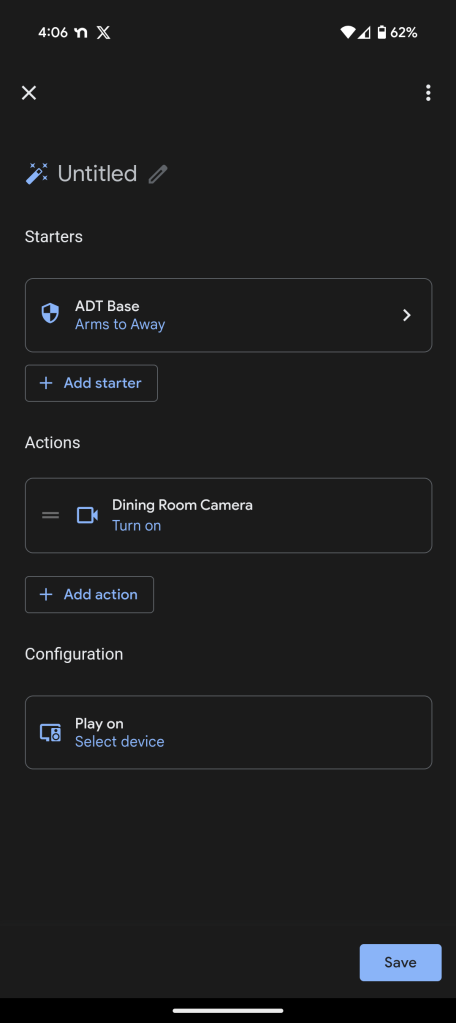
For now, the main thing I use this for is arming the system at night, but the possibilities go well beyond that. One of the automations I loved and relied on with Nest Secure was the ability to tie my indoor cameras to the status of whether or not the system was armed. So if the system was armed to “Away,” my indoor cameras would turn on. If it was disarmed, they’d be turned off. ADT’s integration with Google Home allows me to replicate this, which I’ve deeply missed.
There’s still plenty of room for improvement here, as some of the ADT devices list “triggers,” such as charging status, which are completely irrelevant and thereby useless. I hope to see those improvements come, but even in its current state, this is way better than anything else I’ve tested.
The best of Nest Secure hardware
The hardware side of things is also full of improvements over ADT’s past hardware, and it really feels like someone just looked at Nest Secure and made a checklist.
That all starts with the base station. ADT’s new base is big and tall just like the previous generation, but with a new circular design that has a ring of lights up top. The station can detect when you approach and light up the keypad, as well as showing a countdown for the alarm or arming with the ring. Sound familiar? It’s a lot like the Nest Secure system that Google killed earlier this year, a pattern you’ll find throughout the hardware here. Those two aren’t quite as elegant as Secure was in my opinion, but it’s a step in the right direction.

The base station has a host of different radios within, including a cellular backup for when your Wi-Fi is out, as well as DECU which is used for connecting to ADT’s sensors. That connection is fast and generally free from interference in most homes, providing a very stable experience for the sensors. Through my testing over the past couple of months, connectivity hasn’t been a problem even once, and I’ve noticed that sensors are much quicker to respond within the app compared to the previous generation system.
In my home, I’ve been using three sensors primarily, starting with the standard door sensors. These detect and open-close motion using a magnet, just like you’d get with virtually any security system.
 ADT Premium Sensor
ADT Premium Sensor ADT Standard Door/Window Sensor
ADT Standard Door/Window Sensor ADT Motion Sensor
ADT Motion SensorThey work well enough, but the real benefit this time around is the addition of a “Premium” sensor that has a built-in button for temporarily disarming that particular sensor. This is really handy for, say, letting your dogs out at night while the system is armed or in the morning before the system is disarmed fully. A quick press opens a 10-second window to open the door, and re-arms the sensor as soon as the door is closed.
The other new addition is deep integration with a Yale door lock. This lock connects to ADT’s hardware and is fully controlled within the ADT app, and it’s key to the most important part of the new ADT+ system – “Trusted Neighbor.”

‘Trusted Neighbor’ is a futuristic version of giving someone a house key
The idea behind Trusted Neighbor is essentially to modernize, and make more secure, the practice of handing out a house key. This is done by using a combination of the ADT system, the Yale door lock, and Google’s Nest cameras to intelligently allow the door to be unlocked and the system disarmed based on a wide variety of different conditions.
This starts within the ADT+ app. Like with any modern security system, you can assign a code to a family member, friend, or anyone else, but the trick with Trusted Neighbor is that you get to decide when that code will, and will not, work. There are three types of roles, starting with “Family.” A family member, whether an admin or not, has a code that’s active at all times, and will also be able to download and use the ADT+ app to view and control the system.
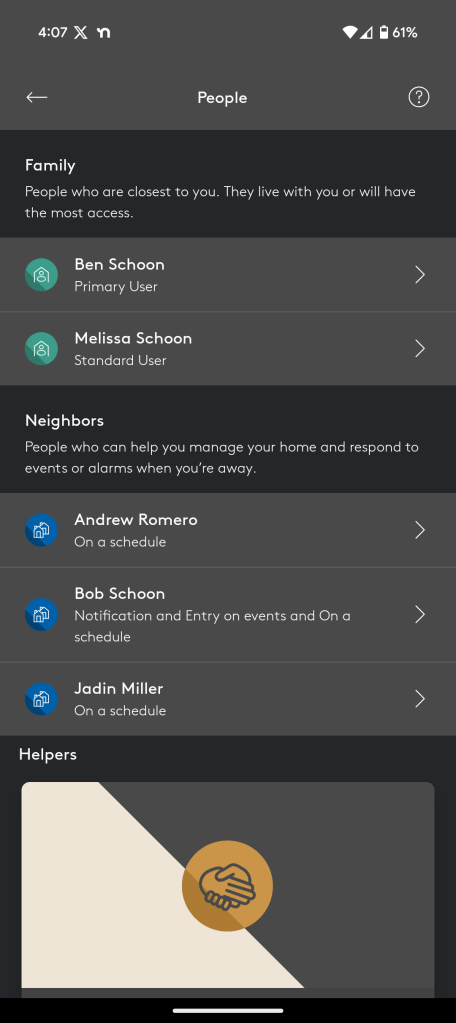
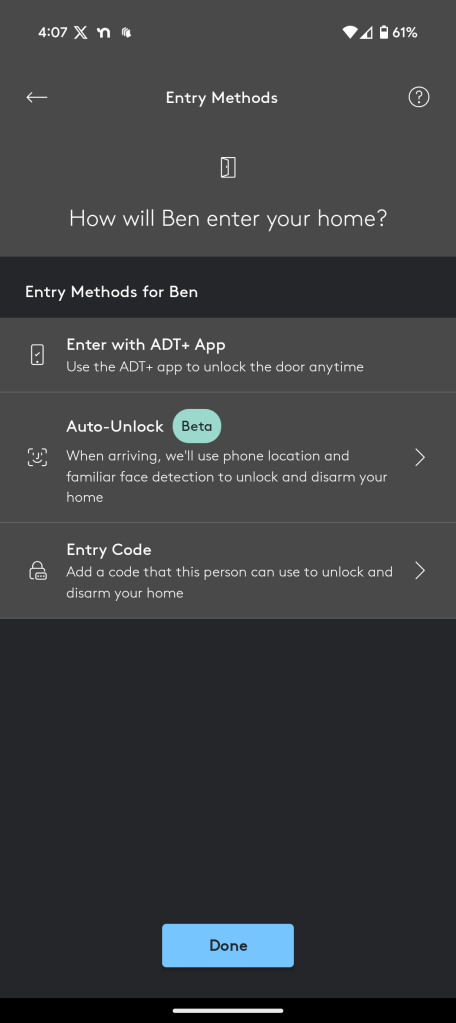
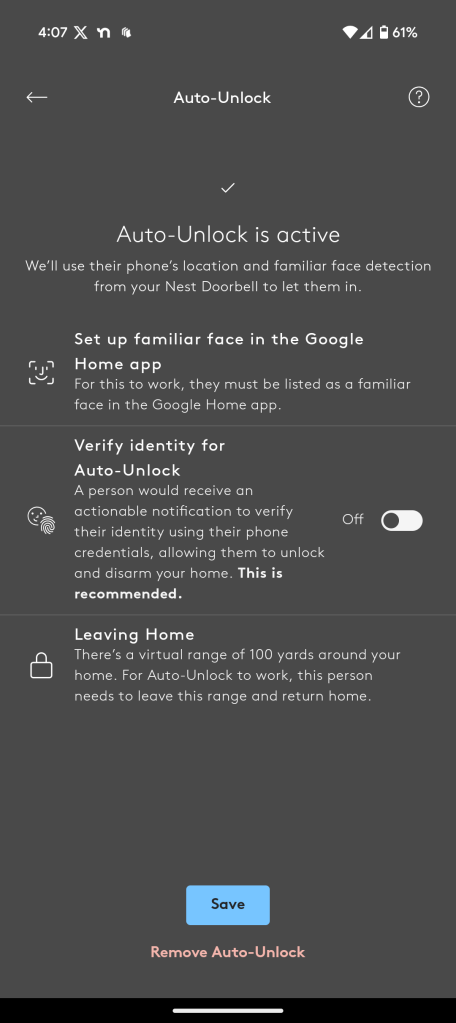
Next, there are “Neighbors,” which can be relatives, friends, or your actual neighbors. The idea here is that these users are not given 24/7 access to your home, but rather on either a schedule and/or when an event in your home might occur. The user is given a code, as well as able to use the ADT+ app to unlock the door, but only within the conditions you’ve set.
The “Helpers” role is similar, but designed to be used for people that might need temporary access to your home on a regular schedule, such a dog walker or cleaning service.
Anyone you invite can simply enter a code to unlock the door, or they can download the ADT+ app to be given controls for the door – again, within the conditions you’ve set – from their phone.
The idea here is to allow the system to automate asking your neighbor for a hand. You can have the app grant them access when a package is delivered, when a water leak sensor is tripped, or even if a burglar alarm goes off. The neighbor, or friend/family member, gets a notification about the event and are then granted access to the home based on the conditions you’ve previously set. In the example of a water leak (seen below), you as the homeowner could be traveling, while ADT will detect the leak and alert your neighbor to give them access to hopefully solve the problem. It’s a brilliant idea.
However, I think this idea hinges on two significant problems.
The first problem comes with Trusted Neighbor’s coolest feature.
Using the Yale lock and your Nest Doorbell, the ADT+ app can automatically unlock the door when you, or your neighbor walk up tot he door. This works by detecting when a smartphone with the app installed gets in range of the Yale lock and when the Doorbell detects a “Familiar Face” walking up. ADT uses that data and the conditions you’ve set to unlock the door.
In theory, it’s a brilliant idea. In practice… it’s another story.
The first big problem is the simple fact that “Familiar Faces” is perhaps Google Nest’s best, but least reliable feature. It varies wildly from person to person but, at least in my case, my Nest cameras don’t recognize me easily over half of the time. Instead of getting a notification that “Ben” was seen or seeing my wife’s name when the camera sees her, it’s just “Person” or even “Unfamiliar face.” Oddly enough this seems to happen less with visitors, but Google’s cameras rarely recognize anyone listed in “Familiar Faces” at first glance.
It’s very intermittent and not very reliable. In turn, ADT’s decision to hinge the most futuristic part of its new security system falls quite flat.
I have the ADT+ system set to unlock the door automatically when the system recognizes both me and my phone, but I’ve only had it work a couple of times because the vast majority of the time, Nest doesn’t recognize my face. I chalked this up at first to having a bunch of phones confusing the ADT system, but even when ensuring that I’m only signed into a single device (with the app not even installed on anything else), I didn’t see any success, and I was able to verify the problem was with Nest because the notifications I received either said “Person” or “Unfamiliar face.” Even when it did recognize me, it was hit or miss whether or not the door would actually unlock before I was standing there for a few seconds, at which point it’s faster to just punch in the code.
The results weren’t much better with friends and family, but primarily for another reason.
I think it’s incredibly unrealistic to get people to download an app and make a new account just to help you with your home, or even to moderately improve how they can enter your home when they visit. I walked my father (who lives nearby) through setting up the app, but I don’t think he’s touched it a single time because it’s just so much easier to just enter the code when he walks up to the door. The same applies to friends I’ve set up with access, and one friend who helped watch our dogs for a few days while we were out of town. Handing out a code is just infinitely easier than getting people to download an app.
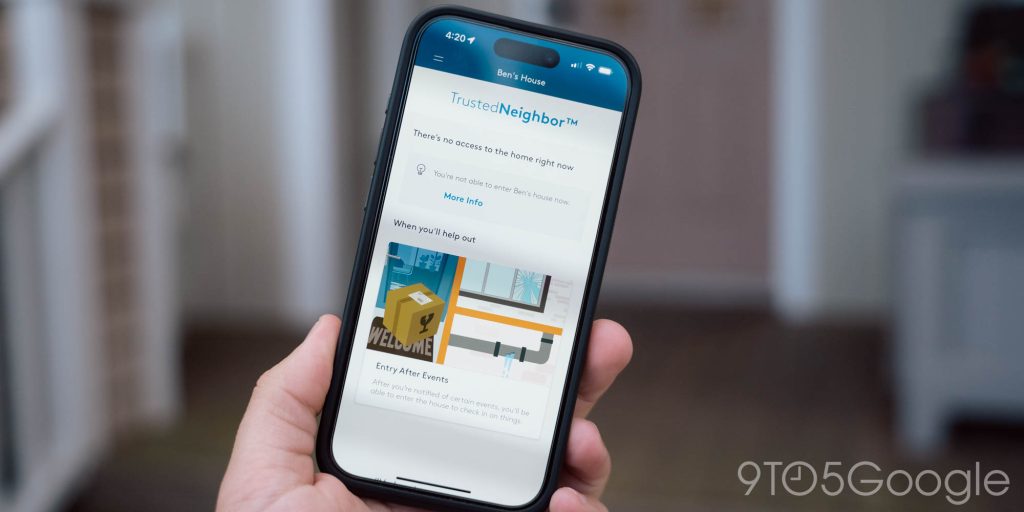
That’s not to say that Trusted Neighbor hasn’t improved that process. Being able to set granular conditions on these codes, or even tie them to events in the home, makes me feel more secure in handing out these codes. I know that someone isn’t going to just walk in when I don’t want them to.
But, of course, just granting someone access to the home all of the time isn’t really the full point. More important is when there’s a task at hand, like a water leak or bringing in a package. That’s a slightly easier sell as it means they don’t just have to guess when something is wrong or an event has occurred, they’re actually told about it, and all while knowing they aren’t disturbing their neighbor’s day or vacation.
And, depending on how your home operates, this could be much more useful than that. Giving a key or code to someone who stops by to walk dogs, clean the home, or handle any other task is an act of trust, and something that can be abused. Being able to set granular conditions for those individuals is a huge boost for security, and I think ADT’s implementation of how you can schedule codes makes that a reality in a way I’ve never seen before.
But I still believe it’s a very hard sell to get someone to get across the hurdle of setting this all up when I don’t actually trust that it’s going to work.
In a perfect system, ADT+ and Google would be able to recognize the person walking up, send the notification to unlock the door, and then re-arm the system when everything is done every time perfectly. That’d be awesome. But, in practice, Familiar Faces really drops the ball and leaves ADT’s side unable to do its job as promised, not really to a fault of its own. I do think that getting someone to download an app for my home is a massive ask, but I don’t even feel comfortable bothering knowing full well that, a good portion of the time, it’s probably not going to work. The backup is, of course, that the app just gives the user manual control over the lock and system when conditions are granted.
ADT tells me that, outside of actually getting people to download an app, this should improve with time. In mid-October an update rolled out which uses a geofence and your home’s Wi-Fi to speed up the handshake between your phone and your door’s lock, and the range of the lock was also boosted. I didn’t notice any impact from this, however. ADT also says it is working with Google to leverage data from more Nest cameras, such as a floodlight camera, for Trusted Neighbor which would be able to recognize your face before you reach the door. That’d be a huge improvement, but unless Google massively improves Familiar Faces, I think the biggest and best feature of Trusted Neighbor will continue to suffer.
On the whole, Trusted Neighbor is a great idea and what ADT has done is very well implemented, there’s just a gaping hole thanks to Google. A gaping hole I’m not sure will be fixed.
The vision, though, is just amazing, as shown in some of ADT’s demos, but I think it’s very telling that the demo shows the neighbor using the app controls rather than the “Auto-Unlock” features.
ADT could simplify this greatly by perhaps offering to run notifications via SMS/RCS as an alternative to downloading the app. That way a neighbor can still be notified and still use an access code, but without needing to deal with an app or account.
It’d make things a lot easier.
The pricing, and what you can do for free
The deficiencies in “Trusted Neighbor” do make the pricing a little harder to swallow, as the $45/month pricing for the needed “Complete” ADT Pro monitoring place (which includes Nest Aware) may not be worth it for someone who just wants a burglary deterrent that they just want to self-monitor. You can still use the hardware without a monitoring plan, but Trusted Neighbor won’t work. There’s also a $29.99/month monitoring plan that doesn’t support Trusted Neighbor, but does still support your usual professional monitoring. I didn’t do a ton of testing with ADT’s monitoring, but I really appreciate that it’s not as aggressive as some others I’ve tried. If I set off the burglar alarm by mistake, I don’t get a call 30 seconds later as long as I disarm it in a reasonable amount of time.
So what can you do for free? The core hardware still works, which is great. You’ll also still be able to use ADT’s “Rules” automations, as well as Google Home and Nest integration.
However, the big downside to losing Trusted Neighbor is that you also lose guest codes, which are stuck behind that paywall. And, since the door lock is paired directly to ADT’s system, there’s no easy way to get around that. I’d strongly urge ADT to rethink this one, because that’s basic functionality expected for free out of any smart door lock, and I’d personally be cautious to install all of this hardware only to have basic functionality unavailable if I can’t afford monitoring.
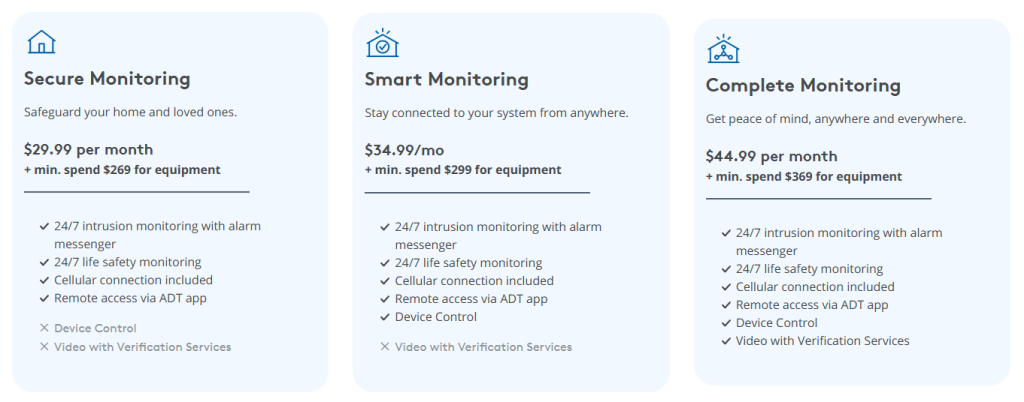
Final Thoughts… for now
ADT+ is, today, the best security system I’ve tested in regards to a replacement for Nest Secure, or just an option for those living in the Google Home ecosystem. I don’t think that the problems surrounding Familiar Faces sour ADT’s new system as a whole. ADT+ is a system that performs very well and integrates better than anything else I’ve tried with Google’s Nest/Home ecosystem. There’s obviously still room for improvement, and ADT has told me time and time again that improvements will continue to come – I’ll be continuing to use this system for the foreseeable future to watch for those improvements.
The hardware is smart, the app is good, and the pricing on the hardware itself is generally fair. On the software side, too, the future here is bright. But you shouldn’t buy things on the promise of a better future. As of today, ADT+ is a highly capable and well-integrated system for Nest users and the general customer alike, but it’s making some promises that fall a little flat while delivering on others that are very well done.
ADT+ is available today starting at $269 for the hardware, and as mentioned you’ll need the “Complete” monitoring plan for $44.99/month to get Trusted Neighbor. Through January 14, 2025, ADT is offering significant discounts with larger systems that include over $719 in hardware spend.

Follow Ben: Twitter/X, Threads, and Instagram
FTC: We use income earning auto affiliate links. More.

 21 hours ago
6
21 hours ago
6
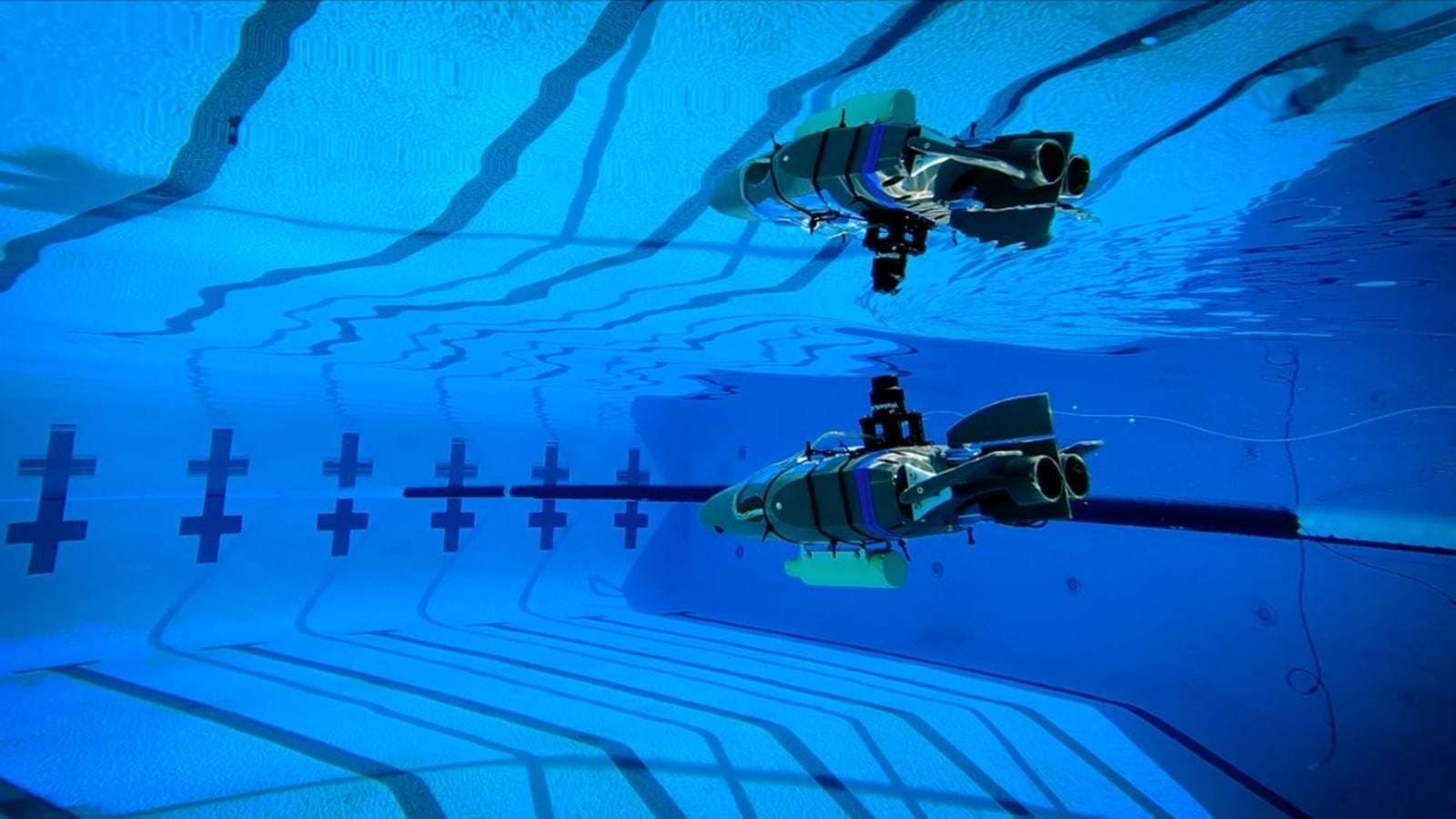


















 English (US) ·
English (US) ·