The Roku Ultra refresh has finally arrived. This marks the second time Roku has upgraded and refreshed its most advanced streaming device, last updated in 2022. Its newest iteration offers several improvements over its predecessors, but arrives at the exact same price and with the same overall design.
Roku is claiming some hefty improvements, like up to a 30% speed increase over "other Roku players" plus the adoption of a machine learning algorithm that can "anticipate which app you are going to open next." That's definitely something to get excited about (and totally fear internally).
As one of the best streaming devices in the market and set at one of the highest premiums, the Roku Ultra is quite the little streaming box. It not only offers access to practically every streaming app in the market (in 4K HDR, to boot), but also some smart home integrations that are built primarily on the Roku ecosystem.
It's a brilliant foil to the new Google TV Streamer, but can Roku's premium streaming device stand tall in a now-crowded market? More importantly, are the upgrades and new integrations worth it in the long run, or should you simply stick with last year's model? Let's dive in and see what the new Roku Ultra has to offer.
Roku Ultra (2024) review: Price and release date
The Roku Ultra (2024) costs $99 ($79 on sale) and is available at the Roku Store, Amazon and Best Buy . The streaming device officially launched on September 24, just a few months after the Roku Pro Series Mini-LED TV , and comes in at around the same price as its competitors, including the new $99 Google TV Streamer.
The Roku Ultra is Roku's most expensive streaming device, set right alongside its Streambar SE , which also costs $99 when not on sale. That said, it costs the same price as its predecessor while still being a little cheaper than the $129 Apple TV 4K and $139 Amazon Fire TV Cube.
Roku Ultra (2024) review: Design
There are miniscule changes to the overall design of the Roku Ultra. Putting the new device side by side with its predecessor shows just how little change there is, being a mere inch or so larger in width and height. That's not a bad thing by any means. The Ultra is well-crafted, designed in a way to easily fit anywhere near your TV or even attached to the back of it, which I did with the previous model.

It's small, lightweight and fits in practically any location. What's nice about the Roku Ultra is that it's pretty easy to forget it's even there, unlike competitors in the Apple TV 4K or Amazon Fire TV Cube , which are a bit bulkier and more readily noticeable.

It sports a small LED screen on the right of its face that indicates when it's active. Like its remote, the purple Roku tag is also still present on the side of the device. The Find My Remote button, which sings a pleasant tune from the remote when it's lost, is still found on the right side of the box.
You can expect to see about the same ports on the back of the device, too. Besides its power plug, the new and improved Roku Ultra has connectivity for USB-A (3.0), HDMI 2.1b and Ethernet, which allows for up to 100Mbps. This is the major kicker, as Google's TV Streamer offers up to 1,000Mbps on its device. It might be the deal breaker for those looking to get the most out of their home streaming setup.

Unlike the Google TV Streamer, the Roku Ultra also only sports 4GB of internal storage. This isn't a huge drag on the product as you'll be hard-pressed to fill that up when primarily consuming content via streaming apps. That being said, you can still increase the storage capacity using the aforementioned USB-A port if so inclined.

As with its previous models, the new Roku Ultra also comes with a high-speed HDMI cable, something most alternative brands don’t offer. It's a nice touch, even if most users will have a spare HDMI cable laying around. Still, if you want the best possible performance (specifically when pairing it with a 4K HDR-compatible TV), you'll want to use an HDMI cable that supports HDMI 2.1 speeds.
Roku Ultra (2024) review: Performance
The Roku Ultra (2024) is definitely much faster than its predecessor (and most other Roku streaming devices). Is it 30% faster? That’s hard to say. But I will admit it was far more fluid and responsive than my older Roku Ultra, which extends to simple tasks like moving an app around or preparing for a software update.
In terms of picture quality and general performance, the Roku Ultra worked its magic. I watched a couple of my favorite newer shows in “Star Wars: Skeleton Crew” and “Dune: Prophecy,” both of which looked brilliant.

I was using the Ultra with the Sansui OLED TV, which offered me access to 4K Dolby Vision viewing on the Roku Ultra. This happened automatically upon set up, but you will want to ensure you connect it to an HDMI 2.1 compatible port for the best possible viewing experience.
Roku Ultra (2024) review: Remote
While the first iteration might have launched without it, the 2022 version of the Roku Ultra was the first to release with the new Roku Voice Remote Pro, offering serious upgrades on an already-beloved design. It's no different now with the Roku Ultra (2024), which launched with the second generation Roku Voice Remote Pro, bringing backlit buttons to the design, among other major upgrades.
Even with its new lighting, the Voice Remote Pro remains practically identical in terms of design. It's small and light, fitting perfectly in your hand, with the volume and mute buttons situated on the side of the device.

Best of all is the Voice Remote Pro's use of USB-C charging. I wrote about this recently, highlighting both the Roku Voice Remote Pro and Samsung's remote as being two of the very best right now. Pairing is super simple and if you ever need to add a new remote, it takes no more than five minutes to pair it with the Ultra.
Against major competitors in the space, it's just too hard to beat. The remote also allows you to set up to two different buttons to whatever you like. Unfortunately, you still can't have them change inputs on the TV, which is a major gripe for those who want to easily switch between connected devices without using multiple remotes.
Roku Ultra (2024) review: Interface
It's hard to complain about one of the best TV and streaming device interfaces in the market. Roku's built out its platform with attention placed primarily on ease of use and simplicity. Navigating through menus, changing settings, and accessing my favorite apps are, as one might expect, super easy and stress-free thanks to its tile-based interface, which opens directly on your most-used apps.

Of course, Roku lets you adjust these tiles in a variety of ways, so you're not stuck looking at the same apps all the time. I find Roku's interface as one of the best around and, although I might have sided with Google TV in my Roku vs Google TV faceoff, Roku's platform does allow for immense personalization and customizability, unlike most others.
The obvious elephant in the room is the giant unmissable banner on the right of your screen. Yes, despite spending a $100 premium on Roku's new streaming device, you'll still be inundated with ads on your screen. Unfortunately, this might soon extend to ads over paused content, which a tech patent hinted at earlier this year, but we have yet to see this.
Roku Ultra (2024) review: Smart home integration
Roku’s added some nifty smart home integrations to the new Ultra, letting you check security cameras, power on or off LED lights and control various other devices with its smart plug. Where it sort of falls flat is in relying primarily on the Roku ecosystem, as it doesn’t adopt any Matter connectivity like its biggest rival, the Google TV Streamer.
And while we’re on that conversation, the TV Streamer comes equipped with a Thread Board router, which allows it to communicate with smart home devices far faster and with improved stability. I tried the Roku Ultra camera connection using it with an indoor Roku security camera and it functions as it should, but quality definitely wasn’t incredible.

For most users, what Roku has to offer here is more than enough — especially given the fact that most Roku users (like my father) stick within the Roku family and very rarely stray away from it. Still, Matter support definitely should be considered if Roku decides on designing another Ultra refresh.
Roku Ultra (2024) review: Content and apps
There's no question that Roku is home to a large library of apps and free content. There's very few apps missing from its platform and even for the ones that are there are several ways to still access them. One app I'm still waiting to return to the Roku Channel Store is Twitch, but at least there's TWOKU and TwitchTV for that.
Roku, like Google TV, also has a robust channel dedicated to free content. In fact, Roku's free channels have made Google TV all the better and were recently updated to make it easier for Google TV users to find free content. You can expect the experience to be incredible for users on the Roku Ultra as apps like Tubi and PlutoTV expand your options and the FAST (free ad-supported television) formula becomes ever-more popular.
And of course all your more common culprits can be found pretty easily on the Roku interface. These include Disney Plus, Max, Netflix, and plenty more. In other words, you certainly won't be starving for content amidst Roku's wheelhouse. Though, that being said, it would be nice to see Roku add some additional experiences and platforms to its catalog, namely some of the best cloud gaming services that are currently mostly only corralled on Samsung devices as of late.
Roku Ultra (2024) review: Verdict
Overall, my time with the Roku Ultra (2024) was fantastic. It delivers crystal clear 4K HDR video and has a ton of extras on offer for users who want to dabble in a bit more, like compatible smart home gadgets and Backdrops (a major highlight for me). It still comes in at a hefty $99 premium, which might turn some people away.
It really comes down to preference and general needs. The Roku Ultra (2024) might not have Matter support or a Thread board router like the Google TV, but unlike that device, it does offer HDMI 2.1 support and even has Quick Media Switching — thus far only available on the Apple TV 4K.
The Roku Ultra also has Wi-Fi 6 and is built on one of the most robust and streamlined interfaces in the market. While I personally am more a fan of Google TV, Roku is undoubtedly a powerhouse in this arena; there’s so much free content to explore it will make your head spin. It’s the same awesome experience with just a few more goodies baked in.







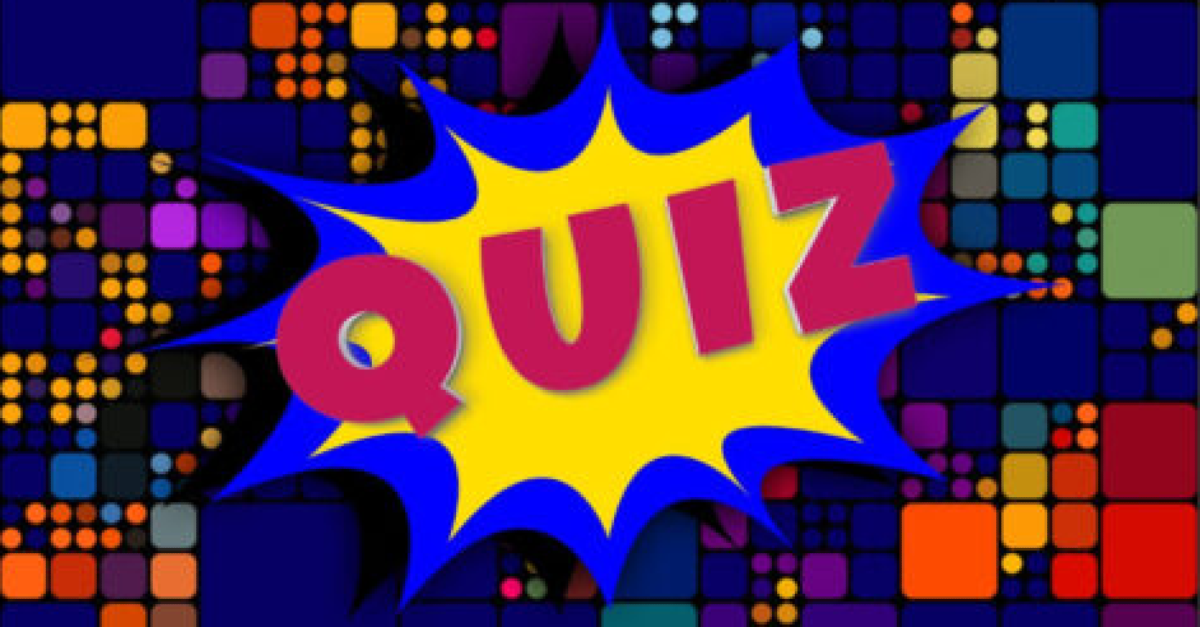

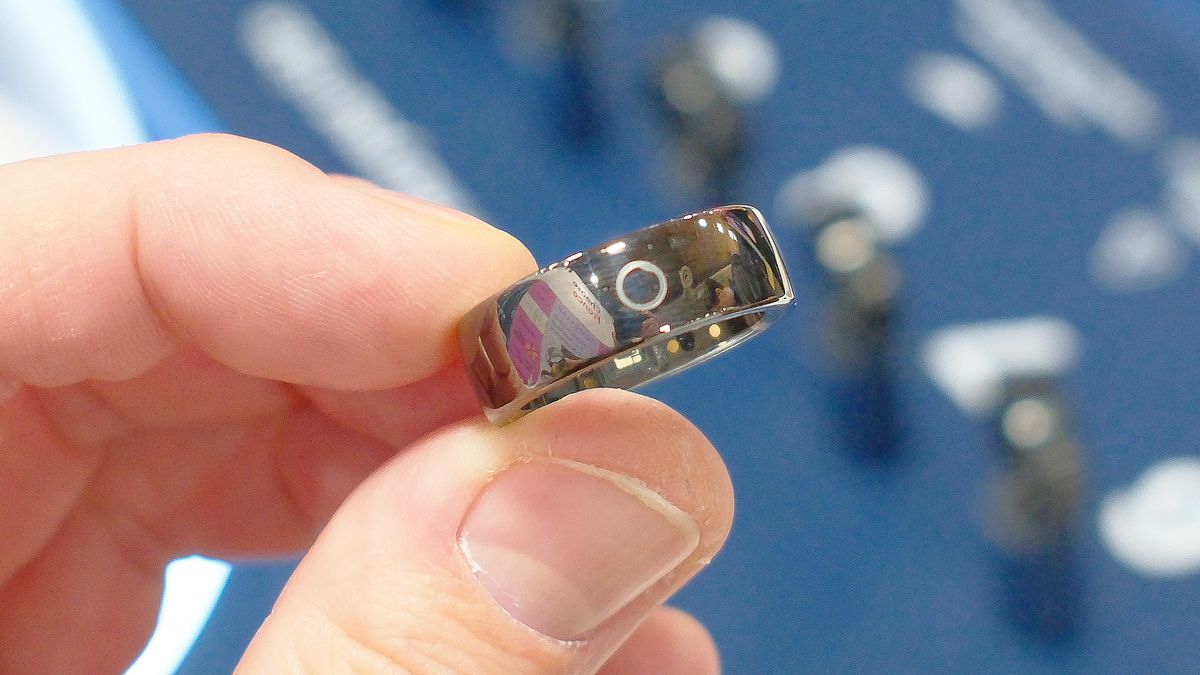
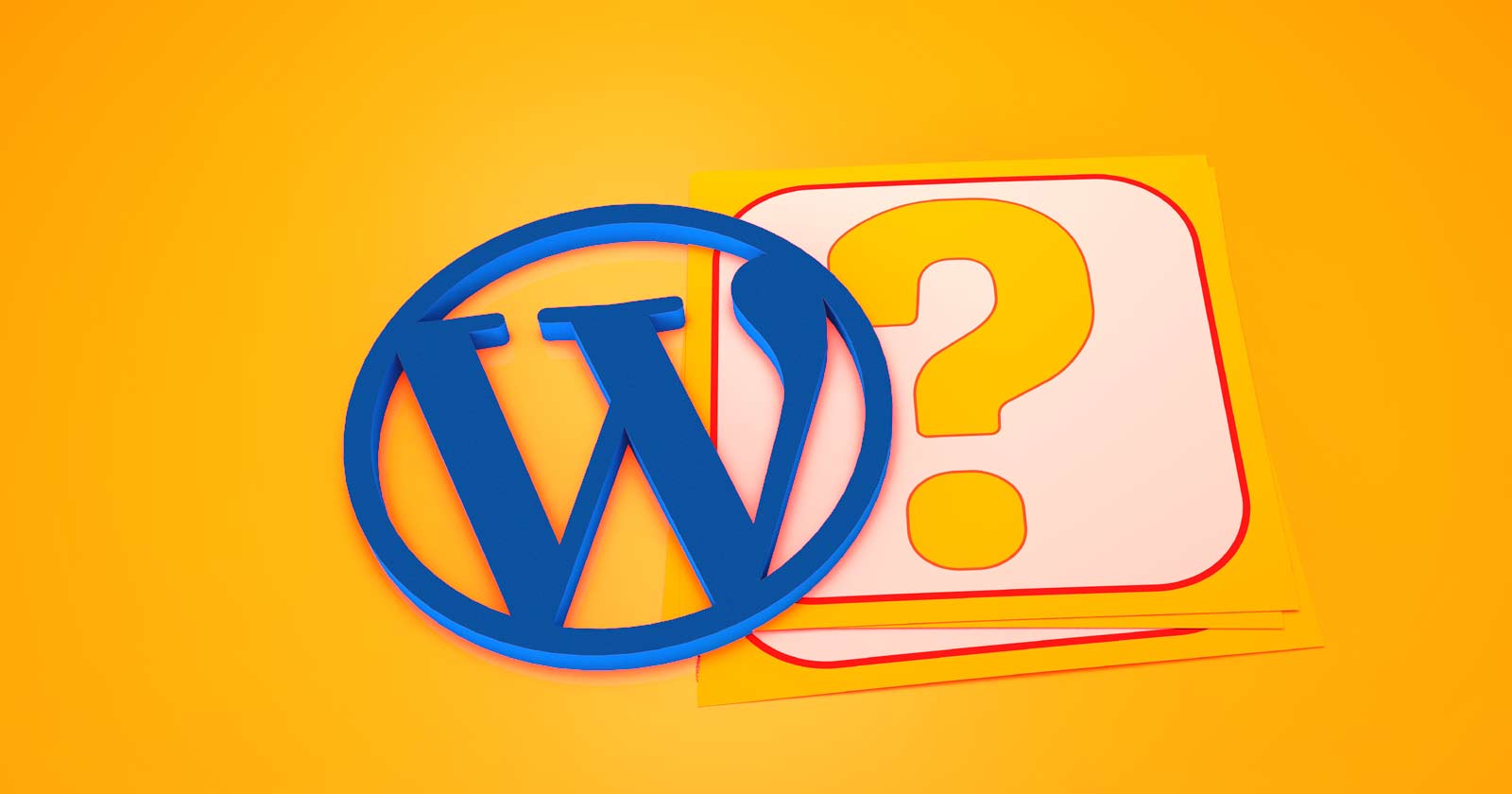










 English (US) ·
English (US) ·