- Advertisement -
Android tablets primarily operate in the midrange segment apart from one big exception – the Samsung Galaxy Tab S Series. The ‘Ultra’ variant in this lineup is typically the one you should go for if you’re interested in replacing your laptop with a sleek slate. Samsung’s flagship is a clear upgrade from its Android peers in terms of hardware, photography skills, and performance. This is also the reason why they cost north of Rs 1 lakh. This year’s Galaxy Tab S10 Ultra has not made many changes to the winning formula of its S9 counterpart. It still has the familiar 16:10 aspect ratio and the massive 14.6-inch AMOLED display. However, it now rocks a MediaTek chipset under its hood, instead of the classic Snapdragon processor. What does this mean in terms of performance? Is Samsung’s flagship tablet still a viable alternative to a laptop? We used the tablet for a week to find the answers to these questions. Here is our review of the Samsung Galaxy Tab S10 Ultra.
Read Also: Top 10 tech gifts for Bhai Dooj 2024
- Advertisement -
Samsung Galaxy Tab S10 Ultra Review: Design and Display
Here’s what you get inside the Samsung Galaxy Tab S10 Ultra’s retail package:
- Tablet
- S Pen
- USB Type-C to Type-C cable
- SIM ejector
The Galaxy Tab S10 Ultra looks identical to last year’s Tab S9 Ultra. Not much separates the two tablets in terms of design. The S10 Ultra has a premium aluminium back with a matte finish. This matte finish extends to the rails of the tablet as well. The top end of the back panel has a magnetic strip to hold the S Pen. We would have preferred its placement on one of the edges as it would bypass the need to turn the tablet and spot the strip every time you need to dock the stylus. This process becomes more intuitive as you become familiar with the device, but after a week we still struggled to get it right on the first try.
- Advertisement -
The two cameras and the LED lie right next to the magnetic strip. The layout of this dual-camera array is in line with Samsung’s design philosophy for its smartphones. The upper edge of the tablet houses the power button, volume rocker, SIM tray (for the 5G model), and two microphones. The four-speaker grilles are arranged along the vertical edges. The USB Type-C port finds its way to the left edge. The magnetic contact points for the keyboard are placed on the bottom edge. The tablet is just 5.4mm thick and can be easily slipped into skins and backpacks.
- Advertisement -
The star of the show is the massive 14.6-inch Dynamic AMOLED 2X display. This display has a 120Hz refresh rate and supports HDR10+. Surrounding this display are thin bezels. A small notch on the bezel along the top edge houses the two front-facing cameras. While we like the aesthetic that the slim bezels lend to the display, the accidental touches that come with it can be a tad annoying. While holding the tablet with two hands (which is the majority of the time), the palms tend to wander towards the display. This could have been fixed with slightly thicker bezels. Not to mention, it would have evened out the notch as well.
If you intend to use this tablet with a keyboard attachment, the bezel situation should not bother you. The tablet weighs 723g, which is another reason to get the keyboard cover (priced at a whopping Rs 27,000). Holding the tablet for a long period of time can get tiring.
The touch response and vividness of the Tab S10 Ultra’s display are unmatched by any other Android tablet. If you’re making the switch from an LCD tablet, the difference in image quality will be noticeable right off the bat. The colours produced by this panel are rich and the blacks are deep. This tablet even blows most laptops in this price range out of the water. We used it as our primary media device for the week and were amazed by the viewing experience it had to offer. The new anti-reflective coating on the display does wonders for the viewing experience and outdoor usage.
We streamed a bunch of titles across OTT platforms like Netflix, Disney+ Hotstar, Prime Video, and more. The dynamic range of colours and the details ingrained in the images left us astounded. The cherry on top of the cake was the loud yet balanced audio output from the stereo speakers. We never once felt the need to connect the tablet to a TWS or a Bluetooth speaker. Our only gripe with the display is that it tends to attract fingerprints rather quickly. The smudges become apparent whenever a scene cuts to black.
Samsung Galaxy Tab S10 Ultra Review: Performance and Cameras
Let’s talk about the internals of Samsung’s newest flagship tablet. The Galaxy Tab S10 Ultra ditches the flagship Snapdragon chipset on its predecessor for a bold move towards the MediaTek Dimensity 9300+ SoC. We ran the Geekbench 6 app on the tablet and it returned a single-core score of 2,086 points and a multi-core score of 6,953 points.
When it comes to everyday use, the Dimensity 9300+ SoC can go toe to toe with Qualcomm’s finest. During the week-long review period, we used the Samsung Galaxy Tab S10 Ultra for a range of tasks including emailing, texting, web browsing, photo & video editing, document editing, media playback, and video calling. The tablet kept pace with the tasks without breaking a sweat. It did warm up slightly while editing a video clip, but we did not come across any unwanted stutters.
The gaming performance on this tablet is a bit of a mixbag. We should preface this by saying that the Tab S10 Ultra isn’t designed to be a gaming device. The large screen size should give this away. Holding this tablet can best be described as holding a laptop screen. The touch controls can be hard to reach, requiring a fair bit of customisation at times. This is where using an external keyboard comes in clutch.
We played titles like Call of Duty and Asphalt Legends Unite at the maximum graphics settings. We were pleased with the smooth gameplay and the immersive experience that comes with playing smartphone games on a larger screen. The Dimensity 9300+ does a good job of delivering the graphics and maintaining the frame rate but needs to do better when it comes to thermal management. The back panel of the tablet was noticeably warm after 45 minutes of gameplay.
The Android 14-based One UI 6.1 handles business on the software front. This year, Samsung has paid special attention to AI features and thoughtfully integrated them across the interface without robbing the user of the traditional ‘One UI’ experience. In fact, if you’re not a fan of AI, it is easy to ignore these tools as they do not occupy the centre stage on the tablet.
We’ve talked about Galaxy AI features like Circle to Search, Photo Assist, Interpreter, Browsing Assist, and others before. If you aren’t aware of these tools, read our review of the Galaxy S24 Ultra. In this review, we will focus on the more recent features that were added to the Galaxy AI suite. Samsung’s new Sketch to Image feature works amazingly on the Galaxy Tab S10 Ultra, thanks to the handy S Pen. The low latency of the pen ensures a smooth sketching experience. It can detect the different pressure levels and produce results accordingly. The sketches can be turned into different styles of images (illustrations, pop art, etc.). The results are not breathtaking and easily recognisable as AI-generated. However, it makes for a cool party trick.
Our best utilisation of this feature is in Samsung’s native photo editor. You can draw an object in your images and Galaxy AI brings it to life. It did a great job of bringing animals to life in the images but sometimes struggled with everyday objects like a cricket bat or a football. While the results can be hit or miss, we do like the idea.
Moving on, the 11,200mAh battery pack on this tablet delivers a solid performance. We were able to push the battery life to two whole days on moderate usage. While binging movies on the tablet, we were forced to plug in the charger within a day. On average, we got 7-8 hours of screen time on the S10 Ultra. With 45W charging support on board, it took us almost 2 hours to fully charge the tablet.
The dual camera setup on the back panel of the Galaxy Tab S10 Ultra comprises a 13MP primary shooter and an 8MP ultrawide lens. Up front, two 12MP sensors are housed within a small notch. These sensors are tasked with taking wide and ultrawide selfies.
 Ultrawide Shot
Ultrawide ShotFor a tablet, the Samsung Galaxy Tab S10 Ultra puts up a good camera performance. In outdoor daylight conditions, the primary 13MP camera takes vivid pictures with a lot of detail. While these images may be slightly compared to the results from a smartphone’s primary camera, they do a good job on this tablet. The dynamic range showcased by the images is good and the contrast levels are balanced. Images taken with the ultrawide camera are a tad softer but their colour profile redeems the drop in details.
 Ultrawide Shot
Ultrawide ShotThe two front-facing cameras take good selfies and keep the tone and texture correction to a minimum. We primarily used these cameras for video calls and online meetings. They did a good job of relaying the video footage in varying lighting conditions. The ultrawide camera comes in quite handy when you need to fit multiple people into the frame. The front and rear shooters are capable of recording 4K videos at 30fps.
Read Also: OnePlus 13 featuring Snapdragon 8 Elite SoC announced
Verdict
The Samsung Galaxy Tab S10 Ultra is a phenomenal Android tablet that brings top-of-the-line specs and unmatched hardware together. Samsung’s One UI 6 OS makes sure that the screen real estate doesn’t go to waste. With an external keyboard, you can use this tablet as an alternative to your laptop. Samsung DeX support makes this quite easy as it does a stellar job of recreating the PC experience on the tablet.
While the inclusion of the Dimensity 9300+ chipset over the standard Snapdragon 8 Gen 3 processor may have garnered some criticism, we enjoyed what MediaTek’s top-shelf SoC had to offer. It handled routine tasks without any hiccups and had no problem firing on all cylinders while editing photos and videos. S Pen support is another great thing about this tablet. Apart from taking quick notes and drawing sketches, it can be used to carry out quick functions like taking selfies, pausing media playback, and magnifying the text on the screen.
Samsung Galaxy Tab S10 Ultra: Pros
- Amazing AMOLED display
- Great hardware
- AI integration
- S Pen support
Samsung Galaxy Tab S10 Ultra: Cons
- Bit pricey
- Advertisement -





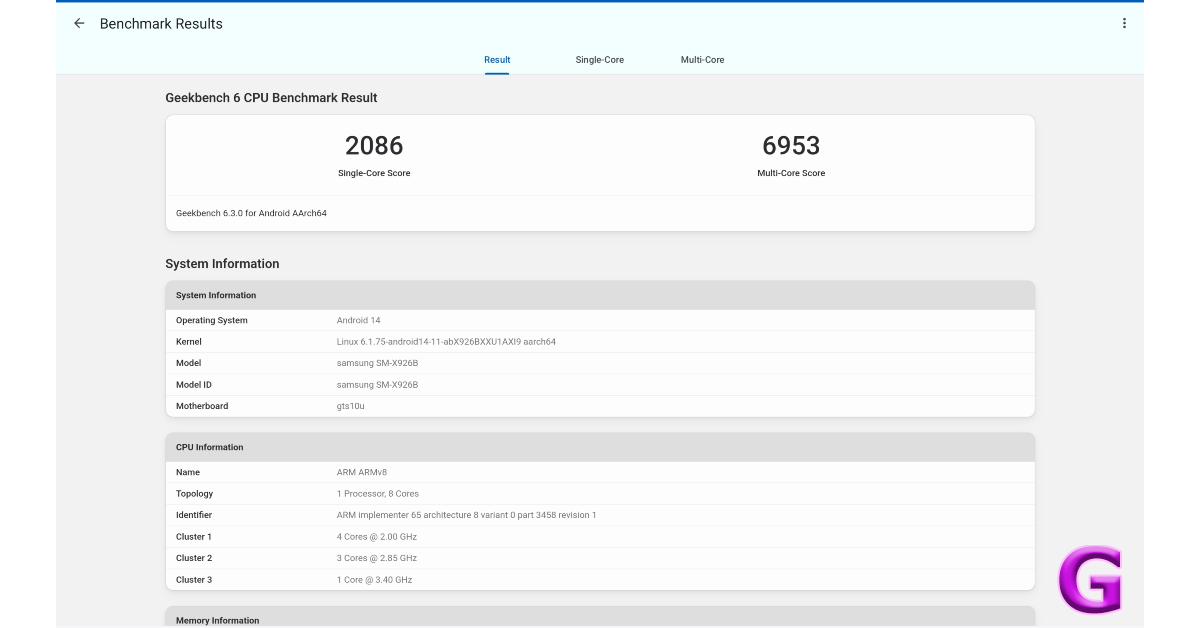

























 English (US) ·
English (US) ·