Google rolled out its anti-theft detection feature in May 2024 and since then it has changed the concept of how we can save our smartphone even if it gets stolen. Google’s new Theft Detection Lock feature locks the phone immediately when it is stolen. This means that now if your phone is lost or stolen, your personal data will be completely safe. No other person will be able to access your personal data. In this article we will discuss how this theft detection feature works and how you can make the most out of it.
Here’s how to turn on the Theft Detection Lock
As per Google, the theft detection lock uses AI, your device’s motion sensors, Wi-Fi, and Bluetooth in order to detect your smartphone if someone stoles it. If the feature notices that someone else has stolen your smartphone and ran away then the feature will automatically locks your device’s screen so that it can protect the data inside your phone.
However, it is essential to keep few things in mind:
Related News
The first one is that if your smartphone’s screen is locked, then the theft detection lock will not be active. In order to limit regular device use, the theft detection feature will not work if your device has either a stable Wi-Fi connection, Bluetooth connection, or both. If you are making the repeated locks in a short period of time then also the feature will not work.

Step-By-Step Guide:
STEP1: First step is to open your smartphone and go to the settings option
STEP2: Now tap on the Google and go to All Services.
STEP3: Click on the Theft Detection option.
STEP4: Click on the turn on option
STEP5: If you see that the theft detection option is grayed out then it means the feature doesn’t support your smartphone.
Google has also provided Offline Device Lock and Remote Lock feature for Android users. According to the company, Offline Device Lock will work when your phone remains offline for a long time. In such a condition, it will lock the phone automatically. In case your phone gets stolen, you can immediately lock your device through another phone using Remote Lock.
Get latest Tech and Auto news from Techlusive on our WhatsApp Channel, Facebook, X (Twitter), Instagram and YouTube.











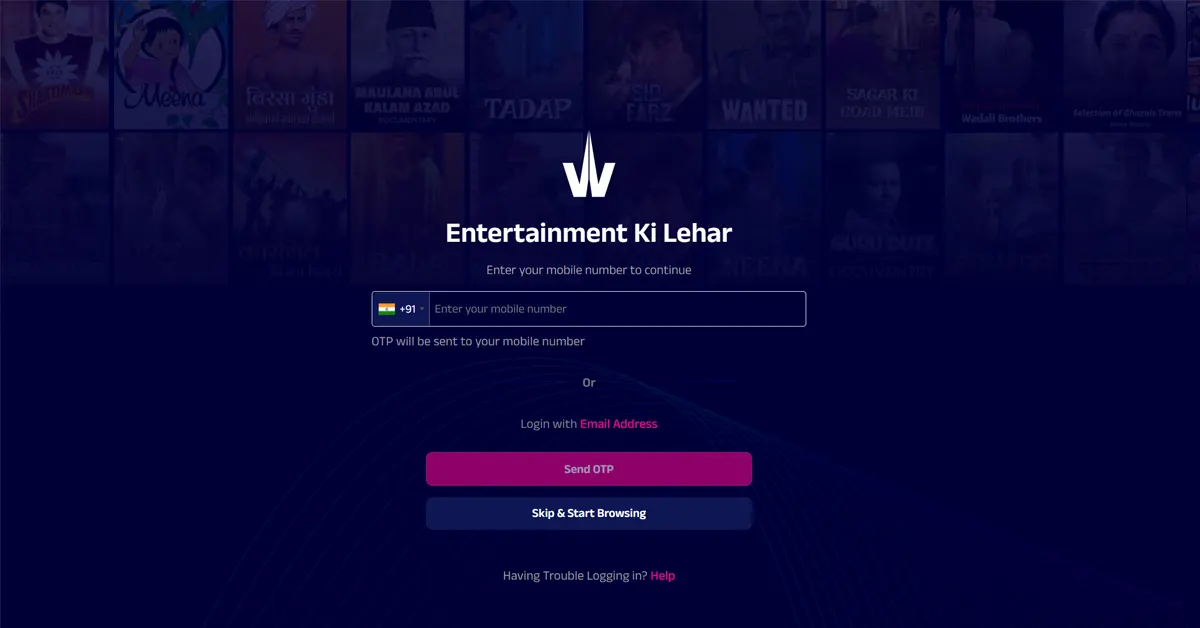








 English (US) ·
English (US) ·