The SteelSeries Stratus Duo controller is a hybrid gamepad. Indeed, the ‘Duo’ refers to the fact that you can switch between both Bluetooth and 2.4G connectivity on the go, for gaming on either Android or PC.
The Stratus Duo is one of three controllers SteelSeries offers, each designed for different platforms. The Duo’s sibling controller, the Stratus+, is available for an extra $40 — dropping the 2.4G adapter support, it instead includes a phone mount built into the gamepad, making it better if you exclusively game on mobile.
The Stratus is a versatile gamepad thanks to its neat connectivity features and Hall Effect triggers. However, it uses disappointingly drift-prone ALPS thumbsticks, and some of its construction materials are cheap. While the case has some minimalistic charm, it doesn’t pair well with the very poor quality of the face buttons.
So, is the superior connectivity of the Duo worth your money, despite some performance shortcomings? Find out in my full SteelSeries Stratus Duo review.
SteelSeries Stratus Duo Controller review: Cheat Sheet
- What is it? A hybrid PC and Android controller from SteelSeries
- Who is it for? Casual gamers who game on multiple devices
- What does it cost? $59 or £64 from SteelSeries, but just $29 at Amazon U.S.
- What do we like? The controller performs fairly well thanks to the hall effect triggers. It’s also versatile thanks to the dual Bluetooth/2.4G wireless connectivity
- What don’t we like? The buttons look and feel quite cheap, in particular the D-Pad, while the ALPS joysticks are prone to drift
SteelSeries Stratus Duo Controller review: Specs
Swipe to scroll horizontally
| Price | $59 / £64 |
| Button Layout | Xbox ABXY |
| Thumbstick layout | Symmetrical |
| Thumbstick type | ALPS analog |
| Triggers | Hall Effect |
| Connection | Wired USB, 2.4G Wireless |
| Colors | Black |
| Platforms | Android, Windows |
| Measurements | 5.9 x 4.3 x 2.5 inches |
| Weight | 8.6 ounces |
SteelSeries Stratus Duo Controller review: The ups
The Stratus Duo offers features that make it a worthy upgrade over your phone screen or even a basic first-party Xbox or PlayStation controller while keeping a comfortable and sleek design that works well with phones.
Comfortable grip

The Stratus Duo features the best of both worlds when it comes to the grip. It features a PlayStation-like symmetrical thumbstick configuration, which as a long-time DualShock 4 user, is my preference.
It has a much ‘taller’ case which is a perfect fit for my palms and more comfortable than a traditional DualShock controller, so fans of the taller Xbox-style design will feel at home here too. The Stratus might be too big for those with smaller hands, though, making the analog toggles for the power and connectivity settings less accessible.

The more expensive GameSir Tarantula Pro sticks closer to the traditional DualShock format but still manages to edge out the Stratus Duo in terms of comfort thanks to the more rounded grips. However, neither controller causes me any severe discomfort even during long gaming sessions.

The front of the Stratus is slightly depressed inwards. I found this didn’t interfere too much with how I held the controller, although it certainly felt different than most other DualShock-inspired controllers.
Minimalist design
The controller’s plastic chassis also enhances its comfortability. It's a high-quality plastic with a slight texture that’s soft to the touch. The case is also durable, with a weighty and substantive feeling that justifies the controller's asking price. Sadly, the premium quality of the case is undermined by the rather poor face buttons, but I’ll talk about those later.

I’m a fan of the lighting that indicates power status, with the 4 white LEDs complementing the white highlights on the center buttons. It’s a shame the minimalistic lighting isn’t used elsewhere on the controller, such as on the underwhelming ABXY buttons. This would have given the Stratus Duo a stronger identity beyond its dark, graphite casing.
Hall Effect triggers
The controller utilizes Hall Effect magnetic triggers, which allows for increased accuracy and a smoother motion versus the analog triggers you’ll find on a first-party controller. The triggers are great for racing games on PC and Mobile, where the precise trigger control and smooth motion help you modulate the throttle.

Hall Effect triggers are also my go-to for arcade flight games like Ace Combat and Project Wingman, allowing me to adjust my acceleration with pinpoint accuracy. Firing up my afterburners doesn’t get much more satisfying than with a great Hall effect trigger.
Connectivity
The namesake feature of the gamepad is its dual wireless connectivity. The Stratus Duo supports wireless 2.4G as well as Bluetooth and Wired. This lets you simply leave the wireless adapter plugged into your PC while you game on your phone over Bluetooth, and then flip the switch to immediately connect to your PC. This is ideal for anyone who wants to play on their phone while waiting to connect to their next PC game, or anyone who finds themselves gaming both on both platforms.

It's uncommon for mobile controllers to come with a 2.4G dongle, but it’s very welcome and makes the Duo a versatile gamepad. Playing games on my PC over 2.4G felt snappier than with a Bluetooth connection.
Exclusively mobile gamers will still enjoy this gamepad, as it’s a big upgrade over touch controls and supports connectivity to Samsung Gear VR, among other headsets.
Battery

Battery life is another strong aspect and perfectly complements the controller’s wireless, on-the-go ethos.
The battery lasts for over 20 hours without charging, completely blowing away the terrible battery life of first-party controllers like the Sony DualSense Edge. This longevity is on par with excellent third-party Pro controllers like the Razer Wolverine V3 ($199).
SteelSeries Stratus Duo Controller review: The downs
Unfortunately, a few issues hold back the Stratus Duos. Analog thumbsticks are a disappointing choice when there are cheaper competitors with Hall Effect sticks, and the cheap-feeling buttons undermine the strong build quality.
No Hall Effect sticks
The Stratus Duo opts for analog thumbsticks instead of the increasingly common Hall Effect sticks, which makes the controller vulnerable to stick drift. The ALPS analog thumbsticks are traditional thumbsticks that rely on a physical mechanism rather than magnets to report movements. This mechanism can wear down over time, causing the thumbsticks to ‘drift,’ creating false movements while not in use. Hall Effect sticks avoid this by not having any physical contact, which increases the overall longevity of the controller significantly.

Additionally, the physical mechanism in the thumbsticks has a roughness to movement that you don’t get with Hall Effect. While you might prefer this, I found it annoying since it hampered consistency and accuracy. I tested the controller on Call of Duty Mobile and found the rough thumbsticks hindered by fine control and accuracy.

Be warned, as the lack of Hall Effect thumbsticks are not clearly laid out in the marketing for the controller — the graphic accompanying the Hall Effect description shows both the thumbstick and the trigger in action, but only the trigger supports this technology.
It's also important to point out that there are similarly priced alternatives available with Hall Effect thumbsticks and triggers, such as the GameSir G7 SE ($44), or the plastic version of the PB Tails Crush ($45) which boasts TMR (an upgraded Hall Effect).
Low-quality buttons
The Stratus Duo’s face buttons are at odds with the overall quality of the controller. They almost look like a manufacturing error. The legends for the ABXY buttons are a faded tone of grey that’s hard to make out, especially in low light (in our studio photography, they stand out well, but that’s because we use a professional lighting setup). This all makes the buttons look tacky, and misaligned with the white highlighted Select, Start and Home buttons in the middle of the gamepad.
There are some color indicators on the controller, though. Four small colored dots indicate the typical Xbox button colors, but I would have preferred actual colored buttons or that they matched the white highlighted center controls.

Crucially, the buttons feel horrible to press. They’re mushy to the touch and very unsatisfying. I prefer the satisfying feedback of micro switches, although these are usually only seen on Pro gamepads like the Razer Wolverine V3. However, even the membrane buttons on gamepads like the GameSir G7 SE perform much better than the Stratus Duo’s. The G7 buttons give an affirmative ‘tap’ when pressed, which makes them feel much more responsive.

And while they look nice, the center buttons feel even worse than the face buttons. These are placed in a depression on the controller, making them difficult to press during gameplay. Sure, you won’t be using them as frequently as the other face buttons, but it’s frustrating having to stretch and use the very tips of my fingers to pause the game.
Poor D-Pad

If you’re a fan of the retro games available on mobile, you’ll likely rely on the D-Pad instead of the thumbsticks for accurate movements. Sadly, the D-Pad is the weakest element of the Stratus Duo’s controls, and it was already a pretty low bar.
Each press of the D-Pad is very shallow, while also feeling mushy like the face buttons. Holding a direction doesn’t feel very secure, with a wide contact area that melts right into the case when pressing down.
This is fine when using the D-pad for quick commands, such as in Call of Duty Mobile, but using to control my character in Castlevania: Symphony of the Night was not a very satisfying or responsive experience at all.
Lack of features
While I love the dual connectivity, the controller is a little barebones when compared to similarly-priced controllers. The lack of any extra buttons is disappointing, as I would have loved to see back paddles on a controller with this layout. The GameSir G7 SE, for example, has assignable back paddles. Of course, you will have to sacrifice the Stratus Duo’s excellent wireless connectivity features to access this, as well as mobile support.

Additionally, the Hall Effect triggers aren’t Hair Triggers, a feature that shortens the distance that the triggers travel before activating. This is a common feature I’ve seen on other (cheaper) Hall Effect controllers such as those on the GameSir Kaleid ($41). The longer throw of standard triggers is perfect for racing titles like Asphalt, but for shooters like Fortnite and Call of Duty Mobile, hair triggers are best.
SteelSeries Stratus Duo Controller review: Verdict
Overall, the Stratus Duo is a mixed bag. It had so much potential but is held back by some of its most important functions. Poor buttons and analog thumbsticks in particular put the Stratus behind the competition. A few more gaming features like hair triggers or back paddles may have made this more forgivable, but these are lacking too.
The excellent connectivity features mean the controller could still be worth picking up when on sale or at the reduced price commonly seen at Amazon. At the $59 retail price, however, it’s difficult to recommend giving the Stratus Duo a shot.

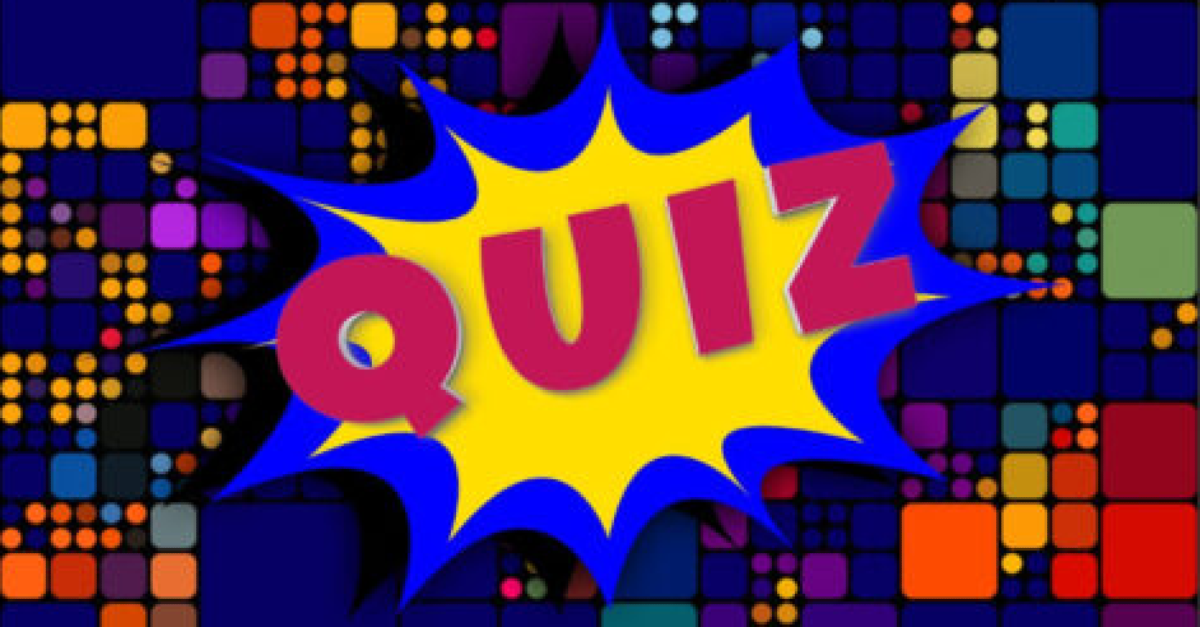

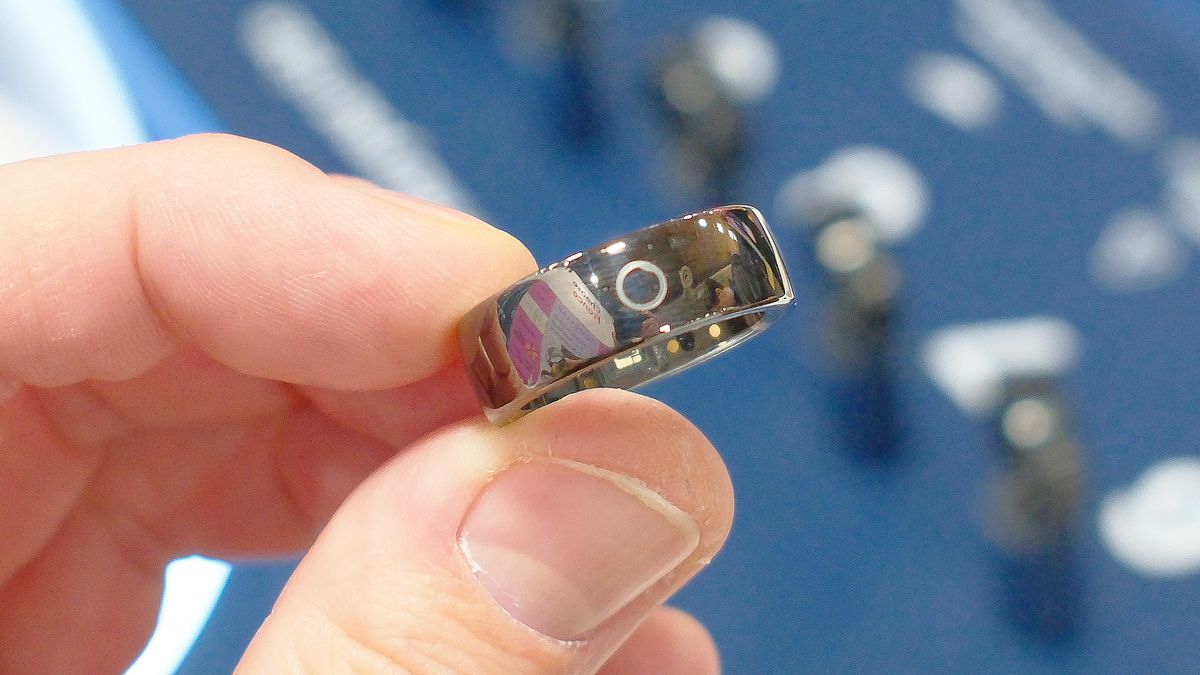
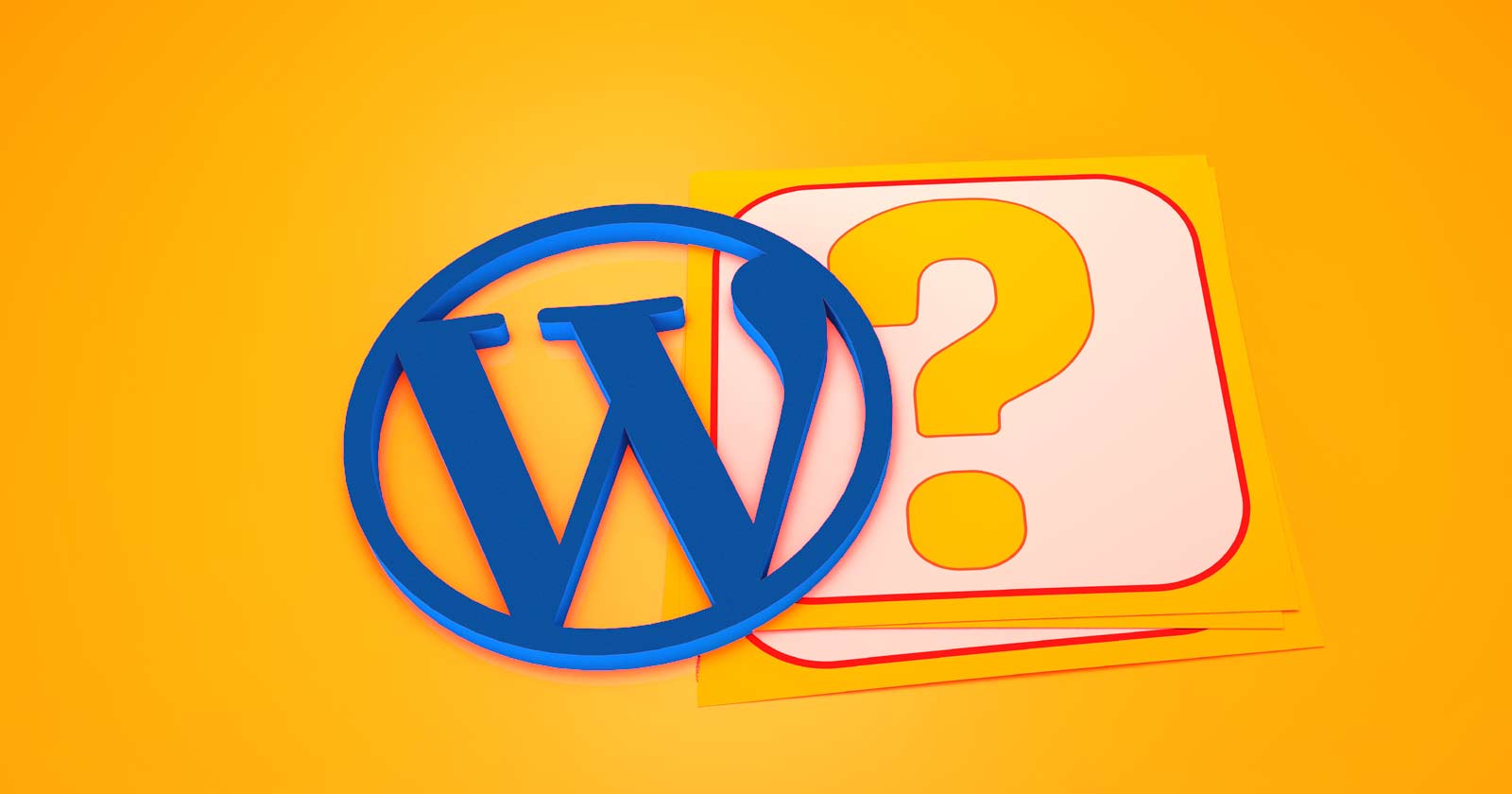





![How Performance Marketing + Brand Fuels Traffic Growth And Conversions [Webinar] via @sejournal, @hethr_campbell](https://www.searchenginejournal.com/wp-content/uploads/2024/12/featured-963.png)

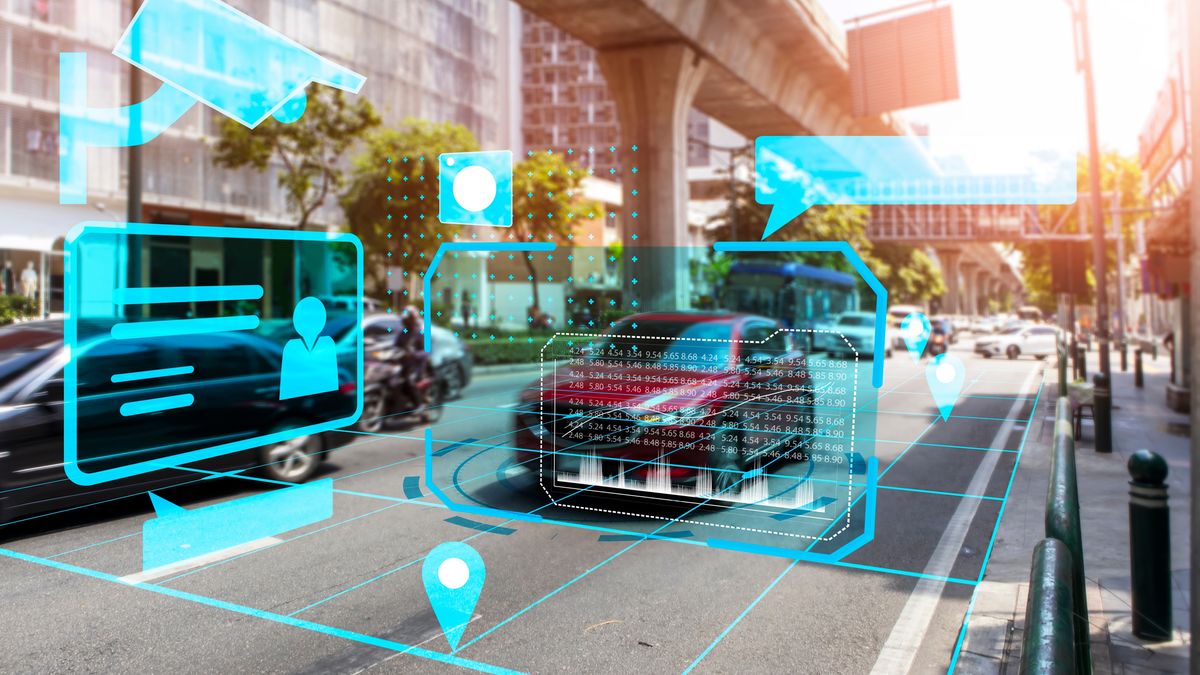








 English (US) ·
English (US) ·