The Sims 4 Life & Death Expansion Pack’s new rebirth feature allows your Sims to live a new life, which is ideal if you’re not quite ready to say goodbye to them just yet.
There are so many ways for a Sim to become immortal throughout the franchise. Consuming Ambrosia, a potion of youth, or even negotiating with the Grim Reaper are just some of the well-known methods to pull that off.
While it’s great that you essentially don’t have to say goodbye to your Sim, things can get a little boring after a while – and that’s where Rebirth can help spice things up in your playthrough.
Life & Death’s Rebirth mechanic explained
Rebirth is a mechanic that allows you to continue playing as your Sim — but as someone else. Yes, you can make your Sim get an entirely new identity. However, depending on how far you’ve completed their Soul’s Journey in their previous life, some of their original traits can also carry over.
When you decide to Rebirth your Sim, you’ll be taken to the CAS screen to decide on their appearance. Just like making a new Sim, you can change their name and even set their relationship with others.
You’re also not restricted to being reborn as an infant. Your Sim can fully enjoy their new life as a teenager and even an adult as well.
How to be reborn in The Sims 4
The main requirement for your Sim to Rebirth is to have your Soul’s Journey progress pass the phoenix-like icon, achieving the “Dreams Fulfilled” status. This is essentially the last step of a Sim’s Soul’s Journey available while they are still alive.
 ea / dexerto
ea / dexertoYou can access the Soul’s Journey tab by clicking the spirit-like icon on the bottom of your screen.
If you haven’t made it to this part, you’ll have to start working on your Sim’s goals, Aspirations, and Bucket Lists that are displayed just below the Soul’s Journey progression tab.
However, assuming you have met all the requirements, you can follow the steps below:
- Have your Sim die, and then choose the Rebirth option when prompted in the pop-up.
- Alternatively, you can also have them head to Ravenwood’s Baleful Bog to submerge themself in water to be reborn.
- Select which household you’d like your Sim to be reborn into.
- Next, customize your Sim’s new appearance in CAS.
- Once you’re all set, select the check mark icon.
 ea / dexerto
ea / dexertoYou can take a dip in the Baleful Bog located in the Mourningvale neighbourhood to be reborn.
Rebirth in The Sims 4 comes with a pretty unique animation where you fall from the sky, and everyone around you just seems so excited to welcome you. It’s definitely a fun addition to the game and one that is exclusive only to the Life & Death Expansion Pack.
Who knows, in this lifetime, you might want to try out the new Reaper career or perhaps have your Sim plan a funeral for their loved ones.
Now that you know how rebirth works, check out how to use cheats in the Life & Death Expansion Pack so you can try out new things easily as well as the best mods for a more exciting experience.
 3 weeks ago
4
3 weeks ago
4









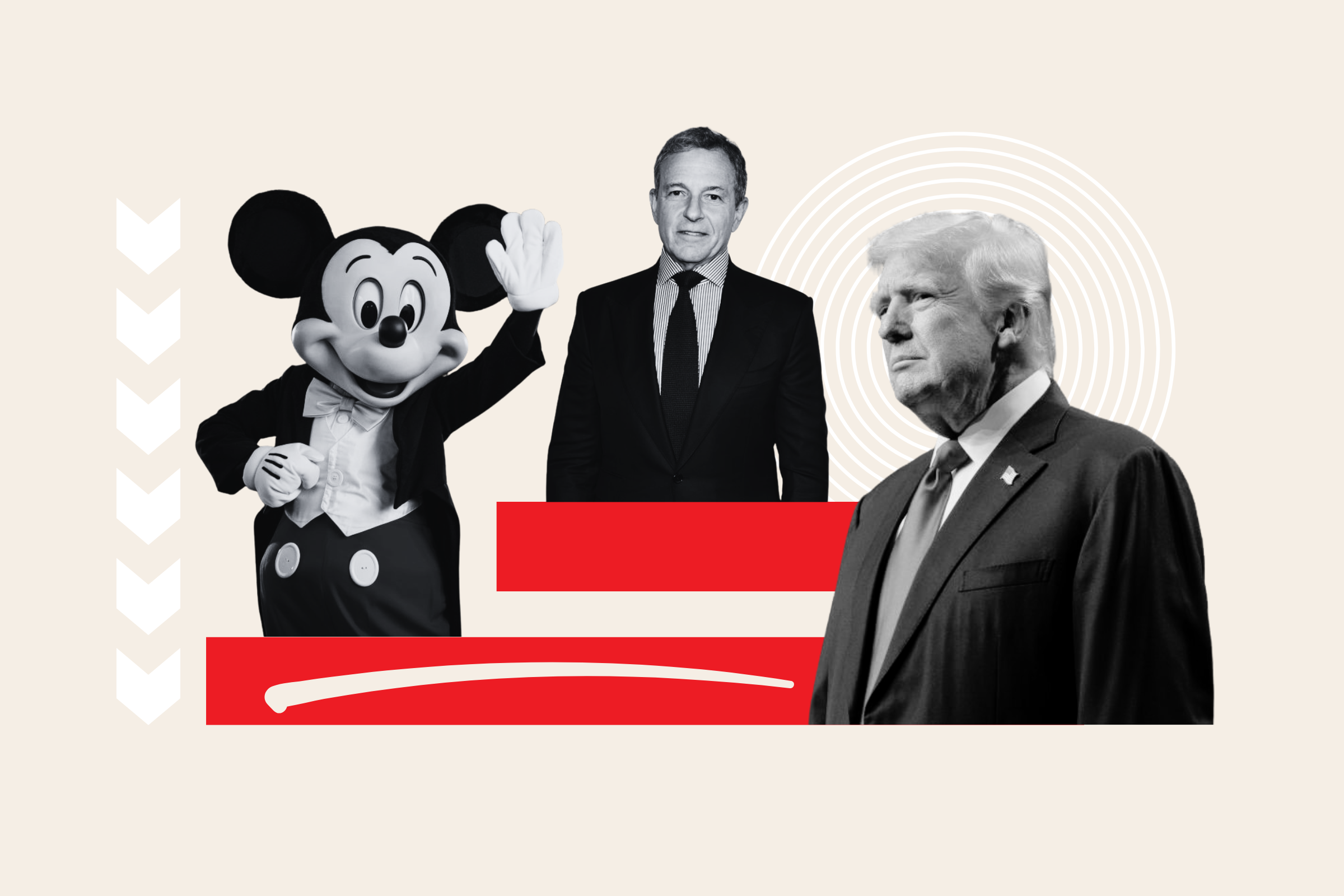










 English (US) ·
English (US) ·