The days of carrying around a bulky laptop charger and a separate charger for your phone are over and if you haven’t tried one yet, there’s never been a better time to pick up a GaN charger.
Unlike traditional chargers which use silicon and run hot, GaN or gallium nitride chargers are much more efficient. This allows them to be a whole lot smaller while also packing in more ports and even more power.
I first picked one up at the end of last year as I knew I would be traveling the following month. However, I was so impressed with Ugreen’s Nexode 65W Charger ($40, Amazon) that I ended up buying a few more to use in my desk setups. I often have to power multiple devices and even with one of the best surge protectors, you only have so many spare AC outlets once you plug in a computer, a monitor and all of your other accessories.
I thought I was set until I read an article from my colleague Tony Polanco about Ugreen’s new Uno chargers. While that particular model had the same number of ports and also delivered 65 watts of power, it had something I hadn’t seen on a charger before: a screen. Not only does the Ugreen Uno Charger have a screen that provides useful charging info but it looks like a little robot wearing headphones. When I saw one on sale, I couldn’t help myself.
Although I still use my Nexode chargers around the house, my new Uno Charger is perfect for traveling as I just need to bring it with me to charge my laptop, phone and tablet. I thought things couldn’t get better but Ugreen recently released an upgraded version that almost doubles its power while adding an additional USB-C port. Here are my favorite things about it and why its unique design has completely won me over.
Making charging fun

Keeping your devices charged up can be a pain, especially when you need to unplug your charger, roll up all the cables and go through that whole process in reverse once you get back home. With a GaN charger though, they’re inexpensive and small enough that it makes sense to just leave one in your bag. Likewise, they go on sale quite frequently and you could buy two or even a few for what you would pay for a second official charger for your laptop.
You could buy two or even a few for what you would pay for a second official charger for your laptop.
In the picture above, my 65W Uno Charger is on the left while the new 100W Uno Charger that Ugreen sent over for me to test out is on the right. It is bigger and heavier than the original but nowhere near as large as most laptop chargers. Also, since it doesn’t have a non-detachable cable, you can use whatever cables you want with it.

What I really like about these Uno Chargers is the screen on the front which uses emoji-like faces to let you know how far along your devices are in the charging process. For instance, with the 65W one on the left, it has a kissy face while charging but this changes to one with raised eyebrows when your device is fully charged.
As you can see in the picture above though, Ugreen has upgraded the screen and made it brighter with this new 100W Uno Charger. There are also more faces to let you know the charging status of your devices. It shows a happy face when in standby, cycles through a laughing, blushing and a face with a smirk while charging and when your devices are topped off, the little Uno robot dons a pair of sunglasses. Who said charging your devices had to be boring?

The Uno series has another trick up its sleeve though. Unlike Ugreen’s Nexode GaN chargers which have a retractable AC plug to make them more compact, its Uno chargers have a pair of feet that let these little robots stand up while protecting their AC plug. So you don’t lose these feet while charging, they’re also magnetic.
Back when Tony checked out the 65W Uno Charger, he really liked how he was able to attach the feet to the lid of one of the best Macbooks while charging his laptop. Since this 100W version is bigger overall, it has larger shoes which I thought was a nice but practical touch when looking at both of them side by side.
Now with more power and an extra port

From the moment you first plug its new Uno charger in, Ugreen lets you know that yes, this is a 100W charger that fits in the palm of your hand. In case you miss this little splash screen though, it’s also written on the back and unlike with some of the fast chargers I’ve used in the past, you won’t be scrambling trying to convert volts and amps to watts as the number that matters most is right there plain as day.

When you lay one of Ugreen’s Uno chargers on their side, you can see exactly what I said before about them having a lot more ports than your standard wall charger. With the 100W Uno Charger, you get a USB-A port along with three USB-C ports. The devices you can charge with these USB-C ports are pointed out clearly with a graphic underneath them. However, the types of devices and which ports you use to charge them will give you more or less wattage.

Ugreen has three separate pictures explaining all of this on their site, but I condensed it down to the one image above to make the whole process a bit easier to understand. As you plug in multiple devices and depending on which ports you use to do so, the available wattage changes.
If you just want to charge one device that can take all 100W of power like one of the best laptops, you’re going to want to use either of the USB-C ports at the top. The one underneath these two maxes out at 30W while the USB-A port below them can deliver up to 22.5W of power. It’s when you charge two or three devices simultaneously that things can get complicated.
With two devices, you can get 65W of power from one of the USB-C ports and 30W from another. If you’re using the top USB-C port at 65W and the USB-A port at the bottom, it can charge at up to 22.5W. Meanwhile, if you use the third USB-C port and the USB-A port together, they both top off at 7.5W.
When you’re charging three devices, you can either have one at 45W, one at 30W and one at 20-22.5W or you can have one device charging via the top USB-C port at 80W and two devices charging using the third USB-C port and the USB-A port at 7.5W each.
I know all of this can get a little confusing but you can always pull up this article or the product page for your respective GaN charger on Ugreen’s site if you run into any problems.
As a general rule of thumb though, I use the top USB-C port with my laptop and the third one with my phone when I’m charging them separately or just the top two USB-C ports when I’m charging both at the same time. This works across most of Ugreen’s GaN chargers too and I do things this way when using my 65W Nexode charger as well.
One device to charge them all

If your charger is going to be out in the open and you like to add a bit of fun to the mundane, you can’t go wrong with one of Ugreen’s Uno chargers. They make great gifts too, especially for that techie in your life or that older parent that’s tired of going to the Apple store every time the cord breaks on their official charger.
The smaller nature of Ugreen’s Nexode series does make them more portable but I like the non-retractable AC plug with the Uno while traveling. Before a trip, you have no idea what the AC outlet situation at the airport or your hotel is going to look like and the Uno charger isn’t going to fall out of an outlet anytime soon. This has happened to me with the Nexode ones and I have found that their longer design can make them a bit cumbersome when using one with a cable management tray or in other tight places.
If the 100W Uno charger is too big or too powerful for your needs, you can also get 30W, 65W and even power banks, charging cables and USB-C hubs with the same screen and iconic little robot design. For those that want something a bit more subdued, there’s always Ugreen’s Nexode line too.
Regardless of whether you pick up one from Ugreen or not, you owe it to yourself and your devices to give a GaN charger a try. They’re now cheap enough that they don’t cost that much more than your standard wall charger but for slightly more, you’re getting more ports and more watts in a very compact package.
More from Tom's Guide
- Ikea's new fast chargers are almost too cheap to be real
- These are the best power banks for keeping your devices charged up on the go
- My favorite new MagsSafe charger is super compact and can charge 3 gadgets at once

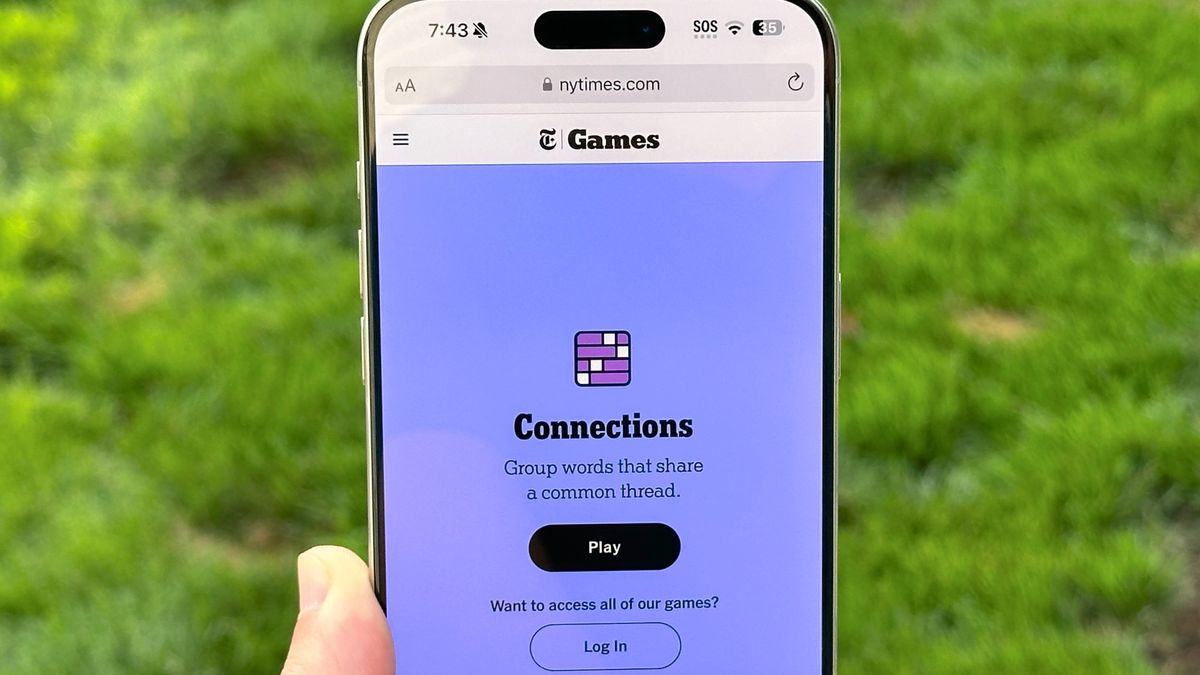











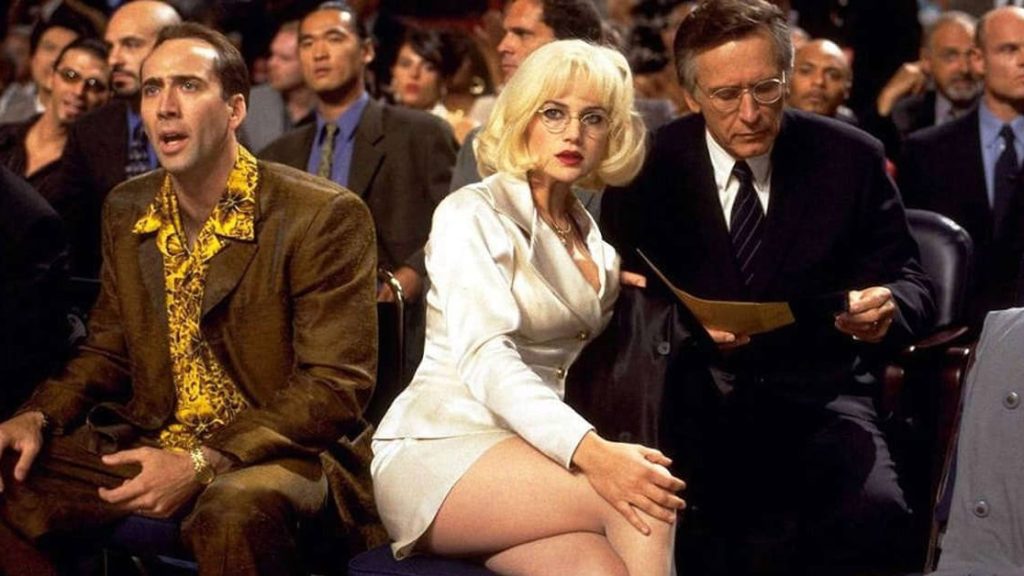







 English (US) ·
English (US) ·