The new Vivo X200 Pro is finally live in India. Vivo’s flagship smartphone is priced at Rs 94,999. Powered by the MediaTek Dimensity 9400 SoC, the X200 Pro promises to be one of the most powerful phones in its segment. Its elite camera system, featuring a 50MP Sony LYT-818 primary shooter, a 200MP Zeiss APO telephoto sensor, and a 50MP ultrawide camera is being touted by many as the best in its class. If you just got your hands on the Vivo X200 Pro, here are the top 10 apps you should download to maximise its potential.
Read Also: Poco M7 Pro 5G with MediaTek Dimensity 7025 Ultra SoC debuts in India
Picsart Photo AI Editor
The Picsart Photo AI Editor is the perfect app to take the images taken from your Vivo X100 Pro to the next level. This photo editor offers tons of filters and effects to make your pictures ‘pop’. You can easily change the background, remove unwanted objects, add text, apply background blur, and do a whole lot more to your pictures using this app. Apart from basic editing functions, Picsart offers AI tools to make your images sharper and remove the noise. You can feed the app a text prompt for AI-generated images or upload photos of yourself to generate AI avatars.
Pros
- Wide range of filters and effects
- Easily accessible editing tools
Download from Google Play Store
ReLens Camera
If you want to tap into the potential of your Vivo X200 Pro’s exquisite camera system, install the ReLens Camera app. This app takes ‘DSLR-like’ shots from your phone’s camera by applying amazing bokeh effects and blur to the background. As a result, the portraits taken by ReLens Camera are absolutely stunning. The app is capable of reproducing classic SLR lenses like the 50mm 1.4 fixed focal length, M35mm f/1.4, Burn 35, and more. Portraits and bokeh effects aside, this app allows you to manually control elements like exposure, shutter speed, ISO, WB, and more. There are a bunch of filters and camera modes on offer as well.
Pros
- Adds DSLR effect to portraits
- Manual photography controls
Download from Google Play Store
Open Camera
Open Camera is another great app that offers something more than the native camera app on your Vivo X200 Pro. We love the exhaustive camera control functions offered by this app. You can customise it to show graphics like pitch lines, orientation angle, angle line, audio level meter and more while taking a picture or video. On top of that, you can save pictures in different formats, set the image quality, choose an algorithm for HDR tone mapping and more. The great thing about this app is that it is completely free to use.
Pros
- Very easy to use
- Exhaustive range of tools and camera customisations
Download from Google Play Store
DuckDuckGo
DuckDuckGo is one of the safest mobile web browsers out there. If you care about your online privacy, this is a must-have app on your phone. The web browser blocks most of the third-party tracking cookies from monitoring your online activity. Websites are forced to use an HTTPS connection, thereby ensuring your privacy from network monitors. DuckDuckGo’s default search engine does not track your search history and has over a dozen built-in protections. One of the best things about using this web browser is that it offers app tracking protection, which basically makes sure you aren’t being tracked in the other apps you use on your phone.
Pros
- Blocks third-party tracking cookies
- Offers protection in other apps
Download from Google Play Store
1Password
If you struggle with keeping track of your passwords, you need to install the 1Password app on your phone. A secure password manager is way better than storing all your passwords in the Notes app. 1Password can auto-save your passwords whenever you enter them for the first time and fill them in wherever necessary. Once a password is saved in the app, you don’t need to remember it anymore. As a result, you can come up with complex passwords for all of your accounts. 1Password also allows you to share your passwords securely with other people. There’s also a Google Chrome extension for this app, which makes accessing your saved passwords on other devices easy.
Pros
- Multi-platform support
- Very secure
Download from Google Play Store
Microsoft Authenticator
While having strong passwords is necessary for safeguarding your accounts against hackers, using two-factor verification makes sure that no one gets unauthorised access to your accounts. The Microsoft Authenticator app is compatible with most platforms and does its job really well. When you log into an account, it will ask you for a code generated by the Microsoft Authenticator app on your phone. Only when you enter the code, will you be able to gain access to your account. You can also approve the notification sent to the Authenticator app to verify yourself. This app is compatible with platforms like Facebook, X, Amazon, Github, LinkedIn, and more.
Pros
- Easy way to carry out two-step verification
- Compatible with almost all platforms
Download from the Google Play Store
Quick Cursor
The Vivo X200 Pro’s display spans 6.78 inches from edge to edge. Needless to say, using the phone with one hand can be challenging for most users. If you need to tap the corners of the phone, holding it with two hands is all but necessary. But it doesn’t have to be. The Quick Cursor app summons a small cursor on the screen as soon as you swipe towards the centre from any edge. Once the cursor appears on the screen, you can drag it using the tracker placed comfortably within your thumb’s reach. This helps in reaching the extreme ends of your phone using just one hand.
Pros
- Makes one-handed use possible on big phones
- Lots of customisation options
Download from Google Play Store
Pocket is one of our all-time favourite Android apps. It makes saving media on your device easy and seamless. If you’re in a hurry and can’t read an article, news story, or tweet thread, Pocket can save it for you. The app’s interface is ideal for reading without any distractions. It cleans the clutter from the articles and makes reading a relaxing experience. The dark and sepia themes ensure that there’s minimal stress exerted on your eyes while you’re engrossed in a long-form article. Apart from saving the content you like, Pocket curates content across different topics and publishers.
Pros
- Intuitive to use
- Very handy for saving content
Download from Google Play Store
Todoist
Todoist is one of the best productivity apps you can download on your Vivo X200 Pro. Using Todoist you can plan your day and create shared projects with your friends and colleagues. You can separate your daily tasks by work or personal life and gain clarity over what requires your immediate attention. The language recognition feature of this app is top-notch. You don’t need to mention the exact date for filing a task. You can type in things along the lines of ‘Next Friday’, ‘Tomorrow morning’, etc. and Todoist will recognise what you mean. Todoist’s compatibility with apps like Outlook, Slack, Gmail, and more makes it one of the most versatile planning and productivity apps around.
Pros
- Good app layout
- Compatible with other apps on your phone
Download from Google Play Store
ChatGPT
Your Vivo X200 Pro is integrated with a bunch of AI tools, but the ChatGPT app is still the best in its genre. You can use this app to generate essays, poems, and even responses to emails and texts based on your prompts. Getting on a diet and needing a proper meal plan? Enter your goals and dietary preferences and ChatGPT will come up with something useful. Using voice mode, you can have a real-time conversation with the AI chatbot. You can even upload pictures and get more information about them. The possibilities are endless.
Pros
- One of the best AI chatbots around
- Easy to use
Download from Google Play Store
Read Also: How to restore the app drawer pages on your Samsung phone? (One UI 7)
Final Thoughts
These are the top 10 apps you should download first on your new Vivo X200 Pro. These apps will help you tap into the smartphone’s potential and push it to the boundaries of its performance. Now that the smartphone has finally been launched, tell us what you think about it and how it ranks amongst other flagships!
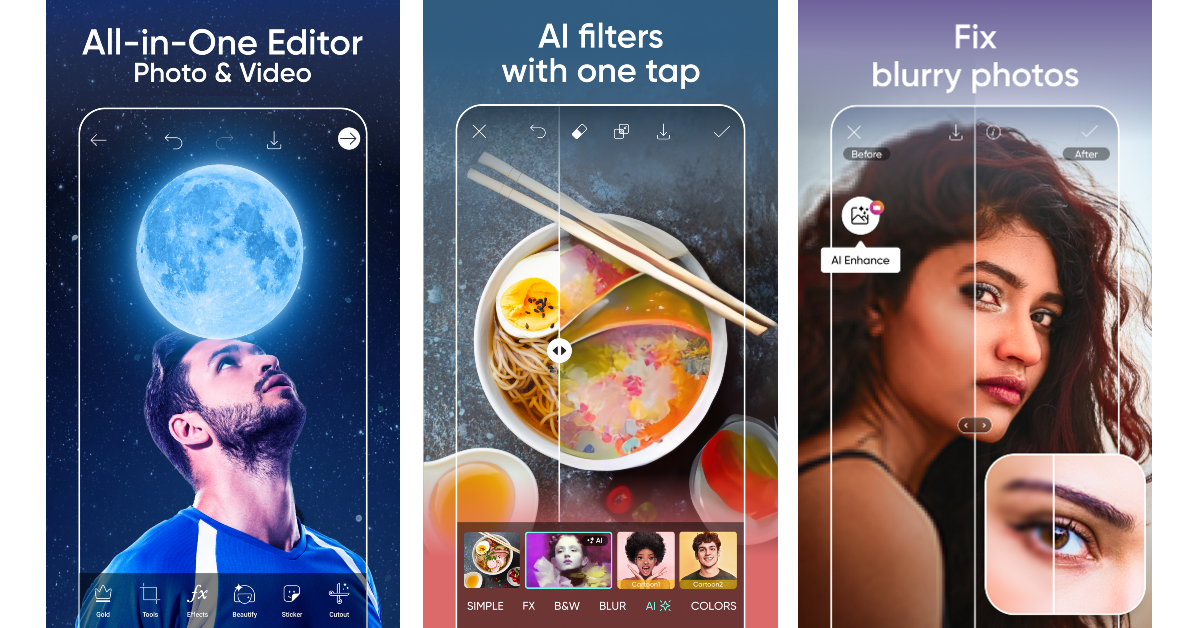
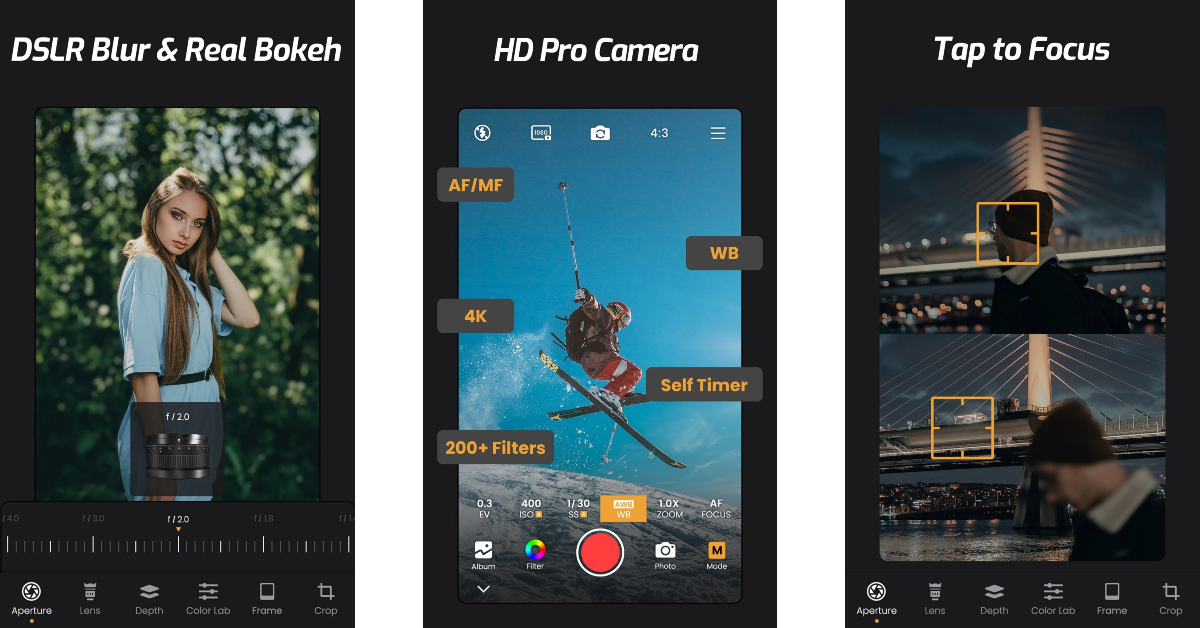


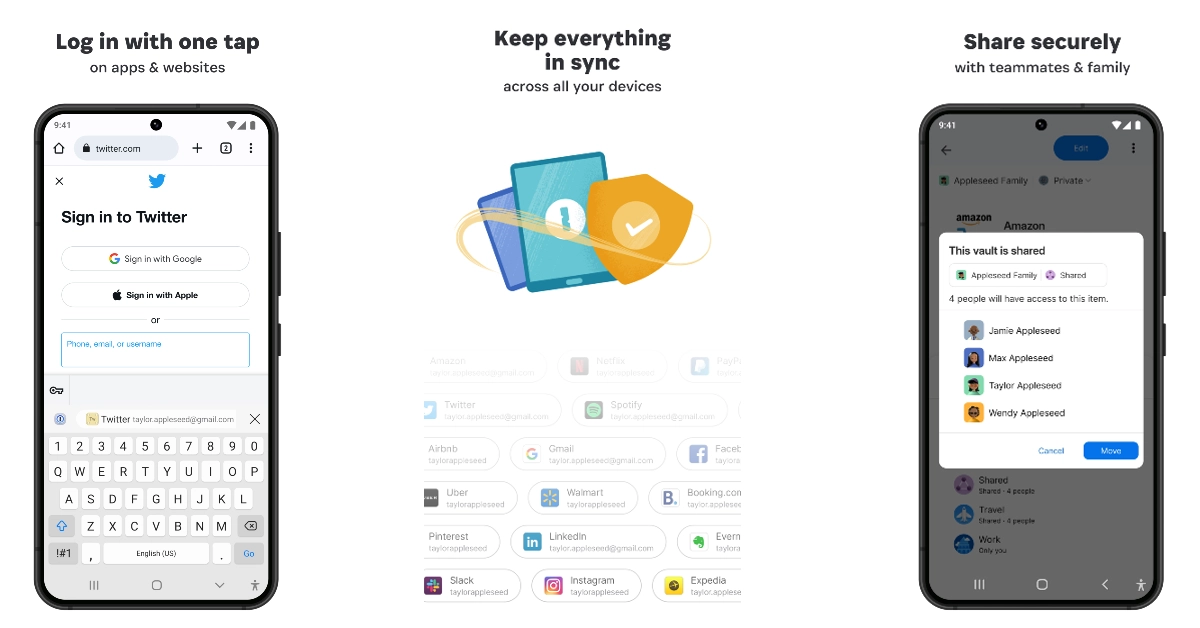
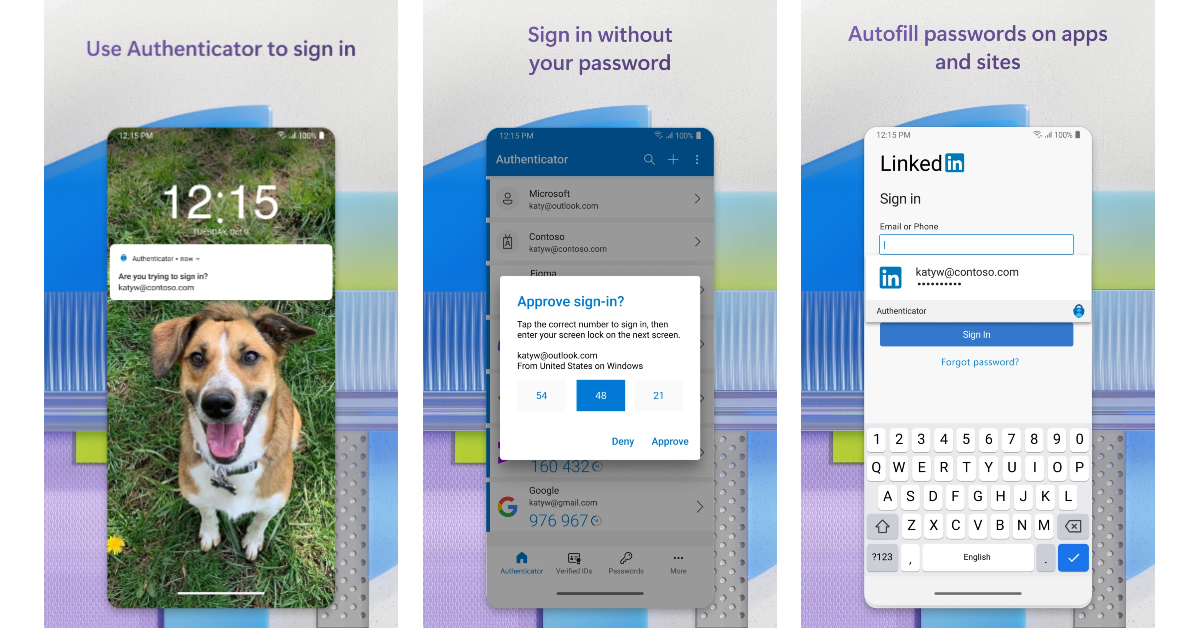










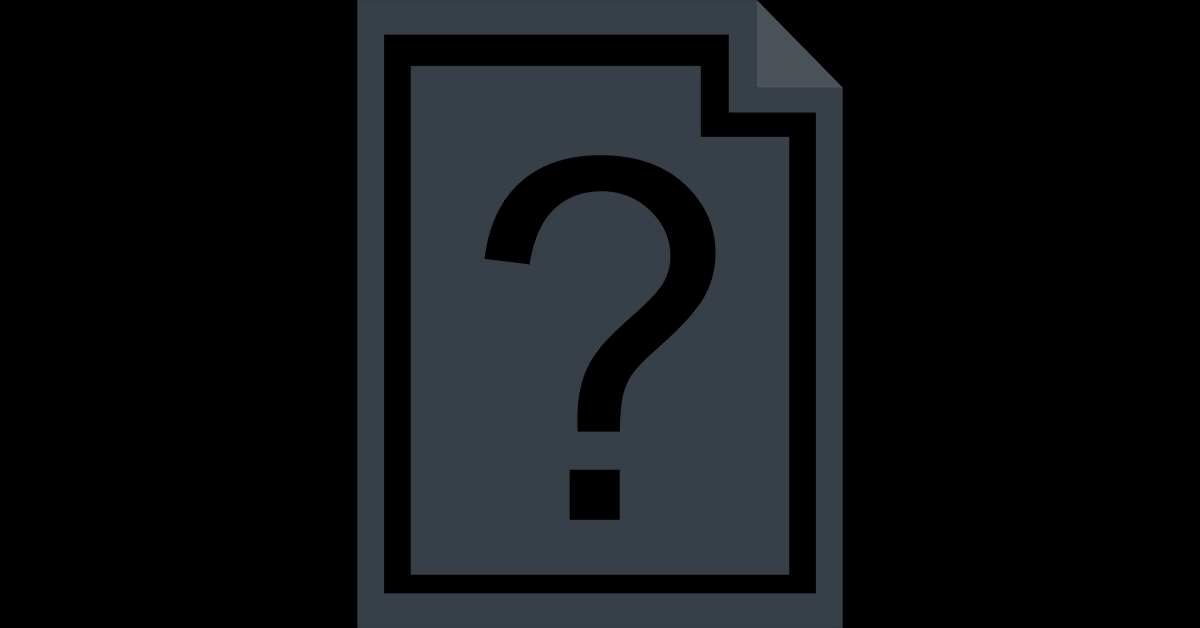












:quality(85):upscale()/2024/04/24/878/n/3019466/36c5693c662965c5d1ce91.72473705_.jpg)
 English (US) ·
English (US) ·