So you want to mount a TV to your wall, but not quite sure where to start? It can be pretty daunting even if you're working with one of the best TV mounts. After all, it's not like we all have enough to shell out $3,000 for the Displace TV and its powerful suction cups.
Going the DIY route isn't for everyone, but it is important to note that getting a professional service to do it for you can cost a hefty penny. Depending on where you live, having a professional service to mount your TV on the wall can cost upwards of $150 to $300 depending on the size of your TV and the type of wall you have.
Fortunately, with my years of TV testing and TV wall mounting, I can steer you in the right direction and help you choose specifically which tools, gear and assorted necessities you'll need to get that TV finally on the wall. It's not as complicated as it seems, but you do want to be careful not to break your display (or the wall, for that matter).
After you have a wall mount, preferably one from a reliably company like Echogear, Mount-it, Sanus, or Mounting Dream, you're going to want to get some tools that will be exceptionally useful to you in the long run. These tools will be listed in the directions that come with your particular wall mount, but most (if not all of them) won't come with them and will require a separate purchase.
You probably already have a trusty hammer, but there's tons you can find on Amazon that are super cheap. You don't necessarily need one that's expensive, either, but it wouldn't hurt getting one that has extras, like some nails if you're planning on hanging other things on the wall, or even getting something like this full 40-piece tool set that's $15 at Amazon.
This one's particularly ideal as it not only comes with a screwdriver, but also a set of hex keys. The mount you buy will probably already have one of these, but it doesn't hurt having your own. Plus, the screwdriver goes without saying, not to mention the tape measure, as well. This is ideal for measuring angles when you wanna place a TV in a corner. Trust me, you'll thank me later.
Another obvious choice is a cordless drill, which likewise can be found rather cheap on Amazon. You don't need to go expensive with the drill, either, but I would recommend finding one that does come with a 1/2" drill bit for dry wall and concrete. This will make drilling holes into the wall far easier.
If you're drill doesn't have this particular drill bit, you can always buy this $14 Dewalt Drill bit set from Amazon if you're concerned about it. I just want to make it very clear that the drill is specifically for the wall, don't use it to drill anything into the TV as this won't end well — even if you think it might speed up the process. It's why I recommended getting a set with the screwdriver earlier, don't use a drill on your TV!
Finally, I'd also buy a torque wrench. Some TV wall mounts will require this when setting the screw into the wall socket, and it doesn't hurt having one on hand if you ever need it for other DIY projects. These can be expensive no matter where you look, but you want to make sure you get the right one for the job.
For instance, the Echogear EGMF2 (and other assorted Echogear wall mounts) will require a torque wrench with the largest sizing at 13mm. I ended up buying a torque wrench that didn't have this sizing, which is frustrating but will help you in your buying decisions, and is why I'm recommending the following option as it's not only got that 13mm sizing but is particularly cheap, as well.
Equipment for the wall

Of course, it doesn't end at the tools as you will need to get some extra things necessary for the wall and ensuring your mounting is top-notch. At the forefront of products I'd get are some additional butterfly wall anchors or heavy duty wing nut toggle bolts. There's also these Toggler Snaptoggle anchors with bolts that can be useful depending on the wall. These won't come with your TV mount, but are very inexpensive for the most part.
Why do I recommend these items? Well, the included wall anchors in most TV mounts probably won't be as satisfactory as you might hope. I've run into several issues with wall mounts before where the anchors just aren't that strong, especially for dry wall applications. Concrete is kind of a different story, but you still want to make sure you get some quality anchors to protect both your wall and your TV (most especially the latter).
And if you're working with dry wall, you'll definitely want to scoop up a stud finder. It might be better to buy one that's a little more expensive, but I would read the reviews before making a final decision. There are a ton of stud finders on Amazon, many of which priced around $60 and up, but some of them have the "Frequently returned" tag, so look out for that.
I've included my personal pick above, which is rather cheap and should get the job done for most people. You'll want to look out for a stud finder that's equipped with AC Wire detection as well as pipe detection, as you don't want to accidentally drill into somewhere you're not supposed to (and cause harm to yourself).
You could always skip the stud finder and just use either a hammer or even the aforementioned drill. You can drill small holes into the wall and gauge where specifically the center of the stud is, but it's not always foolproof, and you will have to get some spackle to fix the wall after all's said and done.
Last but certainly not least, you'll want to get yourself a proper leveler. This is to ensure you place the TV correctly on the wall, as most TV mounts do have some form of rudimentary paper leveler for you but having one that's slightly more sophisticated is definitely recommended.
The one above is more than enough for most buyers, but you don't even have to go that premium to get great results. For instance, this mere $9 laser level line tool on Amazon is more than enough for most people and even has a small ruler on its side so you can measure specific distances and widths if needed.
And that's practically everything you'll need to properly wall mount your TV. It doesn't have to be super expensive, but you will want quality products just as you will want an excellent TV wall mount to keep your display safe and secure.
More from Tom's Guide
- Samsung Q60D QLED TV review
- 3 best streaming service bundles — save up to $29 with these discounted prices
- Forget OLED TVs — this laser projector beams a 300-inch image with 5,000 lumens of brightness




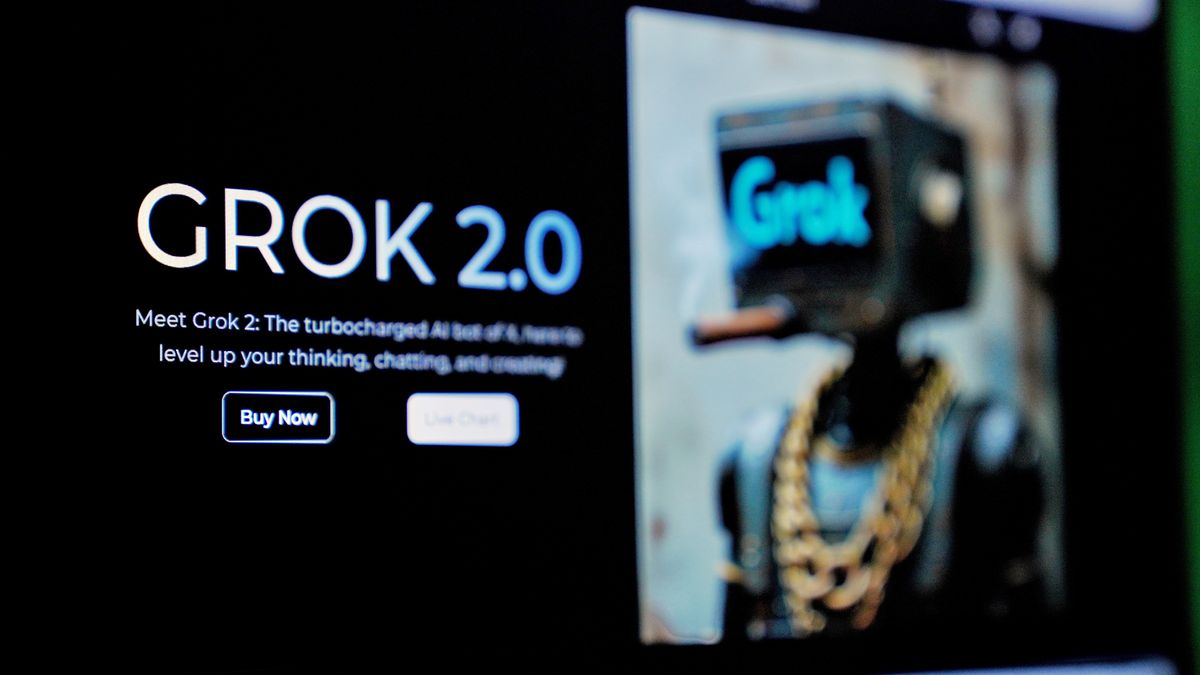
















 English (US) ·
English (US) ·