Using one of the best VPNs – short for Virtual Private Network – can be an invaluable way of maintaining your privacy online. But if your VPN keeps disconnecting, then the added security benefits are ultimately moot.
Your IP address may be masked and your data encrypted to prevent snooping, but what good is having a subscription to the fastest VPN if you can’t stay connected for long enough to get anything done?
Fortunately, some of the most common causes of VPNs disconnecting are pretty easy to diagnose and fix. Here are four of the most likely culprits and how to resolve them so you can get back online.
Why is my VPN disconnecting?
It’s notoriously tricky to remotely diagnose internet connection problems as anybody who’s ever worked on an ISP support line will know. That said, there are four fairly likely possibilities that are easy to both detect and fix – although some may require you to spend a little money.
1. Your server is overloaded
One possibility is that your VPN of choice is struggling with a surge of user demand that it can’t cope with. This is especially likely during peak times, or if you’re using a free VPN – which are often more popular than their paid counterparts for obvious reasons.
If your VPN provider of choice only has a limited number of servers then too many users competing for the service may overload it, slowing it down or kicking off users because it simply doesn’t have the resources to cope with demand.
This may be fixable by switching to a different server – especially if you find one that’s likely to be less popular (a different country, say). But if that doesn’t help, or if you need a specific country’s server that’s proving too unreliable, it may be time to switch to a paid VPN. These generally offer better infrastructure and greater capacity thanks to their subscription models covering the added costs and, as a rule of thumb, even the best cheap VPN will be more reliable than a free alternative.
If you're already using a paid VPN, try the good old off-and-on-again routine. If you're consistently suffering from unreliable connections, contact the support team – and if it continues, it may be time to find a new provider.
2. Your internet connection is slow
On the other hand, the problem might lie on your side of the VPN connection. In theory, a slow internet connection should only lead to a frustrating browsing experience, but it might actually cause a disconnection thanks to something called a VPN kill switch.
This is a safety measure that is triggered to disconnect you from the internet when your VPN stops working, to ensure your privacy isn’t compromised in the event of a connection failure. But it can kick in erroneously if your connection is extremely slow and you temporarily lose contact with the VPN.
You may be able to disable the kill switch in the software settings, but that A) limits the security of your VPN and B) isn’t really fixing the underlying problem: your slow internet connection. There’s not much you can do about this on public internet, unless there’s an alternative you can try, but if your home internet is at fault, we have some tips to make your internet faster here.
3. Your ISP blocks VPNs
Some ISPs – especially public/semi-public Wi-Fi connections in schools, universities and workplaces – don’t want people using VPNs, as they can be used to circumvent house rules on blocked content. This may mean that your VPN will instantly disconnect, or simply fail to connect in the first place.
In other words, your ISP, university or employer can often see that you’re using a VPN and may choose to block it. However, the best VPN services have obfuscated servers that makes them far more difficult to detect. If you really need a reliable, protected connection, then once again you may have to cough up for a premium, paid version as, generally, you get what you pay for and free ones are just easier to detect.
4. You need to update your software
Sometimes, the simplest suggestions are the best. If your VPN is disconnecting all the time and generally not acting as reliably as it used to, it may just be that outdated software is impacting its ability to connect to its servers. A software update may be in order.
Checking for updates is easy on mobile. For the best iPhone VPNs, go to the App Store app, tap on your account and scroll down to see if any updates are available. For the best Android VPNs, it’s a similar process involving the Google Play Store – just tap your profile icon and then "Manage apps and device," followed by "Updates."
On desktop, it will vary from device to device, and VPN to VPN. It may be in the app settings, but for specific instructions, it’s best to check the procedure on your provider’s website.

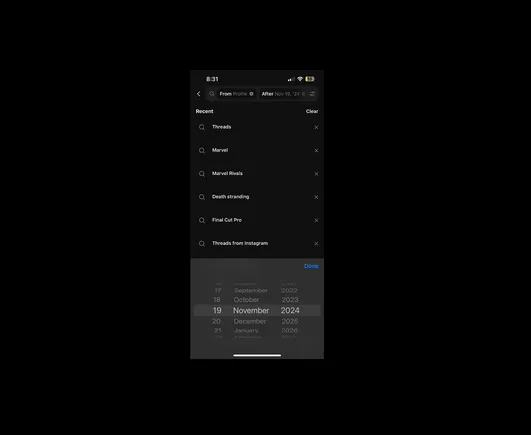



















 English (US) ·
English (US) ·