Apple makes some of the most feature-rich smartwatches available, whether you just picked up the latest Apple Watch Series 10, the rugged Apple Watch Ultra 2 or a budget-friendly Apple Watch SE. With tools to help you better stay in touch, navigate the world, prioritize safety, and have fun, choosing my top five favorite Apple Watch features was no easy task.
Making things more difficult, Apple recently introduced loads of cool new stuff with the launch of watchOS 11, including tools for travelers, ocean lovers, workout buffs and more. With an emphasis on these newer Apple Watch features, here are the five I'd try out immediately if I just received my first Apple Watch this holiday season.
But first, need a hand getting your new Apple Watch up and running? Check out our illustrated guide on how to set up an Apple Watch.
1. Check in safety feature

Apple's Check in safety feature first appeared on iPhone with the launch of iOS 17 before making its way to the Apple Watch in 2024 with watchOS 11. This invaluable tool allows users to keep loved ones informed of their whereabouts when doing things like going off for a solo jog, meeting up with a friend for coffee in a new location or simply running an errand.
Oddly, the tool is somewhat hidden within the Message app. To use it, first select a contact then tap the plus sign at the bottom of the message and scroll down to 'Check in.' From there, you can set your watch to notify a contact or contacts after a certain amount of time has passed, when you've physically arrived at a location or when your workout ends.
That contact will then get a notification that you're Checking in with them and to expect a follow-up. If, for some reason, you don't send a follow-up message after the set amount of time has elapsed, arrive at your selected location or your workout doesn't end, your contact will be alerted and sent your most recent location info.
2. On-wrist translation
Another awesome new feature introduced with watchOS 11 is the Translate app for Apple Watch. This nifty tool gives you the power to translate a total of 20 different languages right from your wrist with options for both audio and text input.
The app also offers audio pronunciation guides so you don't sound like and ding-dong while trying to buy a latte, along with the ability to save your favorite phrases for later.
3. Customizable Activity Rings

Apple's Activity Rings are a truly valuable motivation wellness tool, particularly for desk workers like myself who might occasionally forget to get up and move during the day due, despite best efforts, to the endless allure of the big screen.
There are three Activity Rings and the goal is to 'close' them each every day. They include a ring that encourages users to stand up every so often, one that promotes walking and one that motivates you to exercise at an elevated heart rate for a certain number of minutes daily.
Users can customize the parameters of their Activity Rings and even pause them on days they need a break, without fear of ruining a streak (Apple rewards these with virtual accolades and badges).
4. Notifcation summaries
We're still waiting for all the promised Apple Intelligence features to truly make their way to the Apple Watch. But, if you're eager to get a taste, there is one that folks with the latest iPhones have access to. You'll need one of the Apple Intelligence-compatible iPhones to use Notification Summaries, introduced with iOS 15. The list includes all iPhone 16 models, the iPhone 15 Pro and the 15 Pro Max.
The AI-backed feature, which worked well in our testing, presents notifications from messages and apps in a more useful manner than ever before. Rather than getting the first line of an email or text on your watch or smartphone, you instead get a distillation of the most important info to digest at a glance. This truly makes long-winded ramblings from your boss or favorite relative easier to parse without pain.
5. Tide tracking

Ocean lovers, this app is for you. Apple's awesome and newish Tides app lets you check the conditions of an enormous number of beaches around the world with just a few taps. View tidal charts and forecasts for up to seven days out, wind and weather conditions, sunrise and sunset times and more.
So, whether you are an avid surfer, landscape photographer, boater, clammer, beachcomber or simply a lover of the sea, this tidal tracking feature is perfect for informing your next adventure.
More from Tom's Guide:
- Apple Watch 11 — all the rumors so far
- I walked 5,000 steps with the Apple Watch 10 vs. Fitbit Charge 6 — this device was more accurate
- 5 smartwatch and smart ring predictions for 2025 — Apple Watch Ultra 3, Samsung AR glasses and more


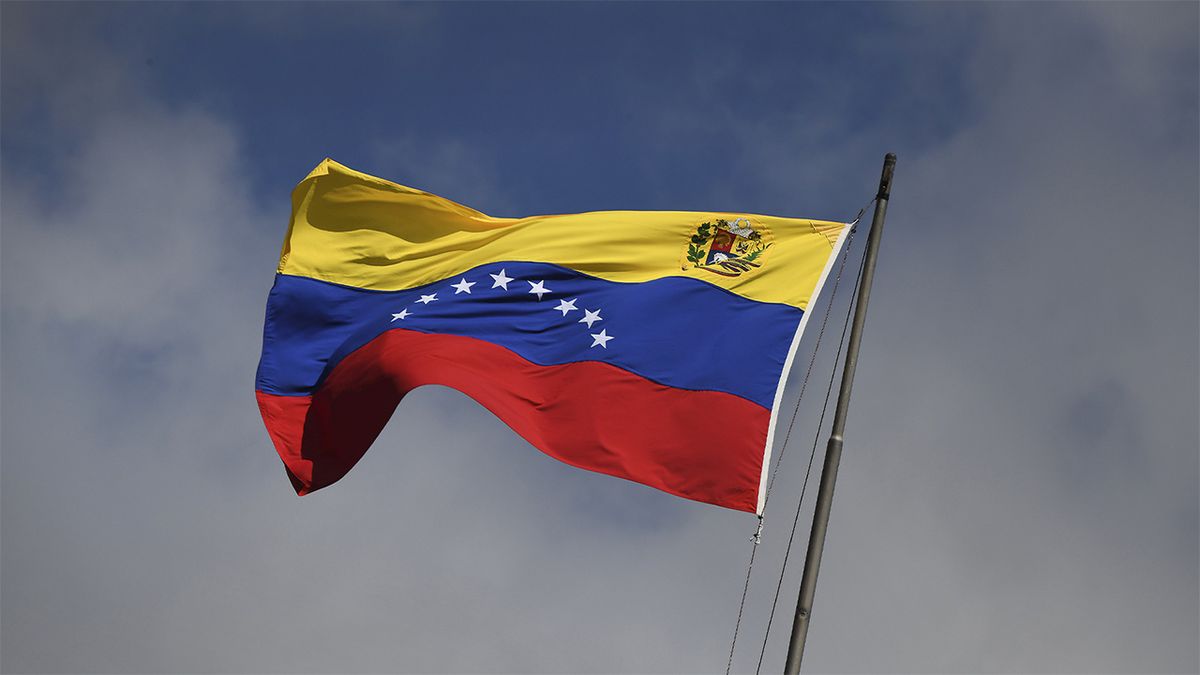


















 English (US) ·
English (US) ·