 Bryan M. Wolfe / Digital Trends
Bryan M. Wolfe / Digital Trends
A few days ago, Google Gemini appeared in the Apple App Store for a user in the Philippines who was able to download it. We took it as a sign that the new AI assistant would soon make its way to the App Store in the United States. Well, we were right, as you can now download Gemini as a standalone app on your iPhone, after previously only being able to access it through a browser.
The Gemini app is free to download and has a surprising number of features available. More powerful functions are available for a $19.99 per month subscription, but you can try Gemini Advanced out for one month for free. It grants priority access to new features and gives a “one million token” context window.
Basically, the AI can evaluate significantly more information at once — up to 1,500 page PDFs — and provide accurate feedback. Part of that is due to Gemini 1.5 Pro, a more advanced version of the language model only available through the premium tier. You’ll need a Google account to sign into Gemini, but if you have Gmail set up on your iPhone you can just choose to continue with that account.
What’s it like to use?
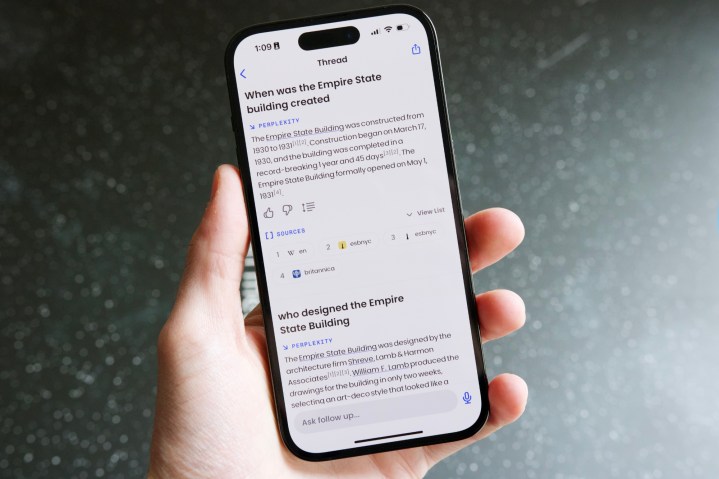 Step aside, Apple Intelligence. Gemini might have you beat. Joe Maring / Digital Trends
Step aside, Apple Intelligence. Gemini might have you beat. Joe Maring / Digital TrendsI tried the app out. Gemini automatically pulled in queries I had made on the web browser and enabled access to Gemini Live, a feature that had previously been inaccessible when using Gemini through the Google app. It lets you hold a real-time conversation with Gemini, and it went something like this. “Can you give me some vegetarian dinner ideas?”
Gemini provided an answer, but I came back with, “I don’t much care for green beans. Can you suggest something without?” Gemini did, and that’s why I might be having pasta primavera for dinner tonight. Gemini (and Gemini Live) remembers context, so you don’t have to force awkward phrasing when speaking. It felt natural, smooth, and downright futuristic.
The iPhone app also works with Google Extensions, including Flights, Hotels, Maps, Workspace, OpenStax, YouTube, and YouTube Music. It opens a ridiculous number of possibilities for everything from studying to finding your new favorite musical artist. Gemini can even help you book flights. The amount of power available for free is mind-boggling, and even more can be found behind the paywall. Either way, this might be the best general AI assistant available to iPhone users at the moment.

Patrick Hearn writes about smart home technology like Amazon Alexa, Google Assistant, smart light bulbs, and more. If it's a…
I hate the new Photos app in iOS 18

When Apple launched the iPhone 16 line, it also released iOS 18 to the masses after months of betas. Though the biggest feature of iOS 18 is Apple Intelligence, which didn’t actually launch until the iOS 18.1 release, there are plenty of other things that iOS 18 brings to the table. That includes RCS messaging, more home screen customization, a revamped Control Center, and more.
One app that got a significant redesign in iOS 18 is the Photos app. After around a decade of mostly the same design and what I would call muscle memory, the new Photos app is, well, quite jarring — and I'm not a fan.
The new Photos app is messy
The old Photos app Christine Romero-Chan / Digital Trends
Read more
A hidden iOS 18.1 upgrade made it harder to extract data from iPhones

Apple Intelligence was the most notable upgrade that arrived on iPhones with the iOS 18 series of updates. But it seems Apple reinforced the security protocols in the background that could prevent bad actors from gaining unauthorized access to iPhones that haven’t been unlocked in a while by their legitimate owner.
Earlier this month, 404Media reported that law enforcement officials are troubled by iPhones that are mysteriously rebooting. Citing a report courtesy of officials in Michigan, the outlet notes that the reboots are hampering the ability to access what’s stored on the phones through brute-force unlock methods.
Read more
I love this new iPhone camera feature. Here’s why I’ll never use it

Ever since Apple introduced its Photographic Styles, I’ve mostly stuck to the Standard filter and then edited my pictures in the Photos app later if I wanted. With iOS 18, Apple added the ability to change Photographic Styles after taking a photo, and I decided it was time to experiment and play around with different Styles.
I quickly discovered I’d been missing out, but also why I'm never likely to use the feature again.
A frustrating choice
Read more


















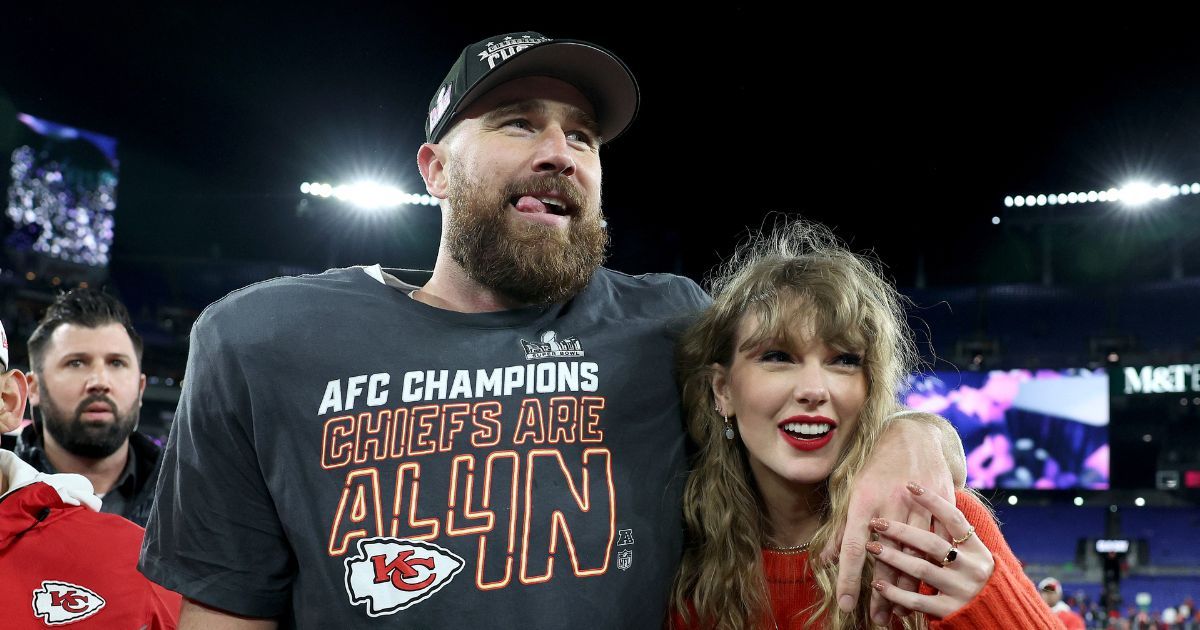

 English (US) ·
English (US) ·