Last year Google made a decision that, in my mind, was pretty baffling. It added a temperature sensor onto the back of the Pixel 8 Pro that could record temperatures of humans and whatever surfaces take your fancy. That sensor was also included on the Pixel 9 Pro and Pixel 9 Pro XL with few, if any, changes.
The temperature sensor has always felt a little gimmicky to me, but I was curious to see how well it compared to the standalone thermal camera I own. The Flir One Edge Pro connects to any smartphone via Bluetooth, and detects temperatures using infra-red radiation.
Thermal cameras have a number of practical uses for ordinary folks, from checking your home for heat loss to spotting potential dangers hiding behind walls. I’ve even used mine to check if the sidewalk is cool enough to walk my dog or not. Can the Pixel 9 Pro’s temperature sensor compete with that? I decided to find out.
How both sensors work
Thermal cameras can be pretty pricey, but the way they operate is pretty simple. The Flir One Edge Pro has a sensor that can detect infrared radiation, which is emitted by all objects to varying degrees. So long as something isn’t sitting at absolute zero, there will be some level of energy radiating away — but if you ever find anything in that state, you have bigger problems to worry about.
The amount of infrared radiating away will vary based on its temperature, and the warmer it is the more IR is emitted. Thermal cameras are able to see and measure the IR waves, and convert that into something human eyes can understand. Usually that involves the classic “Predator Vision” IR that uses various shades of red and blue or a gray-scale look that you’ll see in night vision cameras.
The Pixel temperature sensor works in a similar way. It can estimate temperature by measuring infrared. But instead of converting it into a colorful image, it simply relays the information back to you as a number, either in Celsius or Fahrenheit, depending on how you’ve set up your phone.
A Flir camera can measure the temperature of just about everything indiscriminately. Google’s temperature sensor is more of a medical device, with the ability to measure human body temperatures. The sensor isn’t limited to that, and offers specific modes for food, liquid and cooking surfaces.
In other words, they’re both using similar methods of measuring temperatures, but have very different interfaces. Which suggests that the two devices may be more similar than I first realized.
Thermal Camera vs Pixel thermometer: Humans (and dog)
The most important thing to remember about the Pixel 9 Pro’s temperature sensor is that it is an FDA-approved device. It’s a medical tool that’s gone through all the motions of being approved for use on humans and measuring their temperatures accurately. The Flir One Edge Pro has not, since it’s closer to an industrial tool than the kind of thing you’d find in your nearest doctor’s office. That seemed like a pretty good place to start, testing both devices on myself to see what happened.
There was a fair bit of variation. According to the Flir camera, the spot in the center of my forehead was 31.6°C/88.88°F while the Pixel recorded my temperature as 36°C/96.8°F. I’m not sure what the variance is there, but I’m guessing that since the Flir camera is not designed to measure mammalian temperature it’s not doing quite as good a job. Certainly not well enough to pass FDA testing at least.

I also decided to test both sensors against one of my dogs for good measure — which he did not appreciate. One thing you need to know about the Pixel 9 Pro temperature sensor is that it warns you to move your hair out of the way while you perform the temperature check. That meant it did not play well with my fur-laden labrador, and I had to find some spots that weren’t quite as hairy. Thankfully I was able to get a reading from inside his ear, which recorded 35.6°C/96°F. The Flir camera rocked in at 30.4°C/86.72°F.
The accuracy on the Pixel’s sensor could easily be off, because it wasn’t designed for dogs. Or ears. But that variance is pretty big considering the difference between a healthy temperature and a fever is only a few degrees.
So maybe don’t use a thermal camera to see how sick you are, nor should you use a Pixel thermometer on your pets.
Thermal Camera vs Pixel thermometer: Food and Drink
The Pixel thermometer app isn’t just about measuring the temperature of people, it also offers specific options to measure the temperature of food and drink. Which is what I did, to varying degrees of success.
First, I decided to check the temperature of some leftover food. Half a baked potato that had been left to cool down before putting in the fridge came out at 17.9°C/64.22°F according to the Flir camera and 16.9°C/62.42°F according to the Pixel thermometer. A two-degree variance that seemed to match the ambient temperature of the room, and is probably just a case of registering the temperature at different points.
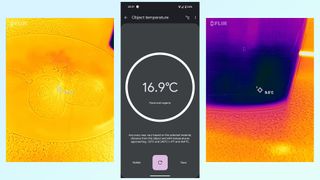
A filtered water jug straight from the fridge wasn’t that dissimilar. From the outside the Flir sensor registered the middle of the water at exactly 9°C/48.2°F, while the Pixel thermometer came out at 10.6°C/51.36°F. The slight difference had me wondering whether the sensors were registering the temperature of the plastic outside, or the water within — so in I went.
Inside the water came out at 7.3°C/45.14°F from the Flir and 9.5°C/49.1°F from the Pixel. This was a similar variation, though the drop in temperature means I probably was measuring the temperature of the jug before, rather than the water itself.
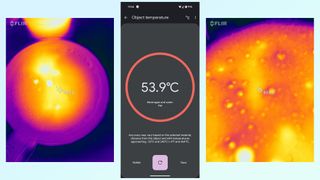
Next up was a cup of coffee. Both the Flir camera and Pixel thermometer seemed to underestimate the temperature by quite a bit. Flir marked a fresh double espresso at 20.2°C/68.36°F while the Pixel app recorded 18.3°C/64.94°F — far colder than I would have expected. I can only assume that the top layer of foam insulated the liquid inside, because my food thermometer recorded a temperature a little closer to 40°C/104°F. Coffee snobs will probably be horrified at that temperature, but at least 104° is better than 68°.
Meanwhile a freshly boiled kettle came out at 68°C/154°F with the Flir camera, and 53.9°C/129°F with the Pixel. That’s quite a big difference, and while some heat will have been lost in the time it took me to swap between the two devices, 25 degrees seems a little excessive. Considering boiling water should be closer to 212°F, I find it rather strange that the Pixel’s recording would be almost half that number.
Why? I couldn’t say. Perhaps I messed up the reading, on account of not wanting to stick my hands too close to boiled water. Or maybe the steam from the kettle impacted the results. Either way, at least the two devices made it clear that this water was hot and not to be touched
Thermal Camera vs Pixel thermometer: Surfaces
Checking the temperature of food and drink might satisfy your idle curiosity, but that’s just about all you’d get out of both devices. Considering they only seem to check the exterior temperature, it’s not something you’ll want to rely on when you’re cooking. One of the best food thermometers will be more useful, and significantly cheaper. But when it comes to objects and surfaces around your home, you might get a bit more use out of checking the temperature.

There were some slight variations on my radiator and inside my freezer. The radiator read 42.2°C/107.96°F with Flir, and a surprisingly higher 47°C/116.6°F with the Pixel — the first time something had registered as hotter with the phone sensor. Inside the freezer moved things back to normal, reading -24.4°C/11.92°F with the Flir app and -23.3°C/9.94°F with the Pixel thermometer.

It was a similar story in other areas too, inside and outside my house. Surface temperatures only varied by a couple of degrees at most which gives me a little bit of confidence about the readings I scored.
It’s worth noting that being able to see which are the hottest areas of the grill did play a part in the changing Pixel temperature. That’s one of the benefits of the Flir camera, in that you can see where the hot areas are rather than guessing.
I recreated this a little later on after switching the heating on for a few minutes, at which point the Flir camera could easily identify where the pipes were in my ceiling and walls because they started heating up. More to the point, I was able to see how much warmer those areas were from a distance. It was only a few degrees, but it easily showed up in the Flir app.
I was able to identify those spots with the Pixel thermometer as well. Moving from the patch with the pipework to areas without saw a noticeable change in temperature in real time. But without knowing where to start, the only way to identify the right areas would be with trial and error — essentially waving the phone around and hoping for the best.
Thermal Camera vs Pixel thermometer: Verdict

The answer to the question of whether the Flir camera or Pixel temperature sensor is better than the other is a difficult question. Both devices have distinct strengths and weaknesses to consider.
The Flir camera is incredibly useful for getting an overview of temperature variance in your vicinity, with the option to check the temperature of specific spots from a distance. But at the same time, getting the sensor switched on and set up takes at least a minute — so it’s not something you’ll want to do if you’re in a hurry.
The Pixel temperature, on the other hand, is a great tool for quickly checking the temperature of something specific or as an ad-hoc medical device to check whether someone might be sick or not. It is not good for much more than that, so if you want to get a broader overview of what’s going on around you then this does little more than irritate you. Is the temperature sensor worth buying a Pixel 9 Pro, or even a Pixel 8 Pro for? Absolutely not, but if you have it you might as well take advantage of it in appropriate situations.
The one thing I have learned is that I do not trust the accuracy of actual temperature readings on either of them, especially not with food and drink. Get an actual food-rated thermometer if you’re planning on measuring that sort of thing. At the very least it means you’re a lot less likely to accidentally end up with food poisoning.
More from Tom's Guide
- iOS 18 will force your iPhone to reboot after 3 days — here’s why that matters
- OnePlus 13 and 13R specs and colors just tipped — and global release is 'soon'
- Samsung Galaxy S25 benchmarks just leaked — Snapdragon 8 Elite's performance has me worried


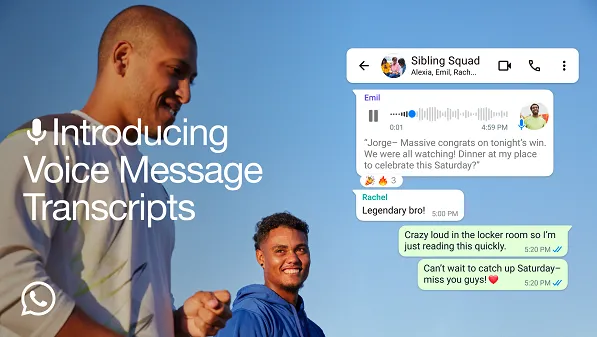




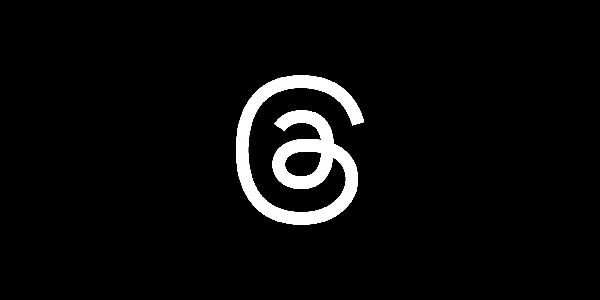


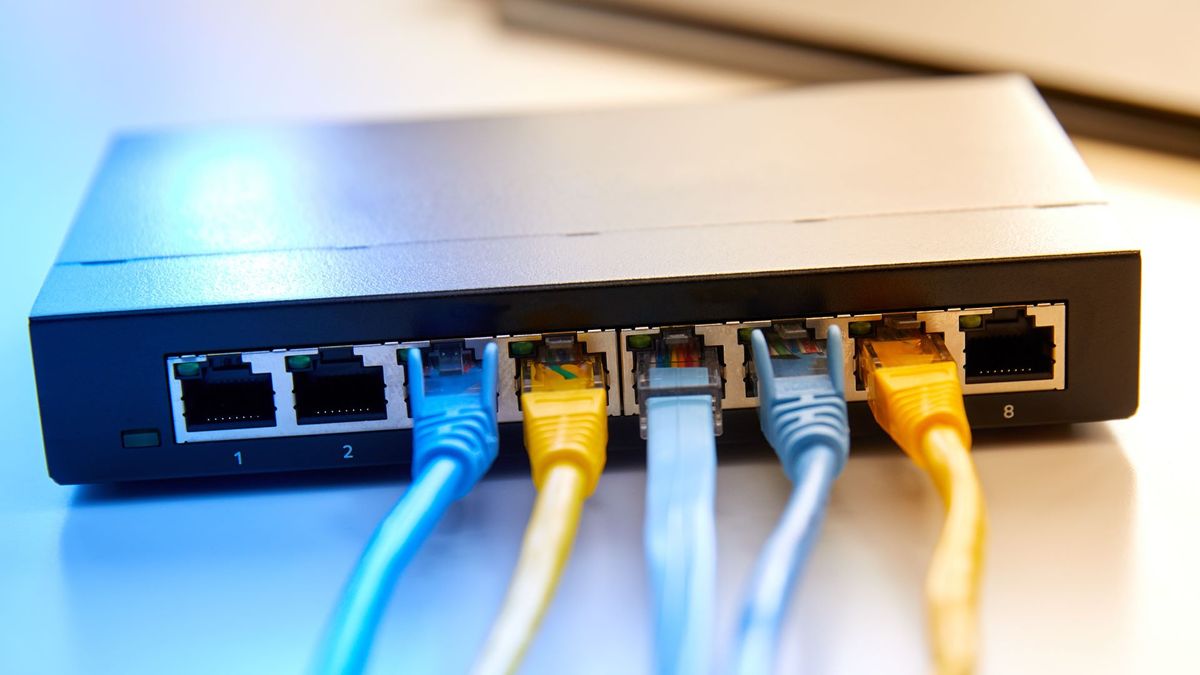



)





 English (US) ·
English (US) ·