Digital Trends may earn a commission when you buy through links on our site. Why trust us?
 Amazon
Amazon
Amazon is getting serious about home theater sound with its first Dolby Atmos soundbar. Following the company’s release of the $100 2.0-channel Amazon Fire TV Soundbar in 2023, it has a new addition to the family: the Amazon Fire TV Soundbar Plus, which supports a 3.1-channel layout with both Dolby Atmos and DTS:X, for $250. It’s also expandable — you can buy it with a companion wireless subwoofer for $375 or add a set of wireless surround speakers for a 5.1-channel setup for $490.
Despite these new sound options, the oddly named Fire TV Soundbar Plus doesn’t actually contain Fire TV streaming hardware. To watch Fire TV content, you’ll still need a Fire TV, like the Amazon Fire TV Omni Mini-LED Series that was announced at the same time, or one of Amazon’s other Fire TV streaming devices.
 Amazon
AmazonSo if it doesn’t work as a Fire TV device, why the Fire TV name? As far as we can tell, it’s because you can control theses soundbars with your Fire TV’s remote if you choose (or use the included remote instead).
At 37 inches wide, the new Soundbar Plus is considerably bigger than the original Fire TV Soundbar (24.5 inches) and contains more drivers. Behind the fabric grille are three full-range speakers, three tweeters, and two woofers (though Amazon likes to refer to these two drivers collectively as a built-in subwoofer).
What’s notably missing is any kind of upward-firing driver, which means that the Soundbar Plus relies on height channel virtualization to create the dome-of-sound effect that Dolby Atmos and DTS:X are known for. The same is true for the optional wireless surround speakers, which don’t have height drivers either.
Amazon says the Fire TV Soundbar Plus has “precise tuning,” and a customizable Dialogue Enhancer setting. There are also four preset listening modes — Movie, Music, Sports, and Night — that can be used to tweak the sound for different types of content.
Like the original Fire TV Soundbar, you can connect to the speaker via HDMI ARC/eARC or by using an optical cable, however you won’t get Dolby Atmos if you use optical. The speaker also has a Bluetooth connection for easy music streaming from just about any mobile device or computer.

Simon Cohen is a contributing editor to Digital Trends' Audio/Video section, where he obsesses over the latest wireless…
Nakamichi’s insane Dragon soundbar reborn with quad 750-watt subwoofers

When it comes to Nakamichi's Dragon Dolby Atmos soundbar, hyperbole just comes with the territory. After all, massive performance is what you should expect from a $3,900, 3,000-watt, 11.4.6-channel monster of a sound system. But apparently, we ain't seen (or heard) nothing yet: the company has just announced a new 12-inch, 750-watt subwoofer for the Dragon, which can be added as an upgrade to existing systems for $1,500, or you can order the Dragon with up to four of these massive cubes for a grand total of $8,500. That gets you 5,000 total system watts, by the way.
Nakamichi says it developed the new 12-inch sub as a direct response to customer feedback. Its survey of owners and "fans" revealed that 41% of the respondents want three or more subs, and that 67% of them think those subs should have a 12-inch or bigger driver.
Read more
How to connect a soundbar to a TV: a guide to cables, connections, and features

Soundbars are all the rage these days, and for good reason. They're a simple, affordable way to boost your TV's sound quality. And connecting a soundbar to your TV is usually a breeze: plug the soundbar into the TV using the provided cable and then connect the soundbar to a power outlet. If all goes well, turn both devices on, and you'll enjoy top-notch TV sound and music in no time.
However, before you rush out to purchase one of the best soundbars for your TV, let's delve deeper into how soundbars and TVs communicate. While soundbars are more accessible to set up than dedicated AV receivers and speakers, there are still several options to consider based on your TV, soundbar, and room. Here's what you need to know.
Connection types: wired or wireless
Read more
How to choose a soundbar: size, subwoofers, surround sound, and more

While some of the best TVs coming out today have upped their game when it comes to their built-in sound, we're still a few leaps and bounds away from not having to suggest new TV buyers invest in a soundbar to bring an improved sound experience to your movie, TV, and sports watching at home.
Hence, the need for this guide on how to choose the best soundbar for you remains, and we're happy to oblige. Soundbars have been around for a minute, and you can check out some our favorites in our best soundbars guide. We've even got a guide specific to soundbars that come with subwoofers. But like most consumer tech items, buying a soundbar can be a daunting endeavor, mostly because there are so many options.
Read more


















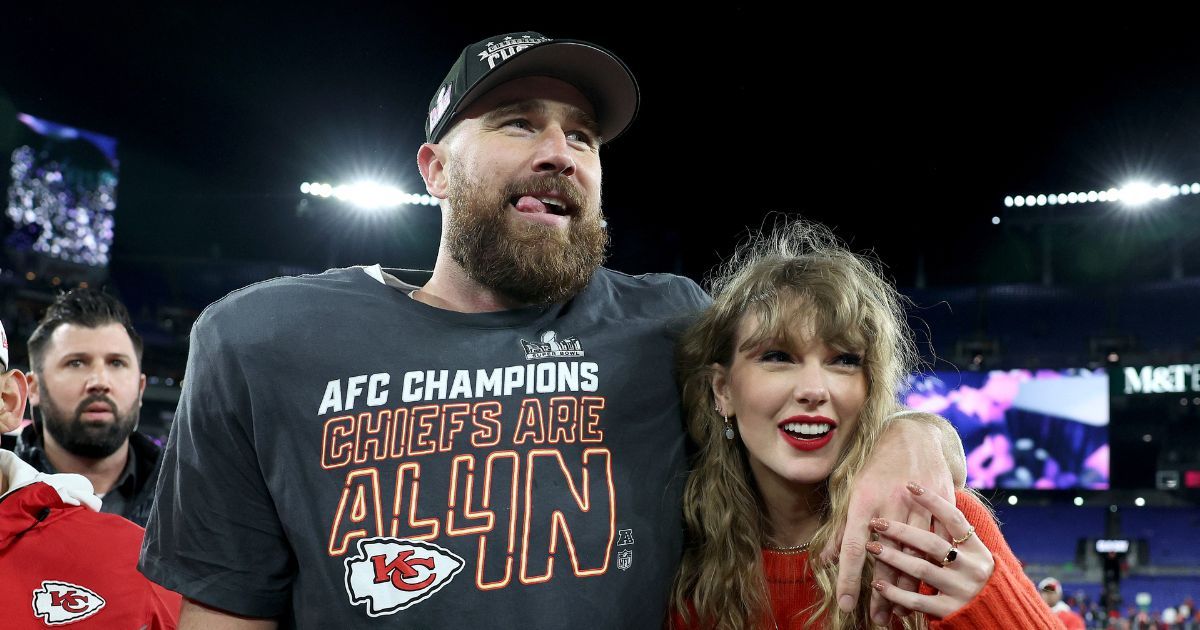

 English (US) ·
English (US) ·