 Tushar Mehta / Digital Trends
Tushar Mehta / Digital Trends
Google’s focus on Android safety and security has been pretty evident this year. From partial screen recording and private spaces to protection against juice jacking attacks, Android 15 has been quite a reassuring iteration.
Google is now injecting some more energy into that endeavor with a couple of new features that tackle the threat of scam calls and bad apps. These features are appearing first on Pixel smartphones, and will subsequently make their way to other Android phones.
First in line is Google Play Protect live threat detection, which shows real-time alerts for apps that pose a threat. “Play Protect analyzes behavioral signals related to the use of sensitive permissions and interactions with other apps and services,” says Google.
 Image used with permission by copyright holder
Image used with permission by copyright holderThe latest upgrade allows the system to send an alert as soon as it detects that an app is engaged in unusual activities. This notice will help users take necessary action, such as revoking access or uninstalling it, before a malicious app package does more damage.
The entire risk evaluation process relies on Android’s Private Compute Core, a safe processing environment that pushes for on-device analysis. Real-time alerts, originating from activity analysis, will initially focus on apps engaged in stalking behavior, and will soon expand to other types of harmful apps.
Next, we have enhanced scam detection for calls. Once again, this is an on-device system, one that relies on AI to look for signs of suspicious behavior, such as a scammer asking for money or a code transfer.
 Google
Google“If a caller claims to be from your bank and asks you to urgently transfer funds due to an alleged account breach, Scam Detection will process the call to determine whether the call is likely spam,” explains Google. This feature is now available to users in the U.S. as part of a phase testing program.
Less than a month ago, Google announced enhanced scam detection for the Messages app, with the intent of preventing fraudulent and package delivery scams. As far as call scam detection goes, it’s an opt-in feature.
It will be set to “off” by default, and only when users enable it, will the AI be able to do its job. The AI in question here is the Gemini Nano model, which is running locally on Pixel 9 series phones. However, it will expand to the Pixel 6 series, as well as all the subsequent models.

Nadeem is a tech journalist who started reading about cool smartphone tech out of curiosity and soon started writing…
Google Drive, Docs, and other apps are getting way better on Android tablets

Google is bringing the desktop experience for its core Workspace apps to Android tablets, adding some much-needed productivity flair. The changes, which come in the wake of announcements made at I/O earlier this year, are targeted at improving the split-screen multitasking experience after laying down the foundations with Android 12L.
The first and most important change is the ability to drag and drop images from an app running in one window to another app running side by side in a second window. Google says the Chrome browser and Workspace apps like Sheets will support the drag-and-drop trick for Docs and spreadsheet cells, among other services.
Read more
The best screen-time apps to get your digital life under control

It's easy to do just about anything with your smartphone. From paying your bills to ordering groceries, once-arduous tasks can be completed in minutes. If you're like many people, however, you may be concerned about the amount of time you're spending on your phone. Luckily, there are some excellent apps that can help you find a little balance. Here are our favorite apps to help you reduce screen time and reclaim your life.
See more
Read more
Apple finally makes it harder to stalk Android users with its new Tracker Detect app

Apple has announced and released a new AirTags tracker app for Android called Tracker Detect. This has been done to resolve one of the privacy issues inadvertently introduced with AirTags earlier this year -- the ability to track someone without their knowledge. Once it was installed and a scan was initiated, the app was able to highlight unknown AirTag trackers nearby, essentially revealing the location of strangers and opening the door for planting an AirTag on someone without their knowledge to keep tabs on them.
AirTags were released earlier in the year as a rival to Tile and other Bluetooth trackers. They leveraged Apple's Find My network to help users track lost items by communicating with a combination of Bluetooth and Ultra Wideband. Unlike Tile trackers, they could also be used to geolocate lost items. However, AirTags also came with an unintended consequence: They could allow people to be tracked without their knowledge by simply tagging their clothes or personal property. Apple users would be protected against it as an iPhone running iOS 15 would be able to detect that an unknown AirTag was found moving with you, but that was not an option for Android devices.
Read more


















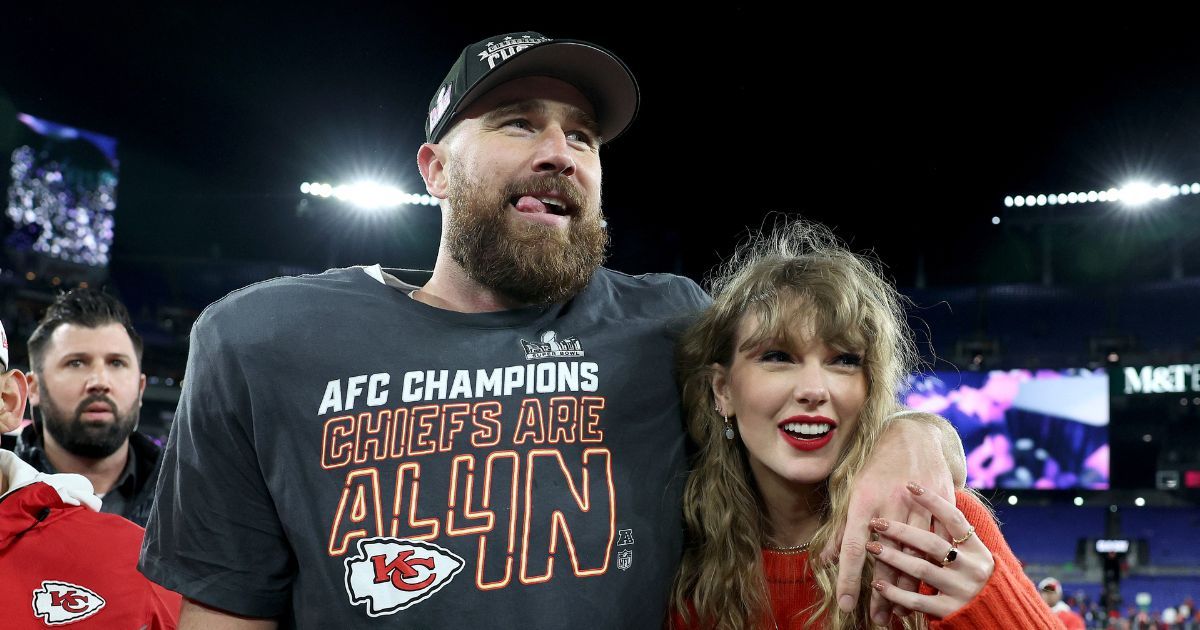

 English (US) ·
English (US) ·