
Apple @ Work is exclusively brought to you by Mosyle, the only Apple Unified Platform. Mosyle is the only solution that integrates in a single professional-grade platform all the solutions necessary to seamlessly and automatically deploy, manage & protect Apple devices at work. Over 45,000 organizations trust Mosyle to make millions of Apple devices work-ready with no effort and at an affordable cost. Request your EXTENDED TRIAL today and understand why Mosyle is everything you need to work with Apple.
With so many organizations looking to deploy the Mac, they might want to know the best path for migration. Apple’s Mac Adoption Blueprint answers that question with data-backed information and easy to follow steps for IT technicians and internal IT decision-makers. This guide also higlights how significant cost savings are made by switching. The included research from Forrester claims that companies can save $843 per computer over three years compared to Windows. These savings are gained from lower software costs, reduced IT support needs, and higher Mac trade in value (the latter is absolutely critical). Let’s look deeper at the report.
About Apple @ Work: Bradley Chambers managed an enterprise IT network from 2009 to 2021. Through his experience deploying and managing firewalls, switches, a mobile device management system, enterprise grade Wi-Fi, 1000s of Macs, and 1000s of iPads, Bradley will highlight ways in which Apple IT managers deploy Apple devices, build networks to support them, train users, stories from the trenches of IT management, and ways Apple could improve its products for IT departments.

Beyond cost, the report also shows how the Mac delivers on employee experience. With great hardware (reliable) and a software experience that delights users, employees who use a Mac are happier and deliver better outcomes at work.
Building a supportive foundation
In the report/guide, Apple higlights the importance of starting with leadership alignment before switching. Companies need executive sponsors/champions across functional teams, including IT, front-line managers, and excited employees. This collaboration ensures the program is well-rounded and ready to address any challenge vs nitpicking problems.
According to Apple, surveys are another key tool for IT teams to consider. They suggest asking employees about their technology preferences and current pain points to tailor the rollout to their needs. These insights guide the program’s goals and make the switch easier for everyone involved.
Modern deployment for the modern workplace
One standout feature in the guide is zero-touch deployment (something that I still think is mind-blowing in that it works). With Apple Business Manager/School Manager and device management tools, Macs arrive ready to use, requiring no manual setup from IT. Employees can unbox a shrink-wrapped Mac, and it automatically configures itself. For companies already managing iPhones or iPads, integrating Macs is straightforward, as they share the same overall management frameworks.
Macs have enterprise-grade protections like encryption, secure boot, and built-in antivirus/malware software (XProtect). These ensure that IT teams and employees can trust the devices immediately, but that’s not all.
Keeping Macs secure with built-in EDR
Security is one area where Apple does not compromise, and the Mac Adoption Blueprint clarifies it. It highlights how Macs come equipped with a robust endpoint security framework that supports advanced detection and response capabilities. This framework allows IT to stay on top of threats using tools that run securely in user space so they don’t interfere with macOS performance. When CrowdStrike caused a Windows outage last summer, the benefits of Apple’s design were praised
Apple’s guide points to third-party EDR solutions that integrate smoothly with Apple’s security framework. Whether you’re monitoring threats or responding to incidents, it’s all about giving IT teams the tools they need to protect employees without slowing them down. Apple clarifies that security is built into every Mac, not bolted on as an afterthought. I remember when Apple moved the entire security industry to its new framework. It wasn’t easy, but doing what’s right for long-term security is never easy.
App compatibility is generally a solved problem
Switching to Mac doesn’t mean starting over with your tools; Apple clarifies that in the Mac Adoption Blueprint. Most daily business apps your team uses—like Microsoft 365, Google Workspace, Zoom, and Salesforce—are fully compatible with macOS. The guide positions this as an opportunity, not a hurdle, encouraging businesses to audit their apps and trim down to what matters. Easy workarounds exist for those few legacy systems that might not be Mac-ready. Apple recommends solutions like Parallels or VMware to keep things running smoothly during the transition.
I’ve long said that Apple’s move to SaaS-based cloud tools in the enterprise has been a big part of its growth as a dominant endpoint in the enterprise.
Wrap up
The Mac Adoption Blueprint is an excellent resource for building a workplace built on macOS. If you want to modernize your technology stack, this resource provides a great way to start planning. Read the complete guide on Apple’s website to learn more about making Mac a core part of your business tech stack.
Apple @ Work is exclusively brought to you by Mosyle, the only Apple Unified Platform. Mosyle is the only solution that integrates in a single professional-grade platform all the solutions necessary to seamlessly and automatically deploy, manage & protect Apple devices at work. Over 45,000 organizations trust Mosyle to make millions of Apple devices work-ready with no effort and at an affordable cost. Request your EXTENDED TRIAL today and understand why Mosyle is everything you need to work with Apple.
FTC: We use income earning auto affiliate links. More.

 1 day ago
4
1 day ago
4







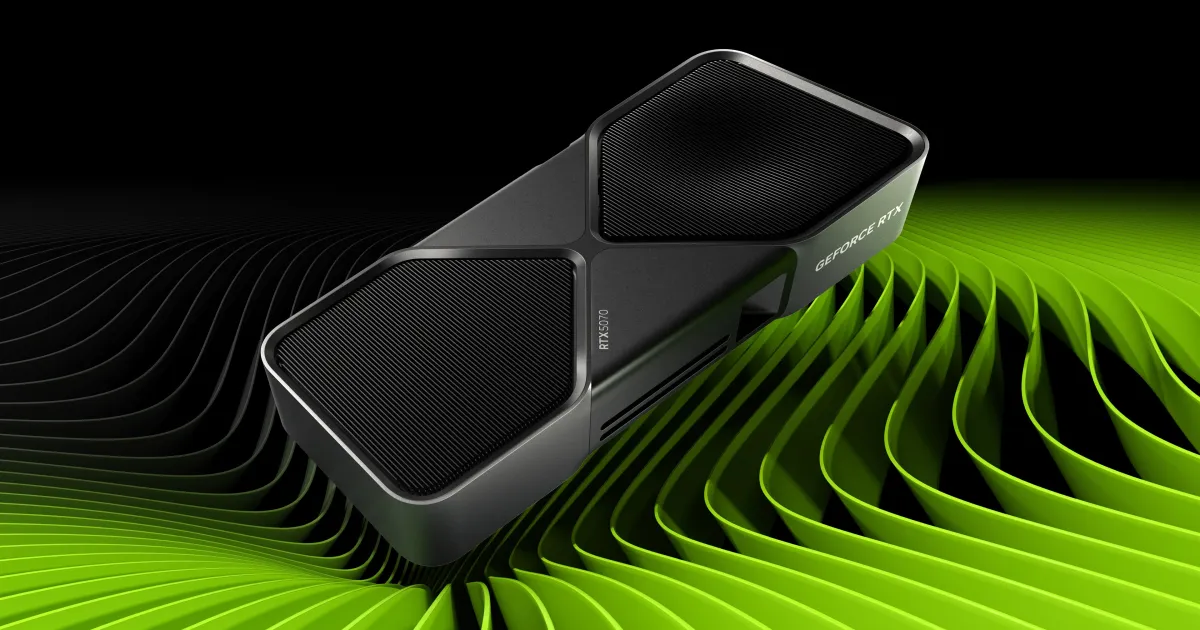











 English (US) ·
English (US) ·