Apple is embarking on its own AI revolution with the broad release of Apple Intelligence courtesy of the official iOS 18.1 release this week. that update includes a feature called Clean Up with the Photos app, which uses AI to intelligently analyze photos and remove unwanted subjects from them — all intuitively and with ease. My colleague Richard Priday was impressed by Clean Up's performance when he tested it out.
This ability to remove objects from photos is nothing new, as some of the best phones with the Google Photos app can tap into Google’s version called Magic Eraser. I’ve come to lean on Magic Eraser for the last several years, as that feature first arrived with the Pixel 6 and Pixel 6 Pro and has seen several updates since.
But now that Apple has finally entered this arena, I want to see for myself if Apple Intelligence can legitimately do a better job of cleaning up my photos than Magic Eraser. Taking the same set of photos I’ve previously captured using different devices, I used their respective AI-assisted photo editing features to see which one does it best. Here’s what I found.
Cat on the bed

My beloved Andy the cat was playing around with my belt while he was on my bed, so I snapped this adorable picture of him tangled up with it using my Galaxy Z Fold 6. What’s worth pointing out here is how much more intuitive it was using Clean Up on my iPhone 15 Pro to highlight the belt in one quick gesture, which then intelligently deletes it. With Magic Eraser, I just couldn’t make the selection with one pass through — so I had to piecemeal my selections before I got the belt entirely removed.
There are things I love and hate about both photo edits. First of all, Clean Up removes the bedside lamp entirely from its spot, while the bed sheet directly to the left of Andy has an odd pattern. Meanwhile, Magic Eraser took me longer to remove the belt. In doing so, it warps Andy’s ears in such a weird way, but at least it doesn’t soften the areas of Andy’s face that were covered by the belt.
Despite this, the photo edited with Magic Eraser looks slightly more convincing as a whole.
Winner: Magic Eraser
Acura ZDX by the beach

I love testing some of the best electric cars around, and just a couple weeks ago, I was driving the new Acura ZDX Type S for a day — so I snapped photos of it down the block at the beach’s entrance. As is typical on most other sunny days, there were other people at the parking lot crowding my shot. Luckily, both AI-assisted photo editing tools helped out.
Despite generating some odd artifacts where the black pickup truck was parked on the left side, Apple Intelligence’s Clean Up feature again makes it a breeze to select those subjects I want removed, including the finer details like the wooden bases underneath the Acura ZDX. Magic Eraser better fills in the deleted areas, but in doing so warps the back bumper/
Again it’s a tough one, but this time I’m picking Clean Up.
Winner: Clean Up
Selfie with the EcoFlow Power Hat

A few weeks back I was testing out the EcoFlow Power Hat to charge a Galaxy S24 Plus with nothing but solar power. While the beach was mostly desolate, there were still some things in the background that I wanted to remove in my selfie shot.
For some reason, Clean Up was having a bit of trouble trying to recreate the horizon after I made my selections. Again, it was much more intuitive, but it made it look more like I was in a desert than a beach. In fact, the background appears more to be like a sand dune than anything else.
That’s why I prefer how Magic Eraser does it because it keeps the horizon flat, without distorting the nearby clouds. However, it took me a lot more time getting these results because I had to again piecemeal my selections.
Winner: Magic Eraser
Formerly the world’s largest garden gnome

During my test drive to upstate New York with the Honda Prologue, I stopped by with my colleague Marcus Cooper to check out what was formerly the world’s largest garden gnome in Kerhonkson, NY. I caught this candid shot of Marcus taking video of the gnome statue with a DJI Pocket 3, but then used AI to remove him.
This one’s close because I’m impressed by how each AI-assisted photo editing tool works in removing him from the frame. I still cannot stress enough how quickly and easily I’m able to do it with Apple Intelligence’s Clean Up feature because the end result you see took less than a few seconds — which manages to blend the grass and shadow realistically.
Google’s Magic Eraser also produces a convincing edit, but once again I had to make numerous selections before I got Marcus removed. For this reason, I’m sticking with Cleap Up for its ease of use and accurate looking composition.
Winner: Clean Up
Jet skiing on the Hudson

Just last month I was tearing it up on the Hudson River with a jetski to test out the new GoPro Hero 13 Black, so I ended up taking this photo of the Statue of Liberty with my iPhone. There were a bunch of us there and seeing it’s a bit tough getting the jet skis to stay in one place, my good friend Ray Wong drifted into my shot.
Luckily, both Clean Up and Magic Eraser are able to remove him with ease. Using one quick motion to circle with my finger of Ray on his jet skit, Apple Intelligence knows exactly what I’m trying to remove and does it for me. While it does produce a convincing shot, the dark shadow of the jet ski remains there. It’s not a huge dealbreaker, but it doesn’t mesh with the rest of the shot.
In comparison, Magic Eraser does a much better job at masking it up — even though I had to painstakingly make my selections multiple times before I got everything. Even though it takes longer, it’s the end result that matters most here.
Winner: Magic Eraser
Verdict


While this comparison between Clean Up and Magic Eraser is a win for Google, I know that it’s only a matter of time before Apple’s AI-assisted photo editing tool surpasses it. Make no mistake, the way Apple Intelligence knows what I’m trying to select is already ahead of Magic Editor — plus it helps that it’s a much more intuitive implementation.
However, Apple still has a long road ahead before it catches up to Google’s level. Why’s that? Well, Google’s AI-assisted features go beyond just removing objects from photos. Magic Editor uses generative AI to fill in blank spaces when a subject is moved or reframed in a shot, while other AI features like Best Take and Add Me show how AI is being adapted more into how photos are taken with the Pixel 9 Pro and 9 Pro XL.
Apple’s working hard in diversifying the features in Apple Intelligence. For example, the most recent iOS 18.2 developer beta finally unlocks Visual Intelligence to compete against Google Gemini. Either way, just know that AI is here to transform the way we use our phones.
More from Tom's Guide
- iPhone SE 4 screen sizes and design changes grab the attention, but only one rumored change matters
- I walked 9,000 steps with the Apple Watch 10 vs. Pixel Watch 3 — 5 things that surprised me
- How to use ChatGPT in iOS 18.2 — here’s everything it can do


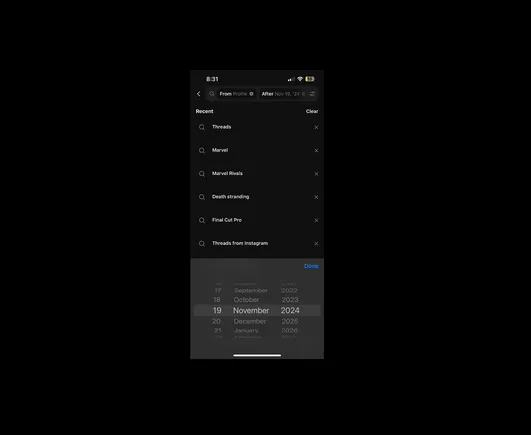


















 English (US) ·
English (US) ·