The Corsair K65 Plus has received the Apple treatment as Corsair has released a model that’s specifically designed for macOS machines. Retaining many of the original’s features, the Mac variant also features Mac-specific keycaps and now comes in two lovely colorways. As Apple brings AAA games to its Mac lineup this year, is this the best gaming keyboard for you?
The K65 Plus’ 1,000Hz polling rate is suitable for most titles, and it ensures there aren’t any latency issues. The keyboard comes with super responsive MLX red linear switches, delivering a smooth typing experience. If you’re not a fan of those though, this is a hot-swappable keyboard so you can always opt for different switches. Sporting a minimalist design, the keyboard should fit right into your existing setup — but it has a few issues. It’s expensive for what you’re getting (ABS keycaps, for instance) and it’s available in one country only.
For all the deets, read my full Corsair K65 Plus (Mac) review.
Corsair K65 Plus (Mac) review: Specs
Swipe to scroll horizontally
| Price | $179 |
| Switches | Corsair MLX red (linear) mechanical |
| Keycaps | ABS |
| Construction | ABS plastic |
| Layout | 75%, 82 keys |
| Operating system | macOS |
| Backlighting | RGB |
| Polling rate | 1,000Hz |
| Paired devices max | 3 |
| Connectivity | Bluetooth, 2.4GHz dongle, wired |
| Battery life (rated) | 266 hours (RGB off) |
| Measurements | 12.6 x 5.4 x 1.4 inches |
| Weight | 2.03lbs |
| Colors | White, glacier blue |
Corsair K65 Plus (Mac) review: Cheat sheet
- What is it? A 75% layout wireless mechanical keyboard
- Who is it for? For Mac users only
- How much does it cost? The Corsair K65 Plus (Mac) is available for $179
- What do we like? The awesome design, lovely typing experience and great gaming performance, and smooth hot-swappable switches
- What don’t we like? It’s a little expensive, only available in the U.S., its ABS keycaps are prone to becoming shiny over time, and customization is limited
Corsair K65 Plus (Mac) review: The ups
From its looks and hot-swappable switches to its stunning typing experience and gaming performance, the Corsair K65 Plus (Mac) gets a few things right.
Awesome design

In our review of the standard Corsair K65 Plus, we praised the base model for its minimalist design, and Corsair has retained that design philosophy for the Mac version too. Available in two gorgeous colorways — glacier blue and white — the keyboard doesn’t look garish and doesn’t feature over-the-top RGB lighting either. I tested the blue variant which looks lovely with monotone blue keycaps that grace the top, and a lighter blue plastic case. I wish Corsair had opted for an aluminum case though, given that the Mac variant is pricier than the (also plastic-cased) original, but more on that later. Branding is minimalist too, with the Corsair logo printed onto the escape key only.

Given its 75% layout, the K65 Plus is portable too, measuring 12.6 x 5.4 x 1.4 inches. Its weight feels just right at 2.03lbs, and I didn’t feel like it was weighing me down when carrying it in my backpack. Also, if you work across operating systems, the keyboard can be used with Windows machines thanks to a layout switch located on the back.
Lovely typing experience

The Corsair K65 Plus (Mac) is a dream to type on. Fitted with pre-lubed Corsair MLX red linear switches, this keyboard offers a stellar typing experience. The switches aren’t very loud, making the K65 Plus a great fit for the office. That’s thanks to two layers of sound-dampening foam which negates any pings or rattling. These switches require a moderately light 45g to register key presses, which resulted in me being able to type faster. But if you want even lighter switches, custom keyboards like the NuPhy Air75 V2 ($119) can be specced with very light ones in the 35-40g mark.
Swipe to scroll horizontally
I put the K65 Plus through its paces by taking a typing test at 10fastfingers.com, and you can see how my results compared to other keyboards I’ve tested. Overall, this is a very satisfying keyboard to type on. The typing experience is smooth and soft, and ideal for those who type for a living.
Hot-swappable switches

If you aren’t a fan of the stock linear switches, you’ll be happy to know that the Corsair K65 Plus (Mac) features hot-swappable switches, and it’s compatible with 3- and 5-pin mechanical switches. Prefer tactile ones? No problem, you don’t need to worry about de- and re-soldering them to the PCB — just click the new switches into place.
Great gaming performance

The time has finally come: Macs are getting good for gaming, with the likes of Cyberpunk 2077 coming to Apple this year. The Corsair K65 Plus (Mac) is then a great fit for your existing macOS setup. The keyboard has a 1,000Hz polling rate straight out of the box, and the low operating force of the MLX linear switches meant that I didn’t need to press a key fully for it to register, making button-mashing a breeze.

I faced zero performance issues with this keyboard. To test the K65 Plus for Mac, I played Lies of P and Shadow of the Tomb Raider on my MacBook Pro M1 (the game library on macOS is still limited but the future looks bright). The 1,000Hz polling rate ensured there were no latency issues — I pressed a key and the character immediately did what I wanted them to do. The switches are also highly responsive and my key presses registered instantaneously too. In Lies of P, you must time your dodges and parries perfectly to stand a chance against some enemies, and the K65 Plus didn’t let me down. I could easily execute a perfectly timed dodge and follow it up by quickly hitting F to toggle Fable Arts to take down bosses.
Shadow of the Tomb Raider features several quick-time events (QTEs) to, for example, break free from a wolf’s grasp. These usually require the player to hit a combination of keys one by one (A then D then A then D and so on). The K65 Plus’ switches came in handy here as well, as I didn’t need to press one fully down before pressing the other one, so I could successfully complete QTEs. Also, the switches aren’t very loud, making them perfect for button-mashing.
Corsair K65 Plus (Mac) review: The downs
The Corsair K65 Plus (Mac) has a few flaws though — it’s slightly more expensive than the original, it’s available in the U.S. only, and it’s fitted with ABS keycaps which get shiny over time with extended use.
A little expensive

The Mac-exclusive variant of the Corsair K65 Plus is a little more expensive than the standard version. While you can grab the base model for $159 at Amazon U.S. / £149 at Amazon U.K., the Mac version costs $179 at Apple U.S. — same as the full-size Apple Magic Keyboard.
If you don’t feel like spending that much on the K65 Plus but still want a gaming keyboard that works well with macOS machines, consider the Lemokey P1 Pro ($129) instead. It has similar specs to the K65 Plus but offers more modding capabilities, better companion software, and more RGB customization. In terms of raw gaming performance, a board with Hall Effect magnetic switches will outperform a mechanical board like the K65 — you can find plenty for similar money or less. The Keychron K2 HE ($130), for example, has quad actuation points (allowing a single keystroke to input different commands based on depth of press), and more pro-tier features. The NuPhy Field75 HE ($169) even offers 8,000Hz polling for competitive players.
For Americans only

If you’re in the U.S., you can buy the Corsair K65 Plus directly from the Apple Store. But if you’re in the U.K. or any other part of the world, unfortunately, the Mac-only edition isn’t available to buy online. You can, however, get the standard version for £149. That does mean that my British or Aussie comrades will be stuck with the stock Windows keycaps and miss out on the gorgeous Mac-only colorways.
Keycaps get shiny

Unlike the original Corsair K65 Plus which features PBT keycaps, the Mac variant uses ABS keycaps instead, which tend to get shiny with use. After just an hour of using the keyboard, I could clearly see oil from my fingerprints. I could even see the remnants after wiping the keycaps. We’ve seen cheaper keyboards — like the Keychron V1 ($94) and the Lemokey P1 Pro — use PBT keycaps, so it’s a shame that spending $179 on the K65 Plus doesn’t get you more premium material.
Limited customization
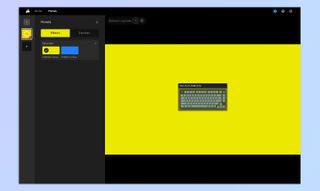
iCue on macOS is your one-stop shop for personalizing the Corsair K65 Plus (Mac). The software is easy to use, but there are limited customization options, especially when compared to the fantastic companion apps available with the competition. RGB lighting is limited to blue or yellow, for instance. On the other hand, the Keychron/Lemokey Launcher used by all Keychron/Lemokey keyboards gives you way more control over RGB lighting. Likewise, the Wootility app used by the Wooting 80HE ($199) and Wooting 60HE+ ($174) is way ahead of iCue.

Also, the K65’s rotary dial is a little finicky. It has five settings (volume, keyboard brightness, vertical or horizontal scrolling, and zoom) but as Tom’s Guide’s Tony Polanco also noted in the original review, “it would have been cool to set macros on the dial; five options just feel very limited.” It’s a shame that Corsair hasn’t introduced new functions with the new model either.
Corsair K65 Plus (Mac) review: Verdict

The Corsair K65 Plus (Mac) is a decent mechanical keyboard and for people who type for a living and play games in their downtime, it could be an asset. Corsair has retained the original K65 Plus’ minimalistic design and introduced two new colorways. The keyboard looks great and performs just as well, thanks to its responsive hot-swappable switches that are excellent for both typing and gaming.
But I can’t say it’s the best mechanical keyboard I’ve tested. It’s a little pricey and is available in the U.S. only, but it has a couple of performance issues too. The iCue software doesn’t give you much control over customization, and the K65 Plus is fitted with ABS keycaps which tend to get shiny over time. At the end of the day, there are better options out there that won’t burn a hole in your pocket.


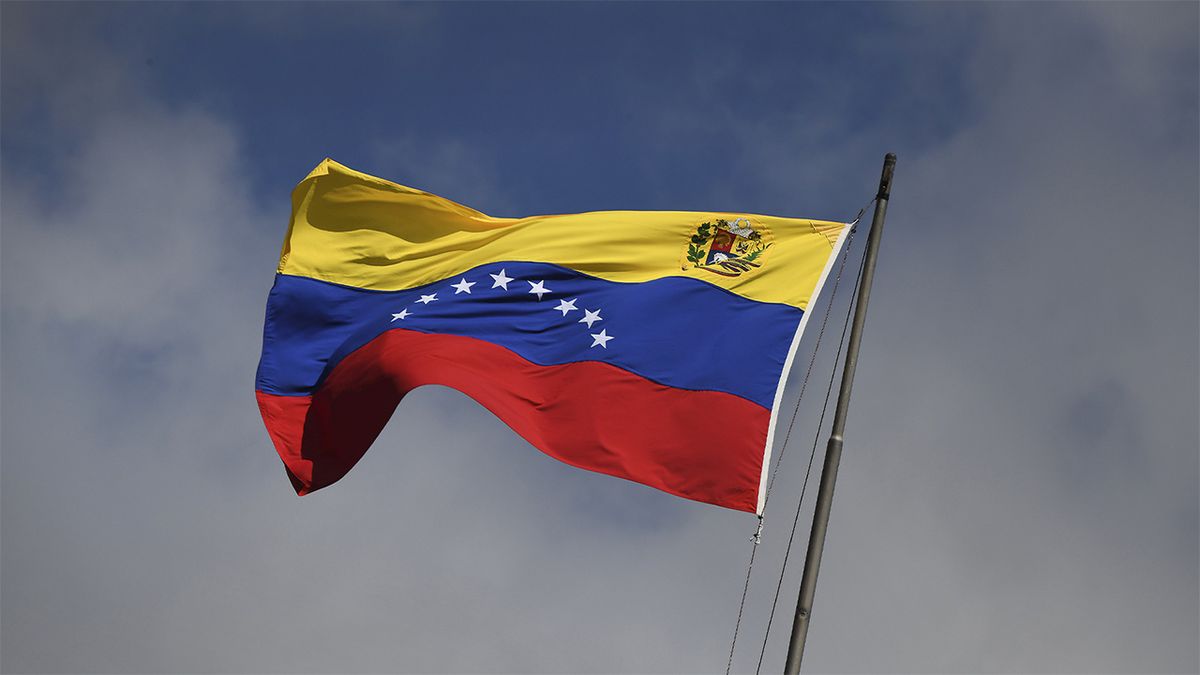


















 English (US) ·
English (US) ·