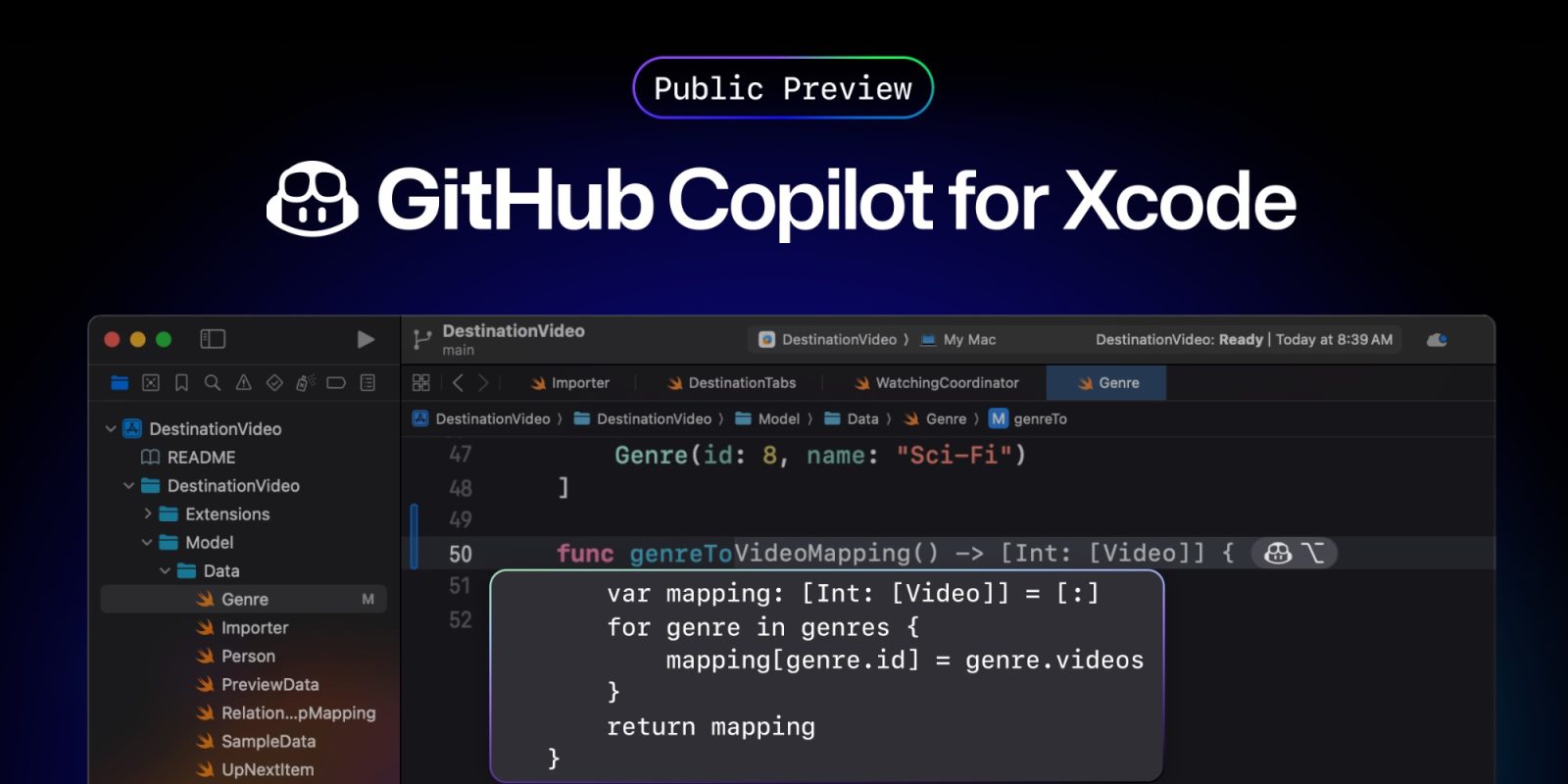
GitHub this week announced an important update coming for developers working on a Mac. That’s because the first preview of GitHub Copilot for Apple’s Xcode is now available, so developers can try out the new AI-based feature to improve their workflow.
GitHub brings Copilot to Xcode
For those unfamiliar, GitHub Copilot is an AI coding assistant that helps developers write code faster with suggestions and requests for specific commands. Developers can ask Copilot for help using the command line and even generate a description of changes in a pull request.
GitHub Copilot was already available for many IDEs, including Android Studio and Visual Studio Code. Now the feature will also be integrated into Xcode, the software used to develop apps for Apple platforms such as macOS and iOS.
“Now, Apple developers can enjoy the same intelligent coding assistance, seamlessly integrated into their favorite IDE. With this public beta, Xcode users can boost productivity, speed up development, and enhance their overall coding experience using Copilot,” said GitHub in a blog post.
With GitHub Copilot in Xcode, developers can use code completion and multiline suggestions, as well as content filtering. The feature works in multiple programming languages, including Swift and Objective-C.
To try out the public preview of GitHub Copilot for Xcode, developers must have a valid Copilot license. Then you need to follow a step-by-step guide available on the GitHub website.
It’s worth noting that Xcode 16 also includes AI-based features for predictive code in Swift using language models developed by Apple. You can download the latest version of Xcode from the Apple Developer website.
Read also
- Apple went all in on AI after Craig Federighi tested Github Copilot during his Christmas break
- Developers now required to provide public address and phone number for EU App Store
- TestFlight update brings design refresh, new tester criteria feature, more
FTC: We use income earning auto affiliate links. More.
 3 weeks ago
6
3 weeks ago
6




















 English (US) ·
English (US) ·