Google has announced significant updates to its AI-powered productivity tool, NotebookLM, aimed at enhancing interactivity, organization, and collaboration.
The updates roll out starting today, including a redesigned interface, interactive audio features, and a new premium offering called NotebookLM Plus.
Google has included the launch of the experimental version of Gemini 2.0 Flash in NotebookLM as part of the redesign and interactive Audio Overview features. This version, along with NotebookLM Plus, are accessible to users beginning today.
Interactive Audio Overview hosts and redesigned layout
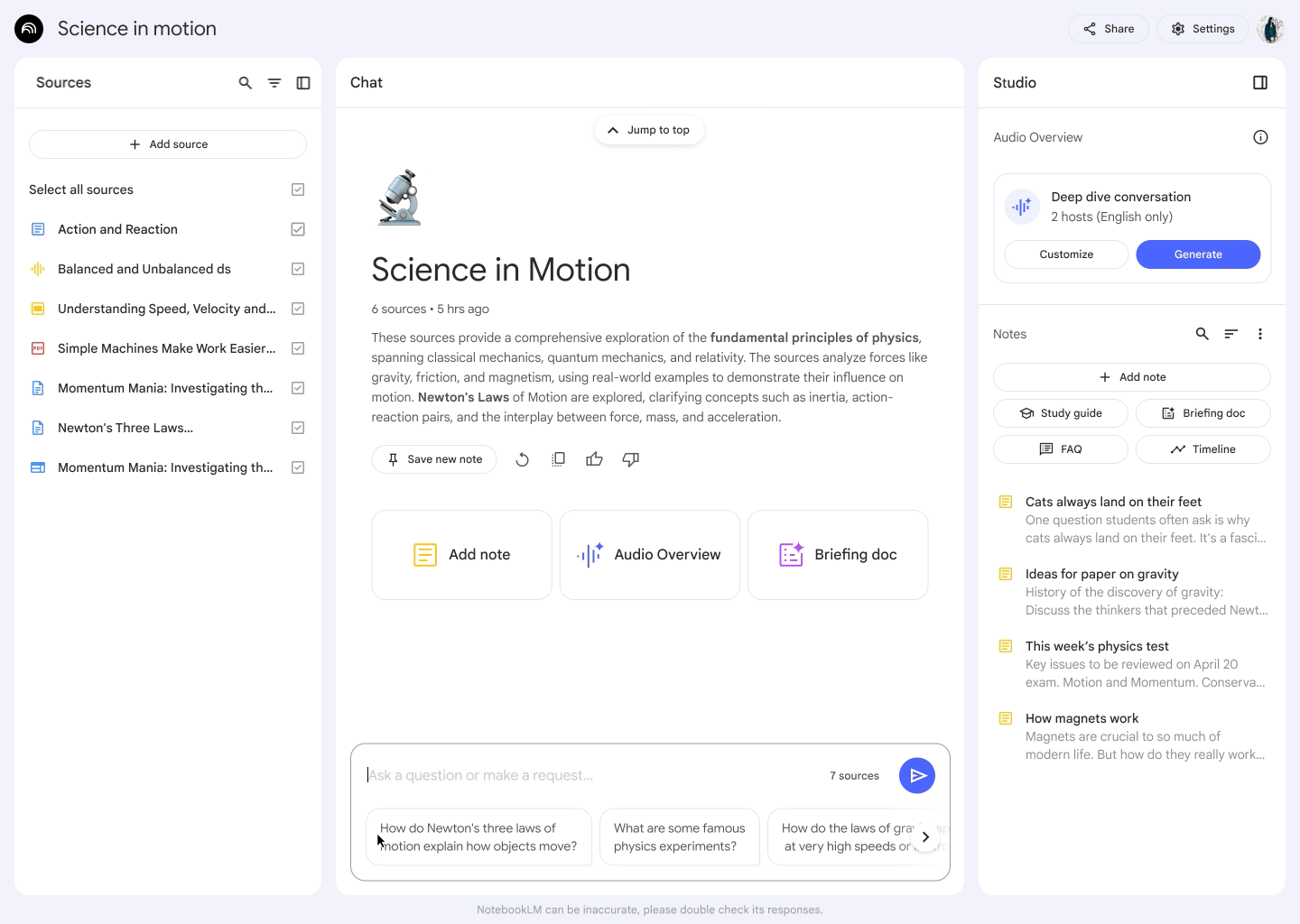
Those who enjoyed using NotebookLM to summarize documents and turn them into podcasts will enjoy the latest standout feature in the update. Now users can interact directly with Audio Overview hosts.
Users can now use their voice to “join” conversations, asking hosts for additional details or requesting alternative explanations of concepts. This new level of interactivity makes Audio Overviews more dynamic and personalized, catering to individual learning needs.
The latest features are part of the redesigned layout within NotebookLM. Users can expect features that help better organize projects and streamline workflows. The new interface divides notebooks into three distinct panels:
- Sources Panel is a dedicated area to manage and reference all central information for a project. This will help users stay organized and efficient.
- Chat Panel enables users to discuss their sources with the AI interface, complete with citations to source-grounded materials for added transparency.
- Studio Panel is a creative hub where users can generate Study Guides, Briefing Documents, or new Audio Overviews either separately or collaboratively.
Introducing NotebookLM Plus
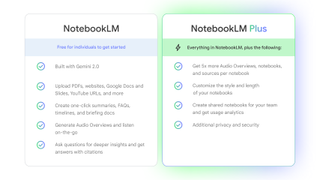
In addition to updating NotebookLM, Google Labs is launching NotebookLM Plus, a premium version designed for businesses, educational institutions, and teams to help streamline worflows.
The key features for NotebookLM Plus include 5x more Audio Overviews, notebooks, and sources per notebook. Users can expect more customizability to personalize styles and tones within notebook outputs. Additionally, team collaboration could see an improvement with shared notebooks including usage analytics to enhance productivity.
NotebookLM Plus will be available through Google Workspace and a new Google Cloud offering called Agentspace. Additionally, it will be part of the Google One AI Premium plan starting in early 2025.
Looking ahead
This redesign aims to provide users with a clearer, more intuitive experience when managing their notes and interacting with AI tools. The updates demonstrate Google’s commitment to evolving NotebookLM into a more interactive, flexible, and secure platform.
Whether for individual users or large teams, these updates bring greater efficiency and innovation to how we manage information. By combining advanced AI features with user-friendly design and enterprise-grade tools, Google NotebookLM is positioning itself as a leader in the AI-powered productivity space.
More from Tom's Guide
- I tested ChatGPT Canvas vs Apple’s Writing Tools to improve my screenplay — here’s the winner
- I put Grok against Gemini in a 7-round image face-off — here's the winner
- I used ChatGPT to optimize my shopping habits — here's how I'm saving 20% per trip
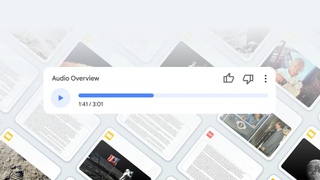




















 English (US) ·
English (US) ·