By Luke Larsen Published December 19, 2024 3:03 PM
 Jacob Roach / Digital Trends
Jacob Roach / Digital Trends
The latest Windows 11 update, codenamed 24H2, has been a troubled rollout for Microsoft, but one thing’s been clear from the beginning: PC gamers should wait to install it. Let’s add another issue to the list, shall we?
As spotted by Windows Latest, Microsoft has confirmed in an update to its Windows 11 24H2 problems page, that Windows 11 24H2 is causing issues with its Auto HDR feature. The result of the bug is that incorrect colors are being displayed or, even worse, are breaking games entirely and causing them to not be responsive.
The page reads as follows: “You might observe that the game colors are incorrect in certain display configurations. You might also observe that some games stop responding.”
Get your weekly teardown of the tech behind PC gaming
That’s pretty vague, and may cause some frustration on the part of PC gamers trying to troubleshoot what’s wrong with their systems. Due to the problem, Microsoft will no longer deliver the Windows 11 24H2 update to PCs with Auto HDR turned on.
As Microsoft advises, the way to get around this, of course, is to turn off Auto HDR entirely on your PC. This can be found by heading to Settings > System > Display. From there, select Graphics and then Turn Off Auto HDR for all games. According to Microsoft, this will enable you to get the Windows 11 24H2 update again.
Auto HDR is a great feature that, as the name implies, automatically turns SDR games into HDR. It’s a must-use feature for those with HDR-capable displays, such as one of the best OLED monitors. But at the cost of causing games to be unresponsive? No way.
It may be a while before PC gamers will feel totally comfortable upgrading to Windows 11 24H2, which has been slowly rolling out since the beginning of October. But for now, it’s best to wait this one out to avoid more headaches for yourself.

Luke Larsen is the Senior Editor of Computing, managing all content covering laptops, monitors, PC hardware, Macs, and more.
Gamers are finally flocking to Windows 11 after 3 years

Windows 11 is getting a lot more popular lately. In the latest Steam hardware survey, Valve clocked that 51.97% of its user base is now using Windows 11, which is a 4.28% increase compared to last month and the highest share the operating system has ever seen, despite being readily available for over three years.
Windows 10, the second-most popular operating system on Steam, fell by 2.71%, and now makes up 45.95% of the users Valve surveyed. Just a couple of months ago, when Valve released its August survey results, Windows 11 overtook Windows 10 for the first time in the hardware survey. The gap is only widening now, with the share lost by Windows 10 going almost directly to Windows 11. Earlier this year, Windows 11 adoption was actually down on the Steam hardware survey, with some claiming that Windows 10 offered better gaming performance.
Read more
Microsoft is forced to halt the Windows 11 24H2 update on some PCs

Microsoft’s recent Windows 11 24H2 update is off to a bumpy start. According to a report by Bleeping Computer, users are facing compatibility issues across various hardware and software configurations, prompting the company to temporarily block the update for some devices.
The affected systems include specific Asus laptop models and configurations involving software like Voicemeeter, Safe Exam Browser, and older versions of Easy Anti-Cheat, commonly used in gaming.
Read more
Your next Windows update should install much faster

It's about time Windows 11 users got some good news about updates. Microsoft recently claimed in a blog post that thanks to 24H2's servicing stack, the update installs up to 45.6% faster than previous versions of Windows. The upcoming update will use fewer system resources, and the restart time will be faster.
According to Microsoft's tests on PCs that had not been updated for 18 months and ones that were regularly updated, there were significant improvements to celebrate. On the well-maintained PCs, installation time was 45.6% faster, restart time was 39.7% faster, and CPU usage was 15.3% less. In an atypical scenario with an 18-month out-of-date PC, the installation time was 43.6% faster, restart time was 33.5% faster, and CPU usage was 25% less.
Read more
















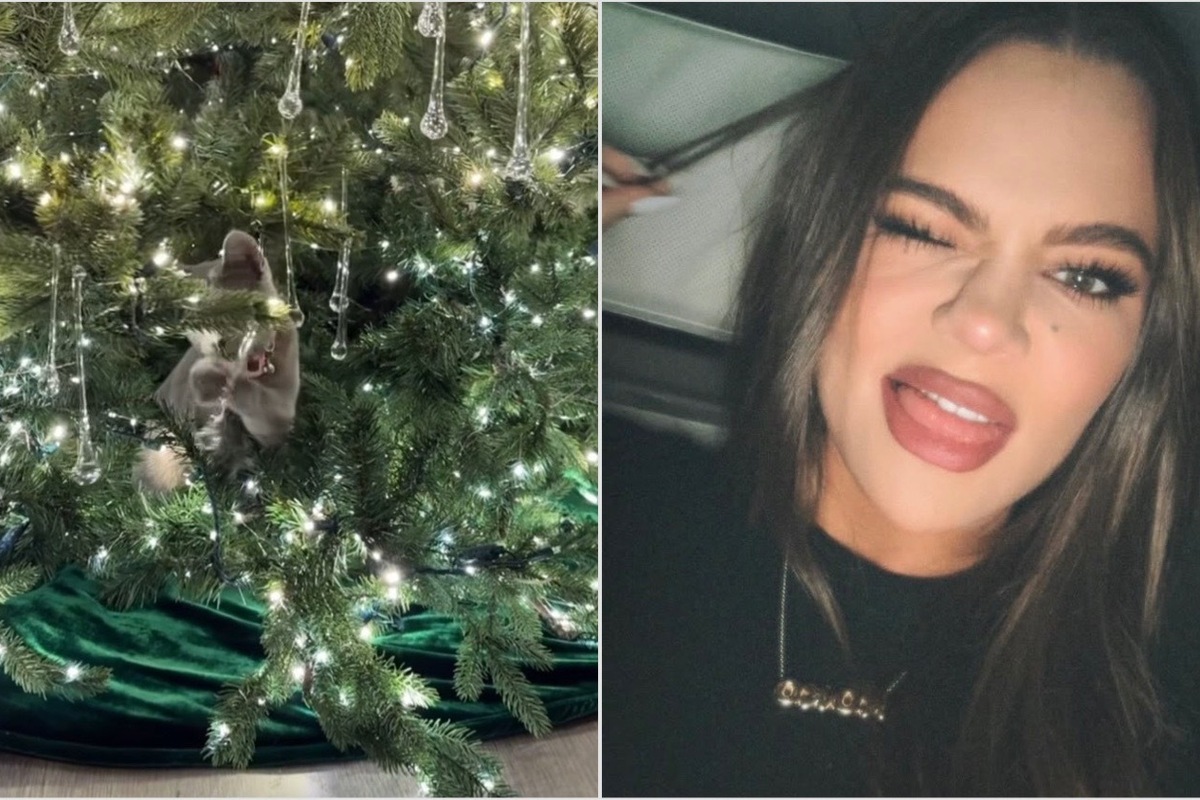




 English (US) ·
English (US) ·