Spotify listeners will soon be able to create their own playlist cover art, and users are excited to customize their “epic” covers.
Spotify is one of the world’s most popular audio streaming services with over 600 million users and nearly 250 million subscribers.
While using the app, which features the latest musical and podcast releases, Spotify listeners have always been given pre-made cover art for playlists. Usually, they’d include a photo of the album cover from a song on your playlist.
Now, Spotify is making users’ listening experience personalized with their customizable playlist cover art options.
Spotify’s playlist cover art allows listeners to create a different cover for each playlist instead of using the app’s generated cover.
The available designs include a variety of text, photo, and sticker options that can be edited to the users’ liking.
After announcing the new feature to their Instagram, a Spotify fan commented that users are about to create “some fire covers.” Spotify responded, “Cover art for every emotion, in every month, organized by holidays and color-coded according to zodiac signs.”
Spotify also confirmed that the app will be rolling out its playlist cover art feature within the next couple of weeks to all users.
“This feature is rolling out over the next couple of weeks, so you may not see it yet. Make sure you update to the latest version of the Spotify app,” they said.
Other impressed Spotify users added that the customizable playlist cover art is going to be such a “cool feature” while some could hardly contain their excitement for the option to officially be added.
How to customize Spotify playlist
- Go to playlist
- Tap the three dots
- Tap “create cover art”
- Customize with text, photos, and stickers
Just a few months ago, Spotify listeners were able to turn their most-played songs into a design called “Spotify bedroom.” The feature began trending on TikTok after the website madeonverse launched the unique option.
 2 months ago
11
2 months ago
11









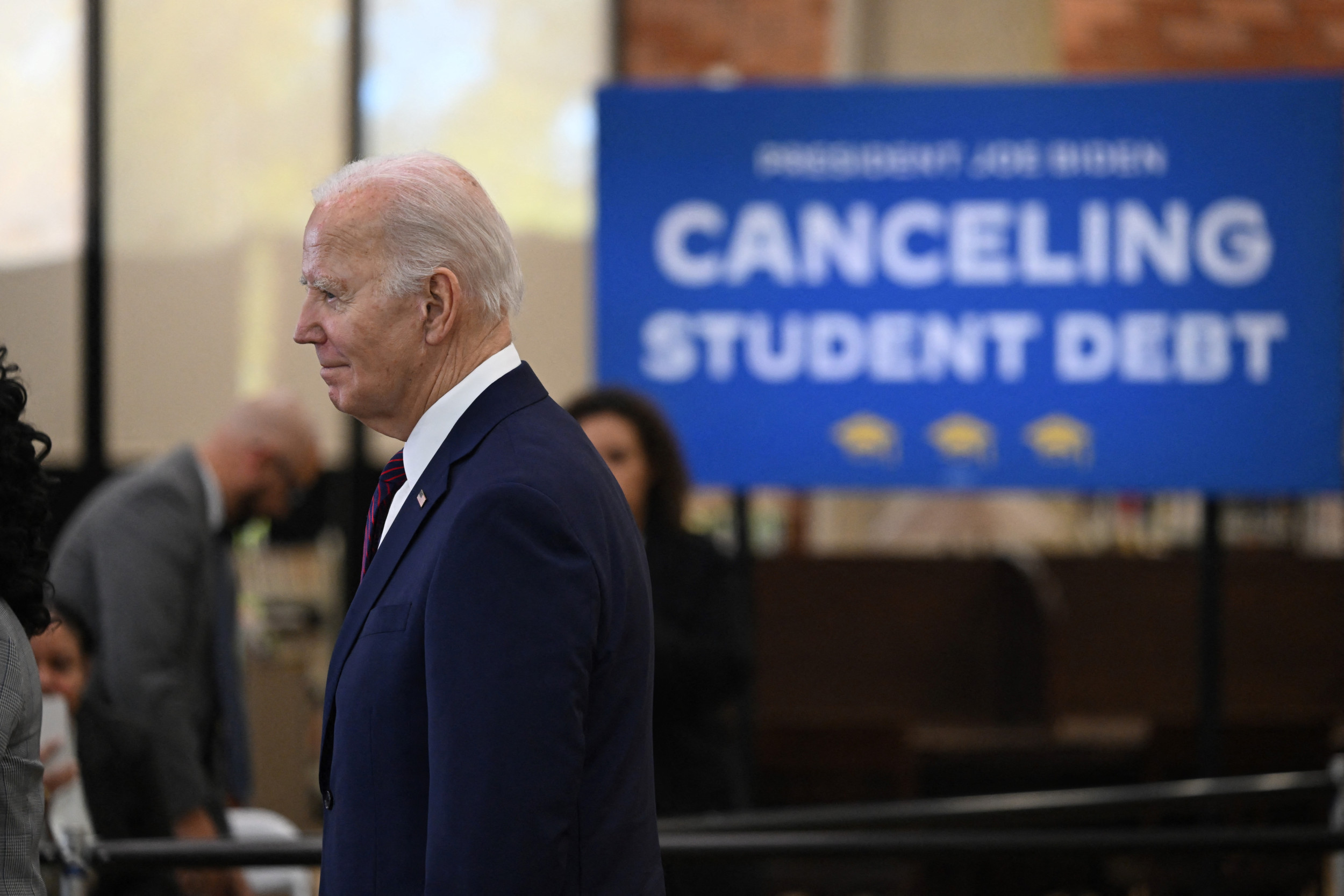









:quality(85):upscale()/2024/04/24/878/n/3019466/36c5693c662965c5d1ce91.72473705_.jpg)
 English (US) ·
English (US) ·