Are you excited about Genshin Impact’s debut on Xbox? To celebrate this milestone, HoYoverse is giving away a special wind glider called “Wings of Fate’s Course Intertwined” to all players. Here’s the complete guide on how to get the Xbox Launch Glider in Genshin Impact.

Get the Xbox Launch Glider in Genshin Impact
Before you can get your hands on this exclusive and stylish green and white glider for your character, make sure you meet these simple requirements:
- Have a Genshin Impact account
- Reach Adventure Rank 2 or higher
- Log in during the eligible claim period for your platform
The steps to get the Wings of Fate’s Course Intertwined glider vary depending on the platform you’re using. Here is how:

Xbox Players
If you’re playing on Xbox Series X|S, you are in luck because you’ll be the first to access the Wings of Fate’s Course Intertwined glider. Starting November 20th, 2024, with the release of Version 5.2, the glider will be permanently available, so there’s no rush to claim it. Once you log in, the glider will be sent directly to your in-game mail, making it easy to add to your collection.
Other Platform Players (PC, PlayStation, Mobile)
Don’t worry if you’re not on Xbox. For PC, PlayStation, and mobile players, the Wings of Fate’s Course Intertwined glider will be available with Version 5.3 starting from January 1st to February 12th, 2025. However, this is a limited-time offer, so you’ll need to log in during this period to claim it. Once you do, the glider will be sent directly to your in-game mail.
Here are some important rules to keep in mind when claiming the Wings of Fate’s Course Intertwined glider. The mail containing the glider will expire after 30 days, so make sure to claim it promptly. Each account is limited to one glider, so you can’t collect multiples. Additionally, you’ll need the Dressing Room feature unlocked in the game to equip and use the glider.
How to Equip the Wings of Fate’s Course Intertwined Glider

After claiming the Wings of Fate’s Course Intertwined glider, follow these steps to equip it:
- Open your character menu.
- Select the character you want to customize.
- Click on the Dressing Room icon.
- Go to the Wind Glider section.
- Choose Wings of Fate’s Course Intertwined to set it as your glider.
Remember, while this glider looks particularly great on characters with green color schemes like Alhaitham and Nahida, you can equip it on any character you like. Don’t forget to claim it within the specified period for your platform.
Shida Aruya
Shida is gaming writer at TechWiser who loves getting comfy with a good book. When she is not writing, you'll catch her growing crops in Stardew Valley and Fields of Mistria. For Shida, nothing beats a day split between reading books and playing games.



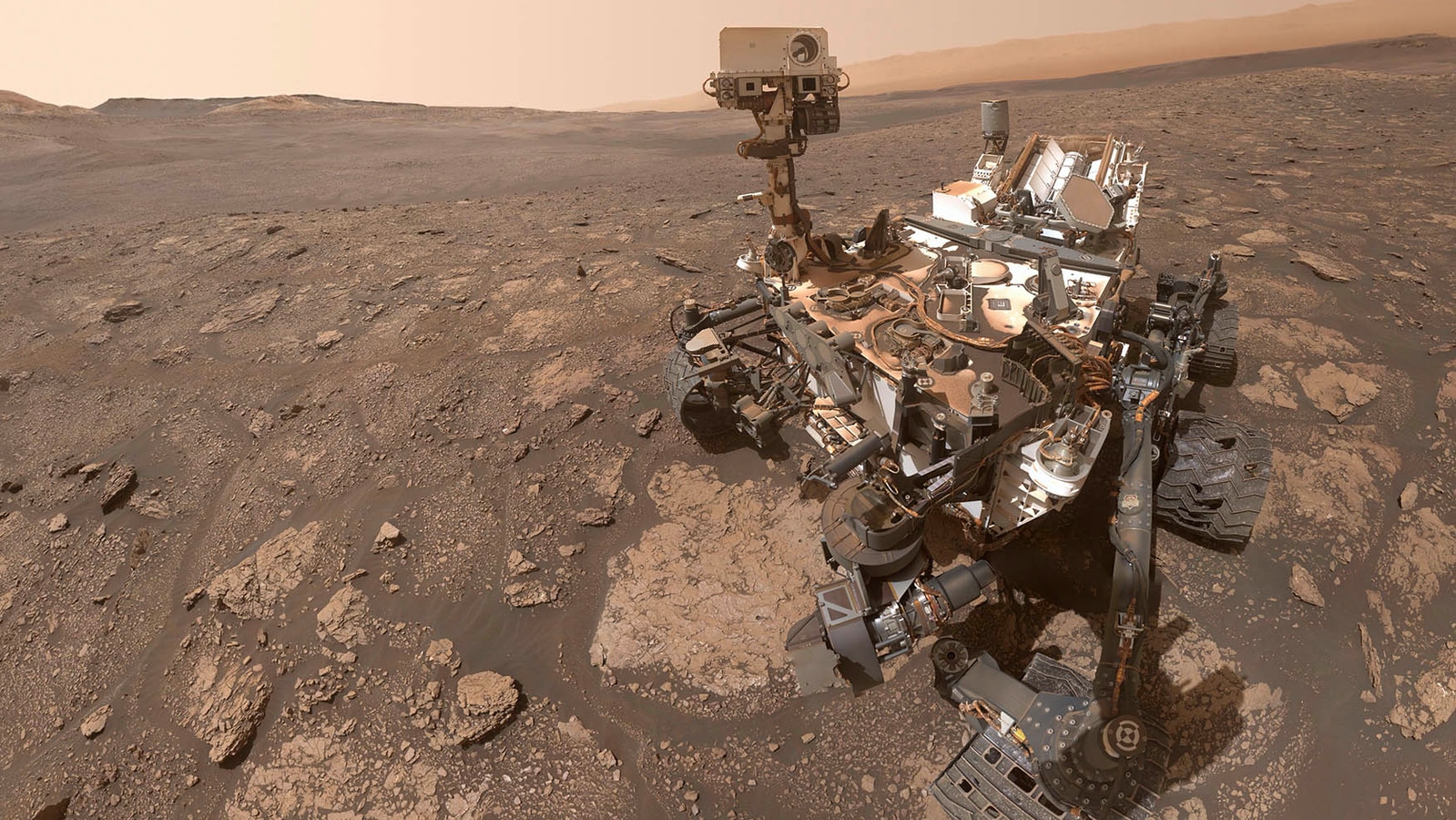











)



 English (US) ·
English (US) ·