Netflix, one of the most popular streaming platforms of all time, is bringing a new feature that will allow the users to share and bookmark particular scenes from their favorite movies and TV shows from the platform.
The feature will let the users save the clips form favorite piece of content and share it as well with their friends and family. The users will get to see a Moments button on the Netflix application for both Android and iOS. The button will simply bookmark a scene from a movie or series which can be furthered access by them from the My Netflix tab.
Let’s say that you get to see really high-voltage moments in an anime or a movie that you are watching. Then you can simply share the same with the help of Moments features with other users through social media platforms. The feature is being rolled out for the users and if you are unable to see the same then there is no need to worry. You will get the same most probably in the coming weeks.
Related News
How to save clips with Netflix Moments?
- Open the Netflix application on your smartphone and play a movie of your choice.
- Now pause the video when your favorite scene comes.
- Now, tap on the moment’s button that you will see on the screen.
- Now, tap the save button and then click on the Share button.
- You can also delete the clip by hitting the Delete button.
- All the saved clips can be accessed from the users’ My Netflix tab.
Note: Netflix officials have already suggested that the Netflix Moments feature will allow the users to save as many clips as they want. Nonetheless, speculations are that a limit will be imposed on the same in the near future.
Get latest Tech and Auto news from Techlusive on our WhatsApp Channel, Facebook, X (Twitter), Instagram and YouTube.
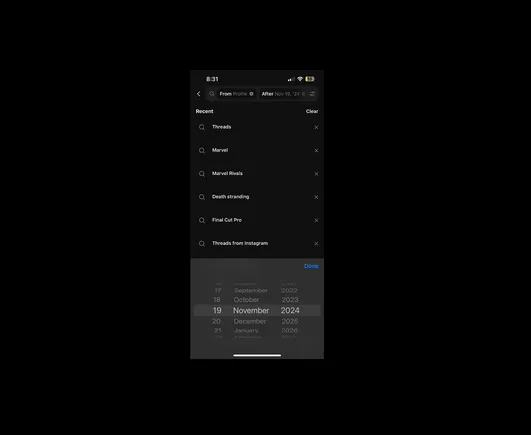



















 English (US) ·
English (US) ·