Apple launched its Hide My Email feature in September 2021 which lets you keep your personal email hidden. Apple launched this feature as part of the iCloud+ storage facility for iPhone users. This feature works on Apple devices in such a way that it gives a random and unique email address to apps and websites that ask for your personal email address to sign up.
One of the best things about the feature is that it keeps your email private. iPhone and iPad users can also use Hide My Email directly by going to Safari, Mail, and iCloud settings. In this article, we have combined a step-by-step guide for you on how to use Hide My Email on your Apple device.
iCloud+ is a paid subscription service that starts at Rs 75 per month for 50GB, Rs 219 per month for 200GB, and Rs 749 per month for 2TB. Before we start exploring how to use the ‘Hide My Email’ feature, one thing to keep in mind is that the feature is limited to services that require an Apple ID to sign up. But unlike the Hide My Email feature, it gives users randomly generated email addresses that can be used anywhere. Users can manage or deactivate existing random email addresses.

How to set up Hide My Email
STEP1: Once you have iCloud+ on your iPhone or iPad, here’s how you can set up Hide My Email:
STEP2: Go to Settings and tap on your name at the top.
STEP3: Now select iCloud > Hide My Email.
STEP4: Now tap on + Create new address. This will let Apple create a random email address for you starting with @icloud.com that you can use to sign in to any new site or app.
STEP5: Emails you receive at these email addresses will be delivered directly to your inbox.
STEP6: If you like the auto-generated email, tap Continue. If not, you can generate another email address as well.
STEP7: Now you will need to create a label for this address so that you can remember in the future how you use the email. You can also create a note for this.
STEP8: Now click on Next from the top right.
STEP9: Your random email address is now set. You can copy it whenever you want to use it on your iPhone or iPad by going to the Hide My Email settings.
Get latest Tech and Auto news from Techlusive on our WhatsApp Channel, Facebook, X (Twitter), Instagram and YouTube.






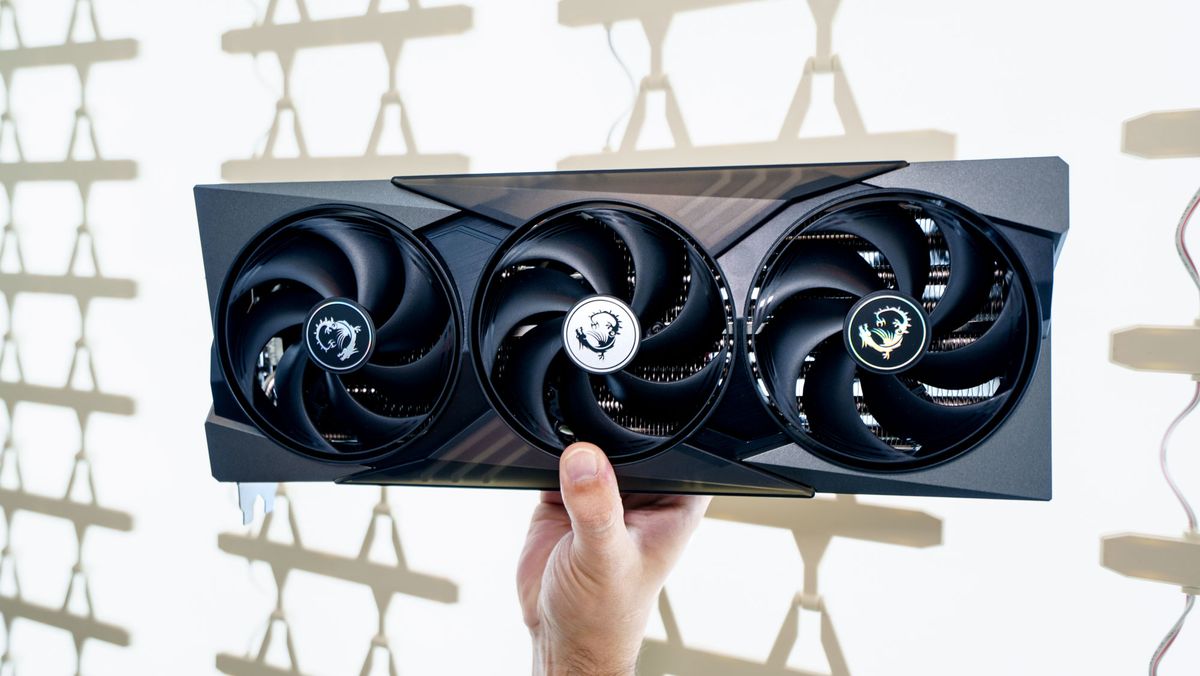













 English (US) ·
English (US) ·