The Razer Fujin Pro may look like an office chair but it’s actually one of the best gaming chairs with a full-mesh design intended to keep you cool while you game or even while you work. At CES 2025 though, Razer decided to give this chair a big upgrade to not only keep you cool but also to warm you up on those chilly winter days.
With its new Project Arielle concept chair, the company is using the Fujin Pro’s all-mesh design to take things a step further by adding integrated heating and cooling. That RGB lightstrip that wraps around the chair’s seat and backrest isn’t just for looks. Instead, it’s there to show you which mode Project Arielle is currently in, with red for heating and blue for cooling.

On the right side of the chair's seat pan, there’s a touch-enabled controller with three buttons. The one with a temperature icon lets you switch between heat modes, tapping on the fan icon allows you to switch between three fan speeds and the button in the middle is for turning either its heating or cooling feature on or off.
According to Razer, Project Arielle’s cooling mode can reduce the perceived temperature of the person sitting in the chair by 35.6°F (2°C ) in dry environments. Alternatively, in heating mode, it can deliver up to 86°F (30°C ) of warm air.
It’s one thing to read numbers like this in a story or a press release but earlier this week, I got to try out Project Arielle for myself. Razer had two chairs set up next to each other and I got to try the one with the heating mode first before I switched to sitting in one with cooling mode enabled. In a crowded suite, the chair in heating mode felt like being in a sauna which would have certainly been nice somewhere chillier. However, I can’t stress the immediate relief I felt switching to the chair in cooling mode.

All of this heating and cooling is made possible by an integrated bladeless fan system on the bottom of the chair’s backrest. Project Arielle does need to be plugged into the wall to work but like the controller on the original Xbox, this prototype had a breakaway cable so you wouldn’t trip over it or risk damaging anything.
Project Arielle: Outlook

Now I know what you might be thinking, why would you need a chair with built-in heating and cooling. Well, I actually tried one out last year, back when I reviewed the X-Chair X3. Unlike Project Arielle’s bladeless fan system, X-Chair’s Elemax unit is battery powered and slips into the back of several X-Chair models where their lumbar support system is. While I liked using its cooling mode, I really enjoyed the fact that it comes with a built-in massager.
Compared to that battery-powered unit, Project Arielle’s heating and cooling tech was a lot more noticeable. This is because its bladeless fan system is much larger and uses more power which is why it needs to be plugged into a nearby outlet. It’s worth noting that this is a concept chair after all and its design could very well change when and if it eventually comes to market. There’s a very real possibility that it might though, given Razer’s track record.
Razer Project Esther hands-on: This HD haptic cushion levels up gaming chairs - YouTube

Last year at CES, I got to try out another one of the company’s other concepts in the form of Project Esther. Instead of heating or cooling though, this was an HD haptics game cushion that you placed on top of one of Razer’s chairs such as the Iskur V2 that, like one of the best PC controllers, vibrated depending on what was happening in game.
I tried Project Esther back in January and then in September of last year, it was released as a real product you could buy and use with your own gaming chair as the Razer Freyja. While still on the expensive side at $299, it went from being a concept to a product in just nine months. As such, I’m fairly optimistic that you too will be able to sit in a chair with its own heater or air conditioner sometime soon.
I’ll be keeping a close eye on how Project Arielle develops and if it does end up being a real product, we’re definitely going to get one in for more extensive testing in the comfort of a home environment.
More from Tom's Guide
- I tested The Folding Gaming Chair and now I may never go back to the couch
- Office chair vs gaming chair: Which is better for your home office?
- Razer just gave the Blade 16 a major AMD-powered overhaul and now it's the company’s thinnest gaming laptop yet






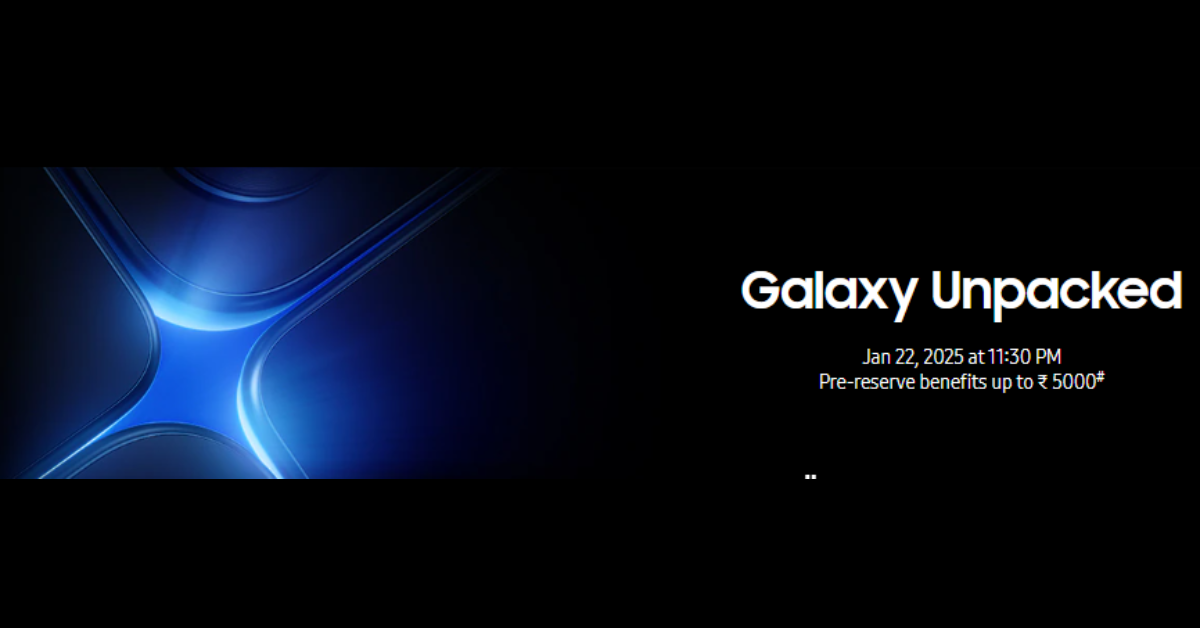














 English (US) ·
English (US) ·