Before writing for Tom’s Guide, I wrote for TV and film. I still enjoy coming up with new script ideas. As a hobby, I often write TV scripts for shows that I would watch on TV and submit them for review to producer friends.
As a creative writer, the idea of an AI editor and writing partner is a dream come true. Whether I’m stumped, stuck, or just need a little motivation, I’m constantly finding inspiration from AI writing tools.
The latest Apple Intelligence update has made Writing Tools even better and the official ChatGPT’s Canvas launch has already improved how I take on storytelling. I appreciate them both for different reasons, but I wanted to see how they compared.
To do this, I took a relatively recent script that has already been reviewed by friends in the industry and gave each of the AI tools a chance to edit them. Here’s a look at what happened when my script was edited by Apple’s Writing Tools and ChatGPT Canvas, and which one I think is the better writing companion.
Ease of use and accessibility
Apple’s Writing Tools are seamlessly integrated across iPhones and iPads, making them accessible anywhere. This is great news for me because most of the time inspiration strikes while I’m away from my laptop.
Whether drafting dialogue in Notes or polishing scenes in Pages, these tools are built into my iPhone 16. Apple’s ease of access is a significant plus for on-the-go edits or quick adjustments during brainstorming sessions.
ChatGPT’s Canvas, however, provides a dedicated workspace for crafting long-form content. Its interface is optimized for structured feedback, making it a powerhouse for detailed editing sessions.
The Canvas shines when you’re sitting down for focused script revision rather than jotting quick ideas. I think ChatGPT Canvas works better when I’m sitting at my computer and reviewing my work more seriously as opposed to jotting down a few ideas from my phone.

- Proofreading offers automatic grammar and spelling corrections. For instance, it ensures character dialogues remain free of typos, vital for delivering a polished draft to producers.
- Text rewriting suggests alternative phrasings based on tone. If a character’s dialogue feels too formal for a casual scene, Apple can propose a friendlier rewrite.
- Summarizing sections of my script—like scene descriptions—helps maintain pacing and ensures that transitions remain fluid.
- Organization tools helps with turning heavy drafts into neatly structured tables or lists can aid in visualizing scene dynamics.
While Apple excels in mechanical edits, its creative input in my opinion feels limited. For TV scripts demanding nuanced dialogue or innovative formatting, Apple’s tools lack the imaginative flair I crave when I want my writing to stand out.
ChatGPT Canvas goes beyond with AI-enhanced creative tools

- Suggest edits is easy with ChatGPT providing inline suggestions, offering alternative dialogue or scene descriptions tailored to my script’s tone. In this case, it’s a fun family show with a few moments of serious dialogue. With edit suggestions, ChatGPT can tell my script leans comedic and suggests punchier one-liners for characters.
- Adjusting length is another great feature, particularly if I was going to submit my work to a producer. This feature lets you condense or expand scenes, which is often necessary. If your producer requests a shorter runtime, Canvas can quickly trim redundant lines or flesh out underdeveloped subplots.
- Change reading level is great for novels, which I have also written. It doesn’t apply here as much, but knowing that I can adjust the reading level ensures the dialogue resonates with the intended audience. For a family sitcom, it can suggest simpler phrasing, while for a dark drama, it can add complexity and depth.
- Add final polish offers grammar and clarity checks to ensure consistency, making it an all-in-one tool for preparing submission-ready drafts.
- Add emojis is really fun for writing emails, but pretty unconventional for TV scripts and novels. But hey, they could serve as placeholders for emotional beats during the brainstorming process, adding a layer of visual shorthand.
ChatGPT excels in its ability to adapt to creative needs. Whether rewriting scenes for emotional impact or brainstorming entirely new sequences, its flexibility aligns closely with a scriptwriter’s dynamic workflow.
Feedback and versatility
TV scripts often require striking a balance between structure and creativity. Apple’s Writing Tools lean more toward enhancing the structural aspects of writing—ideal for tightening existing drafts. ChatGPT’s Canvas, however, thrives on creative input. If you’re stuck on a scene, Canvas can propose ideas, offering dialogue variations or even entirely new directions for subplots.
For example, if a character’s motivations feel unclear, ChatGPT can suggest ways to deepen their arc, adding layers of complexity to the script. While Apple provides suggestions, they’re often rooted in clarity rather than creativity.
Apple’s Writing Tools integrate seamlessly with shared files, making them convenient for collaborative projects. Writers can easily share drafts with co-writers or producers, who can then use Apple’s proofreading features to make minor edits.
ChatGPT Canvas, on the other hand, acts as an interactive partner. This is especially helpful you are working solo and not a part of a conventional Writers Room. Canvas has the ability to hold conversations about the script allows for real-time feedback. You can ask ChatGPT why it suggests a particular edit, providing insights that go beyond surface-level corrections.
ChatGPT Canvas was the overall winner
Choosing between Apple Intelligence Writing Tools and ChatGPT Canvas depends on your editing needs, but for me, ChatGPT Canvas is the clear winner. Apple excels in structural refinements, making it perfect for tightening dialogue, fixing grammar, and maintaining clarity. Its tools are intuitive and seamlessly integrated, ideal for quick edits and on-the-go adjustments.
ChatGPT Canvas, however, offers unparalleled creative versatility. Its ability to suggest edits, adjust tone, and brainstorm new ideas makes it invaluable for scriptwriters tackling challenging scenes or seeking inspiration. If you need a collaborative partner that adapts to your unique writing style, Canvas is the way to go.
ChatGPT Canvas is free and works on all devices while Apple’s Writing Tools is only available on iPhone 16 models, iPhone 15 Pro, and iPhone 15 Pro Max. Ultimately, the best choice may involve using both. Apple’s Writing Tools is great on-the-go, while ChatGPT Canvas elevates your creativity, transforming a good script into a better one.
More from Tom's Guide
- I put Grok against Gemini in a 7-round image face-off — here's the winner
- I used ChatGPT to optimize my shopping habits — here's how I'm saving 20% per trip
- ChatGPT Advanced Voice with Vision just launched — here’s how to try it
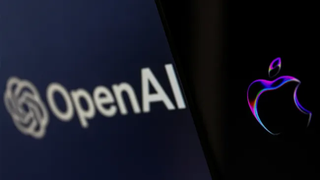




















 English (US) ·
English (US) ·