Logitech took the wraps off its new PRO series gear last month. Among the new peripherals were 2 gaming mice – Pro X Superlight 2 DEX and Pro 2 Lightspeed. While Logitech’s naming scheme may be confusing and redundant, their products are anything but. The new Logitech G Pro 2 Lightspeed retains its iconic design but gets some important upgrades under the hood. The mouse now features the state-of-the-art HERO 2 sensor. The mechanical switches have been ditched in favour of the hybrid ‘Lightforce’ switches. Designed for competitive gaming where every small movement can be the deciding factor, this device leaves very little room for complaints. We used the Logitech G Pro 2 Lightspeed for a week, here is our review of the gaming mouse.
Read Also: OnePlus 13 to launch in India and globally in January 2025, company confirms
Logitech G Pro 2 Lightspeed Review: Design
Here’s what you get inside Logitech G Pro 2 Lightspeed’s retail box:
- Mouse
- Lightspeed wireless receiver
- USB Type-A to Type-C cable
- Receiver extension
- Extra side buttons
- Side button covers
- Setup guide
- Safety guide
The design of the G Pro 2 Lightspeed is indistinguishable from its predecessor. The gaming mouse retains its ambidextrous form factor – which is one of our favourite things about the mouse. There are secondary buttons on either side of the mouse. However, the depth of the curve on the left panel makes the mouse slightly more favourable to right-handed users. Having said that, using the mouse with the left hand was an absolute delight. Switch the button covers with the extra buttons provided in the box and you’re good to go.
The shape and size of the mouse accommodate all kinds of grip styles. Whether you like to rest your palm on the mouse or claw it with your fingertips, the G Pro 2 Lightspeed ensures that you’re never uneasy. It is very easy to get the maximum performance out of this mouse without making any grand customisations to it. The plastic build of the mouse keeps its weight at a nifty 80 grams. While it isn’t the lightest mouse out there, it is easy to roll around the pad for quick in-game movements. The matte finish on the body lends the device an excellent in-hand feel.
The left and right click buttons on the Pro 2 Lightforce are equipped with Lightforce switches. These switches combine the ‘clickiness’ of mechanical switches along with the speed and reliability of optical switches. Logitech has done a fine job of not making these Lightforce switches too loud. You can work with this mouse in shared spaces without bothering your neighbours. The clicky feedback is extremely satisfying and way superior and muted clicks. The scroll wheel in the middle of the two buttons is finished in rubber. The bottom panel of the device houses three compact RGB indicators and an RGB Logitech logo.
The bottom panel houses the new HERO 2 sensor, a DPI button, and a removable lid that gives access to the wireless receiver storage area. The segmented rubber feet cover the top half of this panel while a single curved strip rests at the bottom.
One of the things that doesn’t get talked about much but Logitech nails to perfection is the use of magnets. There are 4 removable buttons on this mouse but you won’t realise that by simply holding the device. These buttons sit plush and are held firmly in place by magnets. Even with rigorous use, there is no looseness or unnecessary flex to be felt.
Logitech G Pro 2 Lightspeed Review: Performance
Pairing the G Pro 2 Lightspeed with your laptop or PC is as easy as it gets. Plug the wireless receiver into your PC, flip the mouse’s power switch, and you’re flying. The entire mechanism is purely plug-and-play, you don’t need to install any drivers before connecting the mouse.
The HERO 2 sensor adds fire to an already superb gaming mouse. This sensor has a maximum resolution of 44,000 DPI. The resolution level can be switched within the range of 10-44,000 DPI using the dedicated button at the bottom of the mouse. Logitech’s G Hub customisation software allows users to shift the DPI too. The new sensor pushes the maximum acceleration and speed to 88G and 888IPS respectively. It has a maximum report rate of 1,000Hz (1 ms). Needless to say, these are high-end specs for users who do not leave any stone unturned when it comes to gaming.
Logitech G Pro 2 tracks comfortably on most surfaces. However, we suggest using a good mouse pad to unlock its maximum potential. We used the mouse to play titles like Call of Duty & Counter-Strike 2 and were pleased with its silky-smooth performance. At high DPI settings, the G Pro 2 did an excellent job of keeping up with the pace of the game and allowing free movement. The Lightforce switches make their presence felt with ultra-precision. In some ways, the device feels like an extension of your hand – despite its relatively higher weight.
The Logitech G Hub companion software allows you to customise the buttons on the mouse. Depending on your style of play, you can program the side buttons to perform a range of tasks. You can save multiple customisation profiles on the mouse itself, saving you the hassle of launching G Hub every time you want to switch to a different profile. The RGB lighting can also be customised with the help of this software. You can set it to synchronise with music, gameplay, or videos.
Logitech claims a battery life of 60 hours with RGB turned on and 95 hours with RGB disabled on this mouse. This is a decent upgrade over its predecessor which offered 48 hours and 60 hours with the lighting turned on and off respectively. The G Pro 2 Lightspeed is compatible with Logitech’s wireless charging mouse pads. However, it will set you back a whopping $100.
Read Also: How to check someone’s username history on Instagram?
Verdict
The Logitech G Pro 2 Lightspeed is one of the most complete gaming mice we’ve reviewed. Sure, the upgrades are largely incremental but they are important nonetheless. The hybrid switches ensure greater precision and longevity. The new HERO 2 sensor tracks like a dream and boasts high-end numbers. If this is your first high-end gaming purchase, the smoothness in performance will be noticeable right off the bat. The extra pair of side buttons add to the weight of the mouse, but they also open the door to a lot of customisation options. If a lighter build is your biggest priority, we would suggest going for the Logitech G Pro X Superlight 2. Both mice are priced similarly, with the G Pro 2 Lightspeed fetching Rs 13,995.
Logitech G Pro 2 Lightspeed: Pros
- Ambidextrous design
- Tasteful RGB lighting
- Powerful HERO sensor
- Hybrid Lightforce switches
Logitech G Pro 2 Lightspeed: Cons
- Relatively heavier




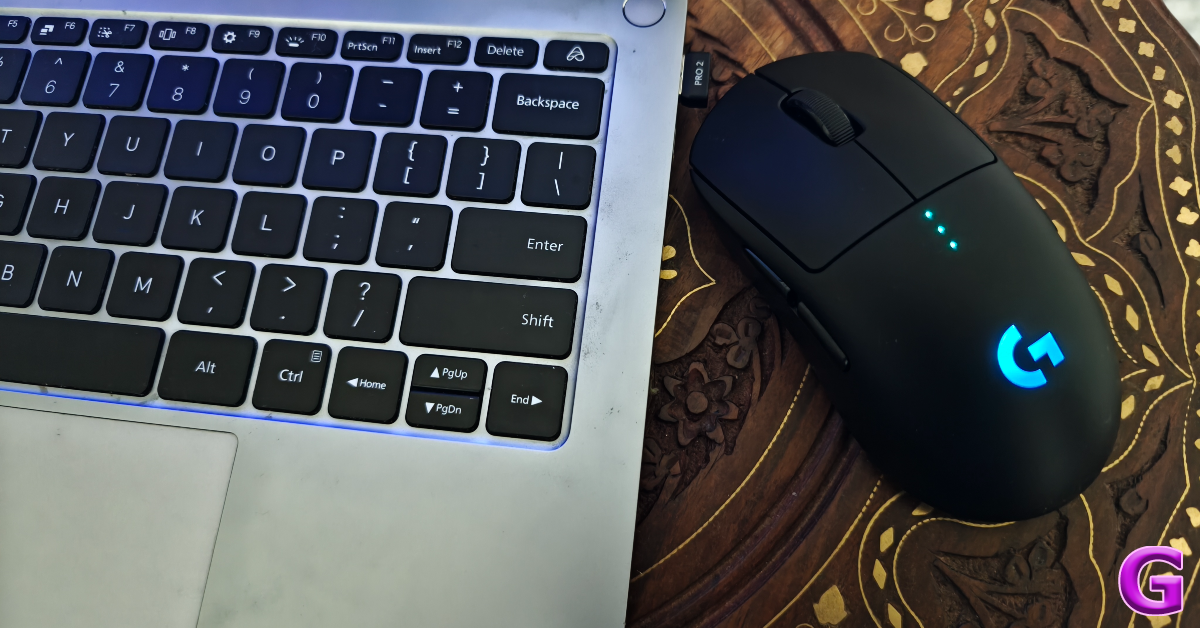























 English (US) ·
English (US) ·