
Sony LinkBuds Open
MSRP $200.00

Pros
- Comfortable fit
- Much better balanced sound
- Surprising passive isolation
- Plenty of custom options
- LE Audio for Android
- Superb battery life
Cons
- Spatial sound is terrible
- Awkward voice controls
- Phone calls can be tough with background noise
Open-ear earbuds continue to proliferate, carving out a segment within the wireless earbuds category. Sony, one of the early innovators in the space, believes in it enough to take a second kick at the can — this time with the LinkBuds Open.
The original Sony LinkBuds were an intriguing design that appeared strange at the time, but now look like a step in the right direction. Refining an idea often takes an iteration or two, and I feel those refinements when wearing the LinkBuds Open. Would you feel the same way? Let’s take a look.
 The Sony LinkBuds Open (left) and original Sony LinkBuds Ted Kritsonis / Digital Trends
The Sony LinkBuds Open (left) and original Sony LinkBuds Ted Kritsonis / Digital TrendsThe LinkBuds Open share a similar name to the LinkBuds Fit, but those earbuds have silicone eartips, making them easily distinguishable. They otherwise share a lot of design traits, particularly that they nestle into your ear’s concha. Sony tries to make these buds adaptable with its “Air Fitting Supporters” — or “fins” as I prefer to call them — just not out of the box.
You have to pay $10 extra to get replacement fins. They come in different colors, mind you, so there’s some personalization involved, depending on whether the standard ones fit for you or not. Same goes for case covers, which cost an extra $20. My white review unit suffered smudges on the glossy top that I couldn’t remove, so a case cover could either cover that up or keep it from happening in the first place.
 Ted Kritsonis / Digital Trends
Ted Kritsonis / Digital TrendsIn any case (no pun intended), the LinkBuds Open will feel familiar if you’re coming from the original model, and unique if you’ve never tried a pair before. The key is that they have to feel comfortable in your ear before you’re even convinced they’ll sound any good. It’s one thing to have nothing burrow into your ear canal and another to have something sitting on your concha. Open-ear buds have often tried avoiding the inner ear altogether by resting outside the ear, which is why this design feels like a middle ground.
Sony’s basic premise hasn’t really changed. A spherical base attaches to the ringed-shaped driver that ultimately funnels audio toward the inner ear. Once in your ears, they’re supposed to feel lightweight without pinching or suffocating your ear canal. The key lies in the fins more than any other part because that’s what applies the most stability. I could wear these buds for hours, but they could also suddenly wiggle free, like they did multiple times when I laughed during a call with a friend.
Specs
| Price | $200 |
| Weight | 0.17 ounces each (charging case 1.6 ounces) |
| Form factor | Open earbuds |
| Noise cancellation | None |
| Battery life | 9 hours per charge, 21 hours total with charging case |
| Charging | USB-C |
| Voice assistant | Sony voice commands/Native smartphone access |
| Multipoint | Yes |
| Water/dust resistance | IPX4 (earbuds only) |
| Hi-res audio | No |
| Fast pairing | Google Fast Pair |
| Bluetooth/codecs | BT 5.3 with AAC, SBC, LC3 |
| Auracast | No |
Sony’s Sound Connect app is an important arbiter of how useful the LinkBuds Open can be. Pairing them with an iOS or Android device (via Google Fast Pair) is simple through their respective Bluetooth settings. From there, the app recognizes them and presents the variety of features and settings. It’s interesting that in spite of developing good hardware Sony can’t seem to figure out how to design a more intuitive app. The Android version is messy, while the iOS one is only marginally better.
At least you can find what’s available, and Sony wisely includes explanations for what some of the features do, presenting you with choices. One of my personal favorites is Speak-to-Chat, which automatically lowers audio playback volume when you start talking before resuming again after a preset amount of time, which could be five, 15, or 30 seconds.
On the audio side, Sony pretty much throws everything into these buds. Spatial sound and head tracking requires a process where you raise the phone to eye level and follow the same up-and-down head movement onscreen to come up with a reading and create a personalized profile. It’s quick and doesn’t need to be repeated when you connect the buds to other devices.
Speaking of other devices, with multipoint support, the LinkBuds Open can connect to two devices simultaneously. Switching between them in the app is one of the more seamless processes I’ve seen on any earbuds to date.
Background Music Effect is interesting in that it tries to emulate listening to music away from your ears, like in a café, living room, or any standard room, by creating the illusion that themusic is affected by the virtual acoustics associated with those rooms. It’s kind of gimmicky, but also neat in how it works, so it’sdefinitely worth trying.
Sony even adds DSEE, its proprietary upscaling technology that enhances quality when listening to compressed audio like MP3 and AAC. Toggle it on and you can hear a difference, particularly a boost to the mids in these earbuds. The effect is modest, though you may notice it with some genres more than others.
 Ted Kritsonis / DIgital Trends
Ted Kritsonis / DIgital TrendsWide Area Tap expands tap sensitivity
There are other audio settings, but I want to touch on the controls first. Or should I say, tap on them.
With the silicone fins covering the outer portion where a touch sensor would normally live, the LinkBuds Open use built-in accelerometers instead. These are sensitive enough to detect taps on the body of the buds.
By default, double-tapping the left earbud plays/pauses and a triple-tap skips a track. On the right earbud, double-tap skips a track while a triple-tap repeats one. Repeatedly tap on the right to raise volume and on the left to lower it.
You can also enable Sony’s Wide Area Tap mode to expand the sensitivity so that nearby tapping on your cheek or ear still registers an action. It’s a neat way to control the earbuds when wearing gloves, but also with your knuckles if, say, your fingers are dirty, like while eating, for instance.
You don’t have much control beyond that. Sony limits you to choosing between control groups, not assigning individual controls the way you want them. It tries to supplement that with Voice Control and Voice Assist. With Voice Control, say “Hey Headphones” followed one of several commands, which can be “play music,” “skip song,” or “raise the volume,” among others. For some reason, Sony chose to make the feature more verbose than necessary. Why force people to say, “pause music” when just “pause” would suffice?
At least wear sensors automatically pause when you take either earbud out, and resuming again when putting it back in. You can optionally turn on head gestures, which let you answer or reject incoming calls, but it needs work and can be prone to false positives if you’re not careful.
 Ted Kritsonis / Digital Trends
Ted Kritsonis / Digital TrendsWith Voice Assist, you can use Voice Control to activate your phone’s assistant. You’ll need to say “Assistant” to wake it up, which doesn’t feel natural. People have been conditioned to say, “Hey Siri”, “Hey Google” or “Alexa” for years, so it takes time to remember the all-important first word. I messed it up multiple times, but eventually caught on, though I often felt weird saying it.
Open buds, open sound
Open earbuds don’t really stand a chance in busy and noisy environments — or at least they’re not supposed to. And yet, the LinkBuds Open proved surprisingly good at passive isolation despite the ambient sounds that naturally pass through. Wearing them while walking through busy city streets, music came through with some verve, and even podcasts didn’t feel drowned out.
With Sony’s design, there’s more audible bass and less ambient noise squeaking through. That’s my biggest takeaway after listening to a range of content while wearing them.
 Ted Kritsonis / Digital Trends
Ted Kritsonis / Digital TrendsStill, you may need to make a few tweaks to maximize bass response. In the Sound Connect app, you can use the 5-band equalizer to adjust the overall sound or Find Your Equalizer to tailor something specific to your ears. I found the latter less effective than simply creating a custom EQ preset or two and sticking with those most of the time. It’s hardly a surprise that one of my presets bumped up bass by almost eight points, as it was the only way to ensure the lows resonated under varying conditions.
Adaptive Volume Control increases or regulates volume levels based on your surroundings. Since there are no noise cancellation or transparency modes, the focus on volume can feel both welcome and irritating depending on where you are. It doesn’t blast audio into your ears in noisy places, but the swings between louder and quieter situations can feel pretty immediate. Walk or sit still for a minute and you might hear it go up or down multiple times based on what’s happening around you. It’s best when listening to a podcast or audiobook because fluctuating voices won’t feel as jarring compared to music.
Clearly, Sony has voices in mind by including LE Audio support (through the LC3 Bluetooth codec) for low-latency playback when watching shows or gaming on Android devices. The feature doesn’t work with iOS devices. It’s in “beta” anyway, so it’s not entirely refined as of this review. I experienced the odd cutout here and there, but it was otherwise solid and consistent.
 Ted Kritsonis / Digital Trends
Ted Kritsonis / Digital TrendsWith spatial audio, you can also watch shows or movies with head tracking, though it’s not all that exciting. Nor is it elaborate since Netflix and YouTube are your only real options. Compatibility with Sony’s 360 Reality Audio format looks good to have on paper as a spatial audio substitute, except you need access to PeerTracks, Artist Connection, nugs.net, or 360 Reality Live to experience it.
As for phone calls, there’s an interesting mix. Callers didn’t complain about hearing me, but they could also hear background noises, so the LinkBuds Open are more reliable in quieter places. Without any kind of active noise cancellation (ANC), you will also find quieter locales make it easier to hear the person on the other end of the line.
Still, thanks to the Open’s in-the-ear fit, they serve both ends of the call better than other open earbuds that sit outside the ear based on my experience.
 Ted Kritsonis / Digital Trends
Ted Kritsonis / Digital TrendsOn the bright side, you won’t have to charge these buds as often as others. I easily hit eight or nine hours at about 60% volume on average, which is superb for any pair of earbuds. The case has an extra 13 hours, so you can count on at least one extra charge. If you’re in a rush, a quick three-minute charge can give you 60 minutes of playback. Otherwise, it takes 90 minutes to fully charge the case and earbuds.
Like the LinkBuds Fit, the LinkBuds Open are part of Sony’s attempt to create some audio synergy between its products, including its $180 LinkBuds Speaker. Auto Switch in the Sound Connect app lets you push audio from the earbuds to the speaker, and vice versa. If Sony believes in this process, it needs to streamline it, plain and simple. It’s just baffling that it forces you to run through the setup by going to a web browser instead of simply laying out the details in the Connect app. It’s just another reason for Sony to improve its app.
 Ted Kritsonis / Digital Trends
Ted Kritsonis / Digital TrendsIt’s not bad once it starts working, even if it doesn’t always feel seamless. Bluetooth is the culprit in causing the delay to the audio handoff, so it’s not exactly a smart speaker arrangement. Sony’s voice commands don’t work, nor does your phone’s voice assistant — odd omissions when the built-in mic works with phone calls.
Sony packed everything it could into the LinkBuds Open. It sees these open-ear earbuds as part of its more elite product lines, which is why they share some of the same aforementioned features with flagships like the WF-1000XM5. They are nothing alike as far as actual sound goes, but the bevy of features and settings makes the Open serious competitors in this space. And it is a growing arena of competitors, with models like the Shokz OpenFit and Beyerdynamic Verio 200 in the same price range.
Sony expands on what’s possible with open earbuds by developing the combination of comfort and sonic performance that eluded those pairs. They’re an upgrade over the original LinkBuds in how they sound, especially in how much bass they can produce. Throw in Bluetooth LE, better battery life, and increased customization and you have open earbuds worthy of their $200 price.


















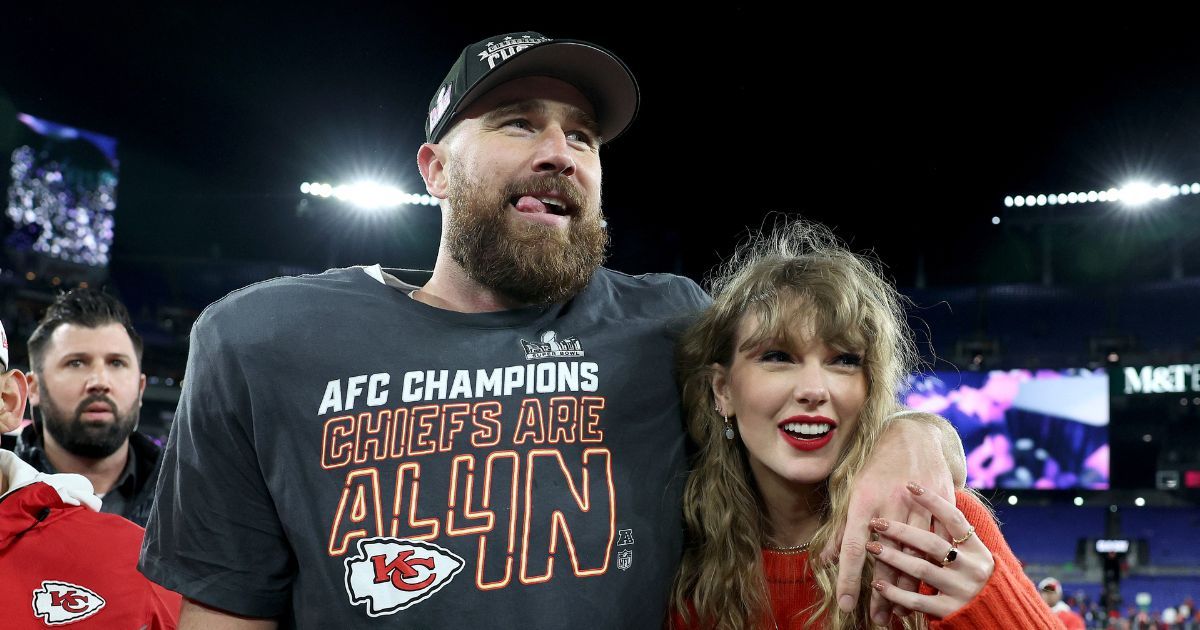

 English (US) ·
English (US) ·