| Published: Wednesday, November 27, 2024, 14:02 [IST]
Switching to a new smartphone is exciting, but the process of setting up apps and logging back into everything? Not so much. Google is tackling that pain point with a new feature for Android called Restore Credentials, which is designed to make switching to a new device smoother and more efficient.
Announced as part of Android's Credential Manager API, this tool automates logging back into apps on a new device without requiring any extra effort from the user.

What Is Restore Credentials?
Restore Credentials is part of Android's backup and restore system, and it's all about minimizing the setup hassle when moving to a new phone. Once you transfer your data to the new device-whether through the cloud or locally-Restore Credentials takes care of signing you back into your apps automatically.
Here's the cool part: even while you're setting up your new phone, your old device can continue receiving notifications and stay logged into apps until you're ready to fully switch over. It's a thoughtful touch for people who like to transition gradually.
How It Works
The magic of Restore Credentials lies in its use of a restore key-a piece of data that helps Android identify your apps and credentials. This restore key is created when your data is backed up and can be saved locally or in the cloud if end-to-end encryption is enabled.

When you restore your data to a new phone, the following happens:
- Backup Transfer: Along with your app data, the restore key is transferred to the new device.
- Automatic Sign-In: If the app supports integration with backup agents, it logs you in automatically. For apps without backup integration, the app will retrieve the restore key on its first launch and sign you in seamlessly.
- No User Input Needed: The process is designed to work in the background, so you don't need to re-enter passwords or go through verification steps for every app.
A Note for Developers
For app developers, Restore Credentials offers a streamlined way to enhance user experience. Using Android's Jetpack Credential Manager, developers can set up restore keys for apps and manage their lifecycle. One key recommendation from Google is to delete restore keys when users sign out to prevent unintended auto-logins in the future.
Why It Matters
Restore Credentials might seem like a small change, but it addresses a major inconvenience many users face when switching devices. By automating the login process, it eliminates the frustration of juggling passwords or waiting for verification codes, letting you get back to using your apps faster.
This is part of Google's broader push to improve Android's user experience, making the transition between devices less of a chore and more about exploring what's new.
Best Mobiles in India
-

1,29,999
-

22,999
-

64,999
-

99,999
-

29,999
-

39,999
-
-

63,999
-

1,56,900
-

96,949
-

1,39,900
-

1,29,900
-

79,900
-

65,900
-

12,999
-

96,949
-

16,499
-

38,999
-

30,700
-

49,999
-

19,999
-

17,970
-

21,999
-

13,474
-

18,999
-

22,999
-

19,999
-

17,999
-

26,999
-

5,999
Story first published: Wednesday, November 27, 2024, 14:02 [IST]
 2 hours ago
5
2 hours ago
5












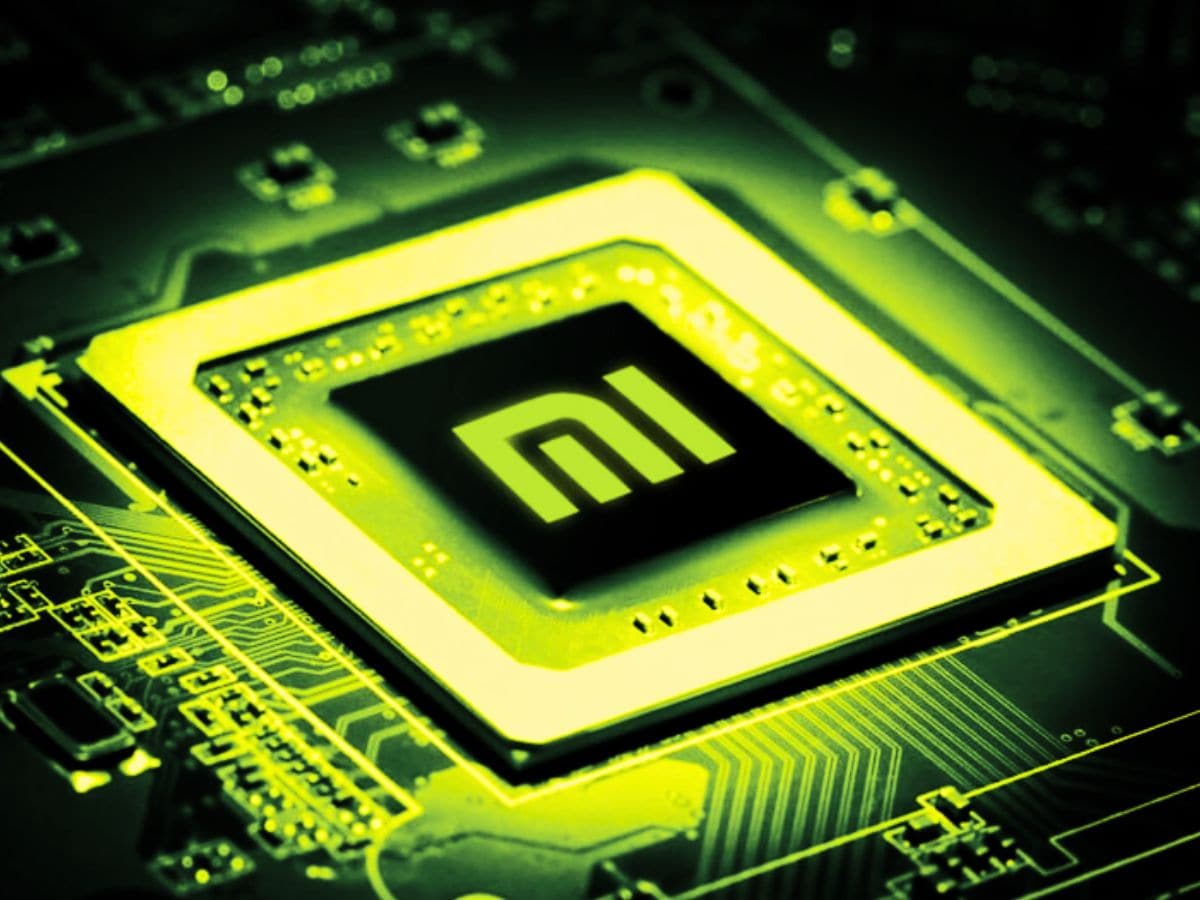








 English (US) ·
English (US) ·