
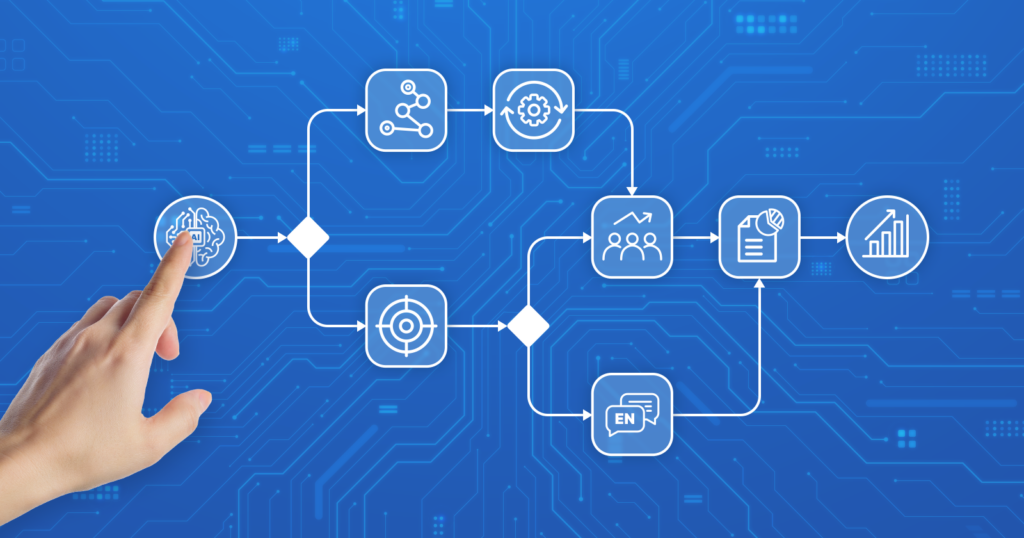
AI has drastically shifted the way SEO is done in 2025. AI-driven SEO strategies are reshaping how agencies and small-to-medium businesses approach marketing. The rapid evolution of AIO, advanced LLMs, and automation has transformed workflows, freeing marketers to focus on creativity and strategy.
For agencies and SMBs, AI isn’t just an advantage, it can be a valuable necessity. With limited resources, AI can free up your time and act as a “clone” of sorts, handling tasks that were once time-consuming and costly.
In this exclusive resource, we’ll break down how you can approach AI in this way, with the latest trends, smarter data strategies, and AI-powered workflows that are driving success in Q2.
If you’re looking to stay competitive and maximize efficiency, explore these tips for capitalizing on AI in 2025.

Katie Morton Editor in Chief, Search Engine Journal
7 AI Trends Agency Marketers Need To Know For 2025
Read insights from marketing agencies, explore strategies for success in 2025, and provide actionable takeaways to help your agency thrive.
 CallRail
CallRail

As 2025 kicks off, agencies are navigating a marketing world powered by AI, evolving platforms, and consumer expectations that change overnight. The pace is dizzying, but it’s also full of opportunity.
When we asked marketing agencies what new trends they anticipate for 2025, their insights revealed a shared focus on leveraging AI to scale operations, diversifying content strategies to stay ahead of declining organic reach, and adopting tools that balance creativity with efficiency. These trends reflect not only where the industry is heading but also how agencies are preparing to meet new challenges.
We’ll unpack the key insights from over two dozen marketing agencies, explore the strategies that will define success for agencies in 2025, and offer actionable takeaways to help your agency thrive in the year ahead.
1. Prioritize user-centric AI strategies
The rapid adoption of AI by creators in 2025 signals a shift in how agencies approach their marketing strategies. While AI tools are becoming mainstream, the real differentiator will be how agencies use them to prioritize user experiences and foster authentic connections with their audiences.
“Creators are adopting AI quickly,” says Franco Aquino, Co-Founder of REN Marketing. “This is great for early adopters but in a short amount of time, it may not be a differentiator. Being able to excel in high-quality (but not necessarily high production) user-generated content will separate the one-hit wonders from those that will grow long-term.”
As AI becomes more pervasive in marketing, agencies that use it to enhance authenticity rather than just production will be at an advantage. One way to be more authentic with prospects and customers is to share user-generated content (UGC), particularly reviews and testimonials. Those kinds of high-quality UGC create trust and foster long-term relationships with customers. Reviews, for example, provide an organic way for customers to share their experiences, offering authentic touchpoints that build credibility.
Tip: Make it easy for customers to leave reviews by linking to your review pages in emails and on your site. Actively ask for and incentivize leaving reviews by sending follow-up emails.
2. Diversify channels to increase visibility
As Google Search continues to change, marketers will also need to alter their tactics to get clients in front of prospects. “We’re starting to see sites lose traffic due to AI overviews,” says Joy Jawkins, Owner/President of SterlingSky. With the rise of AI on Google, it’s going to be challenging for SEOs to come up with more ways to get traffic to their clients’ sites. A lot of informational queries that gave people an entry point are resulting in less clicks. The solution will be to diversify traffic sources and double down on the more transactional queries that will ultimately become more competitive.”
Diversification in content types and distribution will help agencies share client messaging, as will distinctive brand storytelling.
“2025 is going to be all about diversification,” explains Tanya Wigmore, Chief Growth Officer & General Manager of Cronyx Digital. “We’re seeing a shift away from organic traffic as a primary traffic source and a drop in organic social visibility. You need to diversify your content types to include video and audio, as well as your traditional text content and will need to make sure that you’re increasing visibility for your brand across multiple channels. Building all this new content is going to be a lot easier than ever with the help of AI, but make sure you’re editing it to add in your unique perspective and expertise so that you can differentiate from other AI-created content.”
Expansion across more and varied channels will mean added complexity in identifying traffic sources. By using tracking tools that can identify online and offline touchpoints, as well as self-attribution, you can fill in the gaps of your customers’ journeys.
Tip: As you try new tactics, consider using tools like Call Tracking and Form Tracking. Visibility into data like keyword searches and lead sources will help you make smarter marketing decisions.
3. Experiment with new tactics — but track their effectiveness
Marketers have to worry about meeting their clients’ goals as well as their agency’s. For those marketers who said they didn’t meet last year’s revenue goals, two of the top reasons were economic impacts and client turnover. Testing new tactics can help you improve performance, but it’s important to track your progress. AI can help with both.
“With a new year approaching, this is a great time for marketers to test out new avenues to reach audiences and to see if those new avenues can drive efficient conversions,” says Jake Meline, Associate Director of Sales Operations at Accelerated Digital Marketing. “Many of these new tactics will rely on AI to help segment and define audiences, and possibly even to determine the messaging or creative these audiences will see.”
Meline believes that as marketers experiment with these new approaches, they must be mindful of the importance of tracking at each touch point. “Because different tactics can support different stages of the funnel, success may be defined differently for each of these tactics, and the only way for AI-based campaigns to succeed is to ensure they are optimizing toward the right goals,” he says.
With this in mind, marketers looking to leverage AI for more efficient marketing must be powering their campaigns with the most appropriate and complete performance data for each tactic, whether that means phone calls, lead form submissions, or web purchases.”
Tip: A/B test and measure your experiments to gauge effectiveness. Then, make adjustments based on that data.
4. Be real with your customers
Presenting your clients authentically is an effective way to connect with the right audience. As Ben Wright, Founder/CEO of Risely Marketing says: “Be human!”
“Marketers are always leveraging the latest trends, and AI is no different,” adds Wright. “In 2025 it will never be easier to sound robotic, feel generic, and get ignored online. Agencies that help their clients build incredible brands will win. That means being human, genuine, memorable, and unique.”
Tip: Share real customer and employee stories when relevant. Take advantage of ways to interact with your clients’ customers on social media.
5. Automate tedious tasks
Marketers are planning to use AI to help their agencies scale in the coming year. Their top planned uses for AI-driven tools are for:
- Customer data analytics platforms
- Lead intelligence software
- Marketing automation
Blake Akers, CEO of Webology, LLC says, “Imagine automating repetitive tasks like installing a Google Ads container in WordPress! For us in the SEO space, there’s the potential to automate things like citation building and internal linking that will have a direct impact on the costs of SEO services very soon.”
Tip: Automating follow-ups with an AI-powered tool like Convert Assist will help your clients save time and ensure that leads and customers don’t fall through the cracks.
With AI-driven platforms, it’s easier than ever to create apps and tools for your customers. More agencies are trying no-code platforms to create these offerings, but it’s important to make sure they address real customer needs. With a deluge of new tools, customers may be annoyed by new apps that don’t solve real pain points or simplify their lives.
“The trend every marketer should explore is AI-first, no-code tool creation,” says Andrew Peluso, CEO & Owner of Bananas Agency. “Building useful, customer-centric tools has never been easier.”
For example, his agency recently leveraged the OpenAI GPT-4 API with a no-code platform to build a bug identification tool for their client’s customers. Previously, customers had to sift through a vast library of bugs to identify what they were seeing—now, with AI, they can snap a quick picture and receive instant identification and relevant information about the bug. “A tool like this, once costly and complex, can now be built in hours for just $30 a month,” says Peluso.
This shift represents a massive opportunity for marketers to create value-driven solutions that directly improve customer experiences. In a world where AI can generate content, images, and video at scale, the real challenge is figuring out how to combine these capabilities to deliver unique, impactful solutions. The marketers who innovate with AI will be the ones who capture lasting customer loyalty.
Tip: Use tools that allow for no-code integrations to make it easier for your agency and your customers to innovate.
7. Optimize SEO with AI-driven tools
Agencies have been improving and streamlining SEO with AI-powered tools to do everything from research keywords to analyze data. Now, there are a growing number of ways AI is impacting SEO, including changing search interfaces.
Patricia Walterick, CEO of Open Space Digital, explains, “As AI platforms become a primary tool for search, marketers must adapt their SEO strategies to cater not only to traditional search engines but also to AI-driven search interfaces.”
Key trends to watch, according to Walterick, include:
• AI backlink ecosystem: Emerging data from tools like Google Search Console indicates a rise in backlinks from AI-generated sources. These backlinks, often generated by AI-powered content creators, can impact SEO dynamics and require marketers to monitor and assess their quality.
• Optimization for AI interfaces: With more users relying on AI chatbots and virtual assistants for answers, optimizing content to be AI-friendly will be crucial. This includes structuring content for clear, direct answers, leveraging schema markup, and focusing on conversational keyword strategies.
• Training AI models: Agencies may increasingly focus on training proprietary AI models with optimized content to enhance brand visibility within AI-driven search experiences. This proactive approach can help brands become the go-to source for specific topics or queries.

Beyond SEO: Why Search Data Is Powerful Market Intelligence Data
Explore new ways to use search data. Let's talk sources, which data to pull, and how to use it to arrive at powerful insights, fast.
 Tory Gray
4.2K Reads
Tory Gray
4.2K Reads

Marketers work with search data every day, but we’re greatly underutilizing its potential.
Let me explain.
Search data can tell us all kinds of things about markets, audiences, behavior, and preferences. It’s a source of intelligence that informs smarter, better, more timely business decisions beyond SEO.
In this article, I’ll introduce you to a different way of looking at “search data.”
We’ll talk about sources, which data to pull, and how to use it to arrive at powerful insights quickly.
What Is Search Data?
Search data is any data collected when a user searches a public website by entering a query string to find relevant information (products, information, or answers) from a library of different content (website pages, media) published from different sources (websites, creators).
When people conduct this type of search, they take direct action driven by a need. Put more simply, search data is “active demand.”
Looking at search behavior at scale unlocks a new way of gauging demand for whole industries, specific verticals, unique topics, individual brands, and beyond. This process is known as digital market intelligence.
What Is Digital Market Intelligence?
Digital market intelligence collects and analyzes thousands to (sometimes) millions of digital data points – from public, ethically sourced data – to get to the kind of insights that would traditionally require qualitative surveying.
Except that it’s a lot faster than surveying, and often, it’s more accurate because:
- The data reflects real behavior from real people who are free from survey bias or influence.
- It collects vast data sets in mere days (versus weeks or even months), ensuring timeliness and relevance.
- Data sets contain significantly more data representing huge swaths of the population (versus a small survey sample).
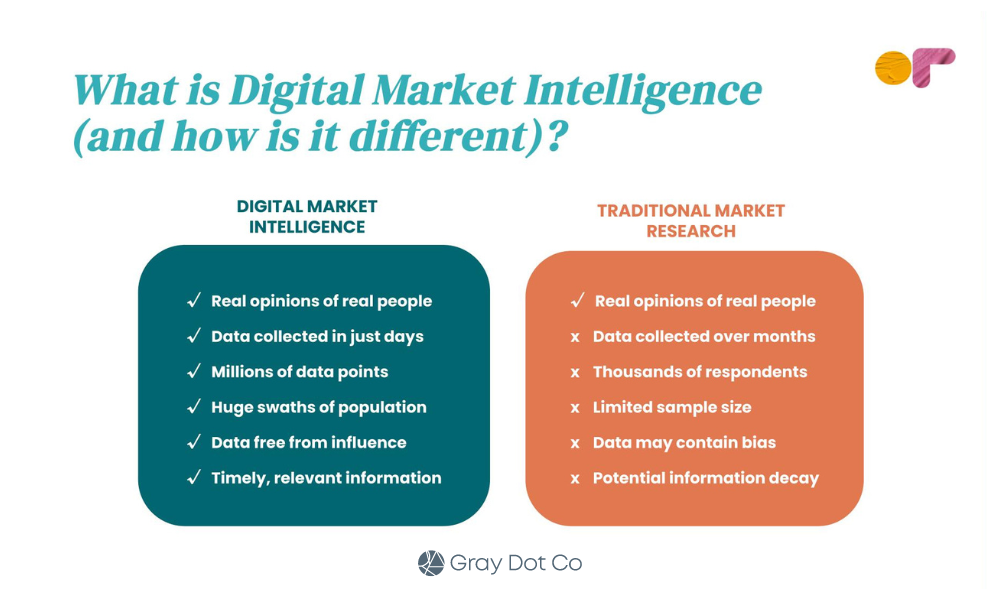 Image from Gray Dot Co, October 2024
Image from Gray Dot Co, October 2024
Search data is one of the primary inputs in digital market intelligence because it provides an abundance of real user behavior data at an extremely low cost.
Note: DMI is most effective when looking at established industries with a meaningful digital footprint – it doesn’t work for everything!
Where Do We Get The Data?
When most of us think of “search data,” we think of Google data. And make no mistake, that’s a huge piece of the puzzle. Google is still a giant in the search game!
But more and more, people are looking outside of Google for information. In fact, some data sources name TikTok as the world’s largest search engine for Gen-Z users — not Google.
So, when we talk about search data, we’re still talking about Google and other search engines.
But we’re also stepping out of the silo and acknowledging that sources like YouTube, Pinterest, TikTok, etc. are sources where users exhibit active demand.
The datasets from each are extremely valuable for digital market intelligence because we can tap into them at a marginal cost via APIs, platform-specific reporting tools, and third-party tools.
(For a lot cheaper than traditional consumer insights work!)
- Google Search Console.
- Google Ads.
- Youtube API.
- Google Trends.
- Third-party tools like Semrush or Ahrefs.
- Pinterest.
- TikTok.
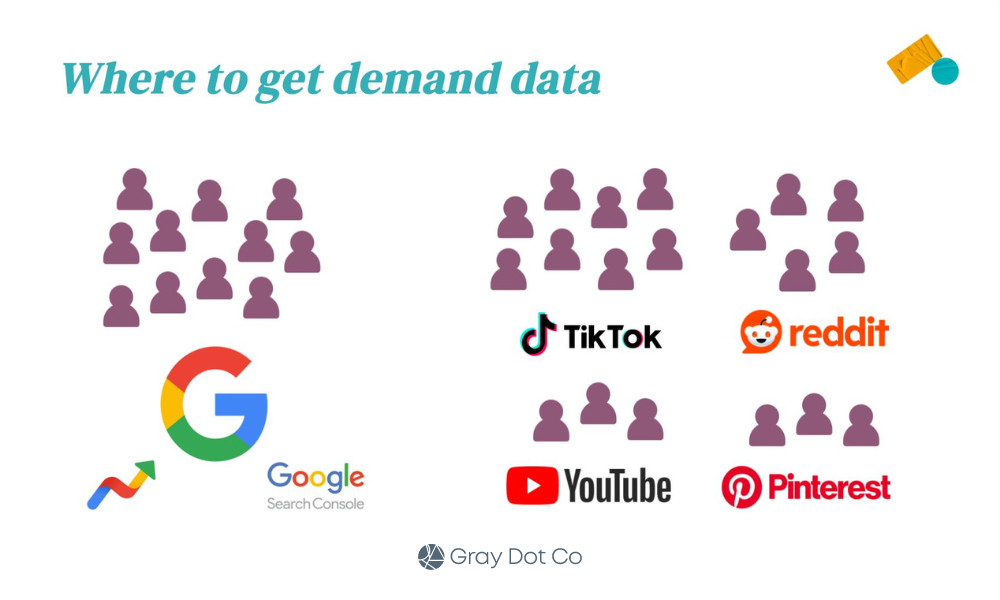 Image from Gray Dot Co, October 2024
Image from Gray Dot Co, October 2024
Which Search Data Is Meaningful?
Now that we’ve established where we’re actually sourcing the data, what are we pulling?
Metrics we work with day in and day out are the raw inputs for calculations that answer big business questions:
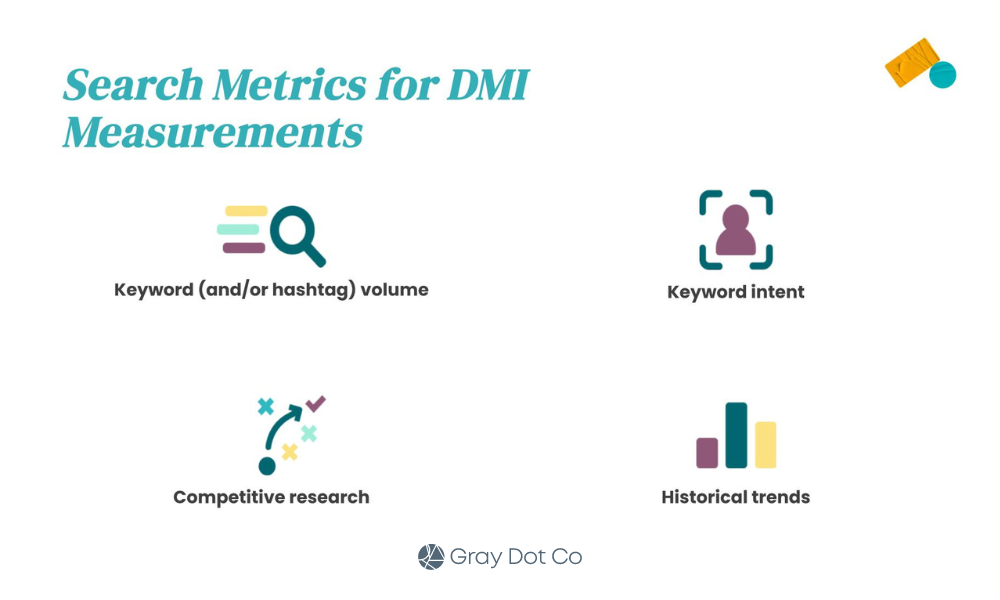 Image from Gray Dot Co, October 2024
Image from Gray Dot Co, October 2024
- Keyword volume quantifies how often people actively look for products, information, or brands at any given time.
- Hashtag volume measures how much of the content landscape is saturated by a given topic or brand.
- Keyword intent identifies where people are in the customer journey, plus common behavior and language at different funnel stages.
- Competitor research compares demand for brands apples-to-apples, plus how much demand each captures in the landscape.
- Historical trends create a clear snapshot of shifts in demand to illustrate the trendline for any topic area over time.
What Can Search Data Tell Us About The Market?
Digital market intelligence can answer a lot of the questions marketing teams and even business leaders run into regularly.
Let’s take a look at some of the most common and illustrate how DMI can yield quick insights using search data.
Did The Market Grow Or Shrink YoY?
This is basically an exercise in summing active demand for the search terms that apply to your business or industry.
In a classic consumer insights sense, the size of the market is generally referred to as the Total Addressable Market.
To quantify TAM using search data, calculate the total keyword volume for the year across relevant search terms. You can source and export keyword volume at scale by using a third-party tool such as Semrush or Ahrefs.
Once you have your TAM total for both years, compare them to quantify the YoY difference. In terms of a calculation, it would look something like this:
[Total volume: Relevant keywords in year A] - [Total volume: Relevant keywords in year B] = YoY change in market sizeIs An External Factor Having An Impact?
Your business tactics could drive a jump or drop in performance, but it could be something that’s out of your control altogether.
Leadership will want to know whether it’s the “tide” or something the “boat” (your marketing team) is doing.
Sometimes, the quickest and easiest way to tell is to turn to search data — specifically our often-overlooked friend, Google Trends.
For the sake of example, let’s take a look at a simple case of an external factor driving increased demand for a service. Specifically, did the Olympics drive an increase in the demand for gymnastics lessons?
We know that the Olympics took place between Jul. 26 and Aug. 11, 2024. Now, we need to know how searches for “gymnastics lessons” in this window compare to other periods of time outside of the Olympics.
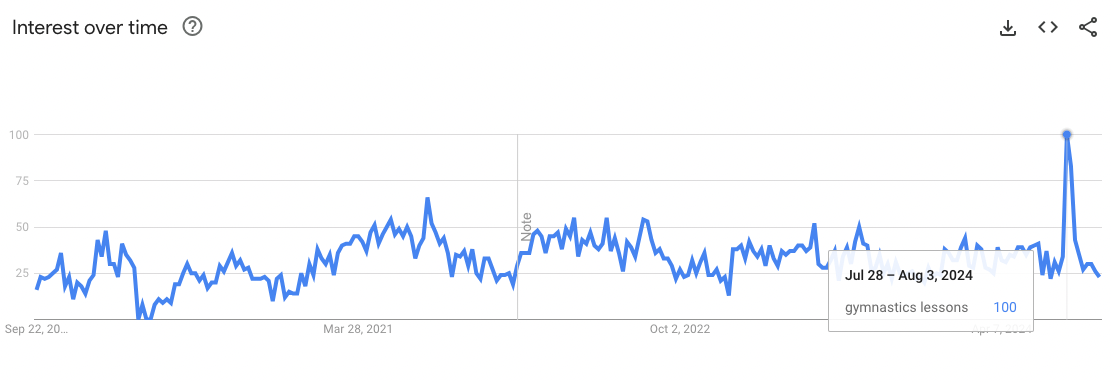 Screenshot from Google Trends, September 2024
Screenshot from Google Trends, September 2024
It’s clear from the data that there was a significant increase in interest in gymnastics lessons during the Olympic window.
We see a much smaller increase during the window of the 2020 Olympics (Jul. 23 – Aug. 8, 2021), but we can probably attribute this to COVID-19 and related restrictions/behaviors.
This type of insight isn’t just valuable for gauging whether the industry tide affected performance.
It’s also invaluable for determining when to lean into specific products, information, or trends through levers such as increasing paid spend, launching social campaigns, or shifting the overall marketing mix to meet the moment.
How Does Demand For Our Brand Compare?
Search data allows us to compare active demand for Brand A to active demand for Brand B to answer this age-old question.
For this exercise, pull keyword volumes for any queries that contain Brand A’s name in the string. Then, do the same for Brand B over the same window of time.
Add the keyword volume for each respective brand to come up with the brand total. Then, calculate the difference to understand how they stack up.
[Total volume: Brand A branded KWs over X months] - [Total volume: Brand B branded KWs over X months] = Difference in active brand demandAre We Visible Enough To Drive Awareness?
The search landscape is one big conversation. “Share of voice” can tell you how much of the conversation the brand is actually participating in.
This measurement takes the total keyword volume a brand is competing for as a percentage of the total volume of possible, relevant keyword opportunities for the brand.
Since only 0.44% of users visit the second page of search results, start by identifying keywords where a brand ranks on page one (either traditional placement, featured snippet, or AI Overviews). Because if it’s not on page one, a brand isn’t actually competing in most cases.
Calculate the aggregate volume for these keywords, divide it by the total volume across all relevant keyword opportunities (regardless of ranking), and multiply by 100.
( Brand-eligible keyword volume] / [Landscape keyword volume] ) x 100 = [% Share of Voice]It Starts With A Simple Shift In Perspective
Looking at familiar numbers in new ways starts to unlock business-critical narratives.
And it doesn’t stop with search data!
Data from social media platforms and forum sites hold their own unique opportunities to understand markets even more through the lenses of engagement and consumer behavior.
Step one is making the mental shift from search data to demand data.
It’s a subtle shift that can take us out of our siloed way of looking at data. Breaking down those walls is the key to making digital market intelligence work for you.
Go forth and find those illuminating answers — at the speed of modern business.
More resources:
- Market Intelligence: What It Is & How To Use It
- The 19 Best Market Research Tools Of 2024
- State Of SEO 2025
Featured Image: ImageFlow/Shutterstock
Streamlining PPC Workflows With AI: How Efficiency Meets Effectiveness
Discover how AI tools can streamline PPC workflows, from data analysis to budget forecasting, helping marketers optimize campaigns efficiently and effectively.
 Brooke Osmundson
2.0K Reads
Brooke Osmundson
2.0K Reads

In the fast-paced world of PPC advertising, marketers are constantly seeking ways to streamline their workflows and improve performance.
Managing PPC campaigns efficiently requires a delicate balancing act of multiple tasks:
- Analyzing data.
- Optimizing bid strategies.
- Testing creatives.
- Reporting performance.
- And so much more.
While AI and machine learning have been around in PPC for years, a new wave of AI tools for streamlining productivity and workflows has made its way into the PPC scene.
Whether it’s automating repetitive tasks, enhancing audience targeting, or analyzing vast datasets, AI tools are reshaping how PPC professionals work.
Who doesn’t want to save time doing repetitive, busy work tasks?
In this article, we’ll explore several unconventional ways AI tools can help PPC marketers save time, increase efficiency, and make smarter decisions.
Using AI To Automate Data Interpretation And Trend Insights
PPC campaigns can generate enormous amounts of data that need to be consistently analyzed and interpreted.
AI tools outside of the standard Google and Microsoft Ads platforms can help streamline this process by helping with tasks like:
- Quickly summarizing key trends.
- Look for patterns in performance data.
- Identify any data anomalies for further analysis.
These insights can enable marketers to move from data to action faster.
Using AI Tools For Trend Identification And Insights
If you’d rather not manually sift through reports identifying changes in performance metrics changes, you can actually feed campaign data into ChatGPT (or similar AI tools) to receive summaries that highlight performance trends.
For example, they can help identify seasonal changes in performance or pinpoint potential issues, such as a sudden dip in conversion rate.
Say you run 20 different campaigns in Google Ads and start to see a significant drop in conversion rates from the platform. It can be daunting to immediately pinpoint the cause of the issue.
By processing raw performance data from your campaigns, these AI tools can quickly analyze the data and provide insight into not only where the problem(s) can lie, but also glean insights as to why performance has shifted, like:
- Ad fatigue.
- Increased competition.
- A shift in consumer behavior.
Using AI tools in this capacity helps marketers cut down on analysis time while helping to identify core issues faster, allowing for quicker optimization.
This automation saves hours of manual work, enabling you to focus on more strategic decision-making instead of spending time analyzing large datasets.
Enhancing Competitor Analysis And Strategy Development
Keeping up with competitors is crucial in the PPC landscape, but the task at hand can be time-consuming and complex.
AI tools simplify this process by providing insights into competitors’ strategies, allowing you to stay one step ahead.
There are plenty of tools to help drive competitor insights, whether in the Google Ads platform, third-party tools, or AI tools.
If you’re looking to take the analysis a step further, you can input reports from other competitive analysis tools into ChatGPT (or a similar tool) to receive a quick summary that highlights a competitor’s recent actions.
For example, this could include information like:
- Shifts in bidding strategies.
- Introduction of new ad copies.
- Keywords being targeted.
Based on this data, the AI tools can suggest ways to adjust your own campaigns or suggest counter-strategies to stay competitive.
By automating competitor analysis tasks, you can gain valuable insights faster, which allows for quicker, more informed decision-making and strategic actions.
Simplifying Multi-Account And Cross-Platform Reporting
Managing campaigns across multiple platforms – whether it’s Google Ads, Microsoft Ads, Meta, or others – means compiling huge data sets from different sources.
Trying to put together a compelling, holistic story about your marketing campaigns can take up a lot of time as you navigate from platform to platform.
This is where the power of AI tools can come in to help aggregate reports and create cohesive summaries.
Streamlining Cross-Platform Reporting
Multi-channel reporting is often a daunting task, especially when managing accounts across Google, Microsoft, and social platforms.
By inputting performance data from these platforms into ChatGPT, marketers can receive a single, unified report that summarizes key performance indicators (KPIs) across channels.
For example, say you manage several campaigns across Google Ads, Microsoft Ads, and Meta Ads.
Instead of switching between dashboards and manually pulling data, you can input the performance metrics from each platform into your AI tool of choice.
The tool can summarize the top-performing platforms, highlight underperforming campaigns, and suggest where to reallocate budgets to maximize ROI.
AI’s ability to consolidate multi-channel data helps reduce reporting time, enabling marketers to spend more time optimizing campaigns and less time on administrative tasks.
Keyword Research And Expansion With AI
Keyword research is at the core of every PPC strategy, and expanding keyword lists can be labor-intensive.
AI tools can make the process more efficient by identifying relevant keywords, negative keywords, and keyword variations that are often missed in traditional tools.
While tools like the Google Keyword Planner are great at providing keyword recommendations, AI tools can take it a step further.
They can generate items like long-tail keyword variations and help identify opportunities for new targeting strategies.
Additionally, they can analyze an existing keyword list and suggest related keywords that reflect user intent or emerging trends.
For example, say you manage PPC campaigns for an ecommerce retailer. You input a list of current top-performing keywords with your latest KPI performance data into your AI tool of choice.
From there, the tool can generate suggestions for new long-tail keywords that may have lower volume, but higher intent to purchase.
Additionally, you can ask the tool to suggest negative keywords to eliminate irrelevant traffic, which improves both relevance and cost efficiency.
To really kick this into high gear, you can then ask the tool to format these new keywords and negative keywords into a format that allows you to upload them into Google Ads Editor, saving you hours of manual work adding each one individually.
Using AI tools beyond the ad platforms can help marketers discover new opportunities faster, ensuring more comprehensive targeting with minimal manual effort.
AI-Assisted Testing And Creative Optimization
There’s no debate that A/B testing is critical to campaign optimization, but interpreting results and making decisions about the next steps is where most people fall flat.
Using AI tools to streamline this process can aid you in analyzing test data and suggest optimizations based on performance.
Say you want to test two different versions of a headline in a PPC campaign. You can upload your test performance data into an AI tool for analysis.
Not only will it summarize which headline performed better, but it goes a step further to help answer why one headline outperformed the other.
By providing insights into which elements contributed to success, it can save you time in the long run and help keep those driving factors top of mind for the next test.
AI For PPC Budget Allocation And Forecasting
Effective budget management is essential for optimizing PPC performance.
The ad platforms are great at automating tasks like changing daily budgets based on scripts, but what about strategic budget allocation decisions?
Using AI tools to assist budget allocation across campaigns or platforms by forecasting potential outcomes based on past performance data can streamline the process of deciding where to invest – and when.
For example, a retail client has an upcoming holiday sale and they want to know if they can expect a higher return than last year’s sale.
Inputting last year’s campaign performance into AI tools like ChatGPT can help analyze performance, while also taking into consideration current market trends.
The output could be to suggest how much of the budget should be allocated to high-performing keywords or certain product categories.
It can also provide a forecast of expected returns based on historical data, current CPC trends, and consumer behavior trends to help you make informed budget decisions ahead of time.
AI-driven budget forecasting helps ensure that resources are allocated to the right areas, reducing wasted spend and improving overall campaign performance.
Automating Market Trend Exploration And Forecasting
Market trends can shift quickly, and staying ahead of these changes is key to successful PPC campaigns.
AI tools can analyze search trends, consumer behavior, and historical campaign data to predict future shifts in demand and help marketers prepare.
For instance, AI tools can identify trends in consumer searches in real time, helping you adjust your campaign strategies proactively.
For example, you manage Google Ads campaigns for a fitness brand, and you’re noticing a seasonal uptick in searches for [home workout equipment].
By using AI tools to analyze Google Trends data, you can forecast how that demand will continue to rise or fall in the coming months, and even if certain geographical areas are driving the high demand.
This allows you to adjust bids based on location, increase overall budgets if necessary to help capture demand, and create relevant ad copy that speaks directly to the emerging trend.
Conclusion
AI is revolutionizing PPC workflows, allowing marketers to work smarter, not harder.
Whether you’re leveraging Google Ads’ AI capabilities, like Gemini’s conversational ad creation or integrating third-party tools for deeper insights, AI is becoming indispensable in managing and optimizing PPC campaigns.
From automating bid management and audience targeting to optimizing ad creatives and providing actionable insights, AI offers opportunities to boost efficiency without sacrificing effectiveness.
As AI tools continue to evolve, those who embrace these technologies will find themselves better equipped to deliver superior results, whether managing in-house campaigns or serving clients.
By integrating both Google’s AI features and powerful third-party tools, you can unlock new levels of performance, save time on manual tasks, and focus on strategy and innovation.
More resources:
- Google Ads Tutorial: How to Leverage AI Video Enhancements
- How To Set A Winning Data Strategy For Value-Based Bidding
- PPC Trends 2024
Featured Image: 3rdtimeluckystudio/Shutterstock
Automate Multi-Site Reporting With Google Sheets And GSC API
Discover how to efficiently manage large-scale site monitoring and performance optimization in using Google Sheets and the GSC API. Stay ahead of the competition.
 Ludwig Makhyan
5.6K Reads
Ludwig Makhyan
5.6K Reads

Working in SEO leads to interesting challenges that I’m sure you’ve all faced at one point.
You’re a master of flexibility and managing tedious tasks. I’ve recently found myself dealing with 100+ top-tier sites.
Working with global companies, it’s quite the puzzle to:
- Wrangle data for 100+ sites.
- Keep tabs on every site’s performance.
And, since some of these sites compete against each other on the first page of Google, it’s quite possible that Site 1’s traffic drops but Site 2 captures the loss.
Checking one site’s Google Search Console (GSC) is easy, but it’s intense with hundreds of sites at a global scale.
What Can You Do?
I devised a Google Sheets Apps Script that connects to GSC’s API to transform global reporting from an arduous task that can take days – or weeks – into one that takes a few minutes.
After creating the script, I can easily put in a date range and pull each site’s:
- Clicks and impressions.
- Keywords.
- Average rankings.
- Etc.
Since we manage hundreds of sites, it’s not uncommon for users to end up on one of our sites to make their purchase, as mentioned above.
In the grand scheme of things, the bigger picture is more important than an individual site’s performance.
What I’m going to show you is my 10-step process to create a script that pulls clicks and impressions and then compares it all year over year (YoY).
10-Step Process To Create A Google Sheets Apps Script For Reporting On Hundreds Of Sites
Step 1: Creating Your Google Sheets
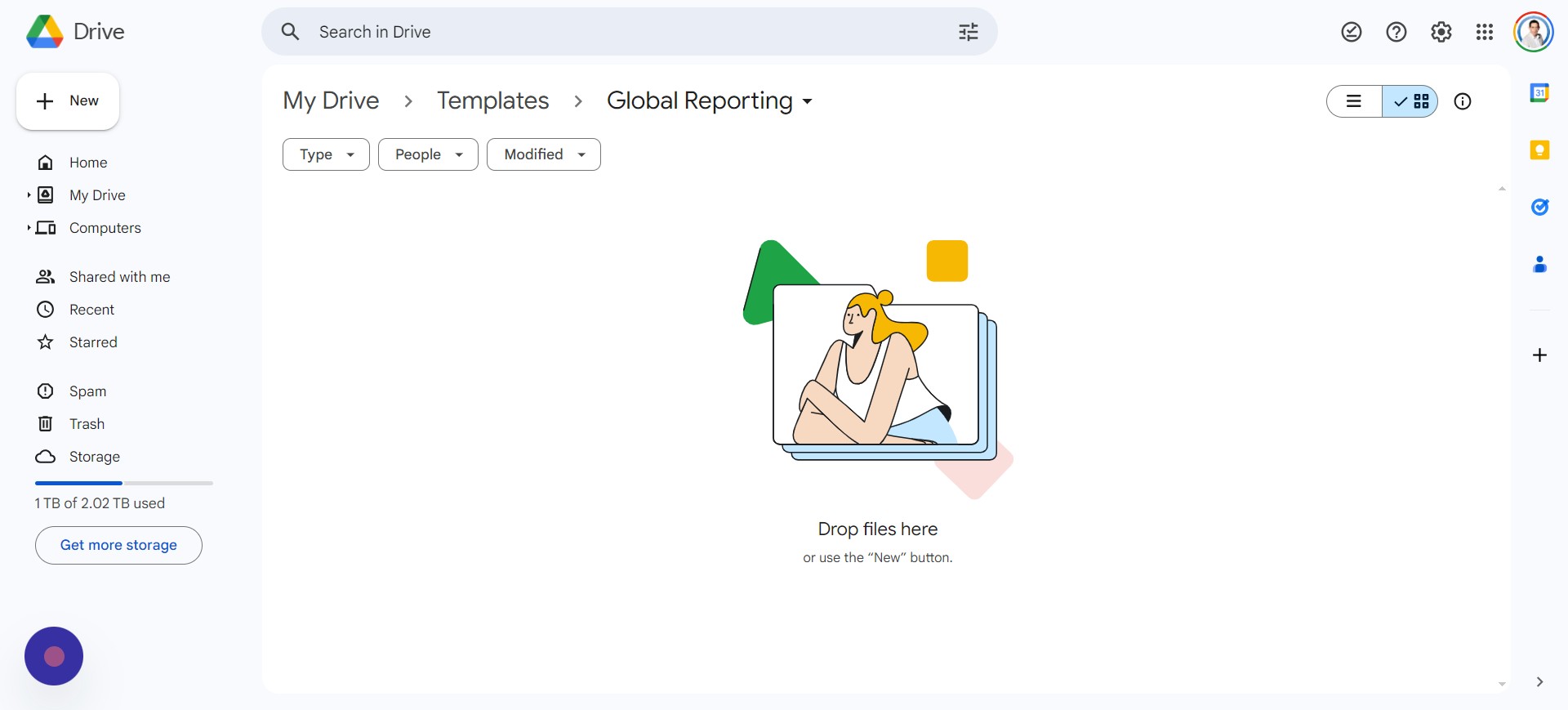 Screenshot from author, April 2024
Screenshot from author, April 2024
Your first step is to create your original Google Sheets file. You can do this by following these steps:
- Go to Google Drive.
- Navigate to the folder where you want to place the files.
- Right-click on the background
- Select > Google Sheets > Blank Spreadsheet.
You’ll want to rename the file. I called mine “Global Search Console Reporting.”
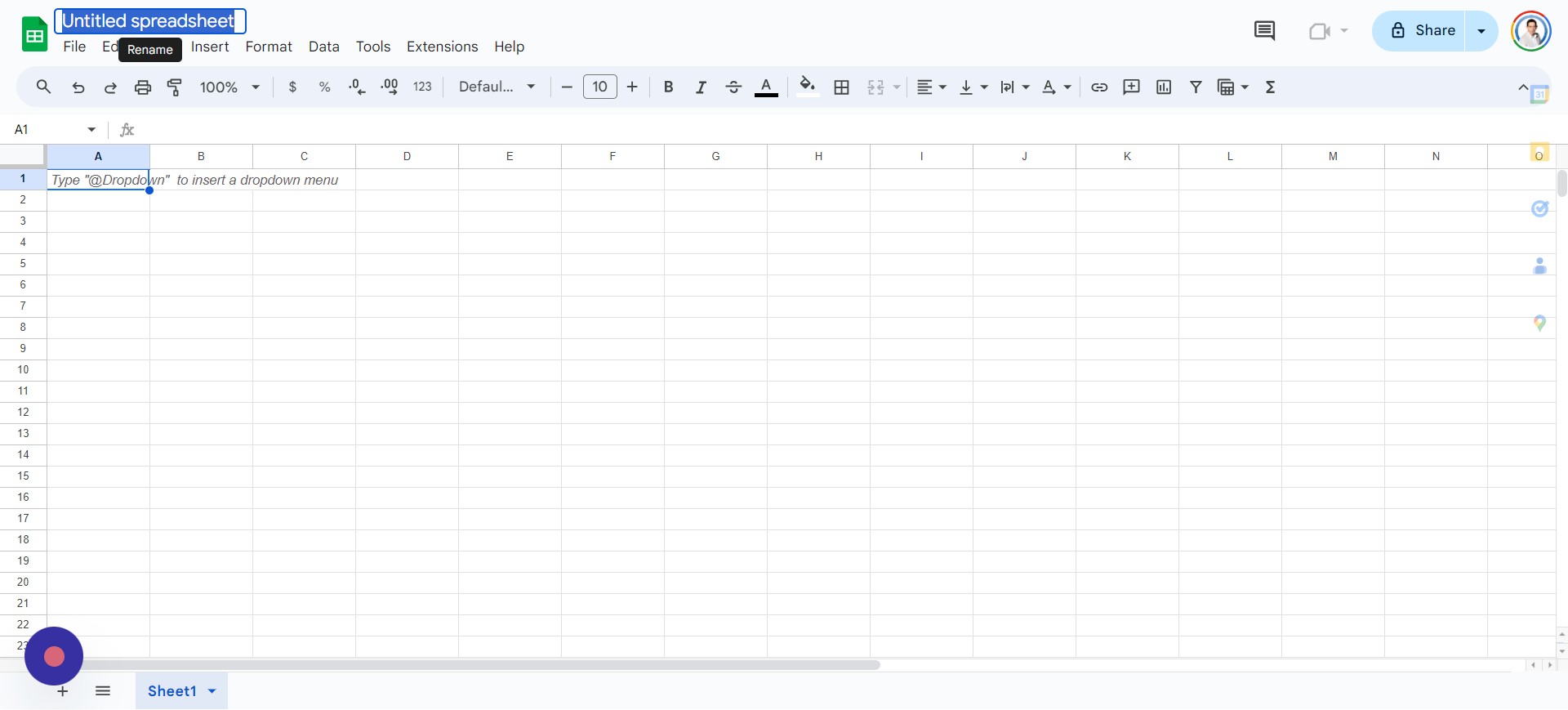 Screenshot from author, April 2024
Screenshot from author, April 2024
Your file is now set up, and you’re ready for the next step.
Step 2: Setting Up Your Google Sheet
A blank sheet isn’t useful and won’t make sense to users until you add some headers in Row 1. Headers that I recommend adding, in this order and bolding, are:
- Website.
- Niche.
- Clicks.
- Impressions.
- YoY Clicks.
- YoY Impressions.
- Clicks % Difference.
- Impressions % Difference.
Your file should now look something like this:
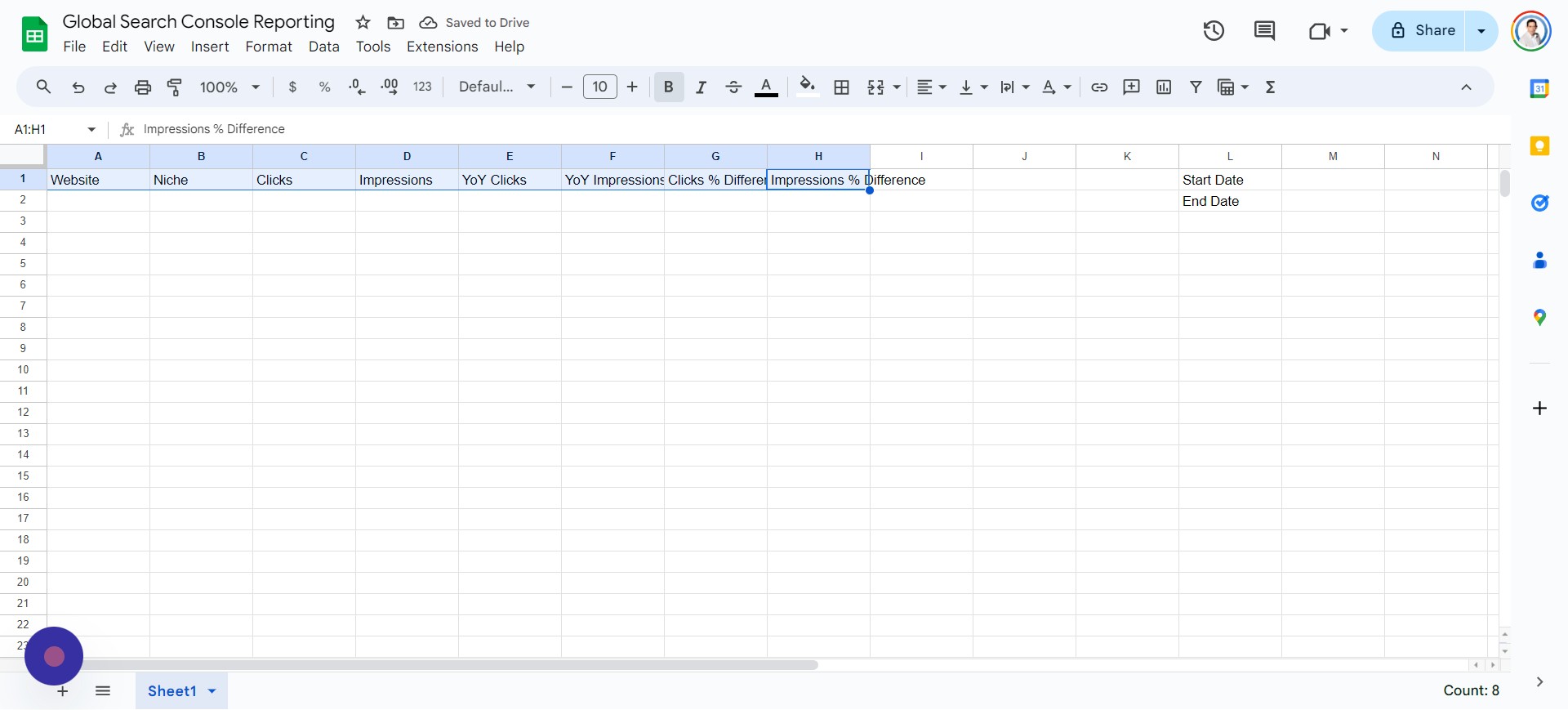 Screenshot from author, April 2024
Screenshot from author, April 2024
Your next step is to create a Google Cloud Project, which is also fairly simple and straightforward.
Step 3: Create A Google Cloud Console Data Project
Creating your project should be free because Google provides a $300 credit to try out its platform. If you haven’t used Google Cloud, you can find it at https://console.cloud.google.com/.
You can now follow these steps:
- Tap Select Project > New Project.
- Enter Project Name (example: “My GSC Data Project”).
- Tap Create.
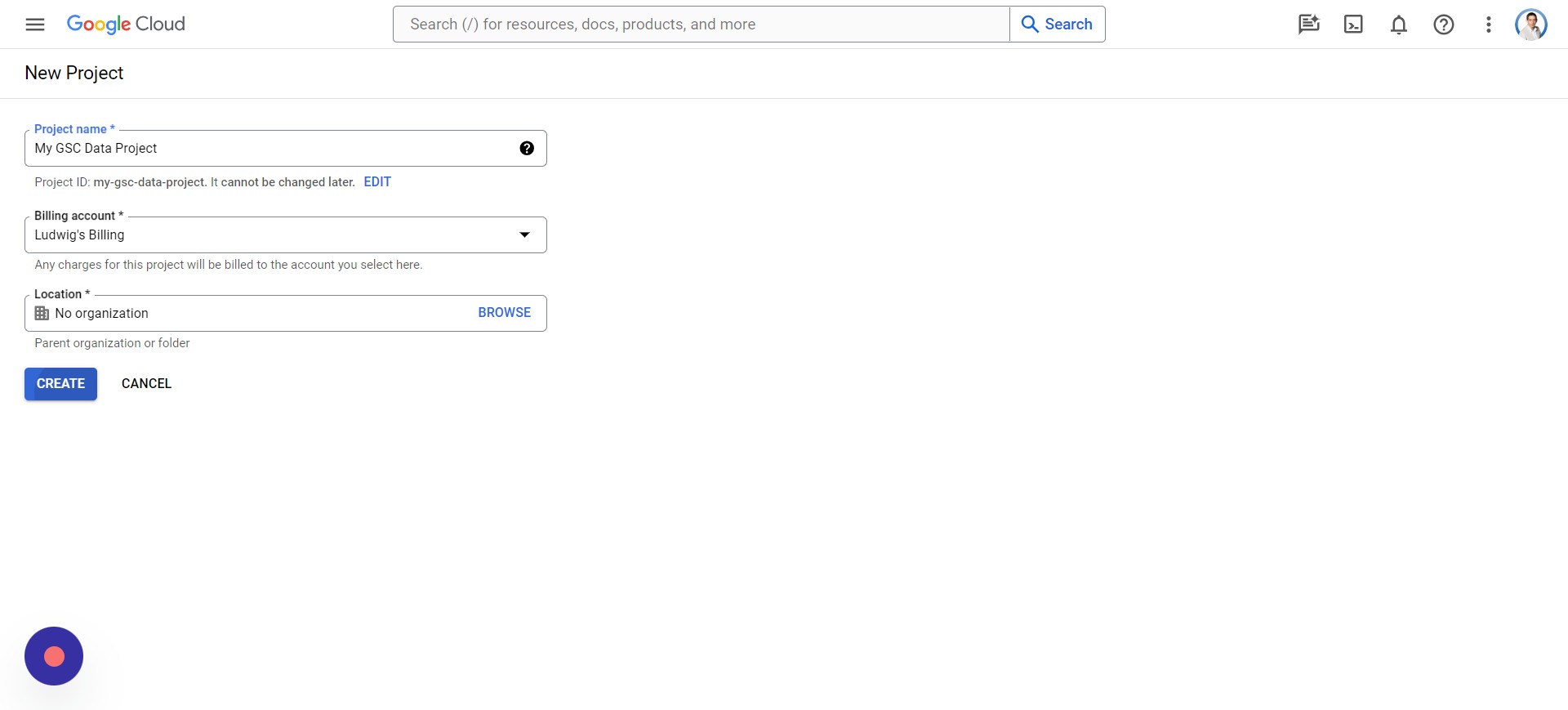 Screenshot from author, April 2024
Screenshot from author, April 2024
- Click Select Project.
- Select your Project.
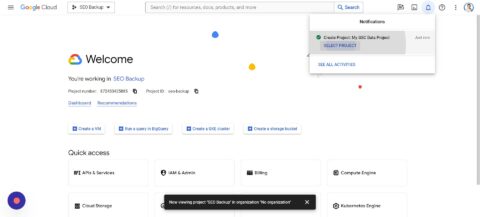
- Click the top Search bar.
- Type “Google Search Console API.”
- Select “Google Search Console API.”
- Click Enable.
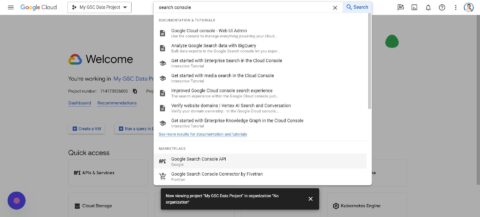
Step 4: Create Apps Scripts In Google Sheets
In this step, we will work on integrating the Apps Script into the Google Sheet that you created previously. You’ll need to open the Sheet and follow these steps:
- Tap Extensions > Apps Script.

I’m not going to go into the details on how the script works, but you can copy this code:
And then go back to your Apps Script project and do the following:
- Press CTRL + A to select all.
- Press CTRL + V to paste in the code you copied.
- Tap OK.
- Click Save project.
- Tap Run.
*Note: If you are receiving a Bad Request error from Google with too many redirects, this is because you have multiple accounts logged in. Try in a browser with only one Google account logged in.
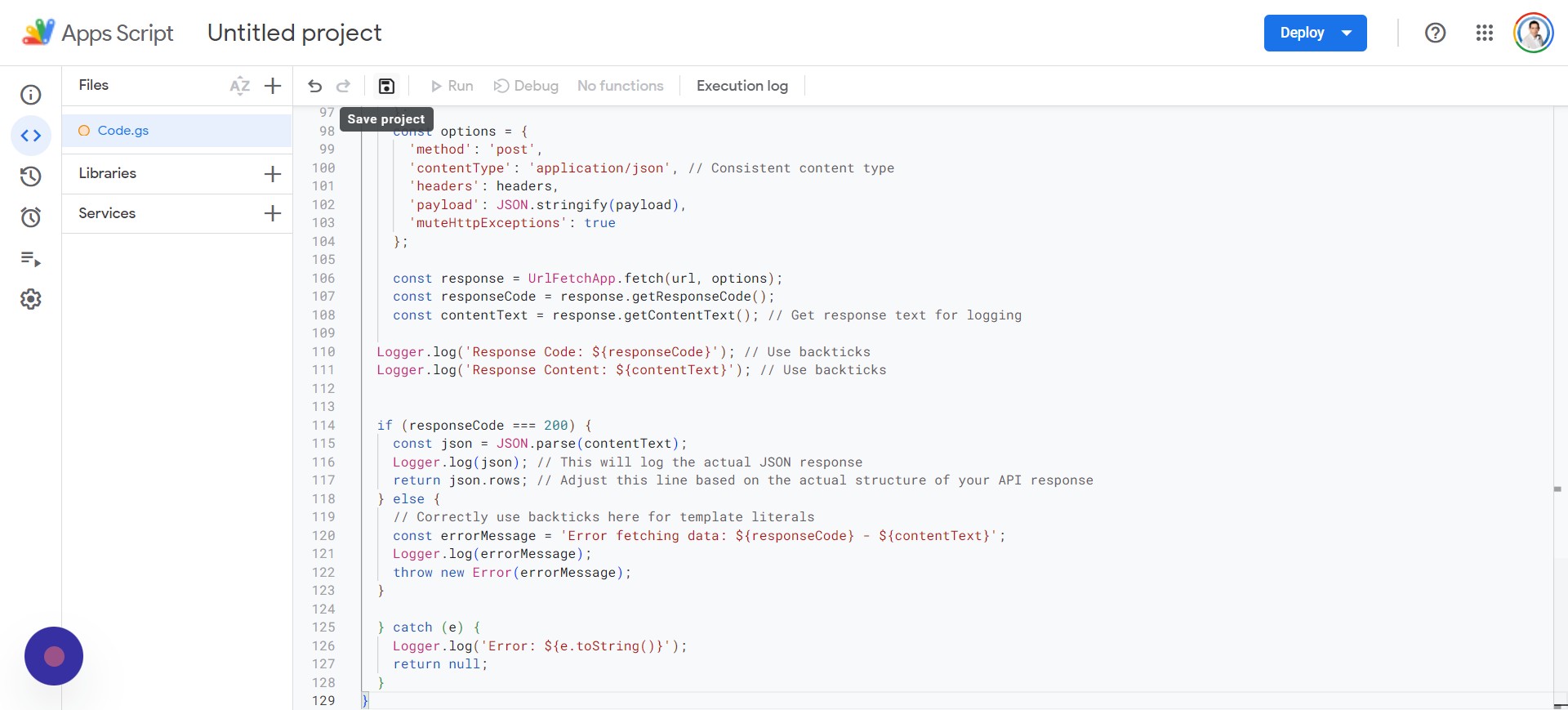 Screenshot from author, April 2024
Screenshot from author, April 2024
You’ll be requested to Review permissions and will need to select the Google Account associated with your Google Search Console.
Google will give you a warning because the app isn’t verified, so simply tap on the “Advanced” setting and then “Go to Untitled project (unsafe).”
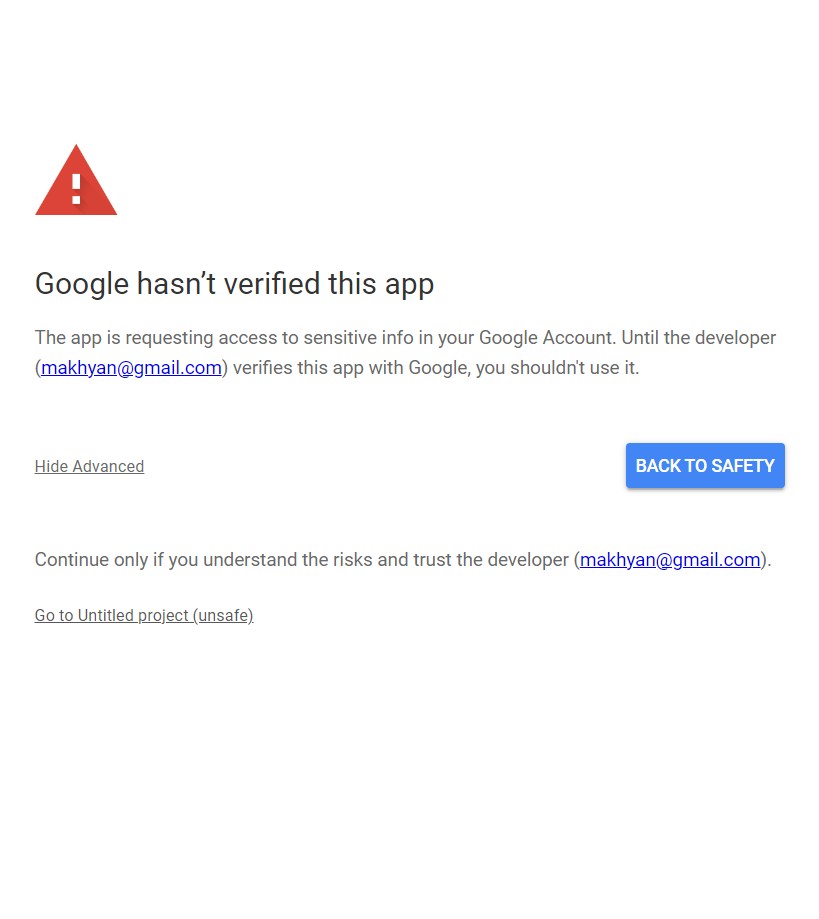 Screenshot from author, April 2024
Screenshot from author, April 2024
Finally, you can complete this step by tapping or clicking on the Allow button.
Step 5: Set Up The Access Credentials
I know there’s a lot of back-and-forth going on between Sheets and Google Cloud Console, but it’s an unfortunate necessity at this point. Now, we will be setting up Access Credentials, which will require you to go back to the Google Cloud Console.
Note: You must have enabled the Google Search Console API from the previous step.
Your screen should look something like this:
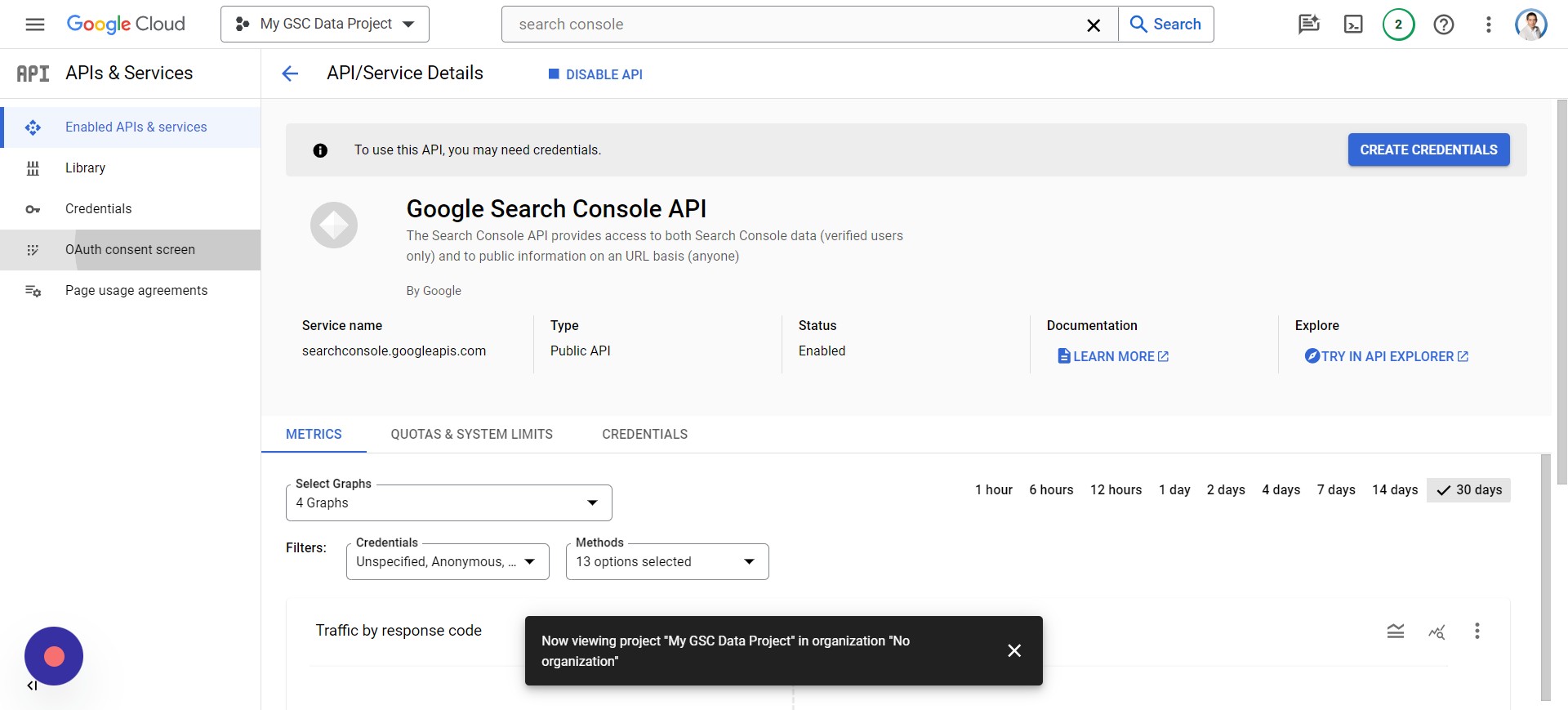 Screenshot from author, April 2024
Screenshot from author, April 2024
You’ll need to:
- Tap Credentials > Create Credentials.
- Tap OAuth client ID > Configure Consent Screen.
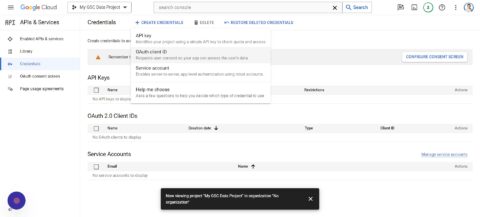
- Click External.
- Tap Create.
- Enter “My GSC Data” as the App name.
- Add your Support email (your email used for GSC).
- Add your Developer contact information (the email you used for GSC).
- Tap Save and continue.
- Tap ADD OR REMOVE SCOPES.
- Check 2 of the Google Search Console API scopes (might be on page 2).
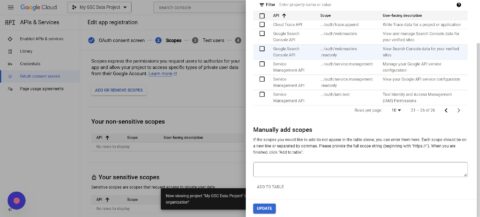
- Click Update.
- Click Save and Continue.
- Now click Add Users.
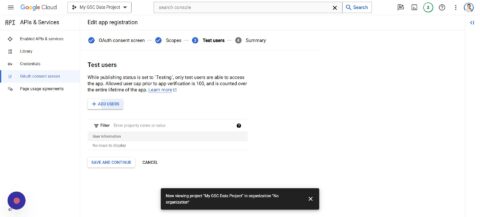
- You can add multiple users, preferably those that have access to GSC.
- Save and Continue.
Step 6: Set Up Google Cloud Project For GSC Data
While we’re still on the Google Cloud Project, you’ll want to click the hamburger icon and go to Cloud overview > Dashboard:
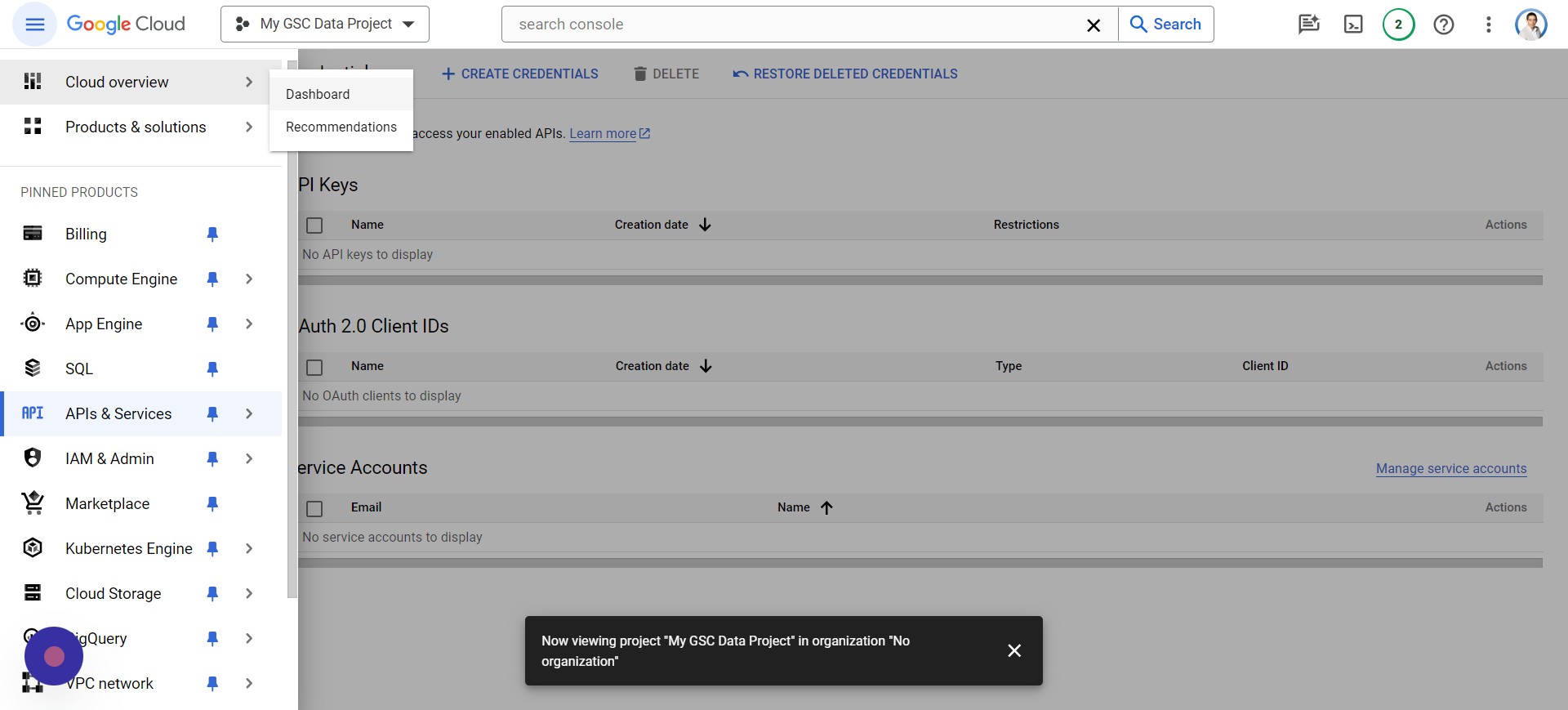 Screenshot from author, April 2024
Screenshot from author, April 2024
You’ll notice that it says “Project number,” which you should select and Copy by pressing CTRL + C.
Switch back to your Apps Script tab and tap Project Settings:
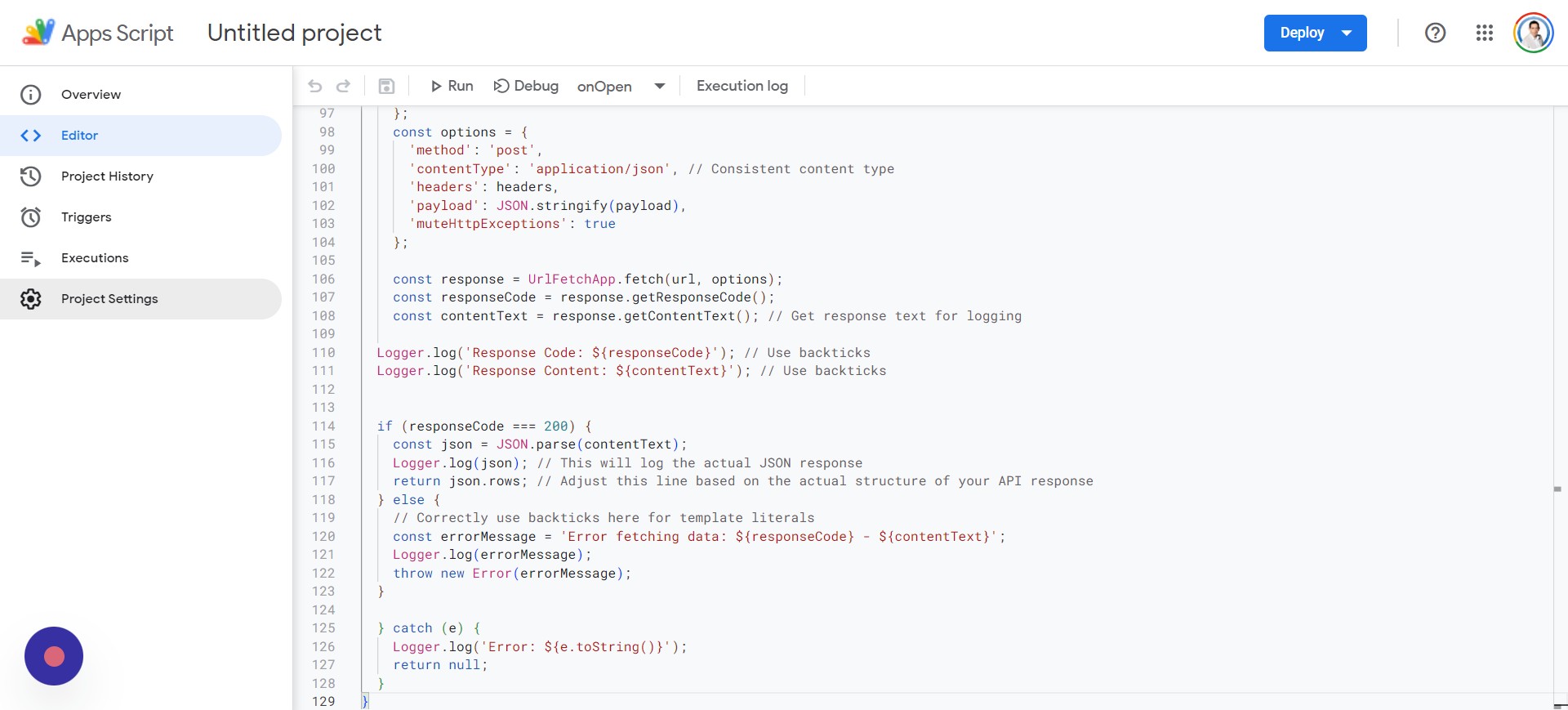 Screenshot from author, April 2024
Screenshot from author, April 2024
Go to the section titled Google Cloud Platform (GCP) Project, paste the project number (CTRL + V) into the text box, and click Set project.
Step 7: Rename Your Google Apps Script
You’ll now want to rename your Apps Script by going to Project History like this:
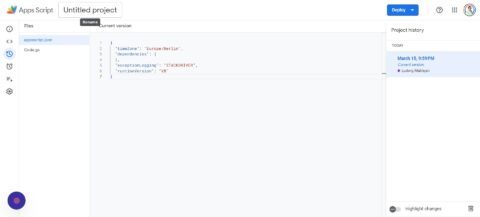
You’ll then:
- Click Untitled project at the top of the screen.
- Enter “My GSC Data Project Script.”
- Click on Rename.
Step 8: Edit Google Apps Manifest File For Code.gs Script
You’re still staying inside of your script, and we’re going to go back to Project Settings just as we did before.
This time, you’ll want to click Show “appsscript.json” manifest file in editor to make sure there’s a checkmark next to it.
Next, click on Editor and navigate to the appsscript.json, which you can see below:
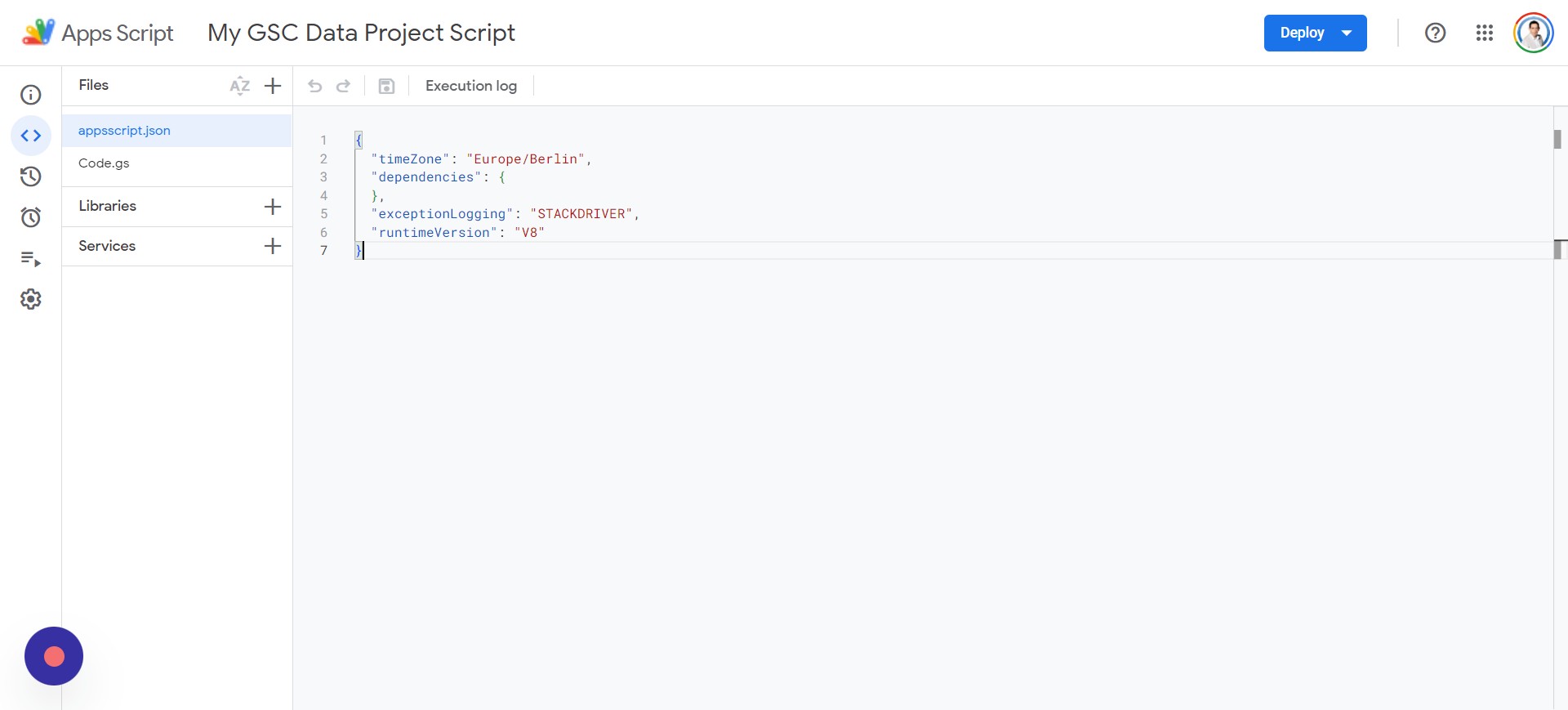 Screenshot from author, April 2024
Screenshot from author, April 2024
You’ll want to delete everything in the appsscript.json file and paste in the following script:
Once you’ve added the code, you can click on your Code.gs file and tap Save, and then Run. You’ll be prompted to review permissions, and you’ll need to select your appropriate account to continue using.
After a few prompts, you’ll be asked to allow your app “My GSC Data,” and execution will begin.
Step 9: Adjust The Dates For Website Data Analysis
In the Google Sheets file, you’ll want to add the following under:
- L1: Start Date.
- L2: End Date.
Note: The start and end dates should be specified in M1 and M2. For example, you can input:
- 03/01/2024
- 03/31/2024
Note: The date format may differ based on your system settings and location.
Step 10: Set Conditional Formatting For Non-Empty Cells Less Than Zero
Everything is set up, but you should add some conditional formatting to make it look better. We’re going to focus on the “Clicks % Difference” and “Impressions % Difference” columns:
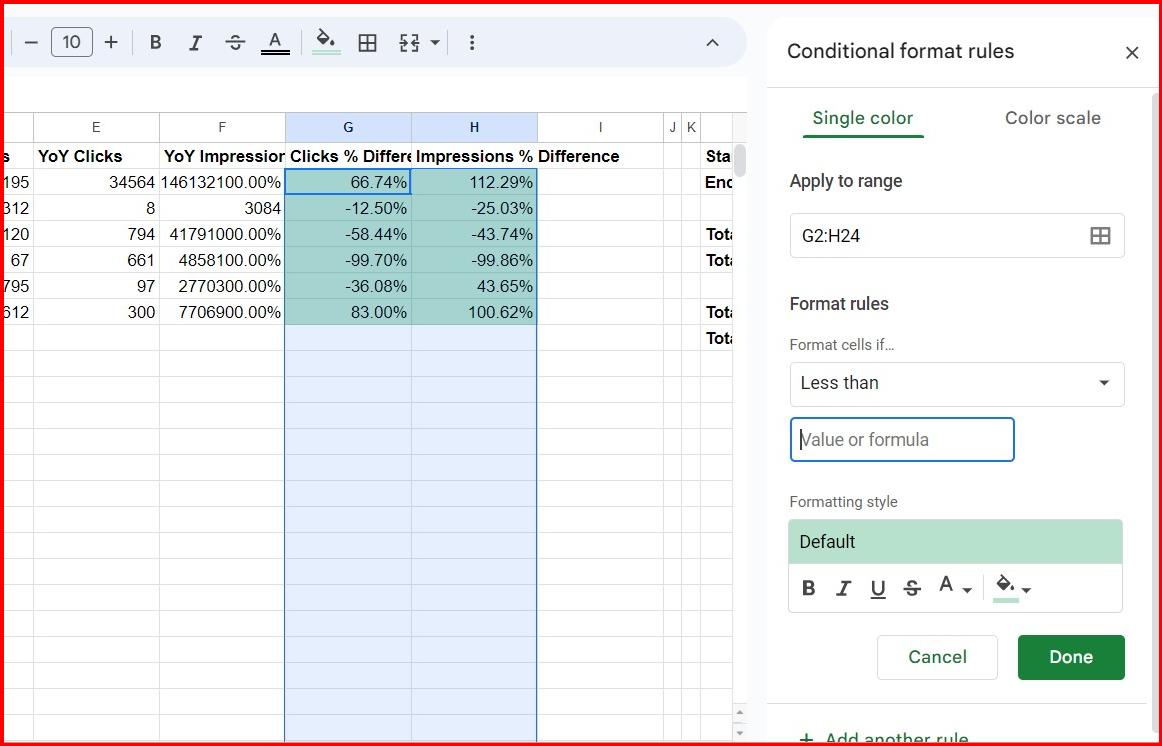 Screenshot from author, April 2024
Screenshot from author, April 2024
Select the rows under the headers “Clicks % Difference” and “Impressions % Difference” and click on Format > Conditional formatting. Under Format rules, you’ll want to select Less than.
In the “Value or formula” text area, you can add 0.
What this does is that if it’s less than 0, we’ll be changing the color to red since it’s in the negative and traffic has been lost. You can do this by clicking on the paint can and changing it to red before clicking done.
If you want to change a positive increase in traffic to green, you’ll add another rule for Greater than and add the 0 value.
Here are the formulas to use in G2 and H2 (you can replicate them for each row; just click and drag down for the other rows):
Now, you have an easy way to run reports on multiple sites at once.
That’s It, You Have Your Global Report
In column A, input your Google Search Console properties; if it is a domain property, add it as sc-domain:example.com or a URL property as https://example.com
To run or refresh the report, use the special menu Search Console > Fetch Data:

*Note: This script supports about 150 domains, but if you need more, you can adjust the row #14 in your AppScripts file:
sheet.getRange("C2:F151").clearContent();Using this very tutorial, you’ll have an easy time turning days of gathering data and running reports into a few minutes. You can even expand the scripts to perform other calculations or gather more data for your report.
Check out my other tutorial on Integrating ChatGPT With Google Sheets.
Automating your reports is a great way to streamline tedious tasks, and I hope it makes your job a little easier.
More resources:
- How To Use Google Sheets For Web Scraping With AI
- Try These Tools & Methods For Exporting Google Search Results To Excel
- State of SEO 2024: Disruptions, AI & Content Strategies
Featured Image: 200dgr /Shutterstock
Navigating The Intersections Of Technology And Human Interaction In AI, User Experience, And SEO
Explore the influence of AI on user interactions. Does it enhance experiences or compromise authenticity? Delve deeper to uncover insights.
 Jenn Mathews
1.4K Reads
Jenn Mathews
1.4K Reads
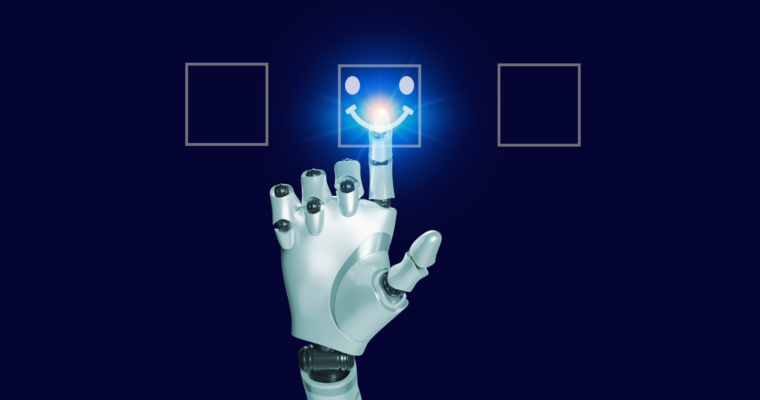
Gone are the days when AI was merely a distant concept.
Today, AI has already been integrated into our daily lives through various applications and services, transforming how we interact with digital platforms.
A few years ago, AI operated silently behind the scenes, facilitating data processing and optimization for large services.
However, starting in 2023, its presence has become ubiquitous, manifesting in the features and functionalities of the apps and tools we use regularly.
How AI Is Reshaping Our Digital Experience
From iOS 16 Live Text Translation to Gmail Auto-complete, AI has become integral to our digital experiences.
What’s particularly fascinating is the bold strides made in the integration of AI into the very tools we use to create and work.
Consider the emergence of AI-powered image creation tools that generate visuals from textual descriptions or transform sketches into intricate 3D models in real time.
Video creation, once labor-intensive, is now more accessible and creative, thanks to AI-driven algorithms that handle background/object detection and stylization.
My background in design has compelled me to explore how these advancements will reshape our interactions with devices and software.
We are witnessing a shift from the traditional keyboard and mouse interaction towards more natural forms of communication with AI-integrated tools.
This transition from manual inputs to intuitive conversations and descriptions empowers users to become orchestrators of technological capabilities.
Does AI Enhance Or Compromise The Authenticity Of User Interactions?
The ongoing discourse surrounding AI’s role in UX design centers on whether it enhances or compromises the authenticity of user interactions.
Advocates view AI as a transformative force, empowering designers to personalize experiences, predict user behavior, and streamline processes.
Yet, skeptics raise concerns about the potential erosion of genuine human interaction, urging caution against the over-reliance on algorithmic intervention.
The rapid pace of AI innovation necessitates a delicate balance between harnessing its potential and preserving authenticity.
While AI offers unprecedented opportunities, its integration poses ethical dilemmas and challenges UX professionals to navigate complex terrain.
The need for responsible AI adoption underscores the importance of prioritizing user-centric design principles, maintaining transparency, and fostering open dialogue.
As we embrace AI as a tool for innovation, collaboration, and empowerment, we must ensure that it complements – not replaces – human expertise.
Ultimately, the future of UX lies in striking a balanced approach: leveraging AI’s capabilities while preserving the authenticity of user interactions. We must forge a path where technology enhances – rather than compromises – the human experience.
Expanding AI Applications And Their Impact On User Experience
AI is reshaping our interactions with cameras, transcending their traditional role as image-capturing devices.
Equipped with AI algorithms, cameras extend beyond mere photography to recognize QR codes, translate texts, and facilitate visual searches. This evolution transforms the camera into a dynamic input tool, effectively bridging the physical and digital realms.
Consider the Dot-go app, which leverages smartphone cameras to initiate automation processes.
Originally designed to aid visually impaired individuals, this innovative application demonstrates the broader potential of AI-powered cameras to enhance daily experiences for everyone.
From identifying bus routes to calculating calorie intake, AI-powered camera applications offer boundless possibilities for seamless integration into everyday life.
As AI progresses, it will further enrich user experiences through natural interactions such as facial recognition and gesture control. This highlights the importance of striking a balance between automation and human touch.
A Firsthand Look At How AI Empowers Developers
GitHub Copilot exemplifies the fusion of AI and developer collaboration, transcending its role as a mere tool to become a meeting point between developers and AI. (Disclaimer: I worked for GitHub.)
GitHub’s machine learning experts dedicated themselves to enhancing Copilot’s contextual understanding, recognizing effective communication as the linchpin of seamless collaboration.
During my time as GitHub’s SEO manager, I witnessed firsthand the remarkable fusion of AI and developer collaboration during the development phase of Copilot.
More than just a tool, Copilot represents a convergence of minds between developers and their AI pair programming counterparts.
Machine learning experts from GitHub tirelessly researched, developed, and tested new capabilities to enhance Copilot’s contextual understanding.
They recognized that effective communication is essential to pair programming, emphasizing the significance of inferring context to facilitate seamless collaboration.
As a marketing team member, I played a pivotal role in ensuring complete visibility from search to all communications surrounding the project. It was a project that genuinely excited me.
The evolution of Copilot from its inception to its widespread availability represented a paradigm shift in AI-driven coding tools. Leveraging OpenAI’s Codex model, GitHub Copilot emerged as the world’s first generative AI coding tool at scale.
The journey wasn’t just about developing a tool; it aimed to empower developers to focus on meaningful work.
Through meticulous experimentation and iteration, GitHub’s team honed Copilot into a resource that accelerates tasks like code completion and fosters creativity and efficiency.
The collaborative efforts behind Copilot underscored the significance of good user experience and the seamless integration of AI technologies into the developer workflow.
As a result, Copilot continues to revolutionize the way developers work, offering tailored suggestions and insights that amplify productivity and innovation in coding endeavors.
Optimizing The User Journey With Human-AI Collaboration
AI is a pivotal catalyst for personalization, intelligent automation, and predictive analytics in UX design.
By analyzing user data and behavior, AI empowers designers to create bespoke experiences that deeply resonate with individual preferences.
This AI-driven approach fosters engagement, efficiency, and data-driven decision-making, leading to significant improvements in SEO rankings.
Websites prioritizing UX elements tend to rank higher on search engine results pages (SERPs) due to reduced bounce rates, increased dwell time, and enhanced user-interaction metrics.
Thus, integrating AI-driven UX design not only optimizes user satisfaction, but also boosts a website’s visibility and authority in the competitive digital landscape.
However, as with any technological advancement, ethical considerations loom large.
Designers must navigate data privacy, bias, and transparency issues to ensure AI algorithms uphold moral standards and minimize negative impacts on users.
Key Takeaway
AI’s transformative impact on user experience design is undeniable.
By embracing AI’s capabilities and collaborating with skilled experts, designers can harness its potential to deliver exceptional experiences that meet or exceed user expectations in the digital era.
As we continue to innovate and adapt, the synergy between human creativity and AI technology will profoundly shape the future of interaction design.
More resources:
- AI For SEO: Can You Work Faster & Smarter?
- Revolutionizing SEO With Google’s Search Generative Experience
- SEO Trends 2024
Featured Image: APHITHANA/Shutterstock
Using AI Tools For Global Websites Operation And Management
Supercharge your global website management with AI tools. Explore the benefits of leveraging AI technology for content, SEO, research, and more.
 Motoko Hunt
2.4K Reads
Motoko Hunt
2.4K Reads

Running and maintaining global websites is not an easy task.
The good news is there are new AI tool solutions available that ease some of the work that goes into website management as well as assisting with SEO efforts.
AI technology is advancing rapidly and has been adopted into different work streams and all areas of marketing.
However, AI is not perfect and still needs refinements and human interaction. But that should not stop us from exploring and testing it out.
Here are ways you can benefit from AI to make your work with global websites more efficient and productive in areas including content, SEO, research, and management.
Global Website Content
Creating relevant content and publishing it on multiple websites in different languages requires plenty of resources. This is one of the big challenges and unavoidable tasks with global websites.
Content Translation and Localization
In the past, I always advised against using machine translation to translate original content to other languages. I hadn’t found any translation tools that produced satisfactory quality output, especially for Asian languages.
I’ve been testing different AI-powered translation tools lately and found their quality to be much improved. However, it is still not the same quality as the work of skilled human translators.
My suggestion is to use the AI tools as “go-between” solutions. Because this is one area where a lack of resources (both manpower and budget) holds the entire project back, I think it’s worth a try.
Text Translation And Localization
Let the AI tools handle the initial translation work. It still needs to be edited by humans, especially if the content covers specific industry knowledge, but at least it is in the correct language.
Before you deploy it site-wide, create the prompt based on several tests.
Prioritize the content (by type, category, dates, etc.) for human editing.
Duplicate Content
Use AI to check for duplicate content in the CMS. You can then decide whether to keep or kill reported content.
Having duplicate content is not necessarily a negative issue. Many global websites have content in the same language but each targeting a different country.
In this case, AI tools can help quickly localize the content for each target country by changing the spelling, currency, measurements, addresses, etc.
Image ALT Text Creation And Translation
The image ALT tag has been overlooked for many years. Many websites don’t use it.
Even if the main site uses it, the regional sites don’t have translated text in ALT tags. There are multiple solutions available now with AI tools baked into the image file management systems.
Some use Google’s Vision API to identify the key elements of an image and create appropriate text for the image to be auto-localized.
User Generated Content (UGC) Translation:
Because of the nature of the UGC, it is a huge challenge to translate the content as it is created.
The machine translation with an AI-powered review process is perhaps the best option out there.
Content Creation
Having content that is designed for the target audience in a specific country/region is one of the keys to a successful business.
You sometimes see a small company beat a large corporation in the online realm because a small business has an advantage in its deeper understanding of its local audience.
With the AI-assisted research project, you could quickly identify content gaps and content that satisfies the local audience’s needs.
Content Topic And Opportunity Research
AI tools can help shorten your local audience research process. It can identify the locally unique search demand and different types of information people look for in different countries or regions.
The research may also be used to identify the content gap between your site and competitor sites and give you an idea for locally unique FAQ content. You may also learn that unpopular items on the main site could perform much better in another country.
Other Ways To Improve Content
Localized Images
Images on websites support the understanding of products, corporate messages, and more. You may want to replace some images with more acceptable ones in some countries.
For example, create images with Asian models for websites targeting Asian countries.
Video Transcription And Translation
Transcribing the videos and translating them are other items I often see on the to-do list, but they are always pushed down on the priority list.
International SEO
In addition to content-related work, AI tools can support other international SEO action items.
From the technical SEO standpoint, AI tools can help in many areas, including the below:
- Hreflang tag URL mapping review.
- Tags and codes auto-generation review – language tag, title tag, meta description, canonical tag, etc.
- Schema markup review.
- Finding broken or unnecessary codes.
Depending on the size of the websites, these tasks could take many resource hours, especially for multinational and multilingual sites. With the help of AI tools, you can focus on improving the sites rather than finding them.
You can also let the AI tool analyze site crawl reports to find patterns in broken links and broken redirects and even suggest where to set redirects based on relevance and other technical SEO issues across the sites.
Data Analysis And Global Website Management
If you manage global websites or international SEO work, you know how important it is to have the same data points, KPIs, report templates, and best practice guidelines across countries.
Strengthen the governance of your global website management with AI tools.
Example Tasks
- Add visualization of data in the performance reports.
- Competitors analysis in each country and language.
- Research local regulations.
- Create visualization of task process and guidelines.
- Audience analysis to create local personas.
Conclusion
We should embrace technologies such as AI tools to make our work more efficient and cost-effective. However, remember that AI tools are supporting tools and should not completely replace the work of humans.
As mentioned previously, AI tools are not perfect, and you should not let them auto-run. It is important to test the quality of their output prior to deployment.
Because of its dynamic learning capability, you want to test and improve prompts, requirements, etc., especially at the beginning.
Human reviews should be part of the process, and the settings should be updated or modified as needed.
More resources:
- International SEO For 2024: 9-Point Checklist For Success
- How To Leverage Trust To Boost Your International Expansion
- Leveraging Generative AI Tools For SEO
Featured Image: Fah Studio 27/Shutterstock
 3 hours ago
2
3 hours ago
2

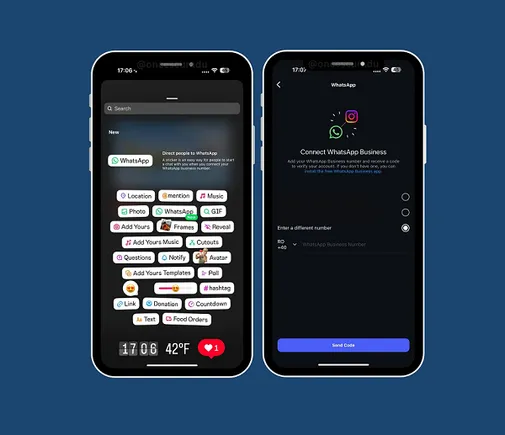




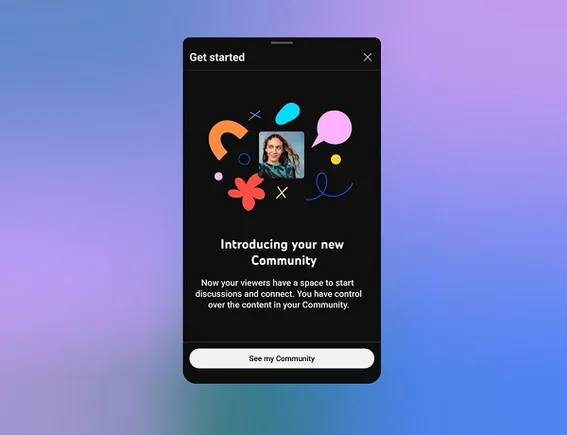













 English (US) ·
English (US) ·