Instagram Reels have captured the minds of youngsters in India as well as around the world. Lakhs of people enjoy reels every day. You can not only watch them but can also create them yourself. In addition, you can also save them. In this article, we will explain how you can download and save Instagram Reels:
How to download reels from Instagram?
STEP1: First of all open the Instagram app on your Android phone and iPhone. Then go to the Reels tab from the bottom.
STEP2: Now open the reel you want to download.
Related News
STEP3: Here tap on the airplane icon on the bottom right.
STEP4: You will also see the download option along with many options at the bottom.
STEP5: Tap on the download option. Then the downloading of the reel will start on your device.

How to save Instagram Reels?
Open the Instagram app, and go to the Reels video tab.
You can alternatively go to the account of the user whose video you want to save.
Now, click on the three dot icon at the bottom and tap on Save.
Go to your profile, and click on Saved.
You will find this right next to Edit Profile. Any reels you have saved there can be found here.
Third-Party Apps:
There are many third party apps available on the Play Store, through which you can download Instagram Reels. The list of apps includes apps like Inflact, Video Downloader for Instagram, InSaver App on iOS, Instadp, Reels Downloader.

Here’s how you can download Reels via third-party apps:
STEP1: Go to the Instagram app, and then open the Reels section.
STEP2: After this you have to search for the reel that you want to download. Then click on the three dots and copy the link of that Instagram reel.
STEP3: Now go to third party app and go to the Tools section. Here you have to go to Instagram Downloader.
STEP4: Now go to the Download Video option, and paste the link here. After this, the preview of that video will start appearing in front of you.
STEP5: After this you press the Download button, and the Instagram reel will be downloaded.
Get latest Tech and Auto news from Techlusive on our WhatsApp Channel, Facebook, X (Twitter), Instagram and YouTube.

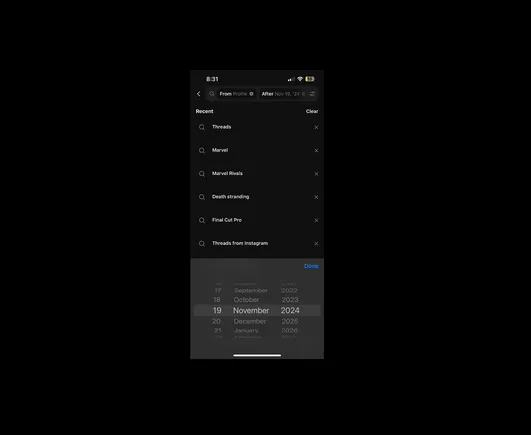


















 English (US) ·
English (US) ·