Seemingly overnight, we’ve seen a new wave of headphones, earbuds, and portable speakers that tout “Auracast” compatibility as one of their features. Some of these products even have a dedicated Auracast button.
That’s because Auracast (or “Auracast broadcast audio” as it’s officially known) is about to become a pretty big deal. As one of the biggest advances in how we use wireless audio, Auracast will change the way we share our favorite music, get critical information in airports and other public venues, workout at the gym, watch movies, and power our parties.
Want to know more? You’ve come to the right place. We’ll discuss what Auracast is, how it works, and the gear you’ll need to start using it right now.
What is Auracast?
 Bluetooth SIG
Bluetooth SIGIn January 2022, the Bluetooth Special Interest Group (SIG) — the organization of professionals that oversees Bluetooth technology — released the Bluetooth LE Audio specifications. It’s a sweeping update to the way Bluetooth devices transmit audio, aimed at reducing energy use, reducing latency, and increasing the ways in which both manufacturers and buyers of audio gear can use Bluetooth. One of the changes is an optional set of protocols for broadcast audio, which enables a new form of audio sharing.
With broadcast audio, you don’t have to go through the traditional process of opening up Bluetooth menus and pairing two devices together, like a phone and a set of wireless earbuds. Instead, Bluetooth devices broadcast or receive audio, just like traditional terrestrial AM or FM radio.
Given the potentially enormous impacts of this one aspect of LE Audio (and to raise awareness and help folks recognize compatible products), the Bluetooth SIG to give it a name and brand: Auracast broadcast audio.
How does Auracast work?

The first two are fairly self-explanatory. Auracast transmitters are devices that can send out an Auracast broadcast over Bluetooth LE, while receivers are able to tune in to those broadcasts so you can hear them.
Assistants, on the other hand, provide you with an interface for finding and tuning into those broadcasts in the event that your chosen receiver can’t do that on its own.
Some devices can play all three roles, while others are limited to one or two.
Here’s a scenario to illustrate:
- You set up an Auracast broadcast from your Android phone so you can share audio with your friend. Your phone is now the transmitter.
- Your friend has a set of Auracast-compatible wireless earbuds, which she uses with her iPhone. Her earbuds are the receiver.
- But there’s no way for her to find and access your Auracast broadcast directly from her earbuds, so she opens a companion app on the iPhone, which finds the Auracast broadcast and tells her earbuds how to tune into it. That companion app is the assistant.
Types of Auracast devices
Transmitters come in all shapes and sizes. Laptops, smartphones, Bluetooth speakers, wireless microphones, smart TVs — these are a just a few examples.
Receivers are typically products that let you hear sound: headphones, earbuds, speakers, soundbars, and even a variety of hearing aids, from simple OTC models, to medical-grade devices like cochlear implants.
Auracast assistants can show you available broadcasts in your area, kind of like looking for an available Wi-Fi access point, but with Bluetooth, the range is often shorter.
Assistants don’t need to be apps on phones. Smartwatches could be assistants too, as long as they’re paired with an Auracast-compatible set of earbuds or headphones. Simple hardware assistants might just offer channel up/down buttons, letting you scroll through all available Auracast broadcasts.
Some devices, like the JBL Tour Pro 3 wireless earbuds, have a built-in touchscreen on the charging case, which can act as an Auracast Assistant. The Tour Pro 3’s case can also be used as an Auracast transmitter (when plugged into a wired source of audio), making these JBL earbuds one of the few products currently on the market that can fulfill all three Auracast roles.
Scan or tap
 Bill Roberson / Digital Trends
Bill Roberson / Digital TrendsAuracast assistants will likely be the way most folks tune in to broadcasts, but the Bluetooth SIG says there are other ways to do it that don’t necessarily require the use of an assistant. Near Field Communication (NFC)-compatible devices could receive the details of an available Auracast broadcast by tapping on an NFC tag.
When attending a live lecture or a movie, audience members could tap their headphones to the NFC tag that corresponds to their preferred language.
Scanning a QR code with your phone could be used as a shortcut, letting you bypass the full assistant process and connect directly to your chosen broadcast. When your phone is being used as the transmitter, it may be able to generate a QR code to display on your screen or share with friends via messaging platforms.
Create your own radio station
Auracast can broadcast more than just audio. Metadata (info about the audio) can also be included, letting listeners see information like song title and artist, and the name of your broadcast e.g., Simon’s Saturday Morning Spectacular — much like you’d see when listening to satellite radio or via the radio data system (RDS) attached to some FM radio stations.
Playlist metadata could include song, artist, album art, and any other relevant info. Livestreams could include the current speaker’s name, their profile photo, and perhaps the title of their presentation.
Public and private
 Simon Cohen / Digital Trends
Simon Cohen / Digital TrendsAuracast broadcasts can be either public (anyone with an Auracast receiver can find them and listen in) or private, where only select individuals can join. Private broadcasts may be visible to those with an Auracast assistant, but to access them, you’ll need to enter a PIN or other type of password, similar to protected Wi-Fi accesss points.
Private broadcasts may also be hidden. This is something of a special circumstance, typically reserved for when companies want to use Auracast to connect multiple wireless speakers together. We’ll discuss this more in moment.
One device, multiple broadcasts
When folks want better sound from their TVs, they typically buy a soundbar or an AV receiver. These devices almost always require a wired HDMI connection to the TV, even if some of the accessory speakers (subwoofers, surrounds) work wirelessly.
With Auracast, a smart TV could create separate broadcasts for each channel in a surround sound setup. This would let audio companies create wireless speakers that work with any compatible TV, and it would give buyers complete freedom of placement for those speakers. Dolby Labs has announced a similar (and possibly related) feature called Dolby Atmos Flex Connect.
The same capability could be used with wireless headphones, for movies or shows with different language options: One Auracast broadcast could provide the English soundtrack, while a second could be set to deliver Spanish, and a third could offer descriptive audio.
High quality, low latency
By default, Auracast uses the LC3 codec that is required by all Bluetooth LE Audio devices. One of the biggest advantages of the LC3 codec is its ultra-low latency, which means broadcasts should have no visible lip-sync problems when watching videos. In live presentation situations (lectures, gate announcements, etc.) where someone is using an Auracast-capable earbud or hearing aid in just one ear, the audio will arrive at the same time as the ambient sound reaches the other ear. This could minimize or eliminate any feelings of disorientation caused by a delay. Transmitters can add artificial delay when it’s beneficial to do so — perhaps to increase a sense of width or depth.
Auracast broadcasts can exist in two quality levels: standard and high-quality. Standard (24kHz) is always available on both the transmitter and receiver sides of the equation. It’s intended for utility and universality — even low-powered hearing aids should be able to decode standard quality broadcasts. High-quality (48kHz) is optional on both ends of the broadcast and can deliver up to CD quality audio for times when you want the best possible resolution. If your receiver device can support high-quality, you can set it as your preferred level (when a broadcast is available in both levels).
Can I start my own Auracast broadcast?
Yes! In fact, Auracast is seen by the Bluetooth SIG as the way most people will choose to share their personal audio with a friend. As long as your phone and any headphones you choose to use are all Auracast-compatible, you can use the technology like a wireless headphone splitter. In theory, you and your friend could watch and listen to a YouTube video, Netflix movie, or TikTok video from the same phone.
Can I broadcast anything?
 Phil Nickinson/Digital Trends
Phil Nickinson/Digital TrendsYes? No? Maybe. The big unanswered question is how will content providers react to Auracast’s one-to-many capabilities? Right now, there are several ways to transmit audio and video wirelessly between two or more devices. Apple AirPlay and Google Chromecast are two of the most common ways to do it. But these technologies are inherently non-public. You need to set up each receiving device on the same Wi-Fi network as the transmitting device. The person doing the transmitting must select each receiving device manually.
Auracast is the opposite. You don’t need a Wi-Fi network of any kind. There’s no limit to the number of devices that can receive an Auracast broadcast. And the broadcaster can’t even see how many devices are receiving their transmission, because the technology is 100% one-way.
Given the highly public and unfettered aspects of Auracast, we can certainly see streaming services having something to say about what you can broadcast. Amazon’s terms of use for its Amazon Music service make it very clear that the company isn’t down with broadcasts of any kind:
We grant you a non-exclusive, non-transferable right to use Purchased Music, Music Service Content, and any additional Music Content we provide you access to through the Services only for your personal, non-commercial purposes, subject to the Agreement. Except as set forth in the preceding sentence, you may not redistribute, transmit, assign, sell, broadcast, rent, share, lend, repurpose, modify, adapt, edit, license or otherwise transfer, or use Purchased Music or Music Service Content. We do not grant you any synchronization, public performance, public display, promotional use, commercial sale, resale, reproduction, or distribution rights for any Music Content.
— From the Rights Granted section of Amazon Music’s Terms Of Use.
Legal policies aside, we haven’t seen individual streaming apps blocking access to Auracast yet. It’s not clear if operating systems like iOS and Android will give apps the ability to opt out, given that Auracast is designed to share a device’s audio output — whatever that might be — just like regular Bluetooth.
Will my existing equipment work with Auracast?
 Simon Cohen / Digital Trends
Simon Cohen / Digital TrendsTechnically speaking, many phones, tablets, etc., built during the last few years already have Bluetooth chipsets that can be firmware upgraded to support Auracast. Unfortunately, this capability is no guarantee that companies will update existing products to do so.
Apple doesn’t support LE Audio (a prerequisite for Auracast) on its iPhones, and has made no announcement regarding future compatibility, though iOS apps can still act as Auracast assistants for compatible products.
Samsung already supports Auracast on select Galaxy smartphones with the version 6.1 of the company’s One UI software. Google’s mobile software, however, is expected to feature expanded Auracast functionality for all Android handsets that use version 15.
On the headphone/earbuds/speaker side of the equation, things are more complicated. Firmware-upgradable chips in these devices exist, but they’re much less common. Tons of Bluetooth headphones and earbuds, especially in the lower sub-$100 price range, don’t offer a companion app for iOS or Android, so there’s simply no way to update them even if their chips could handle the new code.
Hearing aids that use Bluetooth chips are also a prime example of a product that could benefit from Auracast compatibility, but the same caveats apply — some might already have the necessary hardware, but most will not.
How do I know which devices support Auracast?
 Simon Cohen / Digital Trends
Simon Cohen / Digital TrendsThe only way to know for sure is to check the manufacturer’s listed features. If a product says it specifically supports Auracast, that’s a solid indicator. When you’re shopping in a store, look for the Auracast logo on the product box.
But here’s something to keep in mind: Even though Auracast works with the new Bluetooth LE Audio standard, it is not a requirement of the LE Audio standard. In other words, just because a device says it supports LE Audio, or even the LC3 Bluetooth codec, that doesn’t necessarily mean it will support Auracast. If it doesn’t specifically list Auracast as a feature, be cautious.
 JBL Xtreme 4 Derek Malcolm / Digital Trends
JBL Xtreme 4 Derek Malcolm / Digital TrendsHere’s another very important caveat: An Auracast logo isn’t a guarantee that a product supports the Auracast features you may want to use. For instance, JBL’s new Bluetooth speakers have a dedicated Auracast button, but it’s purely for setting up a party mode where the speaker getting the audio from a smartphone can then share that audio via Auracast to other compatible JBL speakers. It can’t be used for tuning into public or private broadcasts, or for sharing the speakers’ audio with non-JBL products (even if they’re Auracast compatible).
Once again, reading the specifications and professional product reviews becomes your best defense against making a purchase that doesn’t meet your needs.
When will we start to see Auracast devices online and in stores?
 The Bluetooth SIG showed several soon-to-be-released Auracast devices at CES 2024. Derek Malcolm / Digital Trends
The Bluetooth SIG showed several soon-to-be-released Auracast devices at CES 2024. Derek Malcolm / Digital TrendsThe first Auracast-compatible devices trickled out toward the tail end of 2023. So far, 2024 has been much more promising. We’ve seen Auracast-compatible wireless earbuds from JBL, Earfun, Samsung, and Sennheiser, and we expect more before the end of the year.
Wireless headphones seem to be taking longer to arrive. So far, no major brands have announced support.
Though they’re still hard to find, some dedicated Auracast transmitters are now available, like this MoerLink USB transmitter for computers and the ReSound TV Streamer+ from Danish hearing aid company (and Jabra’s parent) GN Audio.
What kinds of things can be done with Auracast?
 Bose
BoseThe ability to broadcast audio via Bluetooth creates an almost unlimited number of applications, but here are the scenarios we expect to see in the near future:
Say goodbye to TV transmitters
Until now, if you wanted a way to listen to a TV’s audio at home or at the gym or airport, your choices were limited. At home, you could try Bluetooth, but as Digital Trends’ Andy Boxall discovered the hard way, this isn’t always optimal. Alternatively, you could buy a dedicated radio-frequency transmitter, but these require dedicated headphones, and they don’t always support multiple headphones. In a gym, you might see a low-power FM transmitter attached to a TV, but since most people don’t have FM radio reception on their phones, that hasn’t proven very popular.
Auracast solves all of these problems. TV’s that are Auracast-enabled can be accessed through the Auracast menu on your phone or the QR/NFC options we discussed earlier. Because Auracast uses Bluetooth LE Audio, latency should be minimal, so the lip-sync problems that have plagued some TV Bluetooth solutions should be a thing of the past.
Eventually, we expect all new TVs to have Auracast built-in, but in the meantime, you’ll be able to upgrade an older TV using an external Auracast transmitter.
Use your own headphones at conferences
It’s common for big, in-person events like shareholder meetings, product launches, and seminars, to feature a real-time translator. In the past, if you wanted to hear the translation, you’d have to grab one of the purpose-built infrared headphones provided by the event, and return it when you were done.
With Auracast, you’ll be able to simply look for the language you need on your phone, and start listening using your own headphones or earbuds.
Never miss an airport announcement
Similar to the conference scenario, it’s likely that we will no longer be reliant on those often hard-to-understand announcements when waiting for our flights at an airport gate. Each gate could maintain its own Auracast broadcast(s), in as many languages as the airport or airline chooses to provide. This was the scenario the Bluetooth SIG used to demo Auracast for CES 2024 attendees.
Better assisted listening
If you think those airport announcements can be hard to understand as someone without any hearing impediments, imagine what they’re like for someone who needs help in that department.
Auracast could be used in a wide variety of situations: Public transit, sporting events, movie theaters, concerts, and even shopping malls, are all places where those who have trouble with traditional, powered speaker-based or P.A. systems, could receive their own personal version of important information.
Airplanes too
As more and more people use wireless headphones, being able to connect to an airplane’s in-flight entertainment system has become more of a hassle. If your cans support wired use, that’s great (as long as you remember the airplane adapter), but if they don’t, you’ll need a solution like the AirFly, Master & Dynamic’s MW01 Bluetooth transmitter, or earbuds that come with transmitter smart cases like the JBL Tour Pro 3, Jabra Elite 10 Gen 2, or Bowers & Wilkins Pi8.
With Auracast, each seatback could have its own audio broadcast, with no pairing procedure needed. Better yet, if you and your travel companion would prefer to watch one screen instead of two, you can both listen in on the same broadcast. Is the person sitting in the row in front of you watching something that is piquing your curiosity? Drop in on their Auracast broadcast and listen along for a while.
And so much more …
These examples are really just the tip of the iceberg. Pretty soon, we expect to see Auracast popping up in all kinds of places.




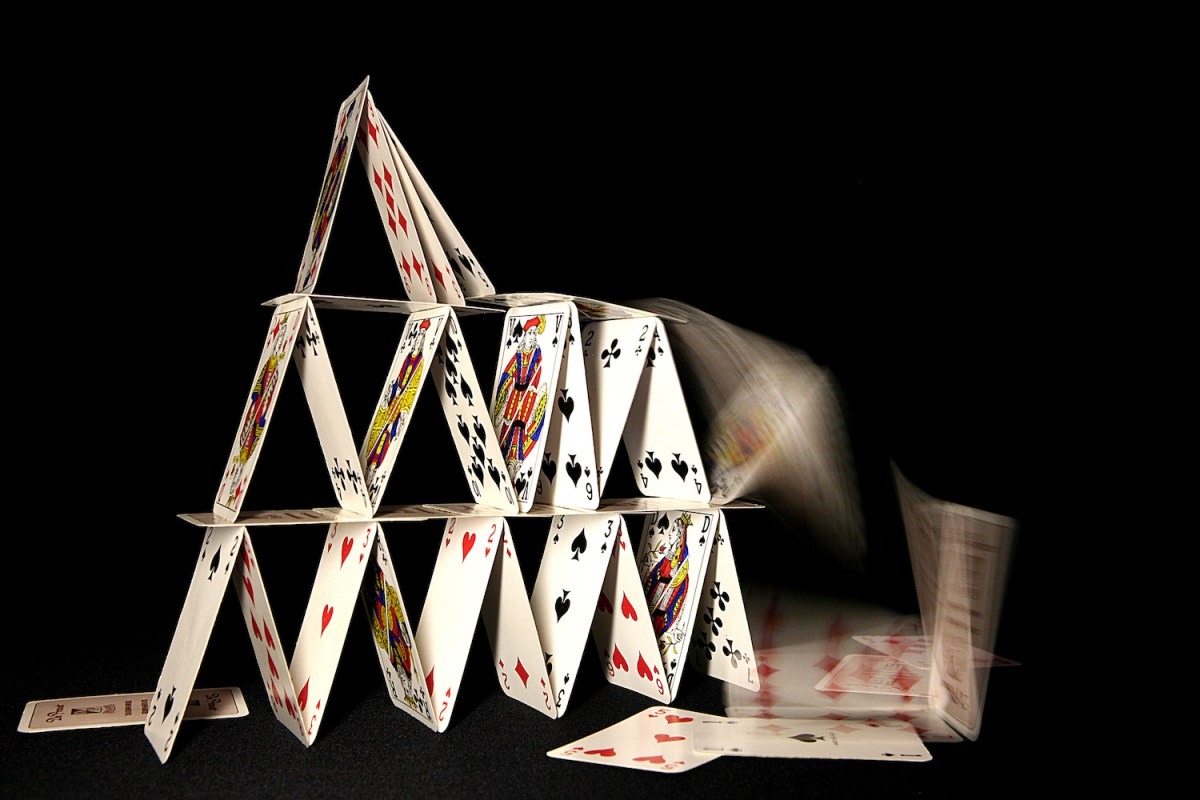






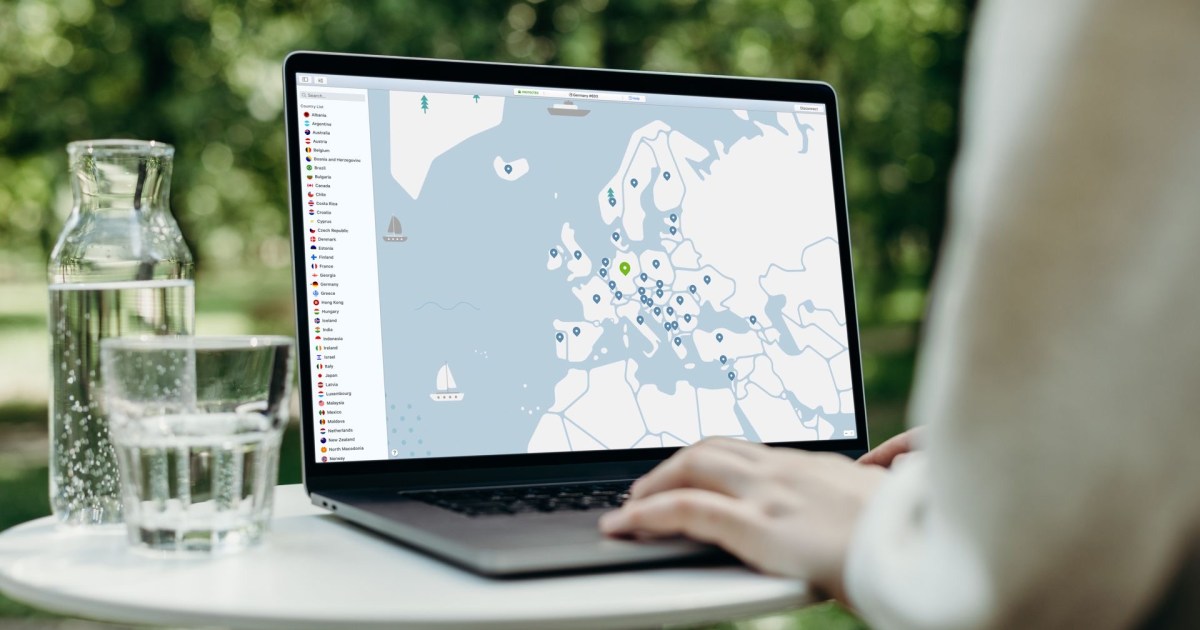








 English (US) ·
English (US) ·