2024 was a relatively quiet year for Xiaomi when it came to tablet releases. While its subsidiary brand, Redmi, came out with the Pad Pro and Pad SE, the parent company rode the high of the 2023 Pad 6. In the current landscape, if you don’t refresh your product annually, it runs the risk of being forgotten. While we enjoyed the Xiaomi Pad 6 back in 2023, it felt dated in the very next year as Xiaomi offerings shifted to the next-gen HyperOS soon after. The new Pad 7 puts Xiaomi back on top of the midrange Android tablet segment. It gets a slightly bigger and brighter display along with a more powerful chipset. We got our hands on the tablet earlier this month and have been using it for work and entertainment (but mostly the latter) ever since. Here is our in-depth review of the Xiaomi Pad 7.
Read Also: Western Digital Unveils the WD Blue SN5000 NVMe SSD in India
Xiaomi Pad 7 Review: Design and Display
Here’s what you get inside the Xiaomi Pad 7’s retail box:
- Tablet
- 45W power adapter
- USB Type-A to Type-C cable
- Quick start guide
Xiaomi Pad 7 follows the design language of its predecessor. There are minor tweaks on the rear camera island as it looks more like the array on Xiaomi 14. There is only one camera sensor on the tablet’s camera island, even though it is designed to look like it holds multiple lenses. The metal back panel feels very premium, just like the Pad 6. The magnetic pogo pins are positioned on the top-left corner of the panel.
The flat aluminium frame holds a total of 4 speaker outlets on its side edges. The side key is placed on the left edge while the USB port sits between the speaker grilles on the right edge. The volume rocker keys along with the magnetic strip for the Focus Pen make their way to the top rail. There is still no fingerprint sensor (even a side-mounted one) on Xiaomi’s midrange tablet.
The Pad 7’s display is slightly larger than the previous model, spanning 11.2 inches diagonally. The IPS LCD panel has a 144Hz refresh rate and can reach 800 nits of brightness. The display reaches an optimum brightness in indoor settings but struggles under intense sunlight. However, the response rate of this panel is phenomenal.
We streamed TV and movie titles across major OTT apps like Netflix and Prime Video on the Xiaomi Pad 7 during the review period. For an LCD panel, the display produces rich and detailed images. While you will miss the deep blacks from AMOLED panels, this display makes up for it with punchy colours and sharp images. The quad-speaker setup produces a loud audio output that’s enough to fill the room. There’s a nice low-end to the audio which gives a fuller texture.
Xiaomi Pad 7 Review: Performance and Cameras
Xiaomi Pad 7 is powered by the midrange Snapdragon 7+ Gen 3 SoC. This chipset is built on a 4nm process. The tablet is available in 2 RAM + Storage variants:
8GB (LPDDR5X) + 128GB (UFS 3.1): Rs 27,999
12GB (LPDDR5X) + 256GB (UFS 4.0): Rs 30,999
The higher RAM and storage variant is also available with a Nano Texture Display at a premium of Rs 2,000.
On the Geekbench 6 app, the tablet scored 1,882 points in the single-core test and 4,956 points in the multi-core test. It does a good job of handling routine tasks like media streaming, video calling, social media browsing, navigation, and more. However, power-demanding tasks like photo and video editing can hit the odd snag. Sharing the screen with multiple apps presents no hassles whatsoever. Streaming live football on Hotstar and keeping up with the match thread on Reddit was an enjoyable experience on the Xiaomi Pad 7.
The Xiaomi Pad 7’s gaming experience is fine when you stick to medium graphics and a 60fps frame rate. The tablet does a good job of managing its internal temperature and limiting throttling. However, most gaming titles on Android tablets are still not optimised well enough for the larger screen. They are essentially smartphone apps stretched out to fill the screen. We’d like to see developers design in-game touch controls that are more suited to a tablet’s form factor.
Xiaomi Pad 7 runs the Android 15-based HyperOS 2 out of the box. The HyperOS experience on the tablet is similar to its smartphone version. Xiaomi has added a new ‘Workstation’ feature for tablets that allows the user to open up to 4 apps in floating windows to boost productivity. Traditional features like split-screen and picture-in-picture modes work seamlessly on this device. There is a good range of customisation options for the lock screen, home screen, and app drawer. The lack of bloatware ensures a ‘clean’ software experience out of the box.
If you want the full tablet experience or perhaps want to use it as an alternative to your laptop, the Focus Keyboard for the Pad 7 fetches Rs 8,999. This keyboard case snaps onto the magnetic pogo pins on the Pad 7’s back panel. The backlit keys ensure that you can get work done even while using the tablet in a dimly lit environment. We wrote a couple of articles on the tablet and were satisfied with the typing experience, but the lack of prominent tactile feedback was very noticeable. On the bright side, its compact form factor makes it an excellent travel companion when you’re on the go. The quick gestures on the trackpad for app-switching, page navigation, and quick screenshots, are a nice touch.
The case can move from 0° to 124° seamlessly. This immediately bumps up its versatility for media consumption. However, the case starts wobbling slightly in the bottom left corner when the tablet is adjusted to the maximum angle. This is our biggest gripe with the case and it seems weird to face this issue on a first-party accessory.
The Focus Pen for the Xiaomi Pad 7 is priced at Rs 5,999. Its ultra-low 3ms latency makes doodling and writing a fun experience on the tablet. The 8,192 pressure sensitivity levels make it easy to adjust the width of the strokes by altering the pressure on the pen. The ergonomic design makes sure that your fingers don’t feel fatigued after using the pen for hours on end. The ‘Spotlight’ button on the pen can be used to control the cursor on the screen in presentation mode. It can also be used as a remote shutter in the camera app.
The 8,850mAh battery pack supports 45W wired charging. It took us 90 minutes to fully charge the device. During the review period, we were able to get 2 days’ worth of battery life out of the Xiaomi Pad 7. Our daily usage included 2-3 hours of media streaming along with other routine tasks.
The 13MP primary shooter on the rear camera panel takes good pictures in outdoor daylight conditions. The images are sharp and balanced, and we were particularly impressed by the colour richness showcased in them. For a tablet, the Pad 7 has a very good primary shooter. The 8MP front-facing camera does a good job on video calls but tends to smoothen the skin tone on selfies.
Read Also: How to change your login picture on a PC and Mac?
Verdict
The Xiaomi Pad 7 is one of the most versatile tablets in its price category. Its bright display offers a delightful media-watching experience and the Snapdragon 7+ Gen 3 chipset under its hood handles multitasking with ease. If you add the keyboard folio case to the device, you can easily whip up a presentation or write an article without missing your laptop. The Focus Pen is the cherry on top – offering a very intuitive way to create digital art. If you’re on a budget and can’t splurge on an iPad, the Xiaomi Pad 7 is easily one of the better alternatives.
Xiaomi Pad 7: Pros
- Metal body
- Powerful processor
- Nice media streaming experience
- Good cameras
Xiaomi Pad 7: Cons
- No fingerprint sensor
- The focus keyboard case needs to be more balanced

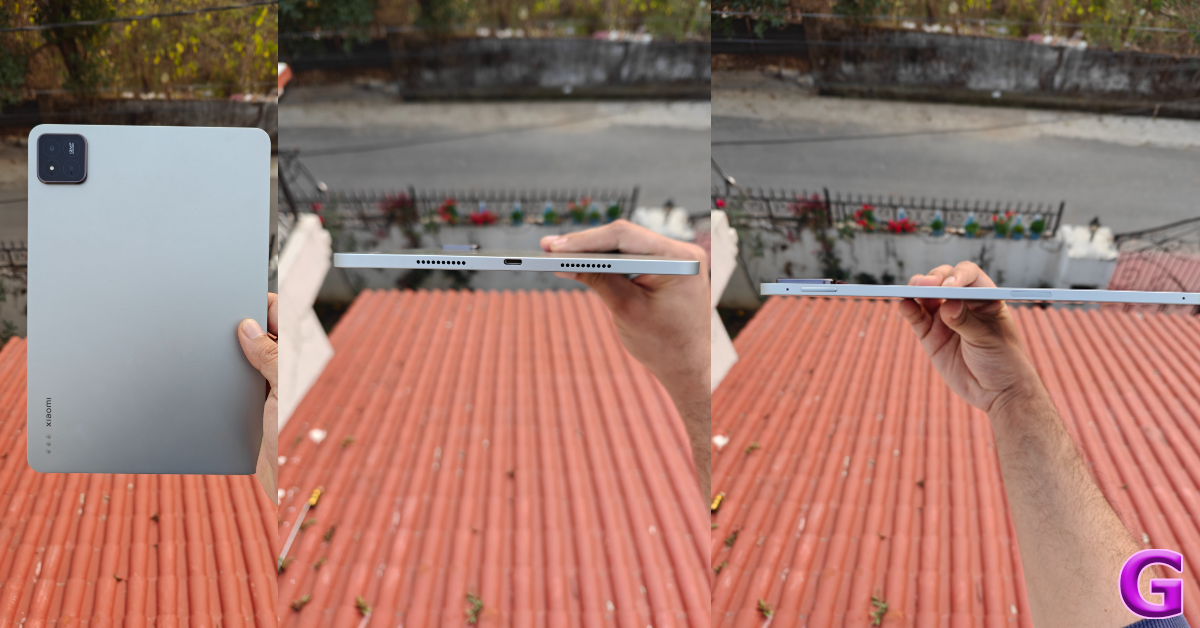


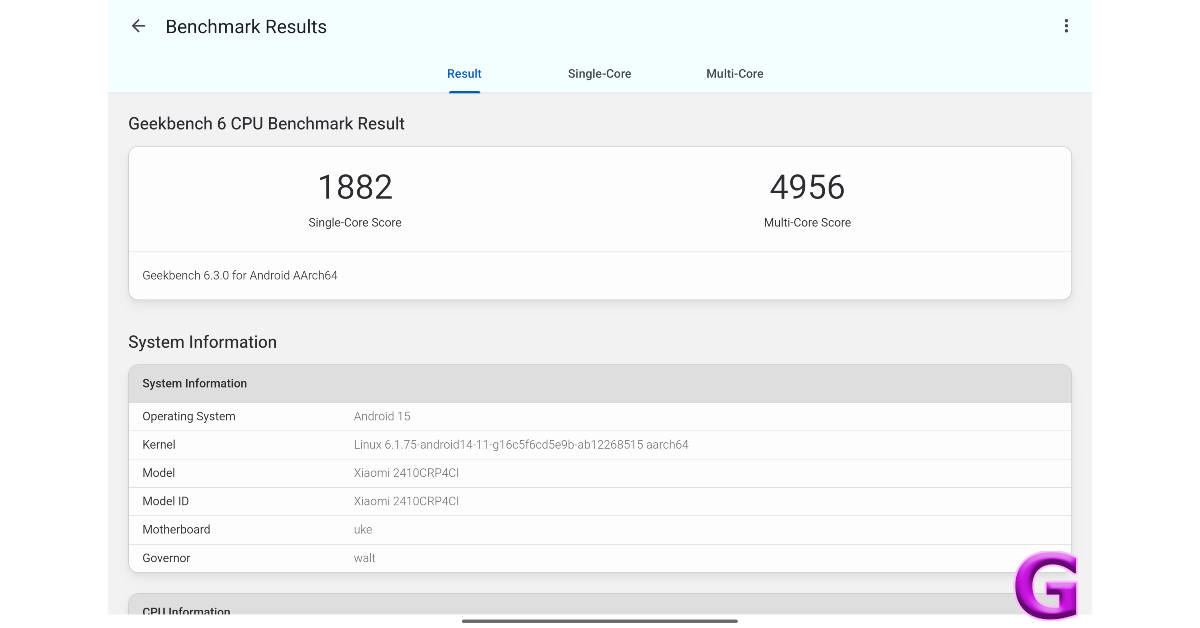




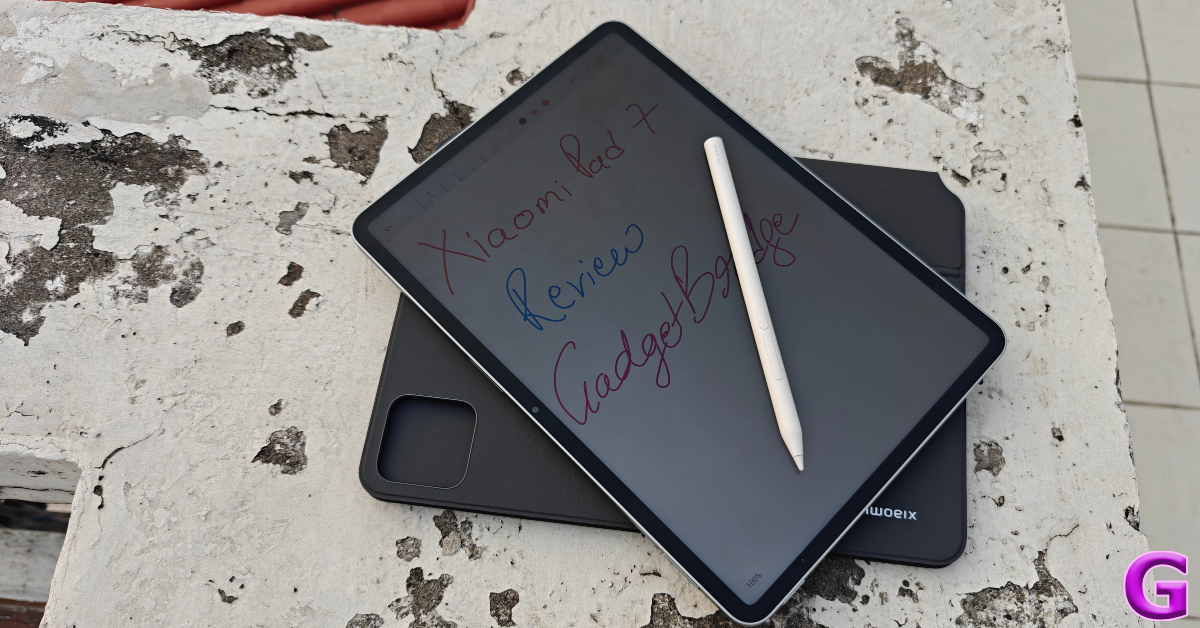


![Instagram Image Dimensions for 2025 [infographic]](https://imgproxy.divecdn.com/bJqRSJSeDDO0dyjA-1reoIMbbc1gPxGW-W0JttoHPOQ/g:ce/rs:fit:770:435/Z3M6Ly9kaXZlc2l0ZS1zdG9yYWdlL2RpdmVpbWFnZS9pZ19kaW1lbnNpb25zX2luZm9fMi5wbmc=.webp)







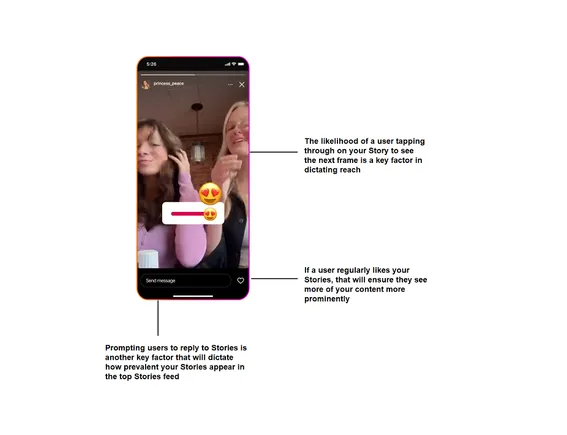











 English (US) ·
English (US) ·