On today’s You Asked: When are streaming boxes and sticks better than smart TVs? What’s the best way to use the eARC port on your TV? Hisense USA president, David Gold, comes onto the show to address the trend of TVs getting bigger and where UST projectors fit into all of this. And should a CRT TV and retro gaming fan try to calibrate his own TV?
New streamer or new TV?
 Phil Nickinson / Digital Trends
Phil Nickinson / Digital TrendsTom Bickford has a 55-inch Roku TV from 2018 and is looking to upgrading to a 65-inch TV. With current Roku options more limited now, he says, should he buy the best TV in his price range, regardless of platform? Is there any disadvantage to using a Roku stick or box on a TV with a different smart TV system already on it?
Along similar lines, Nicco Garcia writes that they currently have a 2021 lower-end TV that has a delay when loading apps (and pretty much anything, generally). They learned in one of my previous episodes that you can wait from 3 to 5 years to purchase a new television. But considering their current loading delay issues, is it time to purchase a new TV or hold out longer?
Both of these situations are great examples of why it can be smarter to buy a streaming box or stick instead of relying on the Smart TV system built into your TV. In one case, the TV you want might not have the smart TV OS you want. And in the other case, you might have a TV that suits your needs from a picture quality perspective, but because an old or aging processor is running the smart TV system, it is aging out prematurely.
My suggestion: Don’t let the Smart TV platform built into a TV influence your buying decisions too much. While it is a nice bonus when the TV you want has the Smart TV platform you want, you can always circumvent what is built into your TV with something else. (I recently helped a friend set up their TV so that it automatically tunes into the HDMI port where they had a streaming box plugged in. This way, the only time they have to use their Smart TV OS is to change to a different input to access their game console.)
Adding a new streaming stick or streaming box is also a smart move — it can breathe new life into a TV that otherwise has satisfactory picture quality. If you aren’t yet ready to spend big on a new TV, but you want to enjoy your current TV more, a streaming box or stick makes it possible.
Also, streaming boxes and sticks are far less expensive to replace than TVs, so you can keep a TV going for a long time just by buying a newer, more powerful streamer.
The best reason to upgrade your TV is to bring more joy to your daily viewing, whether that’s through better picture quality or a bigger screen. Chances are, you can spend the same or less money than you spent before and get much better picture quality.
Connection conundrum: The eARC port and your TV
 Zeke Jones / Digital Trends
Zeke Jones / Digital TrendsCodee Bebout-Valentine writes that they have always wondered if they have their system connected the right way. They have a high-end OLED TV with four HDMI 2.1 inputs and an Integra DRX-5.4 home theater receiver, as well as a PlayStation 5 and Apple TV 4K. Currently, their Apple TV and PlayStation 5 are plugged into the receiver, which is connected via eARC to the TV. Is this the correct way? Or should they have the PlayStation 5 and Apple TV plugged into the TV and connect that same eARC to the receiver? There are two things to consider here.
By connecting your source devices like your console or Blu-ray player directly to your receiver, you eliminate the possibility of your TV getting in the way of maximum enjoyment because it doesn’t support a certain audio format. Samsung TVs, for example, don’t support DTS out through their eARC ports — DTS is the default audio format for non-4K Blu-ray discs. So, by running your device straight to your receiver, the fact that the Samsung doesn’t support DTS is a nonissue.
Of course, most Blu-ray discs come with a Dolby option, too, so it wouldn’t be the end of the world if you wanted to run your sources to your TV first, and then down to your receiver. If you run to your receiver or soundbar first, it can often be easier to eliminate lip sync issues because those devices usually have a setting that delays the audio to better match up with the video signal, which is often just behind the audio signal in this kind of setup.
Speaking of delay, there is one advantage that comes with running your devices to your TV first, specifically with game consoles. By running your game console to your TV first, you reduce the potential for any lag or latency between when you press a button and when the corresponding action happens on-screen. And this can be a do-or-die factor for more competitive gaming where milliseconds can make the difference between owning your opponents or getting owned.
This section is sponsored by Hisense
The rise of ultra-large TVs and where laser TVs fit in
 Hisense 110 UX Digital Trends
Hisense 110 UX Digital TrendsPierre Philipe Zaharia writes that they currently have a 77-inch OLED in their pitch-black media room. They want to go bigger, but going from 77 to 83 inches doesn’t seem like a meaningful size upgrade. Their biggest concern with the very large displays (e.g., the Hisense UX 110 inch) is setting up and disposal when it comes time to upgrade again. They like the appeal of ultra short throw (UST) projectors because they seem easy to set up, make for huge displays, and seem easier to upgrade. They just feel like there’s not enough information on USTs out there, and they’re also not sure if they are here to stay.
This is a great question because many folks wonder if really large-screen TVs — 98 inches and up — are making UST projectors irrelevant. Others wonder when to go with a large TV versus a UST projector setup.
Hisense makes both super-popular large-screen TVs in a range of prices, as well as very popular USTs. I figure, if Hisense is making both, they see a market for both. Let’s see what David Gold (president of Hisense USA) has to say about the trend toward ultra-large TVs, and where UST projector setups fit in.
Caleb: David, thanks so much for joining us for “You Asked.” Really appreciate you being here.
So, over the course of the last few months, I’ve reviewed a lot of really big-screen TVs, the Hisense 110 UX among them. And consistently, in the comments section and through emails, viewers are telling me that they’re nothing short of amazed at how the screen sizes are just getting bigger and bigger. The quality is also going up. And we’re seeing price ranges for these ultra-large screens running the gamut from relatively affordable all the way up to the aspirational. So I guess my question for you is, where do you see this going? And then Part 2 of that question would be, does laser TV have a say in this?
David: Sure. Well, first of all, Caleb, thank you so much for having me. I would say as a consumer, we’re living in a golden age right now of affordable, yet premium TVs, especially in the extra-large size, right? We’re seeing, you know, 85-inch just not long ago was considered an extra-large TV and, you know, well over $2,000. Today, you can get an 85-inch, a really good 85-inch, below $800. And that’s just incredible. And now you’re seeing, you know, 100-inch TVs, right? And they’re dipping below the $2,000 ranges. And today, you know, you wouldn’t go to your buddy’s house to watch a game if you had anything less than a 100-inch TV.
So, it’s really a golden age. Talking about our 110 UX, a phenomenal TV, right? We’re talking about unprecedented brightness, the contrast, the color, you know, the amount of technology that Hisense has put into this flagship product is impressive. And I think it’s starting to show the power of Hisense, how we’ve grown, and where we’ve come in a very short time. If you remember back in the days, you know, four or five years ago, we were still scratching that pretty-good-value 55-inch, 65-inch TV. And now we’re into the 110s and fighting for really premium products.
Where we go from here? We’re going to continue to grow in terms of TV sizes. There’ll be more larger TVs for you to see at CES. I won’t spill the beans, but we’re going to keep getting bigger. I mean, consumers are continuing to demand those extra-large TVs and higher brightness, higher local dimming, closing that gap as far as mini-LED can do versus OLED. And then, you know, we’re just scratching the surface now of micro-LED. We already showed at IFA some of our micro-LED products, and we’ll be displaying further innovation in that space at CES. I just saw a sample earlier today, and it is fantastic. So we’re going to keep getting bigger, we’re going to keep getting brighter, and most importantly, we’re going to close that gap in the contrast space versus OLED and come up with that ultimate TV that we all hope for.
Laser TV, where does that live? We think about it in terms of scenarios, Caleb. We think about people who want a very large TV, but don’t want the giant black display on their walls, right? Laser TV provides a lot of flexibility in terms of scenarios or for people who can’t get a 100-inch TV into their homes, apartments, or a specific room. So, Laser TV gives you that flexibility in terms of wanting a large viewing experience, but being unable to physically get it into the home or the room or the apartment. And that’s the incredible thing about Laser TV — the amount of flexibility it provides. You can have it in one room, and then if you want to go from the living room to the bedroom, you just move it with you. If you’re in the bedroom and want to watch it on your ceiling, you can flip it up, aim it upwards, and you’re watching, you know, your favorite movie, 100 inches or even up to 300 inches, on your ceiling at any time.
So, Laser TV really is about flexibility and the different scenarios that you can use it in, versus the traditional TV, which is a very fixed and static solution.
Caleb: I think that’s a great point. I think it’s easy for a lot of folks to forget that, you know, there are limits to the size of the TV. Even if you can fit it through the door — which, by the way, might be the limit for the size of a TV, when you get to 8 feet high, and it literally won’t fit vertically through a door. Maybe that’s the limit, for anybody wondering. But yeah, you’re absolutely right. When you’re not able to get, you know, a 100-plus inch TV into a certain space, you can just carry the UST projector, a Laser TV from Hisense, right through the door, under one arm practically.
David: And that’s a bit of a solution. Also, in many living rooms, really high-end living rooms, you know what? My wife is not a fan of having a giant TV in the living room. So when I put a tiny, short-throw projector or near-throw projector, kind of hid it, and it just projected up on the wall, she loved it. She said this is perfect. We can sit down for movie night as a family, but I don’t have to deal with having that giant screen up on a wall. So it’s a lot about scenarios and flexibility, and how people want to consume content where and how they want, based on their personal setting.
Caleb: That’s fantastic. Well, David, thanks again for joining us for “You Asked.” You’re the first to do so, and we definitely hope to have you back. I look forward to seeing you at CES this year for our annual meet-up. We’ll be chatting there about everything that Hisense is showing for 2025, right there from the show floor. So, I’ll look forward to seeing you then, and if we don’t chat again before that time, I wish you the happiest of holidays, and we’ll see you soon.
David: Thank you, Caleb, and thank you to you and all your viewers.
CRT calibration: DIY or pro?
 Image used with permission by copyright holder
Image used with permission by copyright holderLuca writes: As a gamer, I love to rediscover and appreciate the look of old gaming consoles on old CRT TVs. There is something magical about those phosphors that feels almost unmatched by today’s display technologies. What do you miss or appreciate the most about that particular technology? On a side note, I wanted to ask if you had any tips on how to perform a basic color calibration on a CRT TV. I’m assuming there is a service menu and the original remote controller, and we can even display the 240P test suite. Do I need a colorimeter? My CRT TV is a B&O BeoVision MX 5500, which was a luxury item back in the day, so I’m trying to take care of it the best I can.
This gives me an opportunity to touch on a previous topic: Why CRT and plasma TVs seem to have warmer, more inviting color than modern TVs.
One of the reasons I love listening to vinyl records is that I prefer certain aspects of the sound quality. I get the same feeling from CRT and plasma TVs. There’s some nostalgia involved, and the appeal is different. Objectively speaking, modern TVs measure better. And still, I see the appeal.
CRT TVs do make great companions for retro gaming consoles. They aren’t so huge that the low-resolution games look bad, the games don’t have to be upscaled (which adds lag), and they are the correct aspect ratio — no wasted screen space.
As for calibrating a CRT TV, I never learned how to do that. By the time I started measuring and calibrating TVs, we were well into the plasma days. And the thing about CRT TVs is that you have to precisely align the electron guns to fire on their respective phosphors.
I suggest finding a professional who can get the convergence right on a CRT or rear projection TV. And especially when it comes to a premium B&O product, I’d call a pro with experience calibrating those displays — it’s likely a very specific skill that gets honed with years of experience.
If you can’t get a pro, you can try to calibrate it yourself. Just be prepared to exercise some patience because you can accidentally do more harm than good and then have to figure out how to correct the mistakes. Isn’t that how a lot of situations are when we start learning about them?
Good luck!


















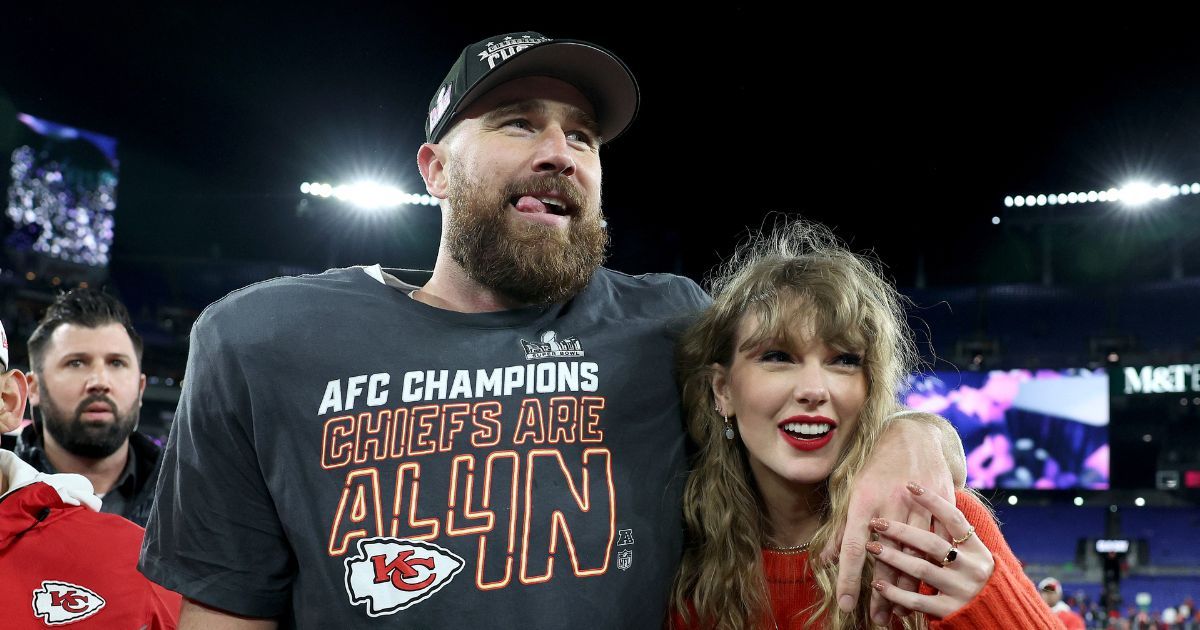

 English (US) ·
English (US) ·