
Windows 11 Phone Link has taken on a new settings page that no longer allows users to remove existing Android devices.
Windows Phone Link is a tool that allows users to connect their Android devices to a PC. The idea is that the connection allows for file transfer, the ability to send/receive messages, and access to photos that are stored on the Android phone. It’s a useful tool if you like to interact with your phone through a Windows PC.
Reports online first began indicating that something had changed with how Phone Link manages existing connections (via XDA Developers). Users posted on Windows Feedback Hub that the initial three-dot menu in the Phone Link setting page was no longer available, leaving users with no option if they want to disconnect their phone. The response from the community admin indicated that Microsoft may not be aware of this issue.
We’ve opened Phone Link on our devices and can confirm that there is currently no way to remove a device from Phone Link. It seems the only option is to sign out of Phone Link and start over.
This poses no issue for those who use a single device, though it can be annoying when Phone Link connects to your device automatically. In that instance, you can turn off automatic pairing.
Whether this is a bug or a design choice is unknown. What’s also unknown is if Microsoft plans on fixing the issue, as there has been no word on it.
More on Android:
- Android 15: Some of the top new features [Video]
- Google ‘won’t fix’ duplicate Material You colors from Android 15 and Android 14
- The fun and woe of Arc Search for Android
FTC: We use income earning auto affiliate links. More.
 2 months ago
6
2 months ago
6





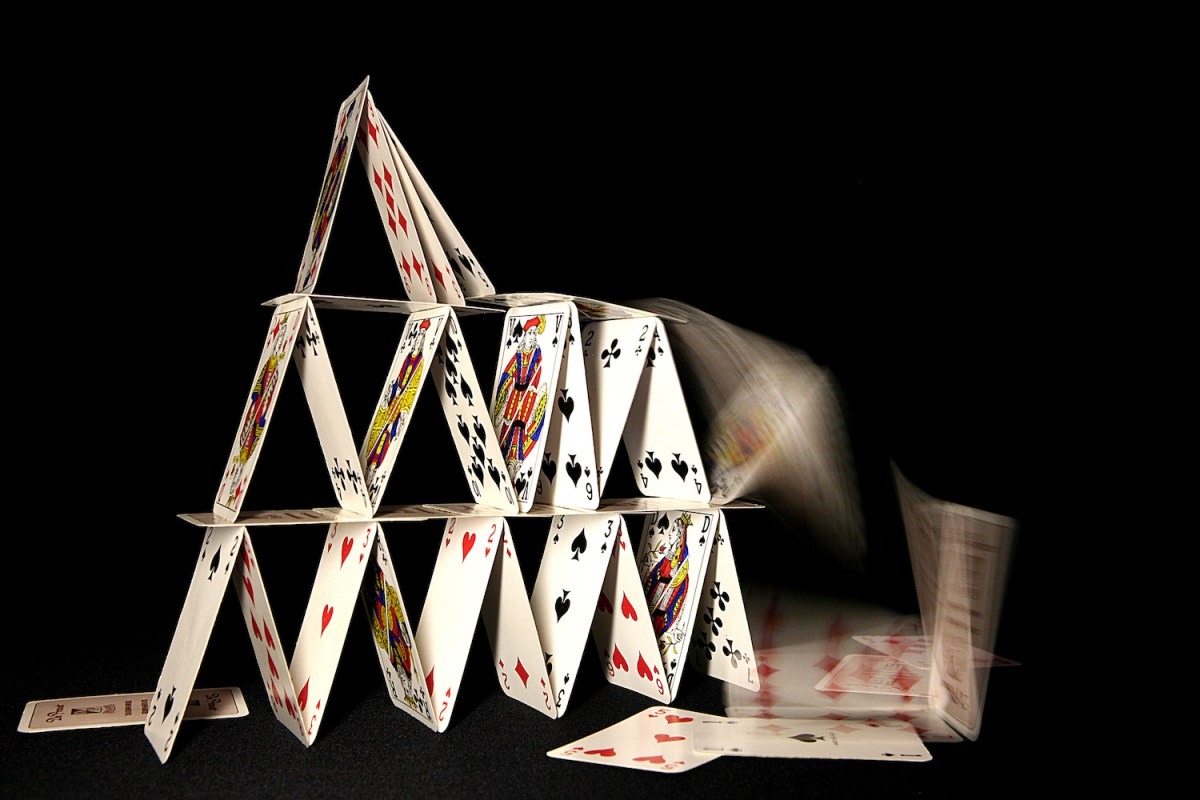














 English (US) ·
English (US) ·