Everyone loves a good bargain, but when it comes to cheap gaming laptops, things get rather complicated. And that comes down to the big question you usually ask: “does this run the games I want to play?”
It’s such a vague question, right? And it’s one with a very open answer, which leads to people burning a gigantic hole in their bank account for a top tier RTX 40-series monster — out of fear of not being able to play the latest AAA titles.
Well, as someone who has tested the best gaming laptops for the better part of six years, I’m going to do something a little different. Because while it’s obvious that the more money you spend, the more power you’ll get, there are some serious diminishing returns for doing so. Personally, I believe that:
- You can get a great PC gaming experience out of even the cheapest of gaming laptops — provided you know what to do to find it.
- The most expensive gaming laptops are somewhat pointless now, and that’s because of Nvidia’s DLSS — AI frame generation technology that can drastically increase the frame rate of any game and boost the detail without requiring a lot of GPU horsepower (currently, AMD’s version named FSR is playing catch-up to this).
To prove these, I’ve picked up an HP Victus 15 with 13th Intel Core i5, RTX 4050 and 16GB of RAM and I’ll try to get the latest AAA games working on it. First up, Dragon Age: The Veilguard.
What are the rules?
What is a great PC gaming experience? That is such a wide-open question, as some people will be just fine scraping by with every detail setting turned on and a frame rate barely pushing 30 FPS, whereas others in the PC master race will settle for nothing less than 120 FPS.
But for test results, we do need to put targets in. Here’s what I’ll try to hit:
- A rock solid 60 FPS minimum with a 1080p resolution.
- Good graphical fidelity — this is definitely more qualitative, but something I’ll prove in screenshots.
Dragon Age doesn’t drag

So at first, for a laugh, I tried every setting turned up to ultra with DLSS activated. The results were, well, bad. Surprisingly I managed to get 20 FPS, but with a lot of rubber banding and stuttering as the VRAM of the GPU was completely consumed.
And then, after getting that silliness out of my system, I got to work with the settings. By the way, Bioware, can you update the game so I don't have to restart it every time I change a setting? Really frustrating!

Anyway, with the mix you see above, I managed to get a good-looking game (the studio's put a lot of effort into the atmosphere here) running at 60 FPS-ish. There were some dips, but nothing overtly noticeable.

And the magic of DLSS (in balanced mode) was on full show. I remember seeing this new tech in its first iteration and laughing it off for all the odd ghosting and fuzziness that came with it. Now, the picture is razor sharp and this game is fully playable on a gaming laptop that's almost as cheap as a console.
Outlook
I’ll continue to come back to this incredibly cheap HP Victus 15 for as many big game launches as I can get my hands on. But as you can tell from my time with Dragon Age, it’s time for people to not be scared of seeing the words “RTX 4050” on a spec sheet.
There are certain circumstances where more power is necessary. For example, if super competitive online play is important, the tiny amounts of latency caused by frame generation will impact your ability to perform lightning quick reactions.
But for the vast majority of you, I can assure you that this base GPU and what it can do is going to be enough.
More from Tom's Guide
- The best laptops under $500 in 2024: our top budget picks
- Nvidia GeForce RTX 5090 laptop GPU just leaked with crazy 24GB of VRAM
- I review gaming laptops for a living — and I’d recommend these 7 over a PS5 Pro



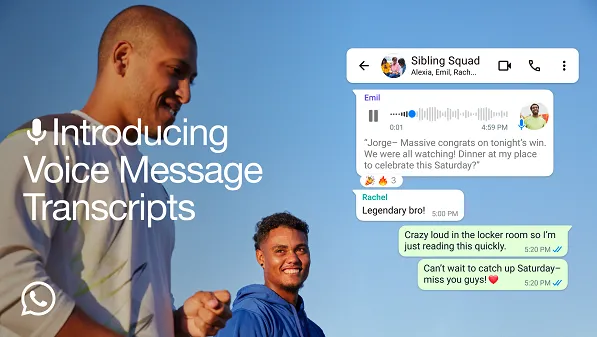




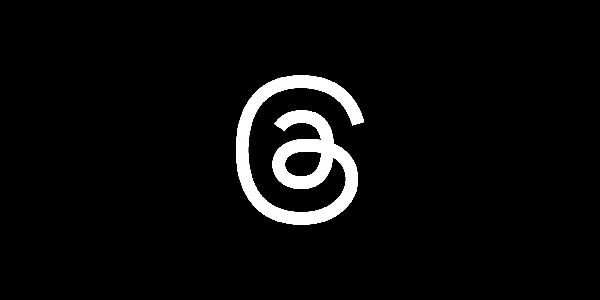


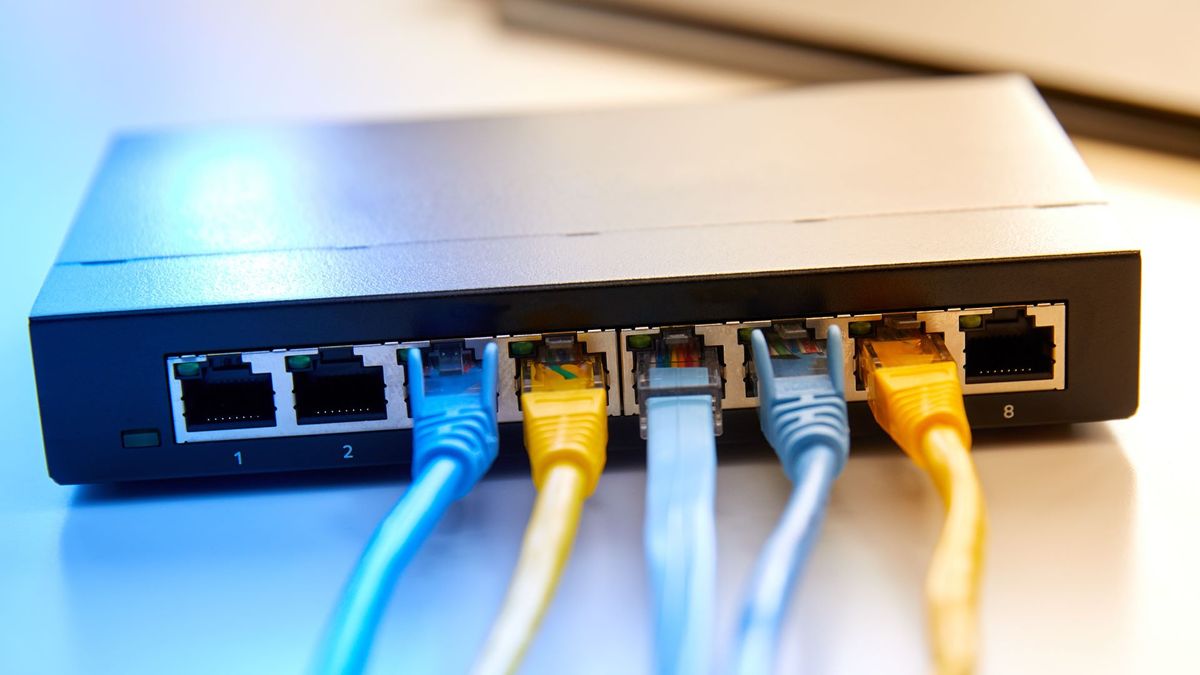



)





 English (US) ·
English (US) ·