
Just over a year after it was previewed, YouTube Music for Android and iOS have finally replaced “Listen again” with a new “Speed dial” section.
Instead of a 10×2 carousel that only showed 6 works per screen, you now get a 3×3 grid across three pages — dots at the bottom note where you are — for a total of 27 songs, albums, artists (which features circular artwork), and playlists.
Tapping on a track starts playback with users remaining in the Home feed as Now Playing doesn’t launch. You can also long-press to access the overflow menu.
Active songs are highlighted by a white outline, while everything else just opens the album, artist, or playlist page. If there’s a chevron/arrow after the name that’s overlaid on the bottom edge, it will not start playing immediately.
Old vs. new
You can tap “Speed dial” at the top for a traditional feed that shows everything in a bigger view.
YouTube Music has been testing and evolving Speed dial over the past 12 months, with the bump from 9 to 27 being the biggest change from the announcement to address how it was not as efficient as Listen again, which is how a lot of people interact with YTM. The goal is to “help you quickly explore and listen to the songs and artists you’ve got on repeat.”
As of Monday morning, we’re seeing YouTube Music’s new Speed dial widely rolled out on Android and iOS. Refresh the Home tab or Force stop YTM from App info. There are no changes to music.youtube.com today.
More on YouTube Music:
- YouTube Music gets updated menus on Android, iOS
- YouTube Music now lets you upload custom playlist thumbnails
- Removed songs coming back to YouTube and YouTube Music after SESAC deal
- YouTube Music web app now syncs the queue from your phone
FTC: We use income earning auto affiliate links. More.
 2 months ago
6
2 months ago
6





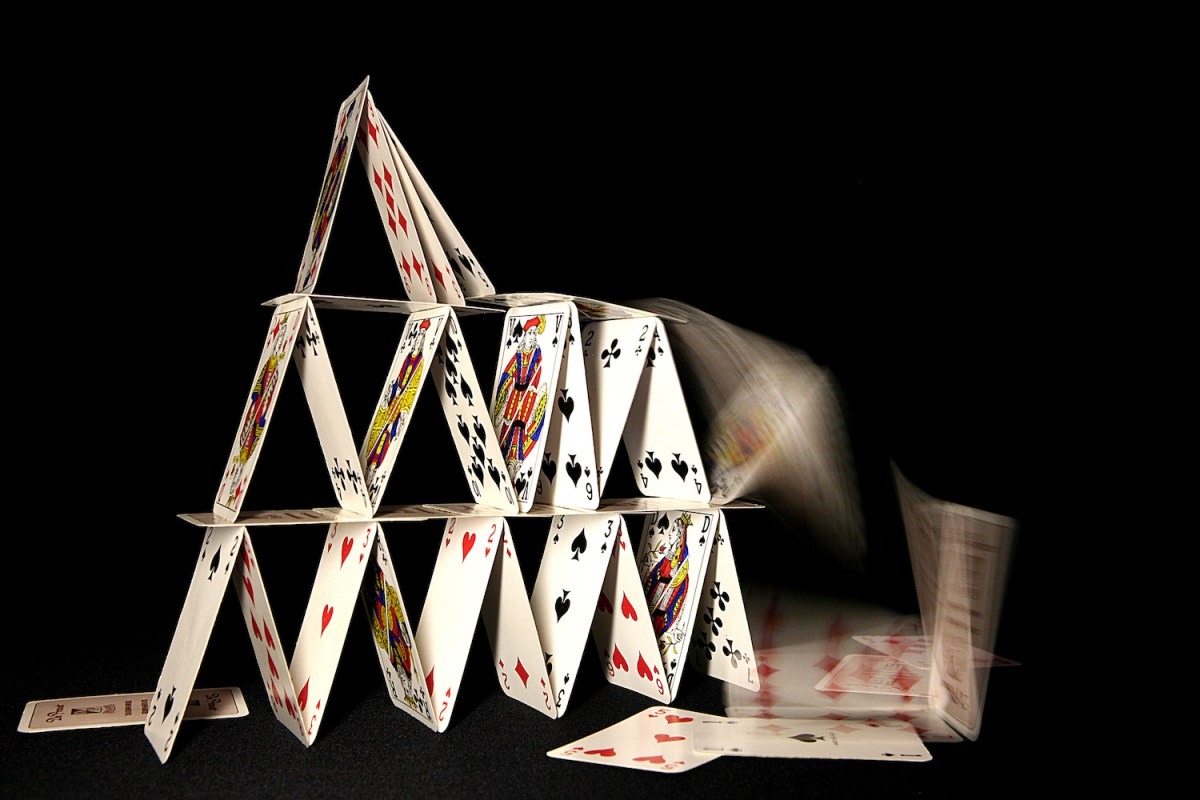














 English (US) ·
English (US) ·