
A small change to YouTube Music updates the design of the three-dot overflow menu to match the look of the main YouTube app.
Instead of the overflow menu spanning the full width of your screen, it’s now a floating panel with rounded corners throughout. Since YTM’s backgrounds are pretty dark, it’s not the most obvious change. The Cast menu has also been refreshed.
This applies to every three-dot in the app, though the one for sharing on Android is still using the old style. (It has already been updated on iOS.)
There are no changes to how overflow menus are organized, with this design helping modernize things and improving how predictive back looks. We’re seeing this menu update with version 7.24 of YouTube Music for Android and iOS.
Old vs. new
In other design changes, the Now Playing screen a few weeks ago updated the “Connect to [Cast device]” button that’s overlaid on cover art to drop the multi-colored glow effect. This black-and-white look is less distracting.
Meanwhile, YouTube earlier this month announced a number of design updates for the main app, including a bottom bar with revised icons and a frosted glass effect. It’s unclear how many of those changes will make their way to YouTube Music. The new Home feed icon is a simple enough tweak, but a translucent bottom bar probably doesn’t happen for YTM unless the miniplayer is also updated. Meanwhile, the YouTube Music web app was the first to debut the pink/magenta progress bar.
More on YouTube Music:
- YouTube Music now lets you upload custom playlist thumbnails
- YouTube Music web app now syncs the queue from your phone
- YouTube Music’s AI radio is officially called ‘Ask Music’
FTC: We use income earning auto affiliate links. More.
 2 months ago
7
2 months ago
7




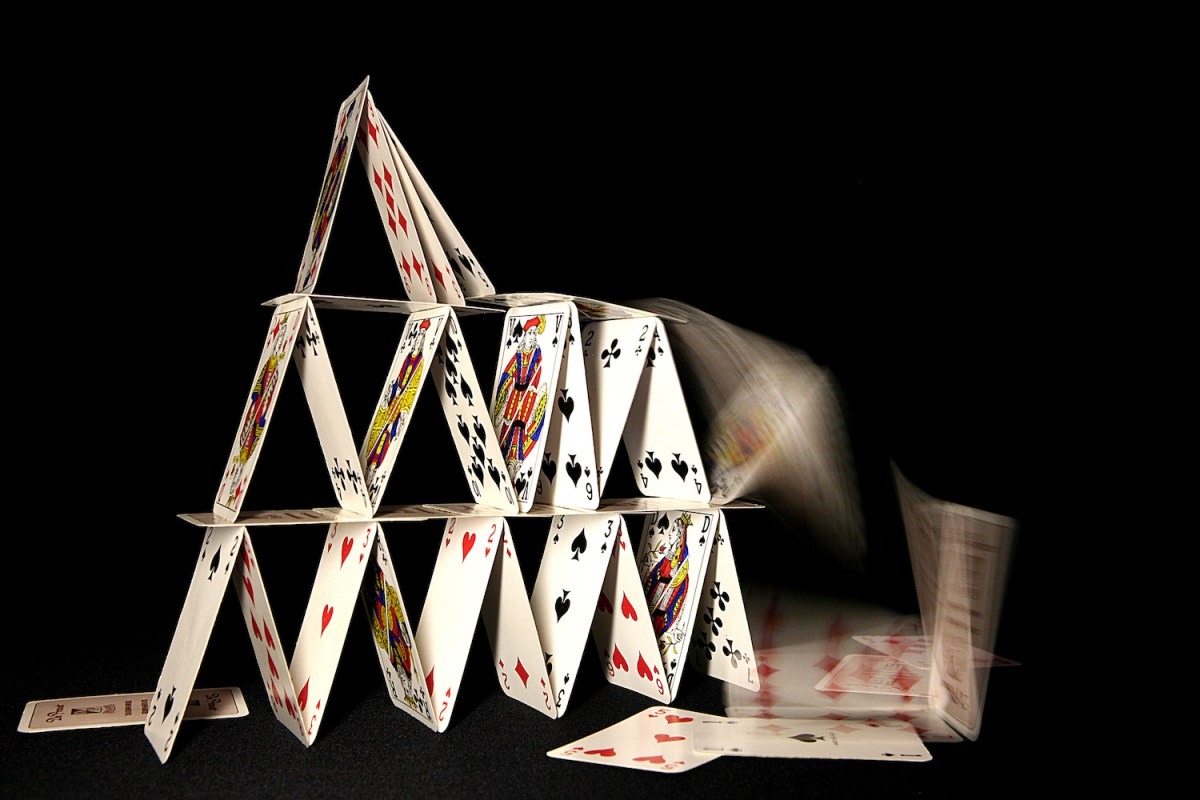






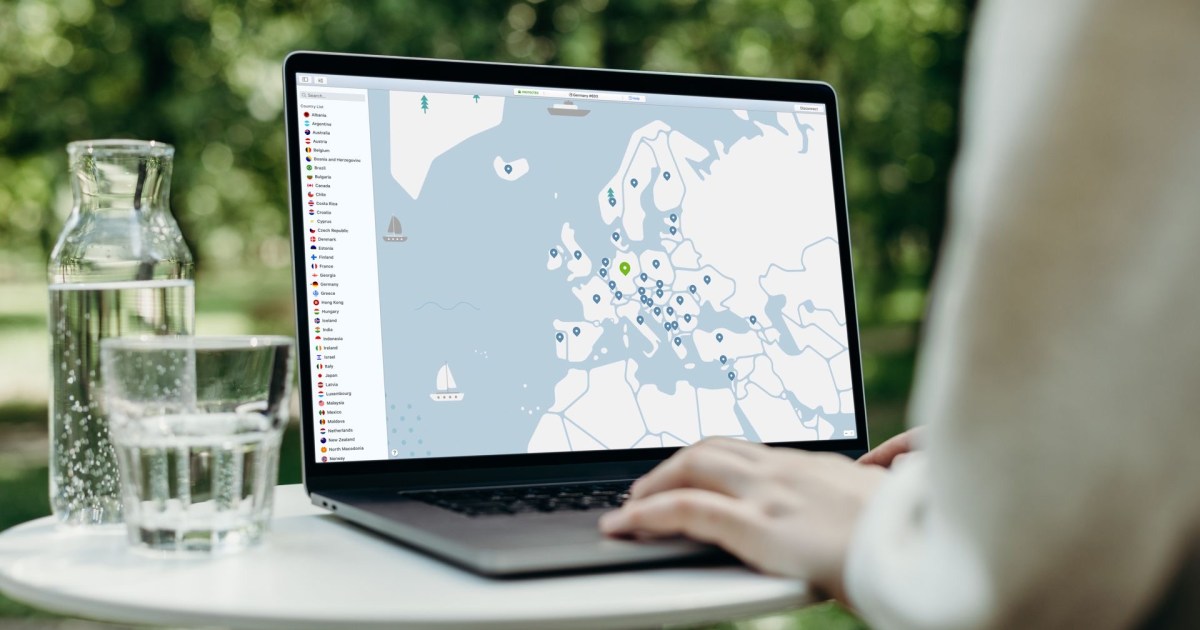








 English (US) ·
English (US) ·