Snapchat is one of the best ephemeral instant messengers around. However, apart from sending transient snaps and messages, the platform offers a bunch of other features. If you don’t want to lose a snap, you can share it within the app. These snaps get stored in the ‘Memories’ section. The catch is that Snapchat does not have a recycle bin. If you delete a memory, there is no direct way of getting it back. But, there are other options you can explore. Here are the 4 easy ways to recover deleted Snapchat Memories.
Read Also: Nu Republic Cyberstud X4 Firefly TWS Review: Does the sound match the aesthetics?
What are ‘Snapchat Memories’?
As mentioned earlier, Snapchat Memories stores all your saved snaps. You can access the Memories section by swiping on the camera viewfinder within the app. You should know that the snaps that are sent to you can be accessed in your chat history with the user. Memories only store the snaps that you send to other users. You can save a snap to Memories by tapping the downward arrow icon in the bottom right corner of the screen after taking a snap.
The great thing about Memories is that they are synced to your account. You can create a backup of your saved snaps and access them on other devices. However, permanently deleting your account will delete the Memories as well. If you don’t want a certain snap to show up in the Memories section, you can secure it with a password.
Use ‘My Data’ to recover deleted Snapchat Memories
Step 1: Launch the Snapchat app and tap your Bitmoji in the top left corner of the screen.
Step 2: Hit the gear icon in the top right corner of the screen to go to settings.
Step 3: Scroll down and tap on My Data.
Step 4: Turn on the toggle switch next to Export your Memories, Chat media, and shared stories. If you don’t want to export other items, turn off their toggle switches.
Step 5: Hit the checkbox next to Memories and Other Media.
Step 6: Enter the time range within which you recorded the now deleted Memories.
Step 7: Enter your email address and hit Submit.
Step 8: Go to your email inbox and open the email sent by Snapchat. It will contain the link to your deleted Snapchat Memories.
Clear Snapchat’s cache
If you can’t access Snapchat Memories due to an app-related issue, try clearing its cache. A corrupted cache can keep the app from functioning properly. Here’s how you can clear it.
Step 1: Go to Settings and select Apps.
Step 2: Tap on Snapchat.
Step 3: Select Storage usage.
Step 4: Tap on Clear cache.
Update Snapchat to the latest version
If you’re using an old version of Snapchat, it is possible that some bug-related issue is limiting your access to Memories. Updating the app to its latest version will not only fix the bugs but also make it more optimised. Go to the Google Play Store and use the search tab to look up Snapchat. Open the app’s page and hit the ‘Update’ button. Once the app has been updated, launch it and go to the Memories page.
Keep your Memories backed up
If you don’t want to lose access to your Snapchat Memories in future, make sure that they are backed up. Here’s how.
Step 1: Launch Snapchat and tap your Bitmoji in the top left corner of the screen.
Step 2: Hit the gear icon in the top right corner of the screen to go to settings.
Step 3: Scroll down and select Memories.
Step 4: Turn on the toggle switch next to Smart Backup.
Frequently Asked Questions (FAQs)
Can you restore deleted Snapchat Memories?
Deleted Snapchat Memories cannot be restored but you can ask Snapchat for a copy of your backup. Go to Profile>Settings>My Data, select Memories, Chat Media, and Shared Stories>Memories and Other Media, enter the time range, and provide the app with your email address. Your Snapchat Memories data will be emailed to you after a while.
Are Snapchat Memories deleted forever?
Your Snapchat Memories are deleted once you delete your account. Once that’s done, they cannot be recovered.
Does Snapchat have a recycle bin?
Snapchat does not have a recycle bin. However, if you delete a photo from the Snapchat folder on your phone, you can recover it from the recycle bin in the Photos app.
Does Snapchat back up Memories?
Yes, you can go to Profile>Settings>Memories and turn on the toggle switch next to ‘Smart Backup’ to ensure you don’t ever lose your Memories.
Does Snapchat permanently delete photos?
Your snaps are deleted from Snapchat’s servers after 31 days.
Read Also: BSNL announces Wi-Fi roaming service for its FTTH customers
Final Thoughts
This is how you can recover your deleted Snapchat Memories. Turn on the Smart Backup for your Memories to make sure you never lose them. Lost your Snapchat streak with a friend? You can either restore it by tapping the fire emoji or by contacting Snapchat. If you have any questions, let us know in the comments!
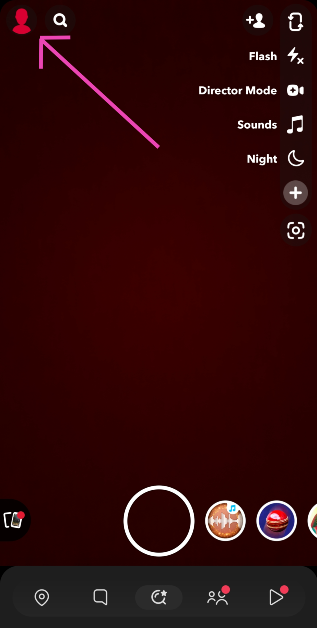
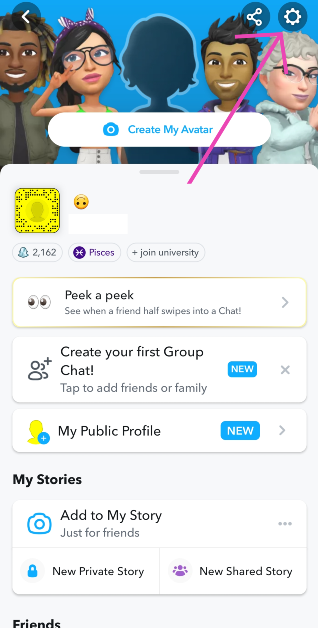
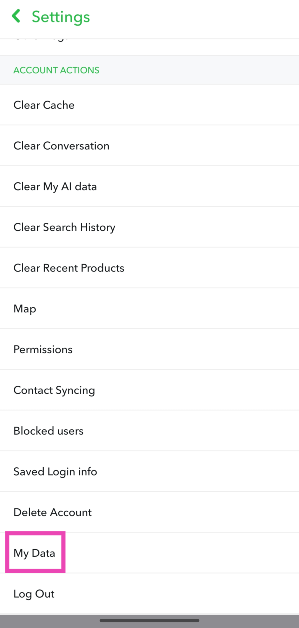
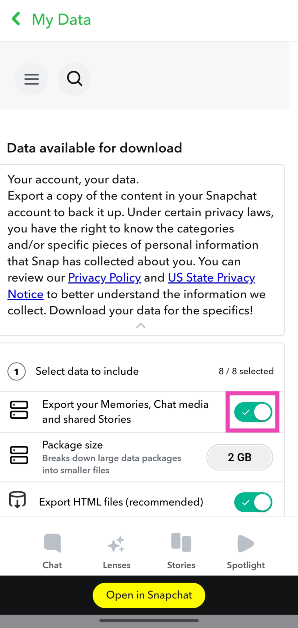
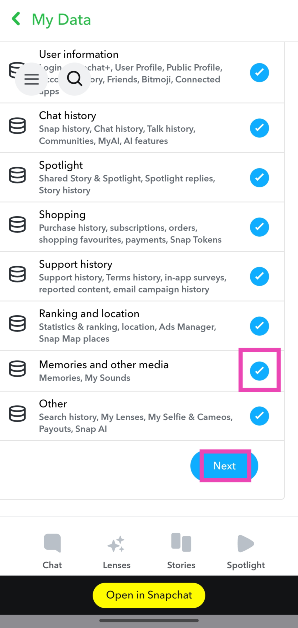
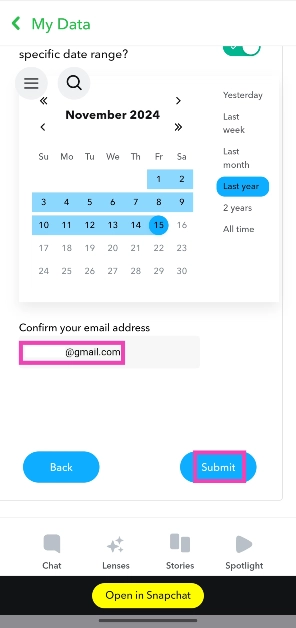
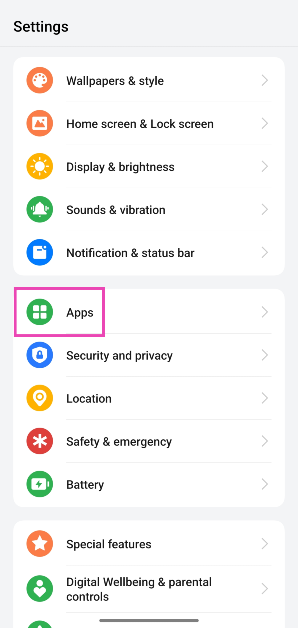
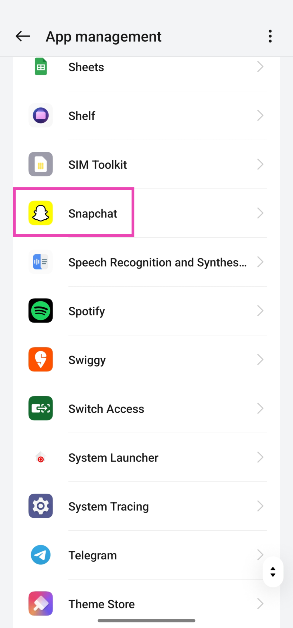
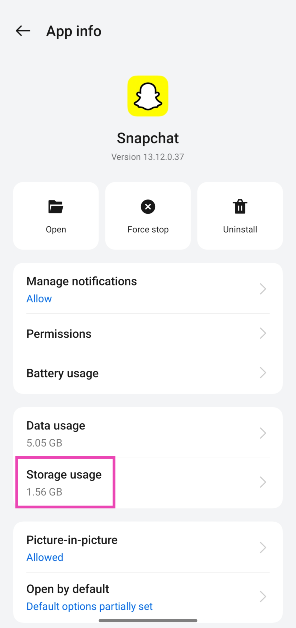
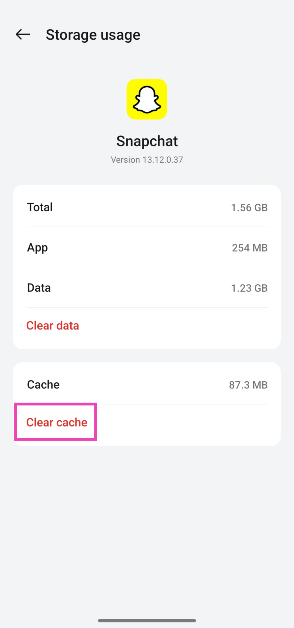
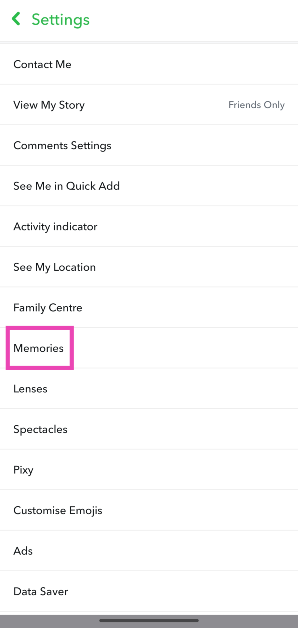
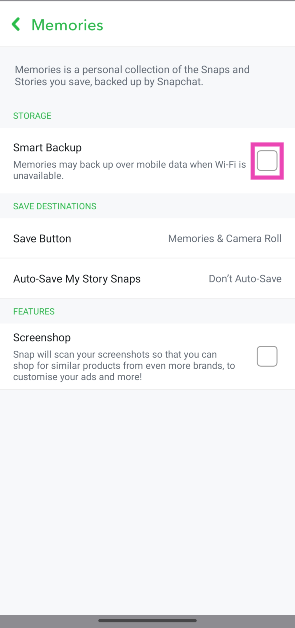


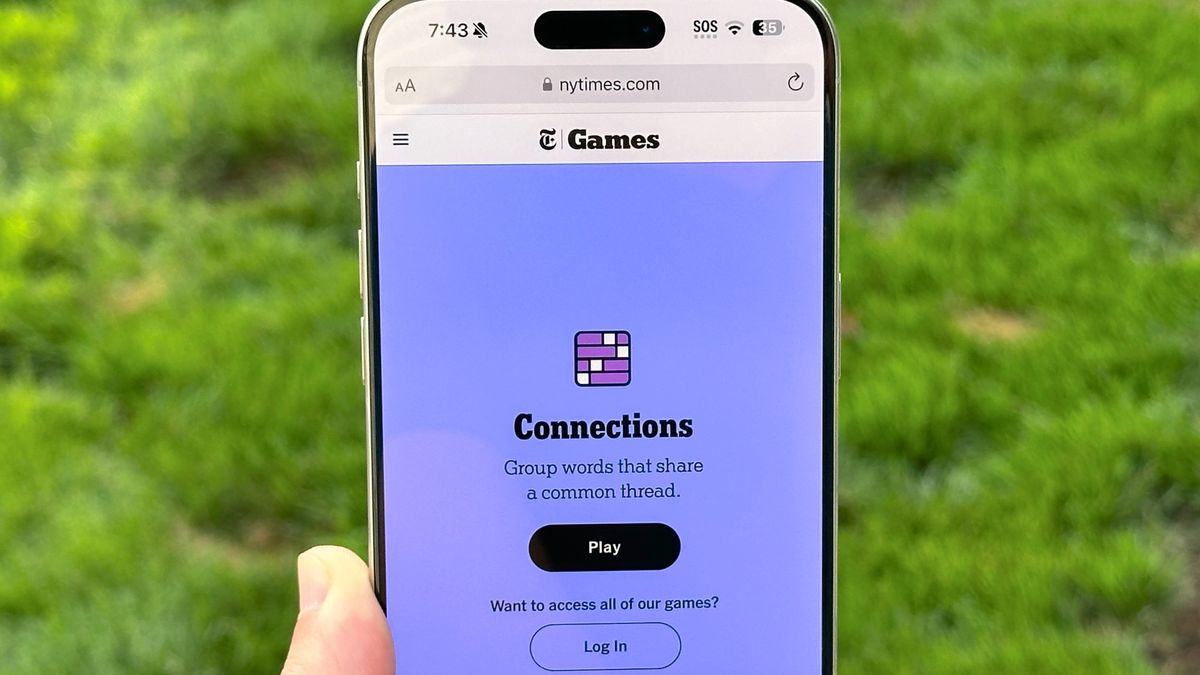

















 English (US) ·
English (US) ·