Sometimes, while scrolling through Instagram Reels, you might find a video you want to share as your WhatsApp status or story. Fortunately, it’s simple to do. You can download and share the reel directly or share it using a link. In this guide, I’ll walk you through all the possible methods to share Instagram Reels on WhatsApp status, with or without using a link. Choose whichever method works best for you.
The easiest way to share a reel on your WhatsApp status is to download it first using an online service or a third-party app. Once the reel is saved, you can upload the video file directly to your status. Here’s how to do it step by step:
- Play the reel you want to use as your status.
- Tap the Send button and select Copy Link.
- Open your web browser and visit https://reelsave.app. Paste the link and download the video.
- After downloading, open WhatsApp, navigate to the Status section, and upload your video.






By doing this, you’ve shared the Instagram reel on your WhatsApp status with sound and without any links or watermarks. However, keep in mind that while Instagram reels can be up to 90 seconds long, WhatsApp limits each status to 30 seconds. So, you might need to upload the video in segments.
Don’t want to use third-party video downloaders? No problem. If the reel isn’t too long, you can save it directly as a video using Instagram’s Add to Story feature. By sharing a reel to your Instagram story, you can save it with audio without needing to upload it. Here’s how:
- Play the reel on Instagram and tap the Send button.
- Select Add to Story.
- In the story draft view, pinch in or out to adjust the reel’s frame.
- Tap the three dots icon in the top right corner.
- Select Save.
- Now, open WhatsApp, go to Status, and upload the saved video.






Unfortunately, this method won’t work if the reel is from a private account, as you won’t be able to share it to your Instagram story.
If you just want to share a reel with others or let them know you’ve uploaded a new one on Instagram, the easiest way is to share the reel’s link directly on your WhatsApp status. Here’s how:
- Open Instagram and play the reel you want to share as your WhatsApp story.
- Tap the Send button and choose WhatsApp.
- Once WhatsApp opens, select My Status.
- Tap the Send button to share the reel’s link on your WhatsApp status.





Your viewers can now tap the link in your WhatsApp status to watch the Instagram reel.
Method 4: Repost Instagram Reels to WhatsApp Status With an App
Alternatively, you can use a third-party app to repost your Instagram reel to your WhatsApp status. In this guide, we’ll be using Repost for IG, which automatically downloads the reel when you copy its link and allows you to reshare it anywhere, including your WhatsApp status.
- Download the Repost for IG app from the Play Store or App Store. Open it once.
- Open the Instagram app, tap the Send button on the reel you want to repost, and select Copy Link.
- Return to the Repost for IG app and give it a few seconds to automatically fetch the reel.
- Once it’s done, tap the Share icon in the top right and select WhatsApp.
- Finally, tap My Status and hit Send to share the reel to your WhatsApp status.






If downloading isn’t an option (for example, if the reel is private or you can’t use third-party downloaders), you can simply record your screen while playing the reel and then share the recording on WhatsApp. Most smartphones, whether Android or iPhone, come with built-in screen recording features, making this process easy.
On Android
- Pull down the quick settings panel.
- Tap on Screen Recording option.
- When prompted, choose Media as the sound source (to record with sound).
- Tap Start Recording and play the Instagram reel video.
- Once finished, end the recording.
On iOS
- Open Control Center and tap the Screen Recording icon.
- Play the reel in the Instagram app.
- End the recording when finished.
You can then crop and trim the video as needed and upload it to your WhatsApp status.
Lastly, if you’ve uploaded a reel or any other video to your Instagram profile and want to share it without a link, you can do so by using the Download option, which is available only for your own reels.
- Open your profile and play the Instagram reel you want to share.
- Tap the three dots in the bottom right corner.
- Select Manage, then tap Download. The reel will be saved to your phone.
- You can now post the downloaded reel to your WhatsApp status.






Rest assured, the reel will be saved with its music intact. However, a watermark will be added that includes your Instagram username and the music name.
Instagram, Facebook, and WhatsApp are all owned by the same company—Meta. While Instagram allows you to share stories directly to Facebook, it currently doesn’t let you connect your WhatsApp account to share Reels directly to its status.
However, given how Meta has been integrating its apps—such as cross-posting stories and posts between Instagram and Facebook and introducing Meta AI to all three platforms—we might soon see Instagram and WhatsApp provide more seamless sharing options.
Until then, feel free to use the methods mentioned above.
Ritik Singh
With over 7 years of experience in tech, Ritik currently heads content at Techwiser.com. His journey began by sharing his knowledge and helping other people in online communities. This passion led him to a career in tech journalism, fueled by a formal education in Electronic Media. He then went on to roles at GadgetsToUse and PC-Tablet, where he honed his skills as an editor. He's also contributed to popular publications like HowToGeek and TheWindowsClub. With a portfolio of over 2,000 how-tos, reviews, and in-depth guides, Ritik has helped millions of readers navigate their tech, from smartphones to smart homes.

















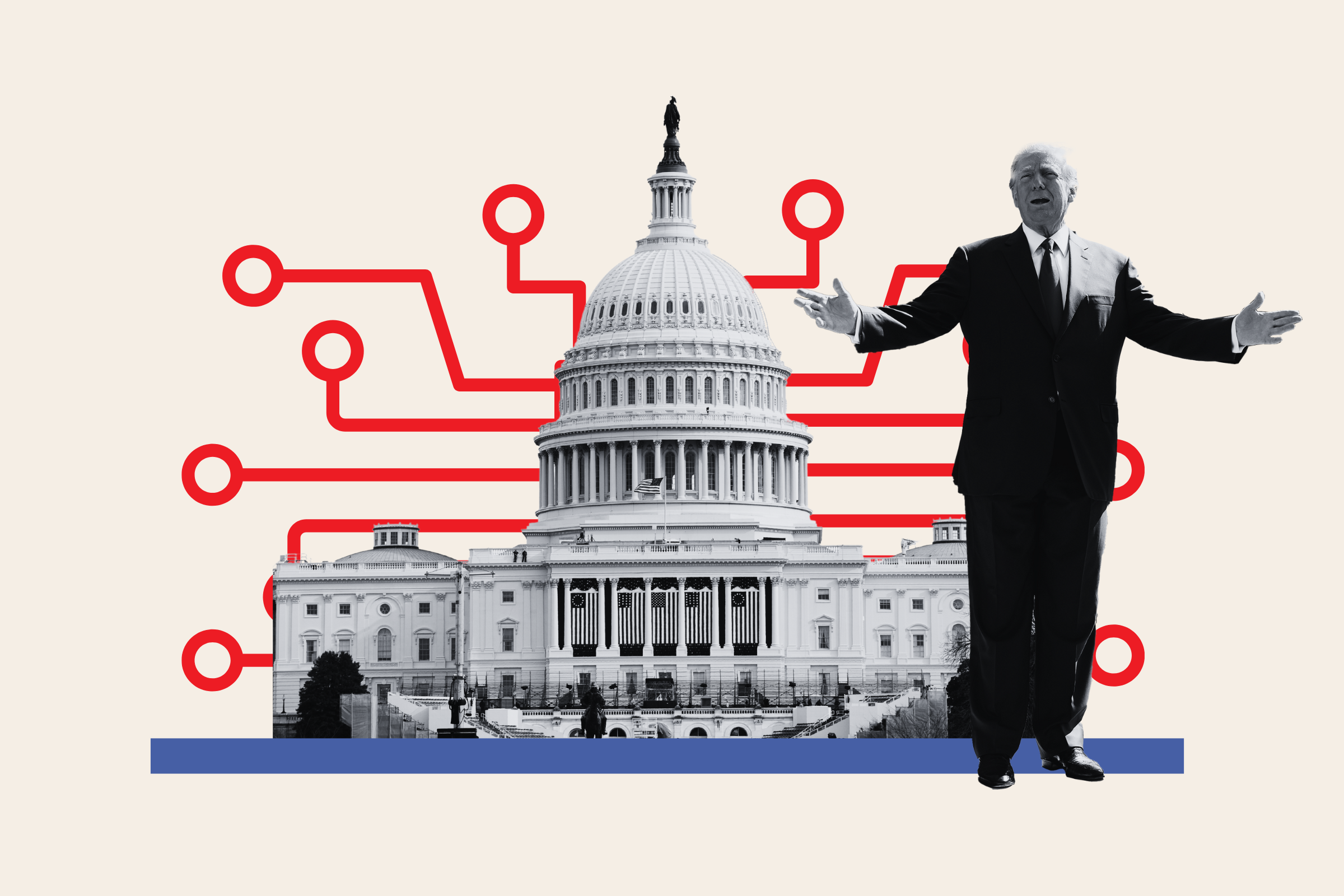


 English (US) ·
English (US) ·