
As part of iOS 18, Apple unveiled the biggest-ever redesign to the Photos app. With a single-pane interface, the new Photos app highlights collections and curation while being fully customizable to your liking.
The rollout of the Photos app, however, proved to be polarizing. While I’ve been a fan of it since it first debuted, Apple has made several tweaks in subsequent iOS 18 updates to address some of the most common complaints. It has also added several notable new features.
iOS 18 betas
When it first debuted at WWDC in June, the new Photos app design featured an ambitious Carousel interface. This view allowed users to swipe left and right to view highlights that updated each day and featured favorite people, pets, places, and more.
However, Apple abandoned this Carousel view entirely with the release of iOS 18 beta 5 in August. This is Apple’s most significant structural change to the Photos app redesign.
iOS 18.1

iOS 18.1 was the first major update to iOS 18. it focused primarily on the rollout of Apple Intelligence features, including changes to the Photos app.
- Photos search lets you find photos and videos simply by describing what you’re looking for
- Clean Up removes distractions in your photos
- Memory movies can be created by describing the story you want to see
iOS 18.1 also included one bug fix for the Photos app:
- Fixes an issue where videos recorded at 4K 60 while the device is warm could experience stutter while scrubbing the video playback in Photos
iOS 18.2

While iOS 18.1 focused on upgrading the Photos with Apple Intelligence, Apple used iOS 18.2 to refine the new design with several key changes.
- Video viewing improvements, including the ability to scrub frame-by-frame and a setting to turn off auto-looping video playback
- Improvements when navigating Collections views, including the ability to swipe right to go back to the previous view
- Recently Viewed and Recently Shared album history can be cleared
- Favorites album appears in the Utilities collection in addition to Pinned Collections
I’ve found the ability to swipe to go back to be one of the most useful navigational changes introduced to the Photos app since iOS 18. It makes navigation significantly faster and easier.

Wrap up
As I said at the start, I’m a big fan of the new Photos app design. While such a dramatic redesign to one of your most-used iPhone apps can be jarring, I think Apple has struck a good balance of customization and curation.
The number one tip I give people upset with the new Photos app is to take advantage of the customization options.
- Open the Photos app
- Scroll all the way down and tap “Customize & Reorder”
- Pick and choose the specific order of the various options and hide the ones
The new Photos app also includes one of the most useful Apple Intelligence features: Clean Up. I’ve found Clean Up to be a powerful and easy way to remove distractions from my pictures, whether it’s an object or person that has ruined my shot.
What do you think of the new Photos app design introduced in iOS 18? Has Apple addressed your concerns with subsequent software updates? What’s still on your list of things you hope to see fixed? Let us know in the comments!
My favorite iPhone accessories:
- USB-C to USB-C cable with LED display
- Belkin 3-in-1 MagSafe charging stand
- Satechi 165W 4-port USB-C Charging Station
- Beats Pill Bluetooth Speaker
FTC: We use income earning auto affiliate links. More.

 4 hours ago
4
4 hours ago
4
![Here are the new Google Assistant Gemini voices on Nest Mini [Video]](https://i0.wp.com/9to5google.com/wp-content/uploads/sites/4/2021/01/Google-Nest-Mini-Charcoal-3.jpg?resize=1200%2C628&quality=82&strip=all&ssl=1)



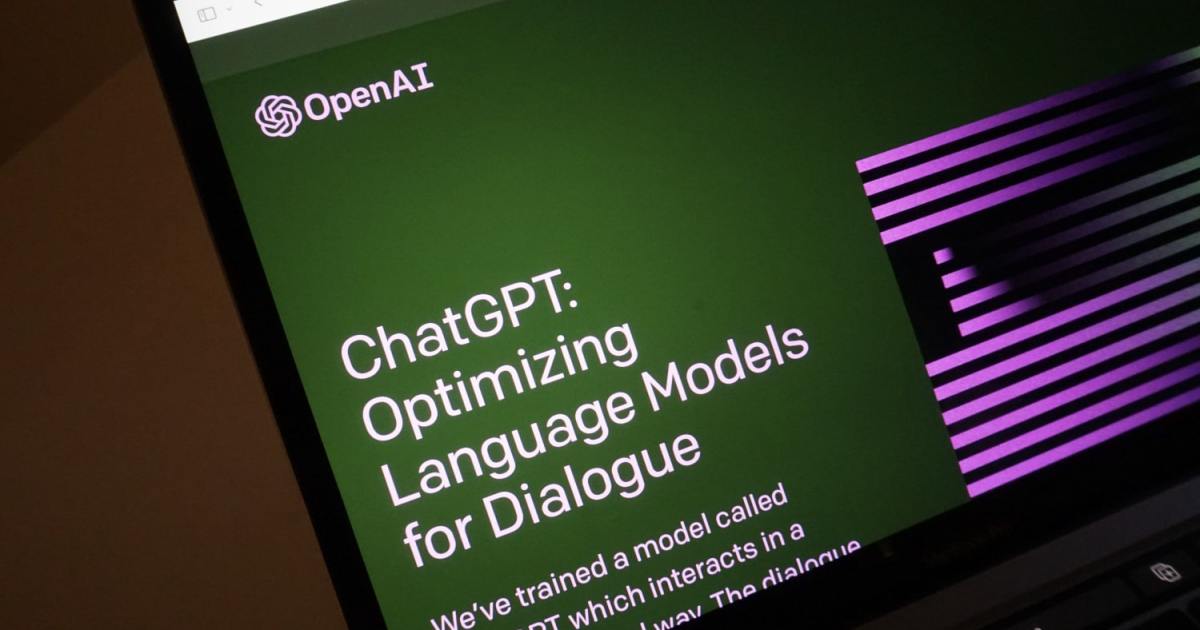










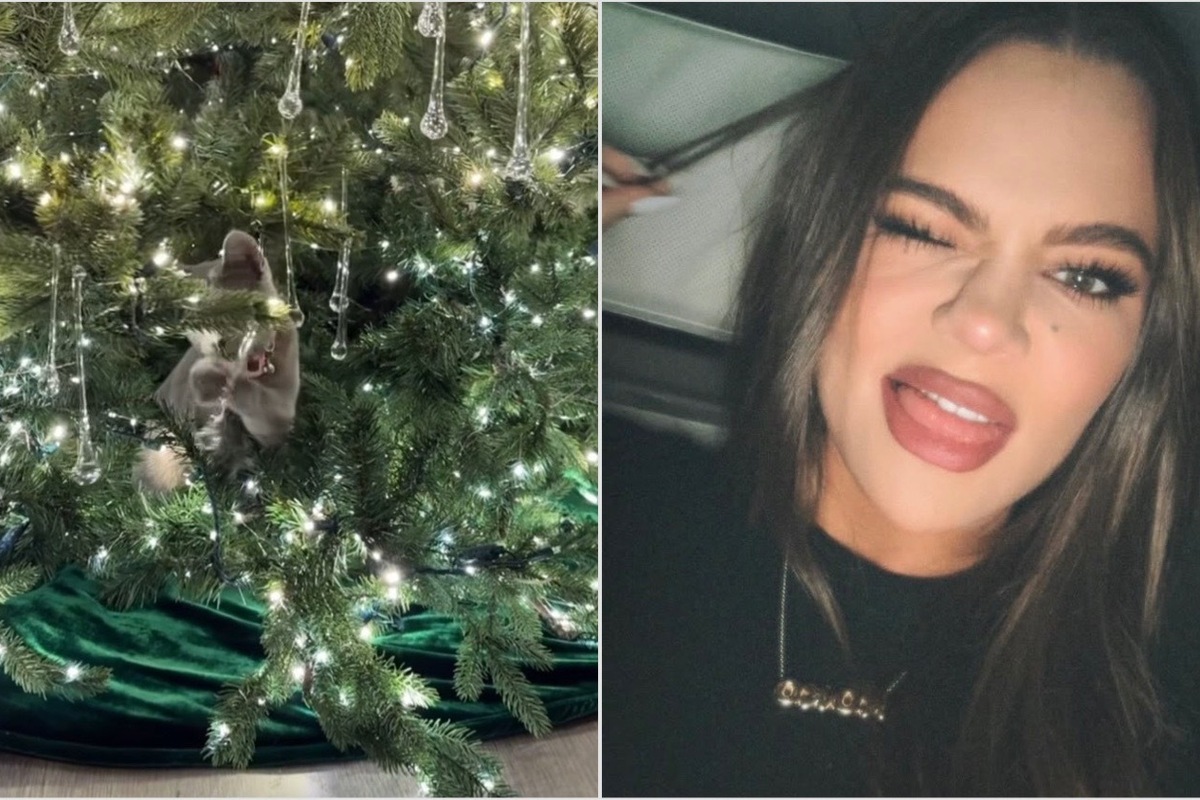


 English (US) ·
English (US) ·