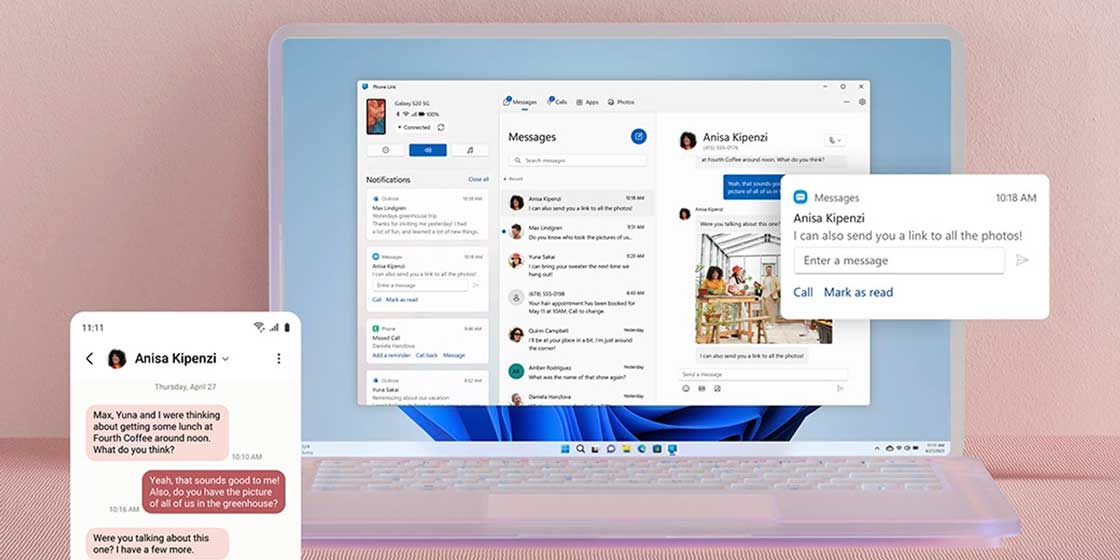
Windows already allows Android phone connection in Phone Link, though it’s limited to photo access and a couple of other features. Through a system integration with File Explorer, Windows may soon allow users to view and edit Android phone files through PCs.
Android file management in Windows already exists. The process requires using a USB connection to physically tie the Windows PC and Android device together. That process works well, but it isn’t as convenient as it could possibly be.
It looks like Microsoft is beginning to roll out a feature that would automatically integrate your Android device into the File Explorer app (via Windows Latest). The phone may need to be connected through the Link to Windows app on Android. That process sets you up for phone integration, which now will extend to file access.
It’s noted that this rollout is happening automatically in Windows 10 and 11, but the Cross Device Experience Host app will need to be updated through the Microsoft Store. The update looks to be server-side, which means a full system update likely won’t be necessary.

Interaction is rather straightforward, and it works the same as if you were using a USB cable. The phone will appear in the sidebar under its system name, and files will then be accessible as normal.
It seems the feature is rolling out to more and more users. We’ve been able to access the feature ourselves, which likely means more users will be able to.
FTC: We use income earning auto affiliate links. More.
 2 months ago
5
2 months ago
5




















 English (US) ·
English (US) ·