There's a new iMac in stores now powered by the cutting-edge Apple M4 chip, and I think it's a great machine for Mac fans in the market for an all-in-one PC.
As you'll read in my Apple iMac M4 review, this year's iMac looks an awful lot like its predecessors, but there are a few worthwhile improvements, including the under-the-hood M4 chip upgrade, an improved 12MP camera for video calls and an optional $200 anti-glare screen coating.
It's enough to seem like a compelling upgrade for current Mac owners, especially folks looking to move on from the aging iMac M1.
After reviewing the iMac M4 and putting it through its paces, I think there are a few great reasons to buy one yourself. However, there are also a few good reasons to pass on this colorful new iMac, which is one of the best all-in-ones on the market right now, even if it might not be the best for your specific needs.
Apple iMac M4: Reasons to buy
I like the iMac M4, and I think it really shines as a PC that multiple people in the house use — here's why.
Gorgeous 24-inch display

I've been championing the iMac's value as a family PC for years because the display is remarkably good for an all-in-one at this price, offering good brightness and color reproduction with excellent viewing angles.
If you just need a desktop Mac for your home office, it's great to have this lovely 24-inch 4.5K display tucked into a convenient nook because it looks great and packs a pretty capable Mac inside.
But I think the iMac really shines when you place it somewhere where everyone in the household can access it, like the living room or den. That's because the screen has nice wide viewing angles that ensure you get great picture quality even when sat pretty far to the side. If you regularly like to stream TV shows or watch YouTube videos with others, this all-in-one excels at that.
And the optional $200 nano-texture glass coating that's new to the iMac M4 actually strengthens this value, because it really does make a difference if you set the iMac M4 up near a window or other source of bright, direct light. I think the nano-texture glass coating makes more of a difference on the latest MacBooks since they're more often used in sunlight and had more reflective screens than the iMac to begin with. But the nano-texture glass is a nice option to have on this desktop as well.
It's a little less nice that the coating is not available on the base $1,299 iMac M4. You actually need to spend at least $400 extra ($1,499 upgraded iMac M4 + $200 nano-texture upgrade), meaning if you want an iMac M4 with nano-texture glass it's $1,699 to start.
Killer speakers (for an all-in-one)
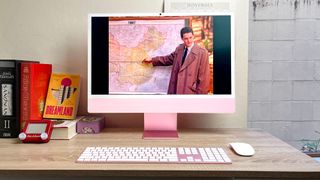
Another great reason this iMac M4 is surprisingly good as a family PC isn't immediately obvious: a built-in 6-speaker sound system with force-cancelling woofers.
I'm no audiophile so I can't speak to the quality of said woofers, but what I can say is that music, movies and TV shows sound better on the iMac M4 than on any other all-in-one PC I've ever tested.
The sound quality amps up a notch when you listen to something with Dolby Atmos or Apple's Spatial Audio tech, because the iMac M4 does a decent job of making the audio sound like it's coming from around you instead of in front of you.
It's no substitute for a great pair of headphones, and the best computer speakers can give you better sound quality, but out of the box this iMac sounds remarkably good — further cementing its place as the best Mac for the family room.
Speedy performance

Last but certainly not least, the iMac M4 is a great buy if you want an elegant, svelte all-in-one that's more than fast enough for homework and basic tasks.
I know because we put every PC we review through our testing lab, where our crack team of experts runs each machine through a battery of tests to see how well it performs.
And in the Geekbench 6 CPU benchmark, which puts the system through a series of tests designed to evaluate and score how well the chip performs at single-core and multi-core workloads, the iMac M4 performed remarkably well.
Swipe to scroll horizontally
| Row 0 - Cell 0 | iMac M4 | iMac M3 | iMac M1 |
| Geekbench 6 (single-core) | 3,646 | 2,235 | 1,739 |
| Geekbench 6 (multi-core) | 14,724 | 10,745 | 7,684 |
| Handbrake (minutes:seconds) | 5:03 | 6:46 | 13:38 |
As you can see from the chart of our results, the M4 chip helps the 2024 iMac speed past its predecessors in both single-core and multi-core workloads. That means you can count on pretty good performance when launching and running demanding apps, and you can trust this machine will feel fast and modern for years to come.
The M4 chip also has enough power to handle the kind of light video and audio editing you might do on a family PC, like cutting together home movies or editing podcasts. As you can see from our Handbrake video editing test, which times how long it takes the PC to transcode a 4K video file down to 1080p using Handbrake, the iMac M4 is significantly faster at light video editing than the iMac M3 or M1.
Plus, the fact that the M4 chip shares common lineage with the A-series chips in Apple's iPhones means you can download and run apps from the Apple App Store right on the iMac M4.
So if speedy performance and access to your iPhone and iPad apps on your PC are important to you, the iMac M4 is a great buy.
Apple iMac M4: Reasons to skip
As much as I like the iMac M4, there are some key weaknesses you should know about which might put you off from purchasing one.
Poor game performance

The M4 chip inside the 2024 iMac makes it the best iMac for gaming yet, but I have to say I was more often disappointed by the desktop's gaming performance than impressed.
To be clear, you can have a lot of fun playing games on this PC. Apple is supporting Mac gaming with a level of savvy and fervor I haven't seen in decades, so you can count on good performance from games optimized for Apple silicon like Death Stranding, Disco Elysium, Lies of P and Resident Evil 4.
And of course, you can play hundreds of older games on Steam just fine, as well as all the games on on offer in the Apple App Store.
But playing mobile games on the iMac, which offers no touchscreen, feels awkward at best and painful at worst on a mouse and keyboard. And while games like Baldur's Gate 3 and No Man's Sky will run at a decent framerate on the iMac M4 (30+ FPS), more often than not I found that when I dug into the settings menus those good framerates were achieved by running the game at a resolution significantly lower than the display's native 4.5K.
Swipe to scroll horizontally
| Row 0 - Cell 0 | iMac M4 | iMac M3 | iMac M1 |
| Civilization VI: Gathering Storm | 49.6 | 35.9 | 28.7 |
| Shadow of the Tomb Raider | 39 | 34 | DNR |
| Borderlands 3 | 23.6 | 21.4 | DNR |
| Total War: Warhammer 3 | 22.9 | 20 | DNR |
As you can see from our chart of gaming test results, the iMac M4 struggles to run even a five-year-old game like Borderlands 3 at 30 FPS in 1080p. That's great for a Mac, but not great for someone who likes playing Borderlands 3.
So if you want your all-in-one to be able to play modern games at decent framerates and resolution, I recommend finding a Windows machine, ideally with a discrete graphics card onboard. They're rare, but not impossible to find — the HP Envy 34 is a great alternative, for example.
Not very adjustable or ergonomic

I really like a lot of elements of the iMac design. It's remarkable that you can get a Mac this powerful in such a slim, elegant package, and the bright colors and small footprint make it easy to fit into living rooms, bedrooms and home offices.
But one thing that's driven me nuts for years is the complete lack of height adjustment on this PC. Apple gives you some room to adjust the display for your comfort by letting you angle it forward and back a bit, but there's no affordance to swivel the screen side-to-side or raise and lower it.
That's maybe not a huge problem for most people, but for a tall person like me, it makes using the iMac physically painful unless I prop it up on books (awkward) or buy the iMac M4 with a VESA mount adapter instead.
And frankly, I recommend you do choose the VESA-mounted option or the version that comes with a stand if you're particularly tall, short or otherwise of atypical size. If I was going to buy an iMac for my home I'd almost certainly get one without the stand because mounting it leans on the strengths of the iMac M4 (lots of power in one svelte, attractive screen) and makes it more accessible and comfortable to use.
But really, if Apple cared about customer health and happiness it would design an iMac with an adjustable, removable stand so that you wouldn't have to choose between one or the other. Most Windows all-in-ones manage this, so it's disappointing the iMac can't.
Apple iMac M4: Outlook
Hopefully, you now have a better sense of why I think the iMac M4 is one of the best computers you can buy for the home and why it's a great buy for folks looking to upgrade from the iMac M1.
The iMac has always been a svelte, attractive all-in-one, but the latest Apple silicon gives it enough power to rival desktop PCs that weigh three times as much. The killer speakers and great 12MP webcam are also lovely to have for use at home or when remote learning, making it one of the best student computers to boot.
But I really dislike how limited the stand is, and while you can play most of the best Mac games at decent framerates on this all-in-one you won't be impressed by the gaming performance.
If those are dealbreakers for you, I recommend you find another PC for your needs, or you could try grabbing one of the best mini PCs and strapping it to a monitor to build your own. My colleague Anthony Spadafora did just that last year, and you can read how he made his own all-in-one computer to see how it went yourself.
More from Tom's Guide
- Apple tipped to bring 90Hz displays to iMac, iPad Air and Studio Display — why it’s a big deal
- Apple Watch 10 vs Apple Watch Ultra 3: Which new smartwatch should you buy?
- Honor MagicPad 2 review: an iPad Pro-beating OLED display at a fraction of the price



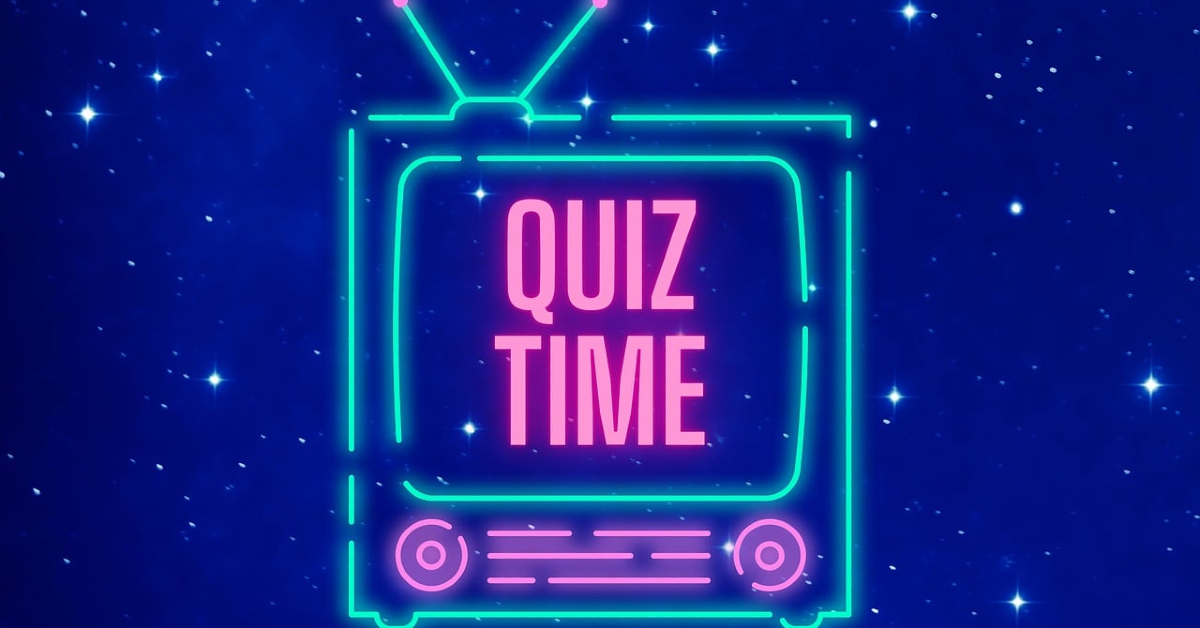

















 English (US) ·
English (US) ·