Asus, known for its premium business laptops, recently launched the ASUS ExpertBook B5 (B5404CMA) in India, priced at Rs 1,95,990. This minimalist design and high-performance laptop exudes a premium feel, from its form factor to its internals.
The ExpertBook B5 is an AI-powered, lightweight device with Intel Core Ultra processors and graphics, offering enhanced productivity, a 16:10 touchscreen, an intelligent camera, noise cancellation, and seamless WiFi 7 and 4G connectivity.
Despite being a fascinating piece of technology, does the ASUS ExpertBook B5 (B5404CMA) live up to its high price tag, or is it more of an exclusive offering? Let’s find out in this review.
ASUS ExpertBook B5 (B5404CMA) Review: Design and Display
The ASUS ExpertBook B5 (B5404CMA) is a lightweight, military-grade laptop with an all-metal casing. It underwent in-house testing, including panel pressure, shock, and drop tests, to assure outstanding durability and dependability.
With a weight of only 1.29 kg and a thinness of 1.89 cm, this laptop is the ideal combination of portability and durability, allowing you to work anywhere. Because it is incredibly light, it is perfect for professionals who are constantly on the go.
Regarding the top portion, it has ExpertBook written in the upper right corner and the ASUS head logo in the centre.
Also Read: Lenovo Tab Plus Review: Definitely recommended
A sturdy steel frame surrounds the keyboard for extra durability, and the lid is made of metal. This is helpful because there isn’t any flex or wobbling. Despite its sturdy material, the closure is very prone to smudges and fingerprints.
Its raised design provides adequate space for proper ventilation and strong palm support.
Additionally, a full-size keyboard with 1.5 mm key travel and 66cc spill resistance is included. There are no grilles or vents on the keyboard that could improve the effectiveness of the airflow. There are two slits on the sides and vents at the bottom. It has a Dolby Atmos-compatible speaker. It is also convenient to type in dark environments, such as conference rooms or flights, because the entire keyboard is black and has backlighting that makes it bright at night.
The ASUS ExpertBook B7 Flip has the ASUS ExpertWidget function, which lets users customise their own “hot keys” by combining the Fn key with Number keys 1–4 to boost productivity.
The keys’ excellent travel distance offers a satisfying feel. The trackpad’s size is appropriate for comfortable use with it. It features a glass coating, which makes it incredibly smooth to the touch and provides amazing click feedback.
The touchpad responded swiftly and accurately when using pinch-zoom, two-finger scrolling, three-finger flicking, and four-finger motions enabling simple application or screen switching.
Note that the keyboard lacks a number keypad, which makes it smaller. For additional AI exploration, there is a dedicated Microsoft Copilot key provided.
The rest of the laptop is constructed entirely of metal and has military-grade strength according to the US military standard MIL-STD 810H. The laptop’s hinges appear sturdy, and opening the lid with a finger is simple. The hinge can be turned 180 degrees, too.
Though it is only 1.89 cm thin, Asus has managed to include the newest I/O connections, including a smart card reader, a nano-SIM slot, two USB 3.2 Gen 2 Type-A Thunderbolt 4 ports that are compatible with USB4 and HDMI 2.1, a 3.5mm Combo Audio Jack, and RJ45 Gigabit Ethernet.
The ExpertBook B5 may be physically secured in high-risk areas thanks to its included Kensington Nano Security Slot.
Also Read: Logitech Signature Slim Combo MK950 Review: Good additions to your office desk
A gorgeous touch screen with a resolution of 1,920 x 1,200 pixels and a 14.0-inch WUXGA display is a feature of the ASUS ExpertBook B5 (B5404CMA). Wide view, anti-glare, LED backlighting, 300 nits of peak brightness, NTSC: 45%, and stylus compatibility are all features of the 16:10 screen.
Both office users and those who watch a lot of over-the-top videos will find the display handy. The colours seemed bright and brilliant during our testing, which makes them perfect for multimedia consumption. It also has a respectable resolution.
With an 84% screen-to-body ratio, the screen provides clear images. The 16:10 aspect ratio makes the screen seem amazing. After a few days of use, we were able to see incredibly clear visuals on the screen because of the Intel graphics card, which provides an amazing visual experience. We had a terrific time using the laptop; we watched a lot of flicks on it and authored several articles for you, including this review, all without any issues. The colours are striking; white is white and black is black.
The screen’s brightness of 300 nits may also seem poor to some. During the day, it can feel a little drab because, as we’ve already discussed, the display could be more brightly lit.
On the other hand, the colour accuracy is also rather nice. The viewing angle is also lovely, with a decrease in saturation and brightness levels only visible at extreme angles.
Because smartphones have accustomed us to using touch gestures, the touch functionality adds energy to the laptop experience and can be very helpful. The ASUS ExpertBook B5 is unique in its offering. It works with the ASUS Pen and other MPP 2.0 styluses, giving working professionals extra workspace and a simple method to write, annotate, or scribble ideas.
The system provides many login options, such as a smart card reader, fingerprint sensor, and infrared camera for face login. It also offers strong multi-factor authentication, which improves security for businesses, especially small and medium-sized ones, and guards against data breaches.
In just a few seconds, the integrated infrared camera can identify your face and log you in without you having to do anything. Not to mention that while the camera is not in use, privacy is guaranteed by the physical webcam cover that glides over the lens.
Users can select between Motion Tracking, Eye Tracking, Background Blurring, and Lighting Optimisation effects through the MyASUS software user interface.
Lighting optimisation detects lighting conditions dynamically and modifies the webcam settings to capture the best possible image. Background Blurring for privacy blurs the background, too. Eye-tracking for more natural-feeling interactions; it automatically locks and adjusts your gaze so that you always seem to be looking straight into the camera. Tracking Motion is for an improved webcam experience; it automatically recognises and tracks your motion (if you’re moving around in the room).
Together with the infrared camera, the fingerprint sensor incorporated into the power button functions flawlessly with Windows Hello.
The laptop’s speakers aren’t too loud and don’t produce high-quality sound. The speaker’s volume is even lower than that of a smartphone. Due to the extremely low volume, it is recommended to use headphones or connect a speaker when watching videos.
Additionally, there is an AI Noise-Cancelling Speaker feature that eliminates all background noise except for human voices, allowing users to record and hear more clearly even in the presence of ambient noise.
ASUS ExpertBook B5 (B5404CMA) Review: Performance
Now let’s delve into what powers this machine. Its Intel Core Ultra 7 155U CPU powers all of your computing requirements with lightning-fast performance. Additionally, you won’t ever have to worry about storage or multitasking again thanks to a huge 1TB M.2 2280 NVMe PCIe 4.0 SSD and 16GB of DDR5 RAM.
With Windows 11 Pro pre-installed, it is a powerful workhorse. Even though it is not intended for it, you can easily spend an hour or more on the weekends playing Grand Theft Auto, CS: GO, or editing a few videos. The laptop usually takes very little time to load up and doesn’t become too hot. Additionally, we did not experience any odd fan sounds or system heating problems.
Without any problems, we worked on several documents. For your everyday activities, such as opening more than 30 Chrome tabs and carrying out extra duties like online meetings, this setup will be more than adequate.
To enhance the user experience, the new laptop has a 1080p infrared camera with AI and noise cancellation. Motion-tracking technology minimises the need for camera adjustments by adjusting focus and maintaining the user’s face in the centre, as said.
Video conferencing is becoming more and more popular among remote workers and business travellers. The ASUS ExpertBook B5 maximises the experience with ASUS AI noise-cancelling audio because efficient and clear communication depends on high-quality audio.
Users can choose between two modes on the AI Noise-Cancelling Microphone page: Multi-presenter and Single Presenter.
- Single Presenter mode: AI noise cancellation technology only clarifies the voice of the person in front of the computer by filtering out various background noises.
- Multi-Presenter mode: To guarantee that every speech is heard at the same loudness, the system normalises individual sounds.
In today’s digital age, connectivity is necessary, and the ExpertBook B5 delivers on this front. In addition to having a wide range of connectors, it also has 4G connectivity and the newest WiFi 73 technology, which offer quicker speeds, more secure connections, and conference calls that are clearer and interrupted less frequently.
The ExpertBook B5 is a productivity powerhouse that allows you to easily take notes and draw on the touch screen while letting your imagination run wild with the attached pen. This machine is certain to satisfy your needs and surpass your expectations, regardless of whether you are a professional or a business owner.
Let’s now discuss battery life. The battery life of a business laptop is among its brightest features. This one can operate for up to eighteen hours, sustaining productivity throughout the workday. Additionally, it supports fast-charging technology, making battery replacement gratifyingly quick. A 63WHrs, 3S1P, 3-cell Li-ion, long-life rechargeable lithium polymer battery is included. A small 65W USB-C fast charger allows the laptop’s batteries to be charged quickly, too.
Verdict
The ASUS ExpertBook B5 (B5404CMA) is a commercial laptop from the Taiwanese manufacturer, well-known for its ROG and ZenBook models. It includes industry-standard security measures, input and output connectors, expandable storage and memory options, and a compact design with military-grade durability, making it a promising debut in the country’s laptop market.
Since this laptop is intended for professional purposes rather than for gaming or movie buffs, we did binge-watch some OTT episodes on it. It also has a touch screen, which is really awesome, don’t you think?
Next, security is a key component of business laptops, such as this one, and enterprise laptops in general. If necessary, official data must be protected with life, and this ExpertBook is full of security features.
The most noteworthy aspect of the laptop is, of course, the stylus that comes with it. Because it will undoubtedly improve your artwork in Photoshop, Illustrator, or design, graphic designers can also test this device.
One noteworthy feature of this keyboard is its spill-proof construction, which guards against little coffee spills during contentious boardroom discussions.
Also Read: Lenovo Legion Pro 7 16IRX9H (2024) Review: Performance that will knock your socks off
There is less need for mid-chat tweaks thanks to the ExpertBook B5’s AI-powered camera, which automatically maintains face centre and eye focus. In virtual meetings, it also improves image brightness and quality, so you always look your best.
All in all, this laptop offers seamless performance for productivity and multitasking apps thanks to its powerful Intel processors and large RAM. The ExpertBook B5, being a business laptop, meets the majority of requirements.
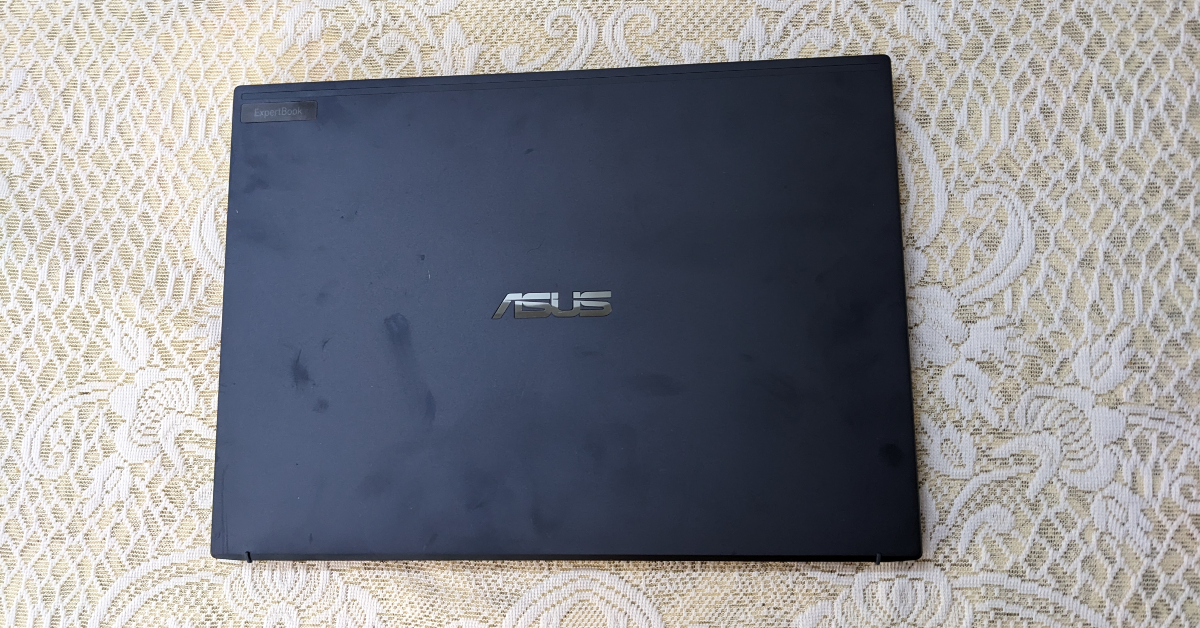
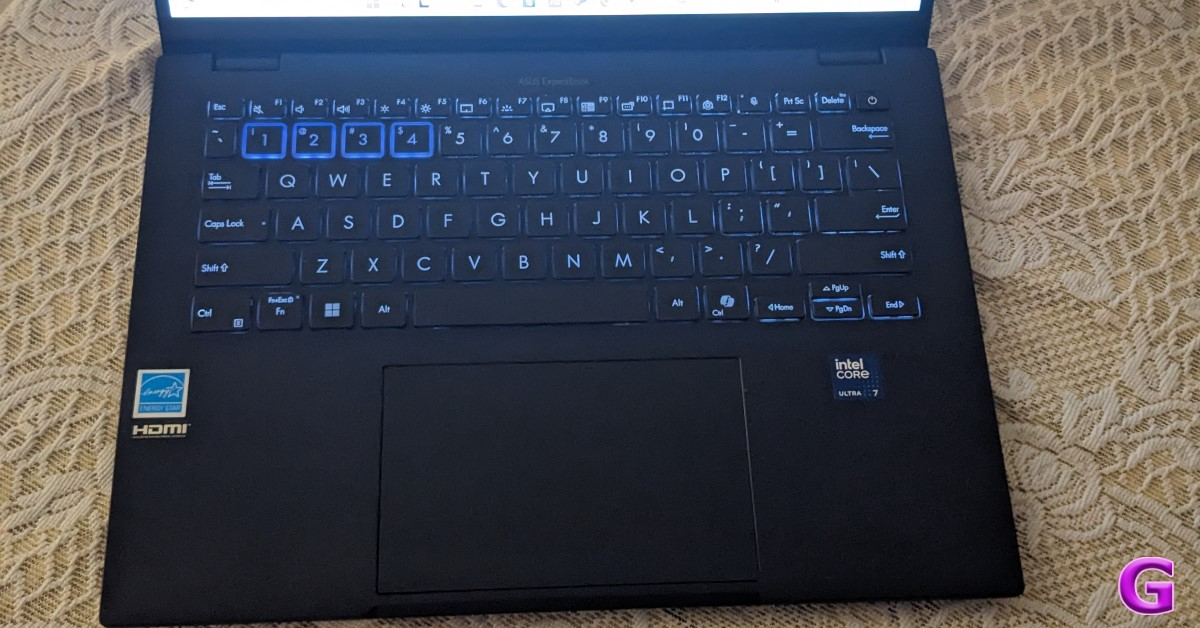



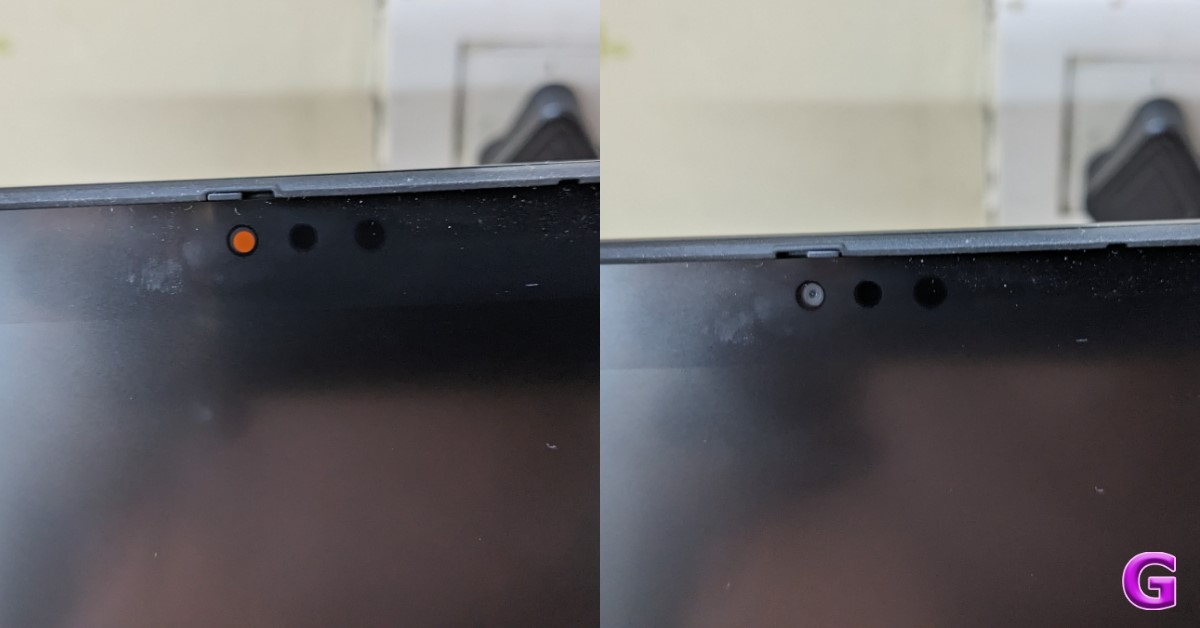
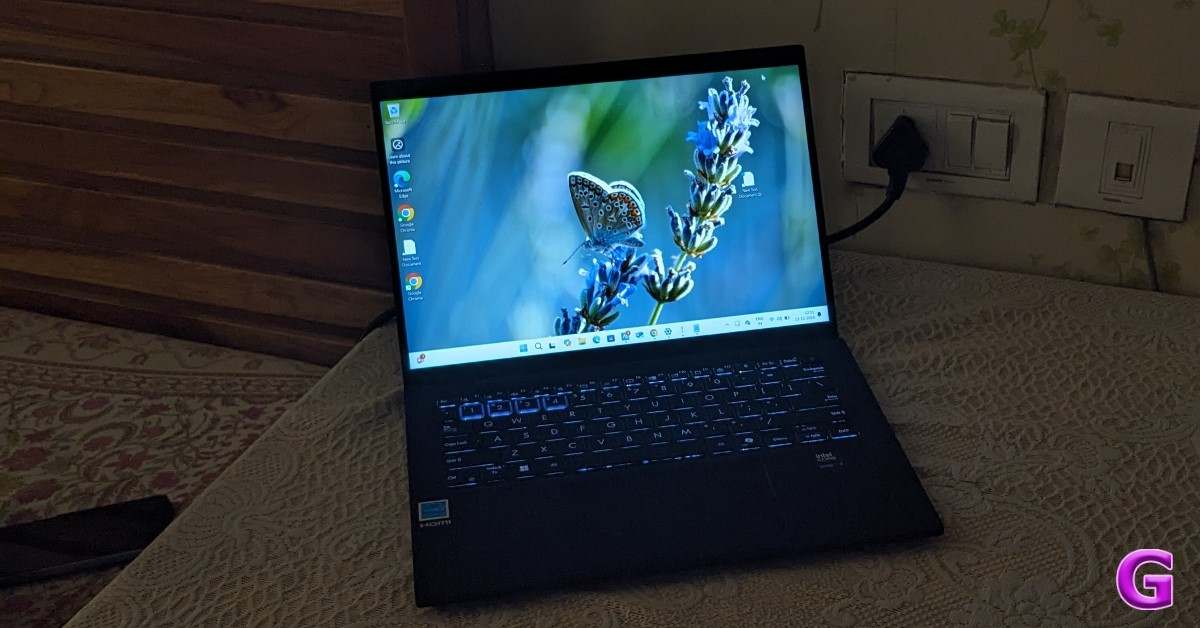
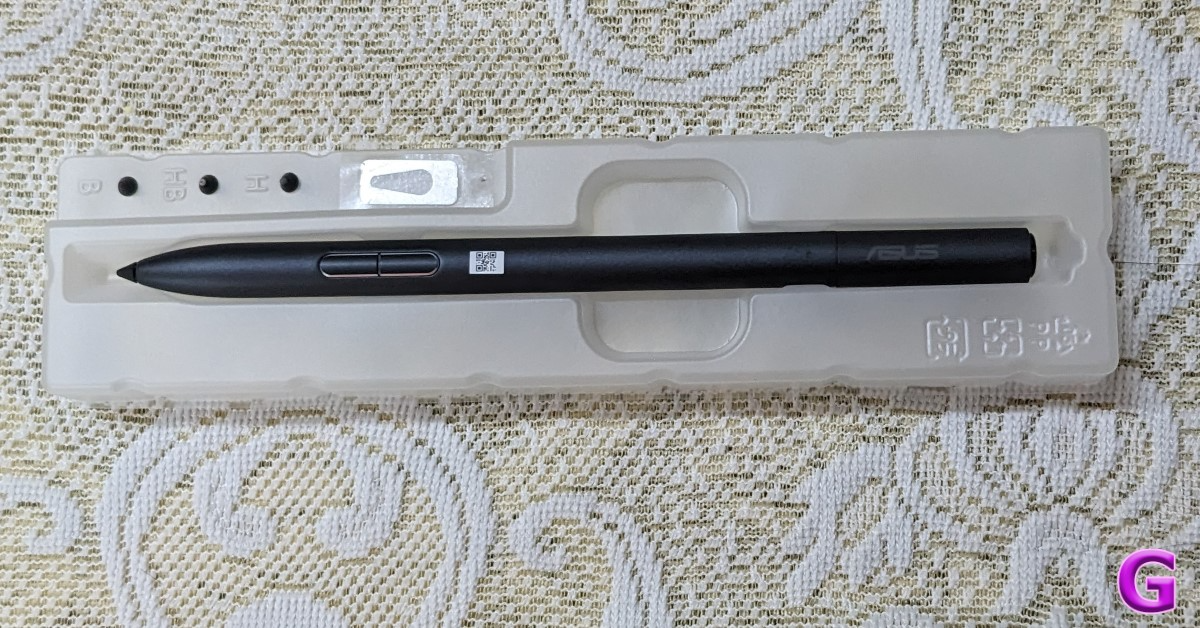










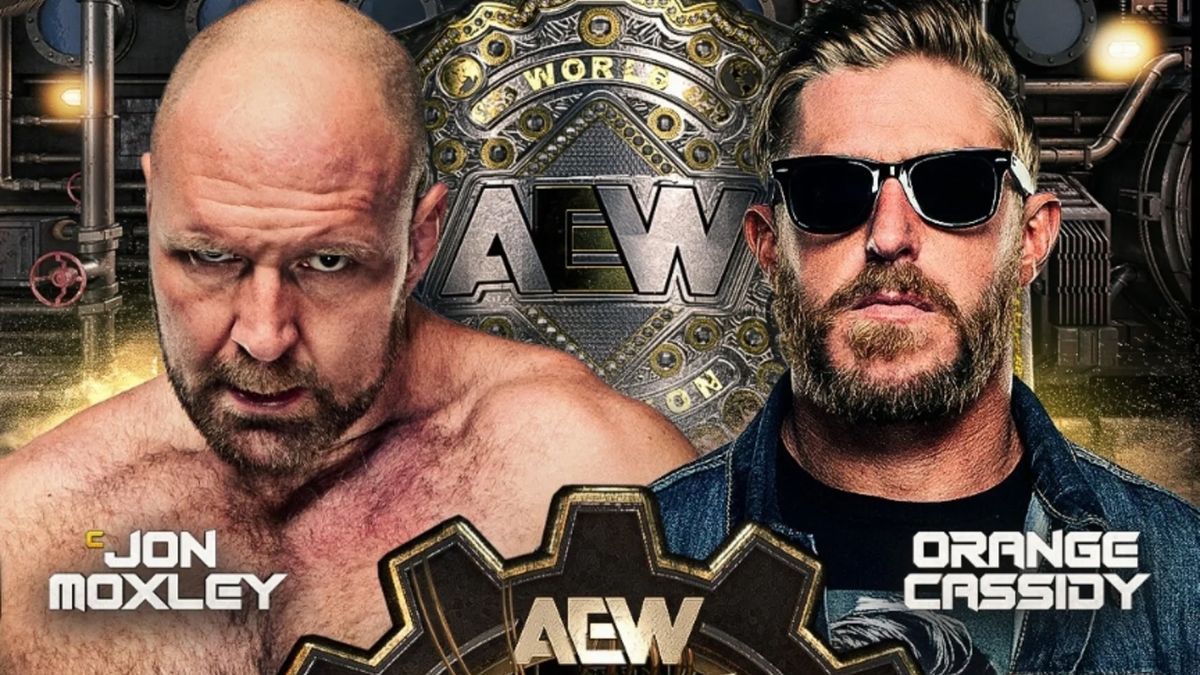









 English (US) ·
English (US) ·