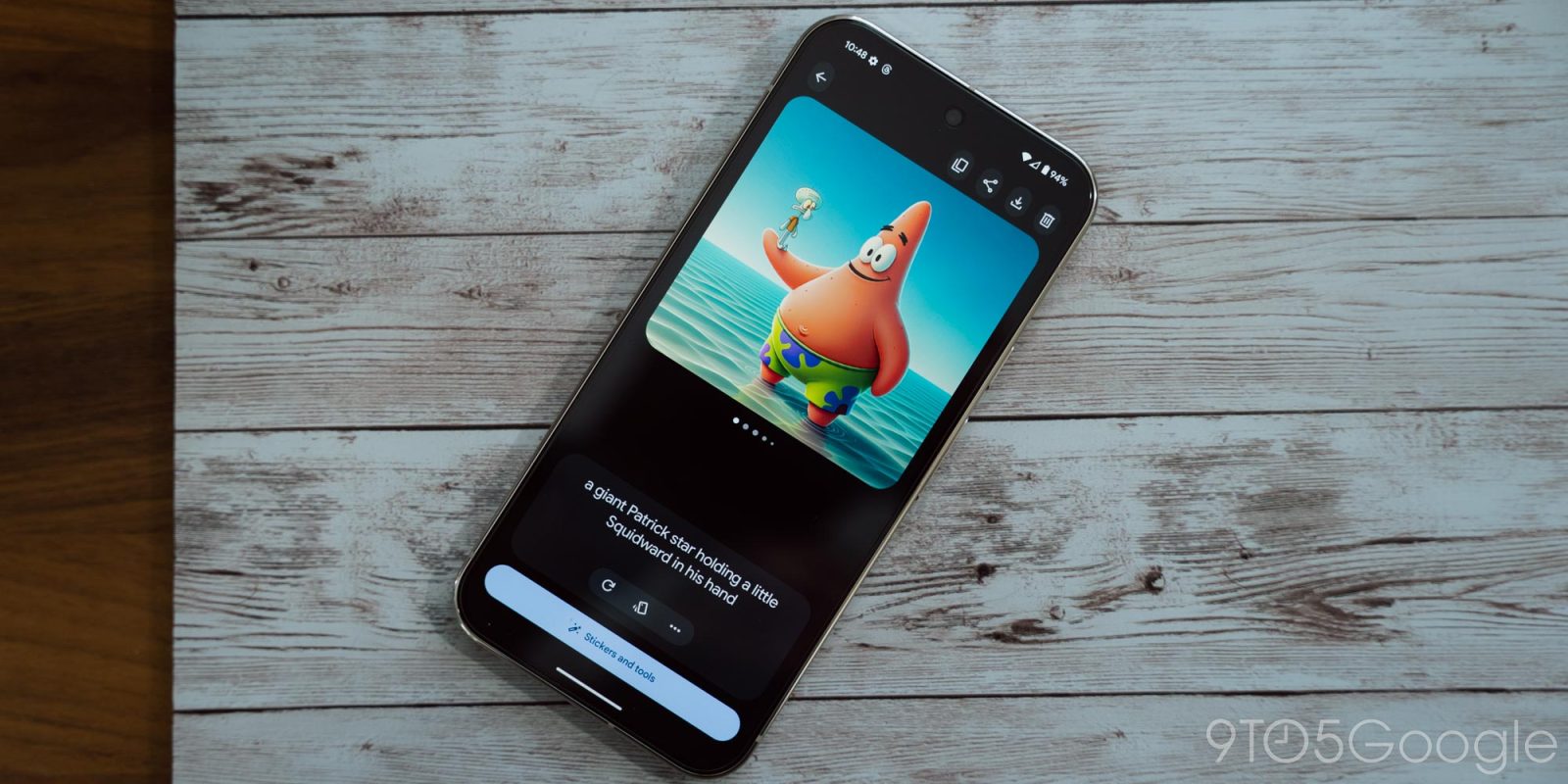
When Google launched the Pixel 9, one of the AI features that caused some concern and copyright problems was Pixel Studio. Since then, it has been tamed, but Pixel Studio needs a new home inside Gboard.
I’m struggling to embrace AI’s intrusion into almost every part of our daily devices. Most AI “art” is nothing more than a crude caricature of real artistry and a shortcut to pure and utter sludge.
Even with that strong sentiment, I can’t help but be impressed at the iterative improvements such software-made imagery has made in such a short time. You’re still entering a phrase and hoping that AI can parse this into a usable or viable image, but as a parlor trick, it’s fairly impressive.
As you can tell, I’m not exactly obsessed with this “AI revolution.” I think it devalues “real art” and the human connection with the things we create. As a tool, I’m fine with it. So, when Google spoke of the array of AI-powered functions on the Pixel 9, the only truly compelling feature to me was Pixel Screenshots.
The idea of a digital assistant or as part of a toolset is where I personally think that AI is best placed. Not at the forefront of creativity. AI creates throwaway content that doesn’t have a lasting impact.
I was excited to test drive integrating AI into my images to help me sift and sort through the mountain of screenshots I take. I honestly love it. It’s not perfect, but it’s enough to help with everyday organization. It’s not perfect, but it does save time and is useful.


Pixel Studio has been, well, less so. However, despite my stance on creativity or lack thereof when making AI images, I think there is a place for Pixel Studio in Gboard – hear me out for a second. Pixel Studio isn’t exactly a “killer” feature in any sense of the word. Even so, I think it could be within Google’s first-party keyboard.
Most AI art is throwaway, created in response to something fleeting. Memeing or altering something that already exists for comic effect feels less problematic at its core, but understandably, it could be used for nefarious purposes.
It doesn’t help that, at least initially, Pixel Studio’s guide rails were well and truly down. Luckily, Google has steadily implemented more controls, and as far as we can tell (and test), creating offensive content is no longer possible. More blocks are added weekly which helps ensure the fun flavor that this app is supposed to exude intact.
Gboard has some awful and amazing integrations. Bitmoji is one of the most confusing. Tenor provides GIFs, and Gboard’s sort-of-but-not-quite-AI-powered Emoji Kitchen function is arguably the best. The emoji fusion section is one of the reasons I find it difficult to switch away from Gboard. It’s an example of Google’s best traits – integrating playful functions into otherwise utilitarian places.
Back to Pixel Studio for a second.
It’s good at creating little images that are basically throwaway. This is where I think it would be ideal as a part of Gboard. Sure, you can create a little sticker or image and then share it on your messaging app of choice, but that breaks the flow of conversation. If Pixel Studio were integrated into Gboard, it would let you create stickers and images that are contextually appropriate to your conversation – exactly how Emoji Kitchen works right now.
I’m not advocating that Gboard fully adopt AI creation, but maybe it’s already in the works. In fact, Jennifer Daniel’s work on Emoji Kitchen should be hung in the Louvre.




As a standalone app, Pixel Studio makes little sense to me. However, as something integrated into the most used service on your Pixel – your keyboard – AI image generation might actually be “useful.”
FTC: We use income earning auto affiliate links. More.
 1 week ago
5
1 week ago
5

















 English (US) ·
English (US) ·