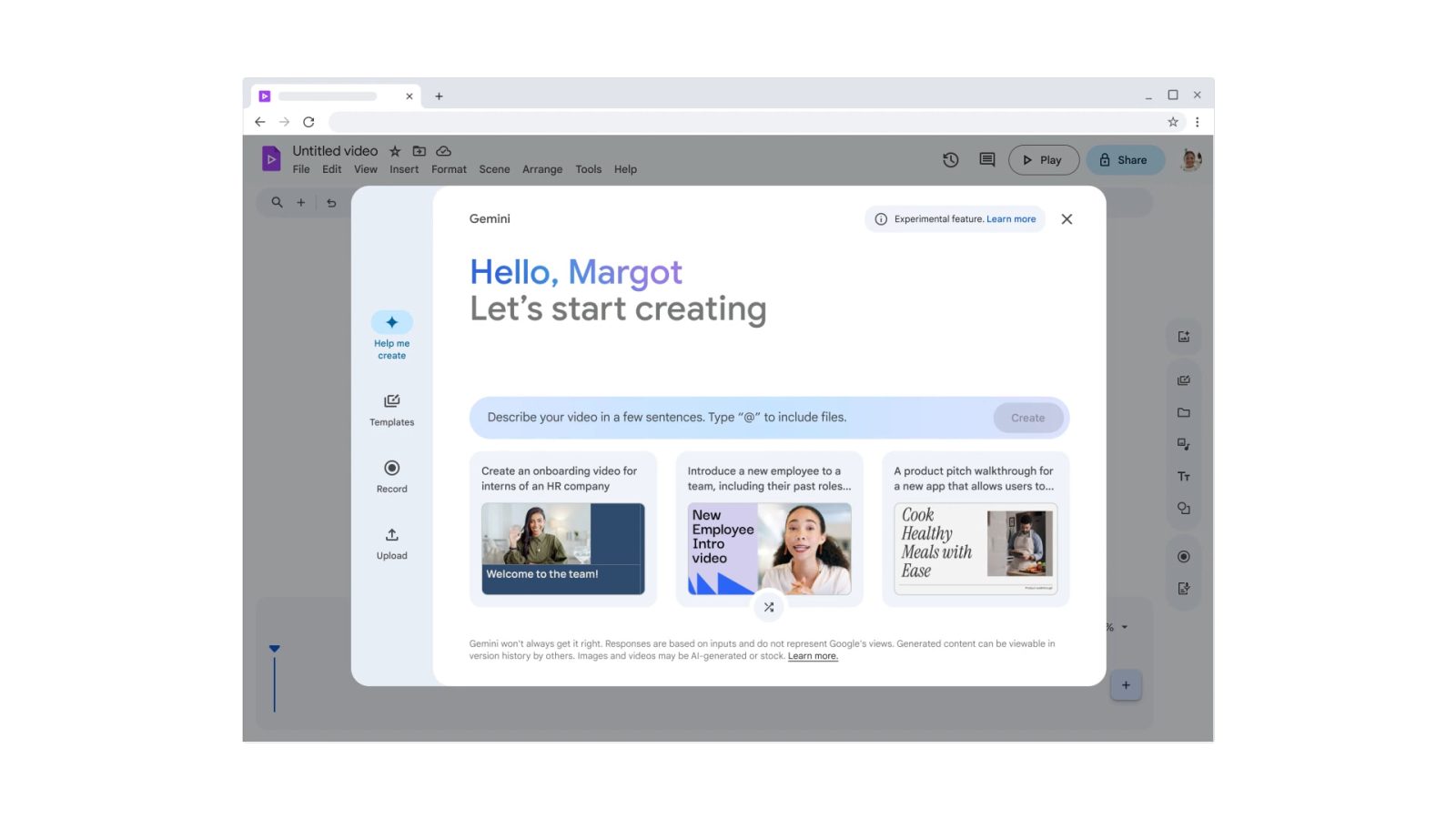
Following the April announcement and testing in June, Google Vids is now generally available for Google Workspace tiers.
Joining Gmail, Calendar, Drive, Docs/Sheets/Slides, Chat, and Meet, Vids is Google’s newest Workspace app. Officially, docs.google.com/videos with its purple document icon is “designed to help teams in customer service, learning and development, project ops and marketing tell more engaging stories at work through video” without needing video skills. Other suggested use cases include:
- Customer service teams are using Vids to provide better customer support, supplementing help center articles with videos.
- Leaders are creating vids to share company-wide updates and announcements.
- Learning and development teams are using Vids to deliver employee training and education at scale.
- Marketers are using vids inside their organizations to share recaps on their campaigns and events.
- Project management teams are building vids to share meeting recaps, business updates and report share outs.
Gemini plays a big role to “generate a fully editable initial storyboard” when you provide a prompt and add a document from Google Drive. After selecting a design, Google Vids will insert stock videos, images, and background music. You also get a suggested script that you can offload to an AI voice, or do it yourself in the recording studio with a teleprompter.
The more manual creation process lets you choose from various templates, much like Google Sheets. Like other Google services, it’s web-based and therefore allows for group collaboration:
View and collaborate access is available to anyone with a Google Workspace account, while create and copy access is available for select editions of Google Workspace and Gemini for Google Workspace customers.
Google Vids is rolling out now to the following Workspace tiers over the coming weeks:
- Business Standard and Plus
- Enterprise Standard and Plus
- Essentials, Enterprise Essentials and Enterprise Essentials Plus
- Education Plus*
- Customers with a Gemini Business, Enterprise, Education* or Education Premium* add-on
Notably, the following AI-powered features will be free until December 31, 2025:
- Help me create
- Generate a voiceover
- Remove image backgrounds
- Generate an image
- Recording studio read-along teleprompter
In 2026, Google may impose usage limits: “We’ll notify you before any change goes into effect.”
FTC: We use income earning auto affiliate links. More.
 2 weeks ago
5
2 weeks ago
5

















 English (US) ·
English (US) ·