Sony Interactive Entertainment (SIE) recently unveiled PlayStation 5 Pro worldwide. The company claims it to be the world’s most advanced and innovative console so far. It comes with several key features, that sets it’s apart from old PlayStation’s, including upgraded GPU, advanced ray tracing, and PlayStation Spectral Super Resolution. In this article we will explain how you can easily transfer your data from your old PS4 and PS5 to PS5 Pro.
PS5 Pro input/output ports:
| Input/Output Front of Console |
1 x USB Type-C port (Super-Speed USB 10Gbps) 1 x USB Type-C port (High-Speed USB) |
| Back of Console | 2 x USB Type-A port (Super-Speed USB 10Gbps) |
| Networking | Ethernet (10BASE-T, 100BASE-TX, 1000BASE-T)Wi-Fi: IEEE 802.11 a/b/g/n/ac/ax/be |

Note: You can separately purchase a disc drive for PS5 Pro. It will allow you to use PS5 and supported PS4 physical discs, and play 4K Blu-ray and DVD discs.
Related News
Here’s a Step-By-Step Guide:
The PS5 Pro console is approximately 388mm x 89mm x 216mm (width x height x depth) and weighs in at around 3.1kg.
STEP1: The first step in transferring data is that if you own a PS5, PS4 Pro, or a PS4 console, then make sure it is updated to the latest system software. Additionally, you also need to synced your trophy information.
STEP2: Now sign in to your PlayStation Network account on both of the console, your original and PS5 Pro both.
STEP3: Make sure both the consoles are connected on the same network
STEP4: If you want to transfer your user information and games downloaded to your console’s hard drive or SSD.
STEP5: Now click on save data and select console settings.
STEP6: Now click on Systems and go to System Software
STEP7: Then select Data transfer
STEP8: Now follow the on-screen instructions.
Get latest Tech and Auto news from Techlusive on our WhatsApp Channel, Facebook, X (Twitter), Instagram and YouTube.


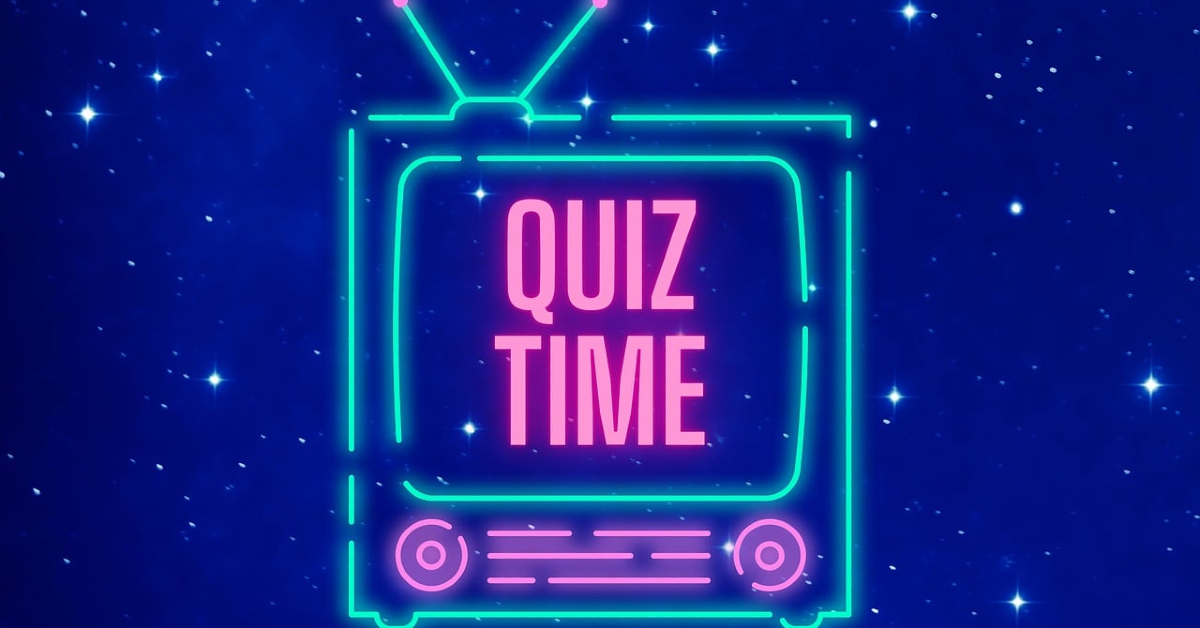

















 English (US) ·
English (US) ·