Whether you own a Roborock S7 MaxV or another model in the lineup, regular maintenance is crucial for keeping your robotic vacuum performing at its best. While these smart devices excel at automated cleaning, even the best robot vacuums like the Roborock need their own care routine, to maintain optimal performance.
What many owners don't realize is that without regular cleaning, these high-tech helpers can end up simply pushing dirt around instead of removing it effectively. From clearing tangled hair from brushes to ensuring sensors stay spotless, proper maintenance not only extends your Roborock's life but also maintains its cleaning efficiency.
Let's explore how to keep your robot vacuum in top condition with some simple maintenance steps.
1. Power down and prep

(Image: © Tom's Guide)
Before beginning any maintenance on your Roborock, ensure it's completely powered off to avoid accidental activation. This prevents unexpected movements or beeping during cleaning and ensures your safety while handling the vacuum.
2. Empty and clean the dustbin

(Image: © Tom's Guide)
Remove and empty the dustbin. For thorough cleaning, you can rinse the bin with water after removing all filters. Just ensure it's completely dry before reinstalling. Regular emptying prevents odors and maintains suction power.
3. Maintain the filters

(Image: © Tom's Guide)
Clean the filters by emptying them over a bin and giving them a firm tap to dislodge debris. Use a soft-bristled brush to gently remove any remaining particles.
While some filters are washable (typically plastic or foam ones), they must be completely dry before reinstallation. Mark your calendar — filters should be replaced every two months.
4. Clean the main brush

(Image: © Tom's Guide)
Remove the roller brush and clear away any tangled hair or debris. Use scissors to cut through wrapped hair, then remove it by hand. The included cleaning tool's brush can help remove stubborn debris from the bristles.
5. Wipe down the exterior

(Image: © Tom's Guide)
Using a soft microfiber cloth, gently clean all sensors (located on the sides and bottom of your Roborock). For the wheels, check weekly for wrapped hair or debris around the axles.
You can also use a microfiber cloth to wipe down the charging port, particularly if the Roborock is experiencing charging failures, or isn't connecting to the base.
Now you've learned how to clean and maintain your Roborock vacuum, why not explore some of our other helpful articles. For cleaning tips, check out the 5 things you should never steam clean and how to get furniture dents out of carpet. And for those with green thumbs, take a look at how to clean your gardening gloves to keep them in top shape.



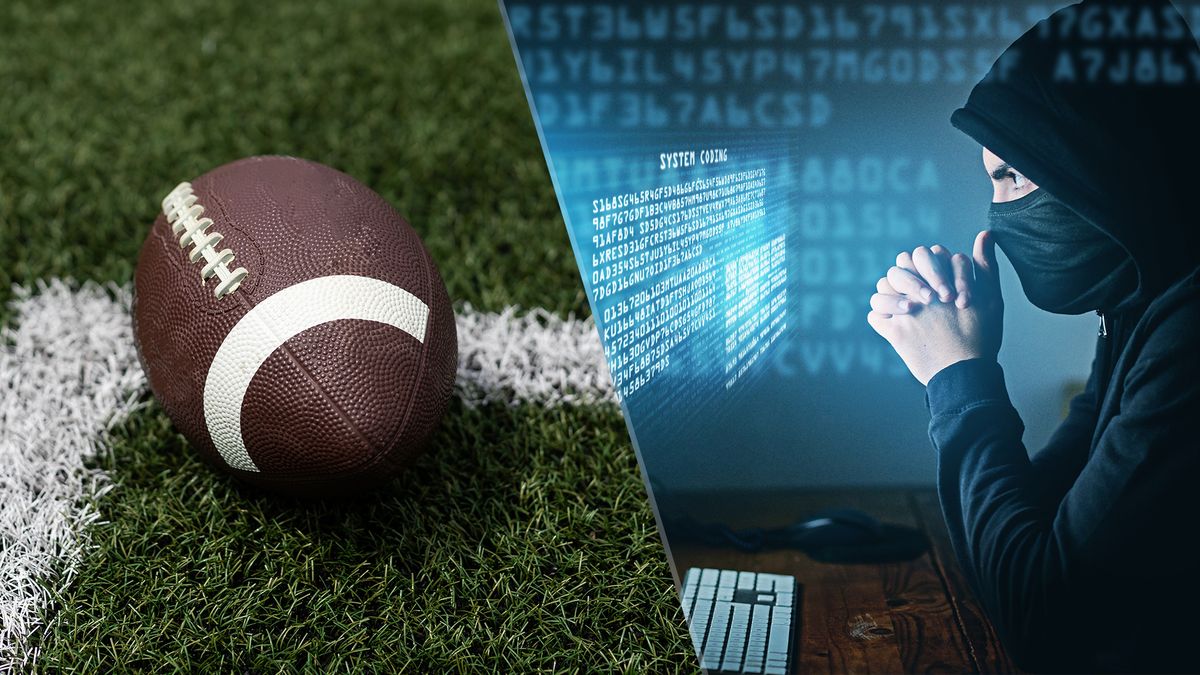
















 English (US) ·
English (US) ·