A lot has changed with the Indian telecom giants offering some of the best unlimited plans with which you don’t need to look after the amount of data getting consumed. However, if are an avid user then you already know that unlimited data doesn’t provide you with high speed internet throughout and the speed drops to a great extent after a certain limit. Here in this article, we will explore how one can save data with small changes and make sure that no one has to experience low speed internet.
How to set data limits on Android smartphones?
- Visit Settings and then head to Network<SIM<Internet.
- Now, tap on the telecom service provider’s name.
- Once you scroll down, you will see a Data warning and limit option.
- Tap on the Mobile data usage cycle and here you can set the duration of your data cycle.
- After that, tap on Set data limit.
Now in order to save data on your smartphone you just need to follow the first step and then search for the Data Saver option and on it if it is off. Another necessary thing is the check if your phone has Dual-channel network acceleration. This feature allows your device to use both WiFi and Mobile data to offer super-fast speed. Turn it off, because it consumes a lot of data from your pack.
Apart from that, make sure that the auto-update feature is set to Over Wi-Fi only because a single heavy app update like for COD Mobile could suck all your data limit for the day. In addition, you should also try using applications that don’t consume a lot of data. For example, instead of Instagram, you can use Instagram Lite which consumes less data as compared to the original application.
Related News
Get latest Tech and Auto news from Techlusive on our WhatsApp Channel, Facebook, X (Twitter), Instagram and YouTube.

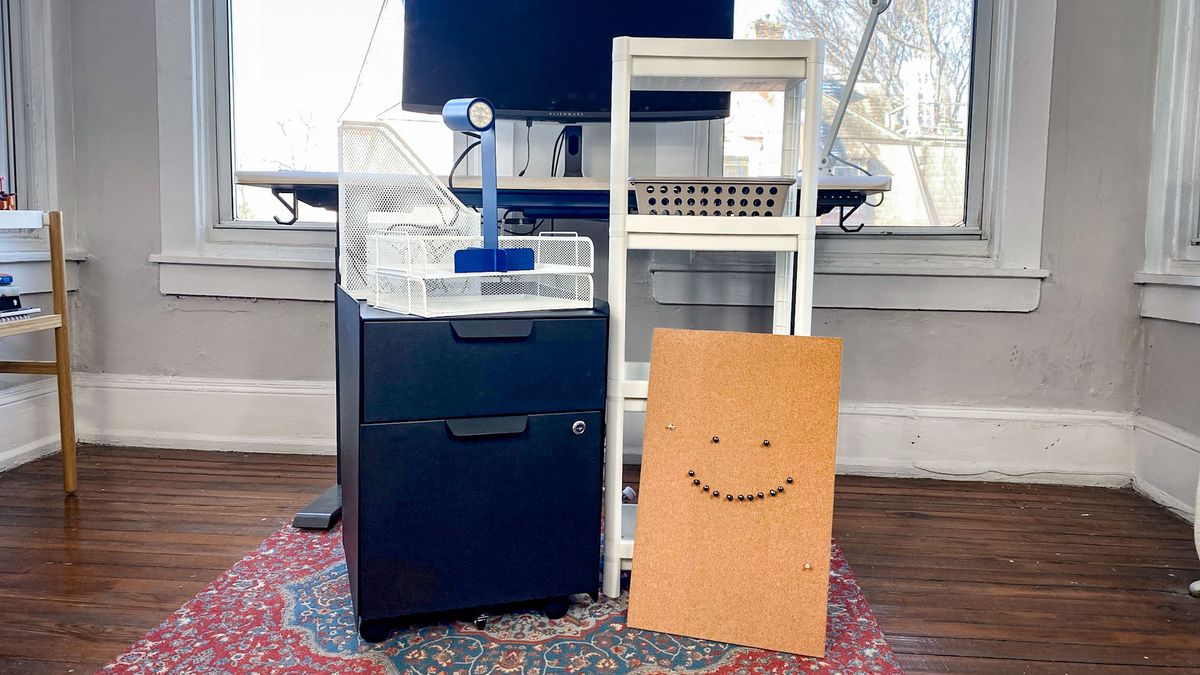









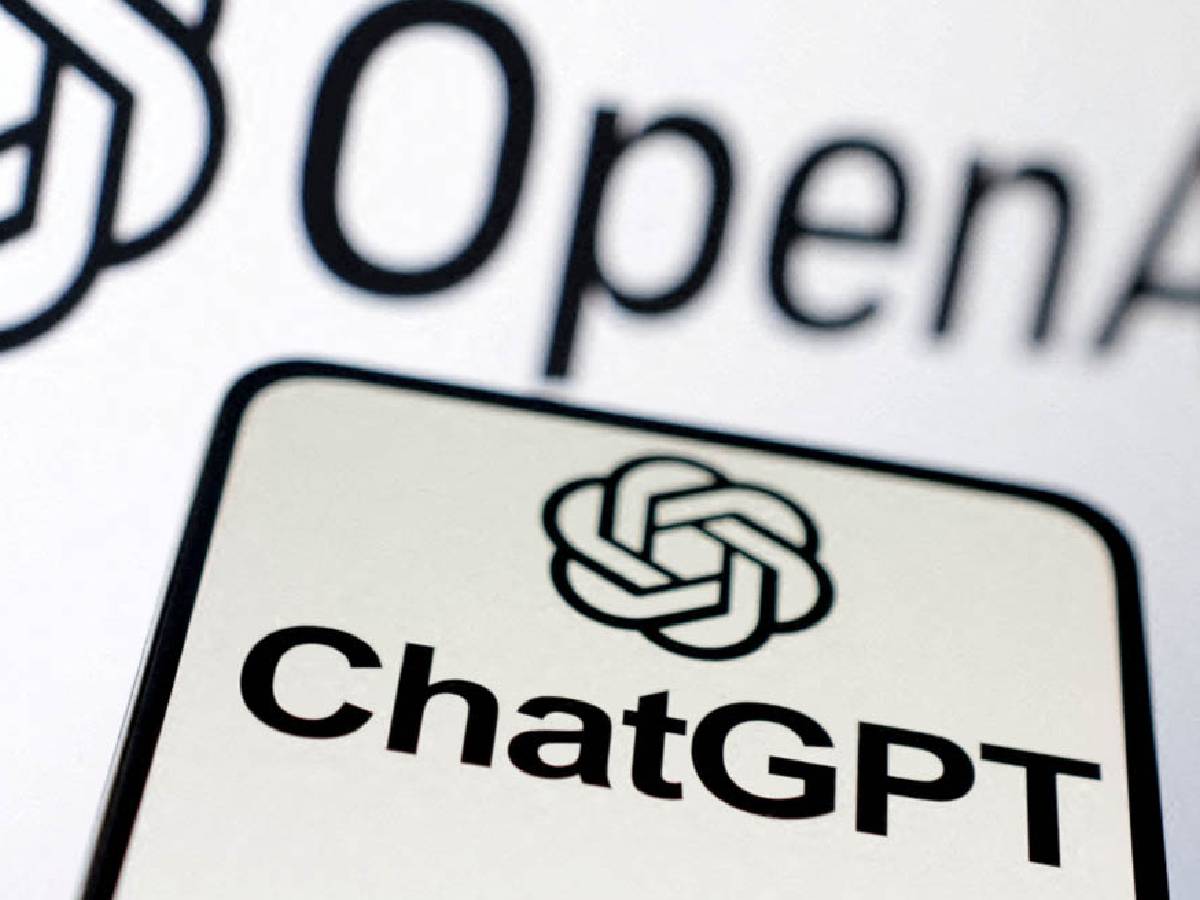








 English (US) ·
English (US) ·